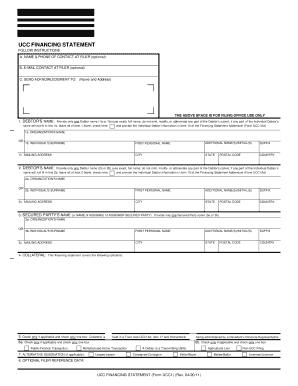
Where to Send National Ucc Financing Statement Wyoming Form


What is the National UCC Financing Statement Wyoming Form?
The National UCC Financing Statement Wyoming Form is a legal document used to secure a creditor's interest in a debtor's personal property. This form is essential for businesses and individuals who wish to establish a security interest under the Uniform Commercial Code (UCC). By filing this form, creditors can protect their rights in the event of a debtor's default, allowing them to claim the specified collateral. The form must be properly completed and submitted to the appropriate state authority to be effective.
How to Use the National UCC Financing Statement Wyoming Form
Using the National UCC Financing Statement Wyoming Form involves several steps. First, gather necessary information about the debtor and the collateral. Next, accurately fill out the form, ensuring all required fields are completed. After completing the form, it must be submitted to the Wyoming Secretary of State's office. It is important to retain a copy of the filed form for your records. This process helps establish a legal claim on the collateral, protecting the creditor's interests.
Steps to Complete the National UCC Financing Statement Wyoming Form
Completing the National UCC Financing Statement Wyoming Form requires careful attention to detail. Follow these steps:
- Obtain the form from the Wyoming Secretary of State's website or office.
- Provide the debtor's legal name and address accurately.
- Describe the collateral clearly, including any necessary identifiers.
- Include the secured party's information, ensuring it is correctly formatted.
- Sign and date the form where indicated.
After completing these steps, the form can be submitted for filing.
Form Submission Methods
The National UCC Financing Statement Wyoming Form can be submitted through various methods. Options include filing online via the Wyoming Secretary of State's website, mailing the completed form to the office, or delivering it in person. Each method has its own processing times and requirements, so it is advisable to choose the one that best fits your needs. Ensure that any submission includes the appropriate filing fee to avoid delays.
Key Elements of the National UCC Financing Statement Wyoming Form
Understanding the key elements of the National UCC Financing Statement Wyoming Form is crucial for proper completion. The form typically includes:
- Debtor's name and address
- Secured party's name and address
- Description of the collateral
- Signature of the secured party
- Filing fee information
Each element must be filled out accurately to ensure the form's validity and effectiveness in securing the creditor's interest.
State-Specific Rules for the National UCC Financing Statement Wyoming Form
Each state has its own rules regarding the filing of UCC financing statements. In Wyoming, specific requirements must be met, such as using the correct form version and adhering to filing deadlines. It is essential to review the Wyoming Secretary of State's guidelines to ensure compliance with state regulations. This includes understanding any additional documentation that may be required, as well as the proper fees associated with filing.
Quick guide on how to complete where to send national ucc financing statement wyoming form
Complete Where To Send National Ucc Financing Statement Wyoming Form effortlessly on any device
Digital document management has gained popularity among enterprises and individuals. It serves as an ideal eco-friendly alternative to traditional printed and signed documents, allowing you to locate the proper form and securely store it online. airSlate SignNow provides you with all the resources you need to create, modify, and eSign your documents swiftly without interruption. Manage Where To Send National Ucc Financing Statement Wyoming Form on any platform using airSlate SignNow's Android or iOS applications and enhance any document-driven process today.
How to modify and eSign Where To Send National Ucc Financing Statement Wyoming Form with ease
- Locate Where To Send National Ucc Financing Statement Wyoming Form and then click Get Form to begin.
- Utilize the tools we provide to finish your document.
- Emphasize relevant sections of the documents or obscure sensitive information with tools that airSlate SignNow provides specifically for that purpose.
- Create your signature using the Sign tool, which takes seconds and carries the same legal validity as a conventional wet ink signature.
- Review the details and then click on the Done button to save your changes.
- Select how you wish to share your form, whether by email, SMS, or invitation link, or download it to your computer.
Eliminate concerns about lost or misplaced files, tedious form searches, or mistakes that necessitate printing new document copies. airSlate SignNow meets all your document management needs in just a few clicks from your chosen device. Modify and eSign Where To Send National Ucc Financing Statement Wyoming Form and ensure outstanding communication at any stage of your form preparation process with airSlate SignNow.
Create this form in 5 minutes or less
Create this form in 5 minutes!
How to create an eSignature for the where to send national ucc financing statement wyoming form
How to create an electronic signature for a PDF online
How to create an electronic signature for a PDF in Google Chrome
How to create an e-signature for signing PDFs in Gmail
How to create an e-signature right from your smartphone
How to create an e-signature for a PDF on iOS
How to create an e-signature for a PDF on Android
People also ask
-
Where To Send National Ucc Financing Statement Wyoming Form?
You can send the National UCC Financing Statement Wyoming Form to the Wyoming Secretary of State's office. Ensure that all required information is correctly filled out before submission. This will help avoid any delays in processing your filing.
-
What are the fees associated with filing the National UCC Financing Statement in Wyoming?
Filing the National UCC Financing Statement Wyoming Form typically incurs a nominal fee. The exact amount can vary depending on whether you choose to file online or via mail. Always check the Wyoming Secretary of State's website for the most current fees.
-
What features does airSlate SignNow offer for UCC filings?
airSlate SignNow provides an efficient platform for preparing and eSigning your National UCC Financing Statement Wyoming Form. Key features include easy document customization, templates, and electronic signatures that streamline the filing process.
-
How can airSlate SignNow help with tracking my UCC filing status?
With airSlate SignNow, you can easily track the UCC filing status of your National UCC Financing Statement Wyoming Form. Notifications and updates will keep you informed throughout the process, ensuring you know when your document has been received and accepted.
-
Is airSlate SignNow compliant with state regulations for UCC filings?
Yes, airSlate SignNow is designed to comply with state regulations, including those for submitting the National UCC Financing Statement Wyoming Form. Our platform keeps up-to-date with any changes in the law to ensure your filings remain valid.
-
Can I integrate airSlate SignNow with other business applications for document management?
Absolutely! airSlate SignNow offers seamless integrations with various business applications. This allows you to manage documents and UCC filings, like the National UCC Financing Statement Wyoming Form, within your existing workflows effortlessly.
-
What benefits does airSlate SignNow offer for small businesses handling UCC filings?
For small businesses, airSlate SignNow provides a cost-effective solution for managing UCC filings such as the National UCC Financing Statement Wyoming Form. Features like simplicity, affordability, and efficiency make it easier to handle crucial documentation without requiring extensive resources.
Get more for Where To Send National Ucc Financing Statement Wyoming Form
Find out other Where To Send National Ucc Financing Statement Wyoming Form
- How To eSign Illinois Business Operations Stock Certificate
- Can I eSign Louisiana Car Dealer Quitclaim Deed
- eSign Michigan Car Dealer Operating Agreement Mobile
- Can I eSign Mississippi Car Dealer Resignation Letter
- eSign Missouri Car Dealer Lease Termination Letter Fast
- Help Me With eSign Kentucky Business Operations Quitclaim Deed
- eSign Nevada Car Dealer Warranty Deed Myself
- How To eSign New Hampshire Car Dealer Purchase Order Template
- eSign New Jersey Car Dealer Arbitration Agreement Myself
- eSign North Carolina Car Dealer Arbitration Agreement Now
- eSign Ohio Car Dealer Business Plan Template Online
- eSign Ohio Car Dealer Bill Of Lading Free
- How To eSign North Dakota Car Dealer Residential Lease Agreement
- How Do I eSign Ohio Car Dealer Last Will And Testament
- Sign North Dakota Courts Lease Agreement Form Free
- eSign Oregon Car Dealer Job Description Template Online
- Sign Ohio Courts LLC Operating Agreement Secure
- Can I eSign Michigan Business Operations POA
- eSign Car Dealer PDF South Dakota Computer
- eSign Car Dealer PDF South Dakota Later