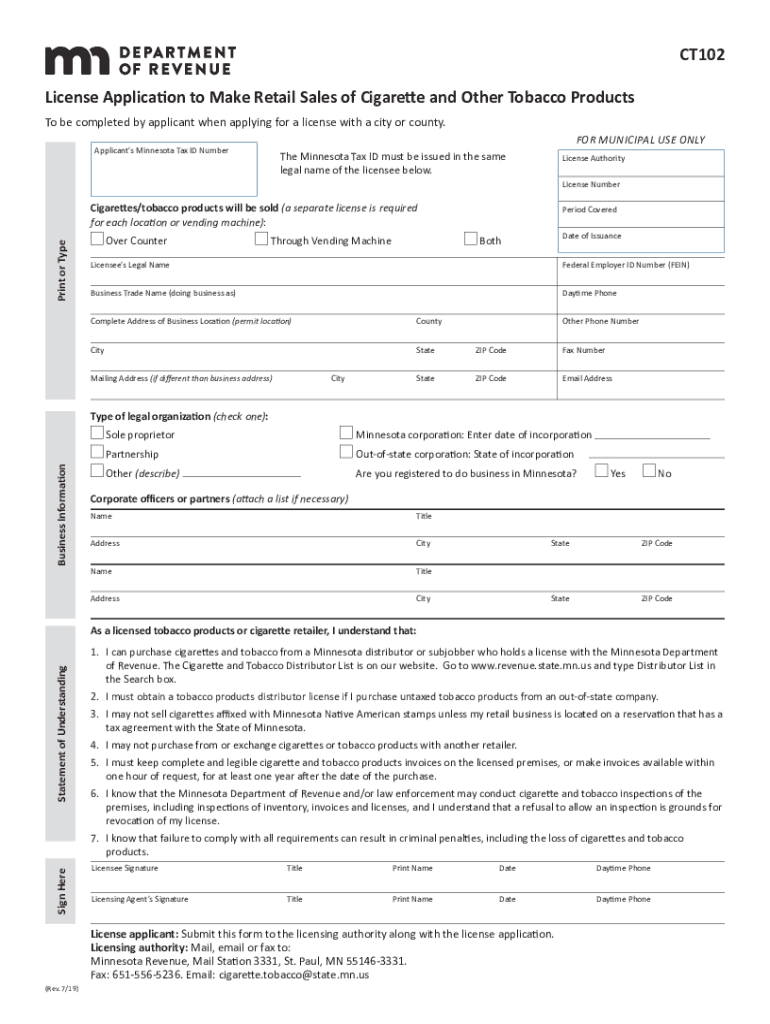
CT102 License Application to Make Retail Sales of Form


What is the CT102 License Application To Make Retail Sales Of
The CT102 form is a license application required for businesses in the United States that wish to make retail sales. This form is essential for obtaining the necessary permissions to operate legally within the retail sector. It typically includes information about the business, such as its name, address, and type of goods sold. The CT102 form ensures that businesses comply with state regulations regarding sales tax collection and remittance.
Steps to complete the CT102 License Application To Make Retail Sales Of
Completing the CT102 form involves several key steps. First, gather all necessary information about your business, including its legal structure and details about the products you intend to sell. Next, fill out the form accurately, ensuring that all sections are completed. After completing the form, review it for any errors or omissions. Finally, submit the form according to your state’s guidelines, which may include online submission, mailing it to the appropriate agency, or delivering it in person.
Required Documents
When applying for the CT102 license, certain documents are typically required to support your application. These may include:
- Proof of business registration, such as a certificate of incorporation or a business license.
- Identification documents for the business owner or partners.
- Tax identification number (TIN) or employer identification number (EIN).
- Any additional permits or licenses relevant to your specific type of retail business.
Having these documents ready can streamline the application process and help avoid delays.
Eligibility Criteria
To be eligible for the CT102 License Application, businesses generally must meet specific criteria. These criteria can vary by state but often include:
- Being a legally registered business entity in the state.
- Having a physical business location where sales will occur.
- Complying with all local, state, and federal regulations related to retail sales.
Ensuring that you meet these criteria before applying can facilitate a smoother approval process.
Form Submission Methods
The CT102 form can typically be submitted through various methods, depending on state regulations. Common submission methods include:
- Online submission through the state’s business portal.
- Mailing the completed form to the appropriate state agency.
- In-person submission at designated government offices.
Each method may have different processing times, so it is advisable to check with your state’s guidelines for the most efficient option.
Penalties for Non-Compliance
Failing to obtain the CT102 license or not complying with its requirements can lead to significant penalties. Businesses may face fines, legal action, or revocation of their ability to operate legally. Additionally, non-compliance can result in back taxes owed, which can accumulate interest over time. It is crucial for businesses to understand these potential consequences and ensure timely and accurate completion of the CT102 form.
Quick guide on how to complete ct102 license application to make retail sales of
Effortlessly Prepare CT102 License Application To Make Retail Sales Of on Any Device
Managing documents online has become increasingly popular among businesses and individuals alike. It serves as an ideal sustainable alternative to traditional printed and signed papers, allowing you to locate the appropriate form and securely maintain it online. airSlate SignNow equips you with all the necessary tools to swiftly create, modify, and electronically sign your documents without delays. Manage CT102 License Application To Make Retail Sales Of on any platform using airSlate SignNow's Android or iOS applications and streamline your document-driven processes today.
The simplest method to modify and electronically sign CT102 License Application To Make Retail Sales Of effortlessly
- Locate CT102 License Application To Make Retail Sales Of and hit Get Form to begin.
- Utilize the tools we provide to complete your form.
- Emphasize important sections of the documents or redact sensitive information with tools that airSlate SignNow specifically provides for that purpose.
- Create your electronic signature using the Sign function, which takes mere seconds and holds the same legal validity as a conventional wet ink signature.
- Review the details and then click on the Done button to preserve your modifications.
- Select your preferred method for sharing your form, whether by email, text message (SMS), invite link, or download it to your computer.
Say goodbye to lost or misplaced documents, tedious form searching, or errors that require printing new document copies. airSlate SignNow addresses your document management needs in just a few clicks from your chosen device. Adjust and electronically sign CT102 License Application To Make Retail Sales Of to ensure excellent communication at every step of the form preparation process with airSlate SignNow.
Create this form in 5 minutes or less
Create this form in 5 minutes!
How to create an eSignature for the ct102 license application to make retail sales of
How to create an electronic signature for a PDF online
How to create an electronic signature for a PDF in Google Chrome
How to create an e-signature for signing PDFs in Gmail
How to create an e-signature right from your smartphone
How to create an e-signature for a PDF on iOS
How to create an e-signature for a PDF on Android
People also ask
-
What is the ct102 form and how is it used?
The ct102 form is a tax form specifically designed for Connecticut businesses to report income taxes. It serves as a means to ensure compliance with state tax regulations. By using the ct102 form, businesses can efficiently manage their tax obligations in a straightforward manner.
-
How can airSlate SignNow help with filling out the ct102 form?
airSlate SignNow simplifies the process of filling out the ct102 form by allowing users to create, edit, and send electronic versions of the form. This not only saves time but also reduces the risk of errors typically associated with paper forms. With our intuitive platform, you'll find it easier to complete and manage your ct102 form.
-
Is there a cost associated with using airSlate SignNow for the ct102 form?
Yes, there is a pricing structure associated with using airSlate SignNow, which varies based on the features you select. Our affordable plans ensure you get the best value while managing your ct102 form and other documents efficiently. We also offer a free trial for new users to help you evaluate our services.
-
What features does airSlate SignNow offer for managing the ct102 form?
airSlate SignNow provides features such as eSigning, document templates, and real-time tracking, all of which streamline the management of the ct102 form. With automated reminders and secure storage, you can handle your tax documents with confidence and ease. Our platform is designed to enhance your overall experience.
-
Can I integrate airSlate SignNow with other tools for the ct102 form?
Absolutely! airSlate SignNow offers robust integration options with various business tools such as Google Drive, Salesforce, and Microsoft Office. These integrations facilitate a seamless workflow when managing your ct102 form, ensuring that you can access all your relevant documents easily.
-
What are the benefits of using airSlate SignNow for my ct102 form?
Using airSlate SignNow for your ct102 form brings numerous benefits, including time-saving features, enhanced accuracy, and improved document security. Our platform also promotes collaboration, allowing multiple users to work on the same form simultaneously. This not only improves efficiency but also ensures compliance with state regulations.
-
Is airSlate SignNow secure for submitting the ct102 form?
Yes, airSlate SignNow takes document security seriously. We employ industry-standard encryption and security measures to protect your sensitive information, including the ct102 form. Our users can confidently submit their documents without worrying about data bsignNowes or unauthorized access.
Get more for CT102 License Application To Make Retail Sales Of
- Communityadobecomt5acrobat readerthe document you are trying to load requires adobe reader 8 form
- Georgia state board of cosmetology and barbers apprentice application form
- Michigan assigned claims application form
- This application may be used form
- Credentialing mn form
- Revenuedelawaregovbusiness tax formsbusiness tax forms 2021 2022 division of revenue delaware
- D2020 claim form
- Nc dmv driver license section driver privacy protection ncdot form
Find out other CT102 License Application To Make Retail Sales Of
- Electronic signature Nevada Shareholder Agreement Template Easy
- Electronic signature Texas Shareholder Agreement Template Free
- Electronic signature Mississippi Redemption Agreement Online
- eSignature West Virginia Distribution Agreement Safe
- Electronic signature Nevada Equipment Rental Agreement Template Myself
- Can I Electronic signature Louisiana Construction Contract Template
- Can I eSignature Washington Engineering Proposal Template
- eSignature California Proforma Invoice Template Simple
- eSignature Georgia Proforma Invoice Template Myself
- eSignature Mississippi Proforma Invoice Template Safe
- eSignature Missouri Proforma Invoice Template Free
- Can I eSignature Mississippi Proforma Invoice Template
- eSignature Missouri Proforma Invoice Template Simple
- eSignature Missouri Proforma Invoice Template Safe
- eSignature New Hampshire Proforma Invoice Template Mobile
- eSignature North Carolina Proforma Invoice Template Easy
- Electronic signature Connecticut Award Nomination Form Fast
- eSignature South Dakota Apartment lease agreement template Free
- eSignature Maine Business purchase agreement Simple
- eSignature Arizona Generic lease agreement Free