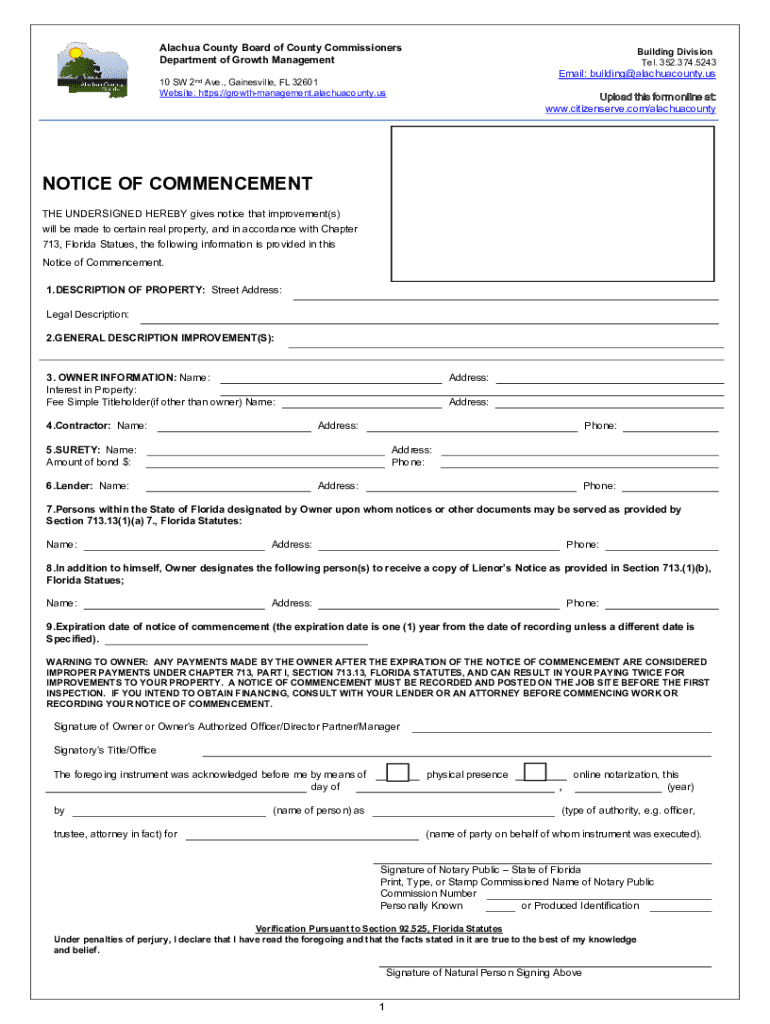
Alachua County Noc 2020-2026


What is the Alachua County Noc
The Alachua County Notice of Commencement (NOC) is a legal document required in the state of Florida for construction projects. It serves as a public notice that construction work is set to begin on a property. The NOC is essential for protecting the rights of contractors and subcontractors by establishing a formal record of the project. This document must be filed with the county clerk's office before any work commences, ensuring that all parties involved are informed of the project and its details.
How to obtain the Alachua County Noc
To obtain the Alachua County Notice of Commencement, individuals or entities must complete the form, which is available through the Alachua County Clerk's office or online. The form requires specific details, including the property owner's information, a description of the work to be performed, and the contractor's details. Once completed, the form must be notarized before submission. It is advisable to check the Alachua County Clerk's website for any updates or changes to the process.
Steps to complete the Alachua County Noc
Completing the Alachua County Notice of Commencement involves several key steps:
- Gather necessary information, including the property address, owner details, and contractor information.
- Fill out the NOC form accurately, ensuring all required fields are completed.
- Have the form notarized to validate the document.
- Submit the completed form to the Alachua County Clerk's office, either in person or via mail.
- Keep a copy of the filed NOC for your records, as it may be needed for future reference.
Key elements of the Alachua County Noc
The Alachua County Notice of Commencement includes several critical elements that must be accurately filled out:
- Property Owner Information: Name and contact details of the property owner.
- Contractor Information: Name and contact details of the contractor performing the work.
- Description of Work: A clear description of the construction or renovation work to be undertaken.
- Legal Description of Property: A detailed legal description of the property where the work will occur.
- Notary Signature: The form must be notarized to confirm its authenticity.
Legal use of the Alachua County Noc
The legal use of the Alachua County Notice of Commencement is crucial for ensuring compliance with Florida construction laws. Filing the NOC protects the rights of contractors and subcontractors by establishing a public record of the project. It also provides a timeline for filing liens, as the NOC sets the start date for the construction project. Failure to file the NOC may result in legal complications, including the inability to enforce lien rights against the property.
Filing Deadlines / Important Dates
When dealing with the Alachua County Notice of Commencement, it is essential to be aware of critical filing deadlines. The NOC must be filed before any physical work begins on the property. Additionally, contractors and property owners should note that certain timeframes apply for filing liens, which typically begin from the date of the NOC filing. Staying informed about these deadlines helps avoid potential legal issues and ensures compliance with state regulations.
Quick guide on how to complete alachua county noc 566946929
Effortlessly Prepare Alachua County Noc on Any Device
Online document management has gained popularity among businesses and individuals. It offers an ideal eco-friendly substitute for traditional printed and signed papers, as you can easily access the right form and securely keep it online. airSlate SignNow equips you with all the tools necessary to create, modify, and electronically sign your documents rapidly without delays. Manage Alachua County Noc on any platform with airSlate SignNow's Android or iOS applications and streamline any document-related process today.
The Easiest Way to Modify and eSign Alachua County Noc with Ease
- Locate Alachua County Noc and click on Get Form to begin.
- Utilize the tools we offer to fill out your document.
- Emphasize pertinent sections of your documents or obscure sensitive information using tools that airSlate SignNow provides specifically for that purpose.
- Create your eSignature with the Sign feature, which takes just seconds and holds the same legal validity as a conventional wet ink signature.
- Verify all the details and click on the Done button to save your modifications.
- Select your preferred method to submit your form, via email, SMS, or invitation link, or download it to your computer.
Say goodbye to lost or misplaced documents, tedious document searches, or errors that necessitate printing new copies. airSlate SignNow addresses your document management needs in just a few clicks from any device you choose. Modify and eSign Alachua County Noc to ensure excellent communication at every stage of your form preparation process with airSlate SignNow.
Create this form in 5 minutes or less
Find and fill out the correct alachua county noc 566946929
Create this form in 5 minutes!
How to create an eSignature for the alachua county noc 566946929
How to create an electronic signature for a PDF online
How to create an electronic signature for a PDF in Google Chrome
How to create an e-signature for signing PDFs in Gmail
How to create an e-signature right from your smartphone
How to create an e-signature for a PDF on iOS
How to create an e-signature for a PDF on Android
People also ask
-
What is a notice commencement form?
A notice commencement form is an essential document that notifies relevant parties about the start of a construction project. It typically outlines critical information such as project details, timelines, and the parties involved. Understanding and utilizing a notice commencement form is crucial for compliance and effective project management.
-
How does airSlate SignNow facilitate the completion of a notice commencement form?
airSlate SignNow streamlines the process of completing a notice commencement form with its user-friendly eSignature capabilities. Users can easily upload their forms, fill them out digitally, and send them for electronic signatures, all within a secure platform. This eliminates the need for printing, scanning, or mailing documents, ensuring a faster turnaround.
-
Is airSlate SignNow cost-effective for handling notice commencement forms?
Yes, airSlate SignNow offers a cost-effective solution for managing notice commencement forms and other documents. With competitive pricing plans tailored to different business needs, users can optimize their document workflow without breaking the bank. This affordability makes it accessible for businesses of all sizes.
-
What features does airSlate SignNow provide for notice commencement forms?
airSlate SignNow includes several features tailored for notice commencement forms, such as customizable templates, automatic reminders, and real-time tracking of document status. These features enhance efficiency and ensure that documents are completed and signed in a timely manner. Users can also leverage mobile access for on-the-go document management.
-
Can I integrate airSlate SignNow with other software for notice commencement form management?
Absolutely! airSlate SignNow offers seamless integrations with various software applications such as CRM and project management tools. This allows for easy synchronization of data and enhances the overall workflow when managing notice commencement forms. Users can maximize their existing tools while incorporating effective eSigning capabilities.
-
What are the benefits of using airSlate SignNow for notice commencement forms?
Using airSlate SignNow for notice commencement forms expedites the signing process and improves document accuracy. The platform reduces the chances of errors through its digital format and allows easy access for all parties involved. This leads to enhanced compliance and helps businesses meet project timelines efficiently.
-
Is there customer support available for assistance with notice commencement forms?
Yes, airSlate SignNow provides robust customer support to assist users with their notice commencement forms and any other queries. Customers can access resources such as guides, FAQs, and personalized support services. This ensures that businesses can navigate their document processes smoothly with expert assistance.
Get more for Alachua County Noc
- Divorce worksheet and law summary for contested or uncontested case of over 25 pages ideal client interview form nebraska
- Unconditional waiver and release of lien upon final payment nebraska 497318046 form
- Assignment of lien individual nebraska form
- Quitclaim deed from husband and wife to llc nebraska form
- Warranty deed from husband and wife to llc nebraska form
- Assignment of lien corporation or llc nebraska form
- Nebraska notice form
- Letter from landlord to tenant as notice to remove wild animals in premises nebraska form
Find out other Alachua County Noc
- How To Sign Texas Doctors PDF
- Help Me With Sign Arizona Education PDF
- How To Sign Georgia Education Form
- How To Sign Iowa Education PDF
- Help Me With Sign Michigan Education Document
- How Can I Sign Michigan Education Document
- How Do I Sign South Carolina Education Form
- Can I Sign South Carolina Education Presentation
- How Do I Sign Texas Education Form
- How Do I Sign Utah Education Presentation
- How Can I Sign New York Finance & Tax Accounting Document
- How Can I Sign Ohio Finance & Tax Accounting Word
- Can I Sign Oklahoma Finance & Tax Accounting PPT
- How To Sign Ohio Government Form
- Help Me With Sign Washington Government Presentation
- How To Sign Maine Healthcare / Medical PPT
- How Do I Sign Nebraska Healthcare / Medical Word
- How Do I Sign Washington Healthcare / Medical Word
- How Can I Sign Indiana High Tech PDF
- How To Sign Oregon High Tech Document