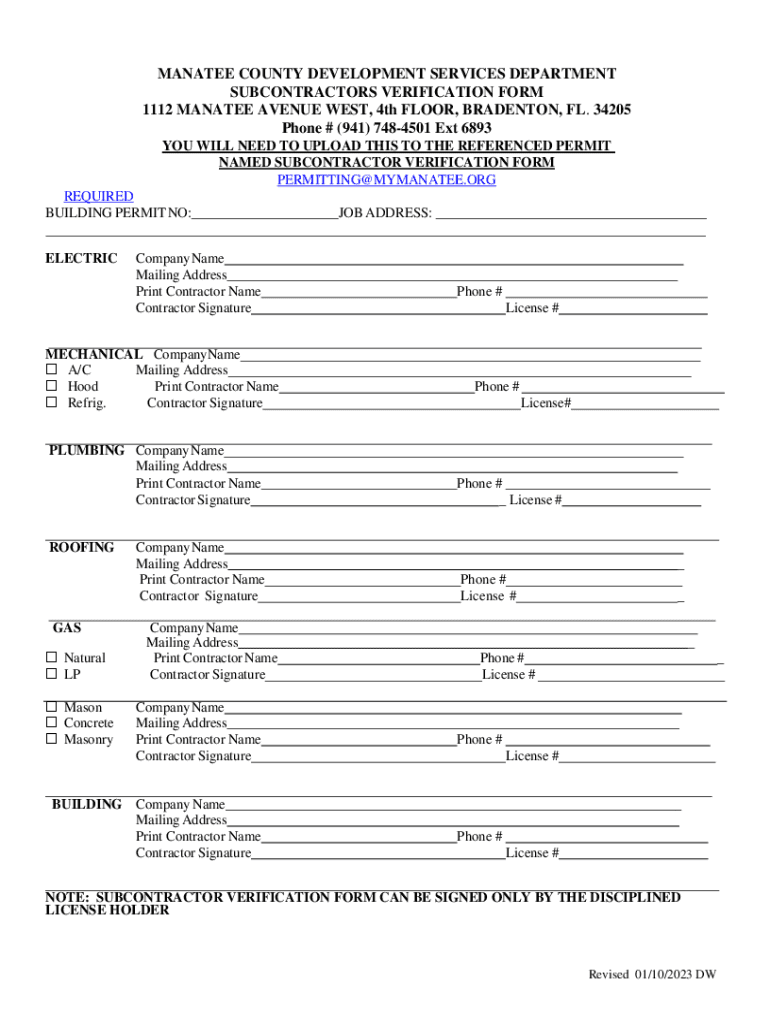
Subcontractor Verification Form 2023-2026


Understanding the Subcontractor Verification Form
The Subcontractor Verification Form is an essential document used by businesses to confirm the legitimacy and qualifications of subcontractors. This form typically includes details such as the subcontractor's business name, contact information, and relevant licenses or certifications. It serves as a safeguard for companies, ensuring that they engage with qualified subcontractors who comply with local regulations and standards. In the context of Manatee County, this form is particularly important for maintaining compliance with local permitting requirements.
Steps to Complete the Subcontractor Verification Form
Completing the Subcontractor Verification Form involves several key steps to ensure accuracy and compliance. First, gather all necessary information about the subcontractor, including their business name, address, and contact details. Next, verify that the subcontractor holds the appropriate licenses and certifications required by Manatee County. Fill out the form clearly, ensuring that all fields are completed accurately. Finally, review the form for any errors before submission to avoid delays in processing.
Obtaining the Subcontractor Verification Form
The Subcontractor Verification Form can typically be obtained from the Manatee County government website or the local permitting office. It is advisable to check for the most current version of the form to ensure compliance with any recent updates or changes in regulations. If you are unable to access the form online, you may contact the local office directly to request a physical copy.
Legal Use of the Subcontractor Verification Form
The legal use of the Subcontractor Verification Form is crucial for businesses to protect themselves from potential liabilities. By using this form, companies can demonstrate due diligence in verifying subcontractor qualifications, which can be important in the event of disputes or audits. It is essential to retain a copy of the completed form as part of your business records, as it may be required for future reference or legal purposes.
Required Documents for Submission
When submitting the Subcontractor Verification Form, certain documents may be required to support the information provided. These may include copies of the subcontractor's licenses, proof of insurance, and any relevant certifications. Ensuring that all required documents are included with the form will facilitate a smoother review process and help avoid delays in approval.
Form Submission Methods
The Subcontractor Verification Form can be submitted through various methods, depending on the preferences of the Manatee County permitting office. Common submission methods include online submission through the official website, mailing a physical copy to the appropriate office, or delivering the form in person. It is important to check the specific submission guidelines provided by the county to ensure compliance with their processes.
Quick guide on how to complete subcontractor verification form 645283449
Prepare Subcontractor Verification Form effortlessly on any device
Digital document management has gained popularity among organizations and individuals. It offers an ideal eco-friendly alternative to traditional printed and signed documents, as you can easily locate the required form and securely store it online. airSlate SignNow provides all the tools necessary to create, modify, and electronically sign your documents swiftly without delays. Manage Subcontractor Verification Form on any platform with airSlate SignNow Android or iOS applications and simplify any document-related tasks today.
How to modify and electronically sign Subcontractor Verification Form effortlessly
- Obtain Subcontractor Verification Form and then click Get Form to initiate.
- Use the tools we provide to complete your form.
- Emphasize relevant sections of your documents or obscure sensitive information with tools that airSlate SignNow specifically offers for that purpose.
- Create your signature with the Sign tool, which takes mere seconds and holds the same legal validity as a traditional ink signature.
- Review all the information and then click the Done button to save your changes.
- Choose how you wish to send your form, whether by email, SMS, invitation link, or download it to your computer.
Forget about lost or misplaced files, tedious form searches, or errors that necessitate printing new document copies. airSlate SignNow meets your document management needs in just a few clicks from any device of your choice. Modify and electronically sign Subcontractor Verification Form and ensure excellent communication at any stage of the form preparation process with airSlate SignNow.
Create this form in 5 minutes or less
Find and fill out the correct subcontractor verification form 645283449
Create this form in 5 minutes!
How to create an eSignature for the subcontractor verification form 645283449
How to create an electronic signature for a PDF online
How to create an electronic signature for a PDF in Google Chrome
How to create an e-signature for signing PDFs in Gmail
How to create an e-signature right from your smartphone
How to create an e-signature for a PDF on iOS
How to create an e-signature for a PDF on Android
People also ask
-
What is the Manatee County subcontractor form?
The Manatee County subcontractor form is a legally recognized document that allows subcontractors to formalize their agreement with contractors in Manatee County. Using this form helps ensure compliance with local regulations and provides a clear record of the terms agreed upon.
-
How do I complete the Manatee County subcontractor form?
You can complete the Manatee County subcontractor form easily using airSlate SignNow's intuitive platform. Simply upload the form, fill in the required fields, and follow the prompts to eSign and send it quickly and securely.
-
Is there a cost associated with using the Manatee County subcontractor form on airSlate SignNow?
airSlate SignNow offers a cost-effective solution for using the Manatee County subcontractor form. Pricing may vary depending on the plan you choose, but many users find that the benefits of reduced paperwork and increased efficiency far outweigh the costs.
-
What features does airSlate SignNow provide for the Manatee County subcontractor form?
With airSlate SignNow, you can easily create, edit, and eSign the Manatee County subcontractor form. Key features include document templates, secure storage, and real-time tracking of your documents, making it easier to manage your contracts.
-
Can I integrate airSlate SignNow with other tools for managing the Manatee County subcontractor form?
Yes, airSlate SignNow seamlessly integrates with various tools and applications to help you manage the Manatee County subcontractor form efficiently. Whether you use CRM systems or project management tools, integration options expand your workflow capabilities.
-
What are the benefits of using airSlate SignNow for the Manatee County subcontractor form?
By using airSlate SignNow for the Manatee County subcontractor form, you gain the advantage of a streamlined signing process, reducing turnaround time and eliminating paper clutter. Additionally, the platform ensures compliance and security, making it a smart choice for contractors and subcontractors alike.
-
How secure is the Manatee County subcontractor form when using airSlate SignNow?
Security is a top priority at airSlate SignNow. The Manatee County subcontractor form is protected with industry-standard encryption and secure access controls, ensuring that your sensitive information remains confidential throughout the signing process.
Get more for Subcontractor Verification Form
Find out other Subcontractor Verification Form
- eSignature Massachusetts Insurance Lease Termination Letter Free
- eSignature Nebraska High Tech Rental Application Now
- How Do I eSignature Mississippi Insurance Separation Agreement
- Help Me With eSignature Missouri Insurance Profit And Loss Statement
- eSignature New Hampshire High Tech Lease Agreement Template Mobile
- eSignature Montana Insurance Lease Agreement Template Online
- eSignature New Hampshire High Tech Lease Agreement Template Free
- How To eSignature Montana Insurance Emergency Contact Form
- eSignature New Jersey High Tech Executive Summary Template Free
- eSignature Oklahoma Insurance Warranty Deed Safe
- eSignature Pennsylvania High Tech Bill Of Lading Safe
- eSignature Washington Insurance Work Order Fast
- eSignature Utah High Tech Warranty Deed Free
- How Do I eSignature Utah High Tech Warranty Deed
- eSignature Arkansas Legal Affidavit Of Heirship Fast
- Help Me With eSignature Colorado Legal Cease And Desist Letter
- How To eSignature Connecticut Legal LLC Operating Agreement
- eSignature Connecticut Legal Residential Lease Agreement Mobile
- eSignature West Virginia High Tech Lease Agreement Template Myself
- How To eSignature Delaware Legal Residential Lease Agreement