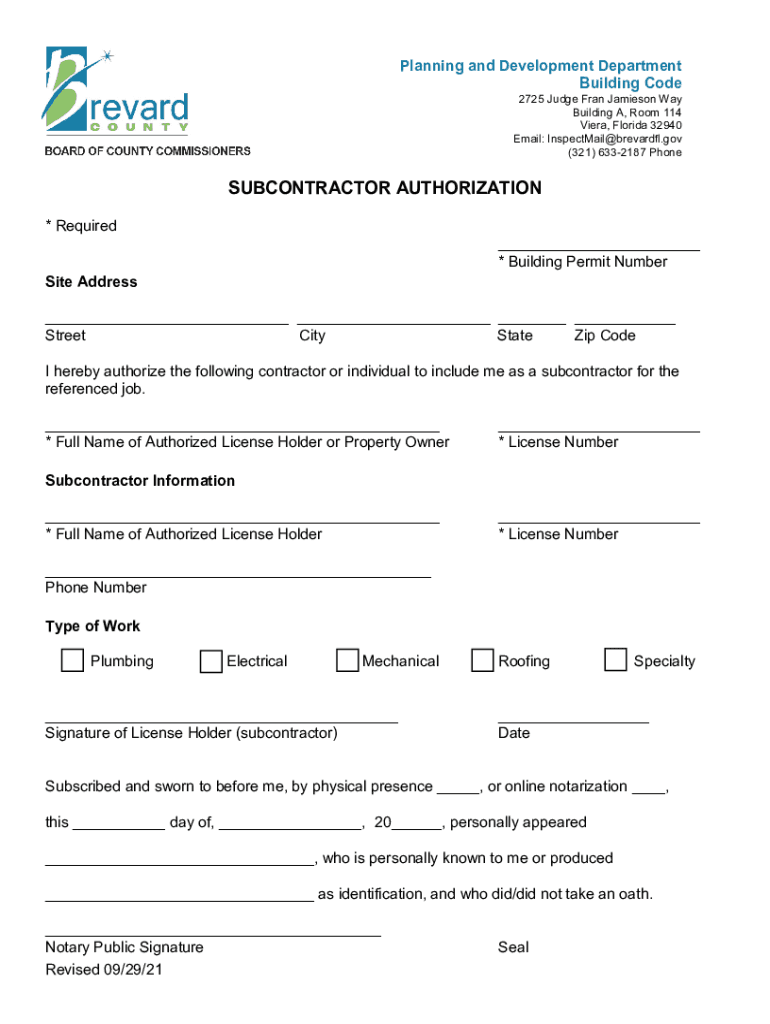
Subcontractor Authorization Form


What is the Subcontractor Authorization
The subcontractor authorization is a formal document that grants permission for a subcontractor to perform specific tasks or services on behalf of a primary contractor. This authorization is essential in construction and other industries where subcontractors are utilized to complete specialized work. By clearly defining the scope of work and responsibilities, this document helps ensure that all parties understand their obligations and the terms of the agreement.
How to Use the Subcontractor Authorization
To effectively use the subcontractor authorization, the primary contractor must first identify the need for subcontracting specific tasks. Once the subcontractor is selected, the contractor should complete the authorization form, detailing the scope of work, payment terms, and deadlines. Both parties should review and sign the document to ensure mutual understanding and agreement. This signed authorization serves as a legal record of the subcontractor's engagement and the terms under which they will operate.
Steps to Complete the Subcontractor Authorization
Completing the subcontractor authorization involves several key steps:
- Identify the tasks to be subcontracted and select a qualified subcontractor.
- Gather necessary information about the subcontractor, including their business details and qualifications.
- Fill out the subcontractor authorization form, specifying the scope of work, payment terms, and any deadlines.
- Review the document with the subcontractor to ensure clarity and agreement on all terms.
- Obtain signatures from both the primary contractor and the subcontractor to finalize the authorization.
Legal Use of the Subcontractor Authorization
The legal use of the subcontractor authorization is crucial for protecting the interests of all parties involved. This document serves as a binding agreement that outlines the responsibilities and rights of the subcontractor and the primary contractor. It is important to ensure that the authorization complies with state and federal regulations, as well as any industry-specific guidelines. Proper legal documentation helps mitigate risks associated with non-compliance and disputes over the scope of work.
Key Elements of the Subcontractor Authorization
Key elements of a subcontractor authorization include:
- The names and contact information of both the primary contractor and the subcontractor.
- A detailed description of the work to be performed by the subcontractor.
- Payment terms, including the total amount and payment schedule.
- Deadlines for project completion and any milestones.
- Clauses regarding liability, insurance, and compliance with regulations.
Required Documents
When preparing the subcontractor authorization, certain documents may be required to support the agreement. These can include:
- Proof of the subcontractor's business registration and licensing.
- Insurance certificates to verify coverage for liability and workers' compensation.
- Any relevant permits or certifications necessary for the specific work being performed.
- Previous work references or examples to demonstrate the subcontractor's qualifications.
Quick guide on how to complete subcontractor authorization
Complete Subcontractor Authorization effortlessly on any device
Digital document management has become increasingly popular among businesses and individuals. It offers an ideal eco-friendly alternative to traditional printed and signed papers, allowing you to obtain the right format and securely store it online. airSlate SignNow equips you with all the necessary tools to create, modify, and eSign your documents swiftly without delays. Manage Subcontractor Authorization on any device with airSlate SignNow's Android or iOS applications and enhance any document-centric procedure today.
The easiest method to edit and eSign Subcontractor Authorization seamlessly
- Locate Subcontractor Authorization and click Get Form to begin.
- Utilize the tools we offer to complete your document.
- Emphasize pertinent parts of the documents or obscure sensitive information with resources that airSlate SignNow provides specifically for that purpose.
- Create your eSignature using the Sign tool, which takes mere seconds and carries the same legal validity as a conventional wet ink signature.
- Review all the details and click on the Done button to save your modifications.
- Select how you wish to send your form, either via email, text message (SMS), or invitation link, or download it to your computer.
Eliminate concerns over lost or misplaced documents, tedious form navigation, or mistakes that necessitate printing new document copies. airSlate SignNow meets all your document management needs in just a few clicks from your chosen device. Edit and eSign Subcontractor Authorization and ensure excellent communication at any stage of the form preparation process with airSlate SignNow.
Create this form in 5 minutes or less
Create this form in 5 minutes!
How to create an eSignature for the subcontractor authorization
How to create an electronic signature for a PDF online
How to create an electronic signature for a PDF in Google Chrome
How to create an e-signature for signing PDFs in Gmail
How to create an e-signature right from your smartphone
How to create an e-signature for a PDF on iOS
How to create an e-signature for a PDF on Android
People also ask
-
What is subcontractor authorization in airSlate SignNow?
Subcontractor authorization is a feature that allows businesses to grant subcontractors permission to sign and manage documents electronically. With airSlate SignNow, you can streamline the subcontractor authorization process, ensuring that approvals are obtained efficiently and securely.
-
How does airSlate SignNow simplify subcontractor authorization?
airSlate SignNow simplifies subcontractor authorization by offering a user-friendly interface that allows for quick document sharing and signing. You can easily send documents for subcontractor authorization, track their progress, and receive notifications when the documents are signed.
-
Can I customize the subcontractor authorization workflow?
Yes, airSlate SignNow allows you to customize your subcontractor authorization workflows to fit your specific business needs. You can set up automated reminders, specify signing orders, and even integrate conditional logic to ensure the right documents get to the right people when they need them.
-
What are the pricing options for using subcontractor authorization with airSlate SignNow?
airSlate SignNow offers flexible pricing plans to suit various business sizes and needs. The pricing for subcontractor authorization is competitive, allowing you to choose a package that provides adequate features based on the volume of documents you need to manage.
-
Is subcontractor authorization secure on airSlate SignNow?
Absolutely! airSlate SignNow provides robust security features for subcontractor authorization, including end-to-end encryption and secure cloud storage. This ensures that your documents and subcontractor information are safe and compliant with industry standards.
-
What integrations does airSlate SignNow offer for subcontractor authorization?
airSlate SignNow integrates seamlessly with various platforms such as CRM systems, project management tools, and cloud storage services. This allows for a more efficient subcontractor authorization process by connecting all of your essential tools in one place.
-
How does subcontractor authorization improve my business processes?
Implementing subcontractor authorization with airSlate SignNow can signNowly enhance your business processes by reducing time spent on paperwork and improving accuracy. With more streamlined communication, you can focus on core activities and improve overall productivity.
Get more for Subcontractor Authorization
- Notice of default for past due payments in connection with contract for deed nebraska form
- Final notice of default for past due payments in connection with contract for deed nebraska form
- Assignment of contract for deed by seller nebraska form
- Notice of assignment of contract for deed nebraska form
- Contract for sale and purchase of real estate with no broker for residential home sale agreement nebraska form
- Buyers home inspection checklist nebraska form
- Sellers information for appraiser provided to buyer nebraska
- Legallife multistate guide and handbook for selling or buying real estate nebraska form
Find out other Subcontractor Authorization
- How To Sign Iowa Charity LLC Operating Agreement
- Sign Kentucky Charity Quitclaim Deed Myself
- Sign Michigan Charity Rental Application Later
- How To Sign Minnesota Charity Purchase Order Template
- Sign Mississippi Charity Affidavit Of Heirship Now
- Can I Sign Nevada Charity Bill Of Lading
- How Do I Sign Nebraska Charity Limited Power Of Attorney
- Sign New Hampshire Charity Residential Lease Agreement Online
- Sign New Jersey Charity Promissory Note Template Secure
- How Do I Sign North Carolina Charity Lease Agreement Form
- How To Sign Oregon Charity Living Will
- Sign South Dakota Charity Residential Lease Agreement Simple
- Sign Vermont Charity Business Plan Template Later
- Sign Arkansas Construction Executive Summary Template Secure
- How To Sign Arkansas Construction Work Order
- Sign Colorado Construction Rental Lease Agreement Mobile
- Sign Maine Construction Business Letter Template Secure
- Can I Sign Louisiana Construction Letter Of Intent
- How Can I Sign Maryland Construction Business Plan Template
- Can I Sign Maryland Construction Quitclaim Deed