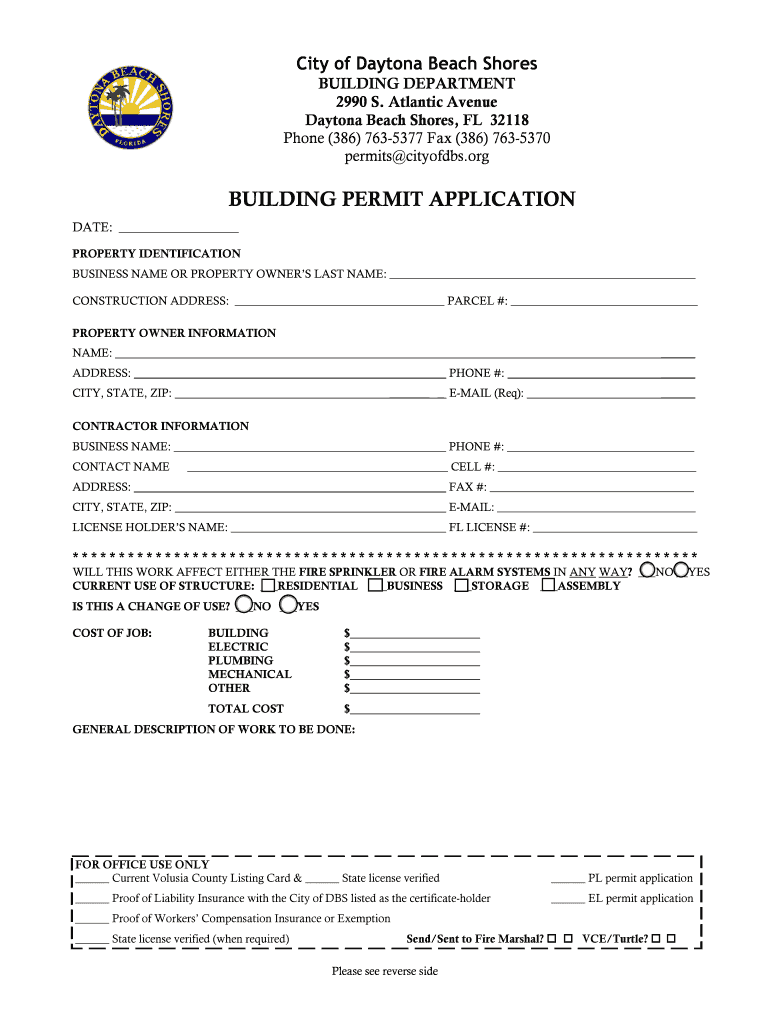
City of Daytona Beach Shores Building Permit Application Form


What is the City Of Daytona Beach Shores Building Permit Application
The City Of Daytona Beach Shores Building Permit Application is a formal request submitted by individuals or businesses seeking permission to undertake construction, renovation, or demolition projects within the city limits. This application is essential for ensuring that all building activities comply with local zoning laws, safety codes, and environmental regulations. The application process helps maintain the aesthetic and structural integrity of the community while safeguarding public health and safety.
How to obtain the City Of Daytona Beach Shores Building Permit Application
To obtain the City Of Daytona Beach Shores Building Permit Application, individuals can visit the city’s official website or the local building department office. The application is typically available in both digital and paper formats. For those opting for the digital version, it can be downloaded directly from the website. Alternatively, individuals can request a physical copy by visiting the building department in person or by contacting them via phone or email.
Steps to complete the City Of Daytona Beach Shores Building Permit Application
Completing the City Of Daytona Beach Shores Building Permit Application involves several key steps:
- Gather necessary documentation, including property details, construction plans, and contractor information.
- Fill out the application form accurately, ensuring all required fields are completed.
- Submit the application along with any required fees to the building department.
- Await confirmation of receipt and any additional requests for information from the city officials.
- Respond promptly to any inquiries or requests for further documentation.
Required Documents
When submitting the City Of Daytona Beach Shores Building Permit Application, applicants must provide several key documents, including:
- Proof of property ownership or authorization from the property owner.
- Detailed construction plans and specifications.
- Site plans that outline the proposed project location.
- Any applicable engineering reports or assessments.
Form Submission Methods
The City Of Daytona Beach Shores Building Permit Application can be submitted through various methods to accommodate different preferences:
- Online: Many applicants choose to submit their applications electronically through the city’s website.
- By Mail: Completed applications can be mailed to the building department’s address.
- In-Person: Applicants can also submit their applications directly at the building department office during business hours.
Application Process & Approval Time
The application process for the City Of Daytona Beach Shores Building Permit typically involves several stages:
- Initial review of the submitted application and documents by city officials.
- Assessment of compliance with local building codes and zoning regulations.
- Issuance of the permit if all requirements are met, or notification of any issues that need to be addressed.
The approval time can vary based on the complexity of the project and the completeness of the submitted application. Generally, applicants can expect a response within a few weeks, but larger projects may take longer.
Quick guide on how to complete city of daytona beach shores building permit application
Complete City Of Daytona Beach Shores Building Permit Application seamlessly on any device
Digital document management has gained traction among businesses and individuals. It offers an ideal eco-friendly alternative to traditional printed and signed documents, allowing you to obtain the correct template and securely store it online. airSlate SignNow equips you with all the tools required to create, modify, and eSign your documents promptly and efficiently. Manage City Of Daytona Beach Shores Building Permit Application on any device with airSlate SignNow Android or iOS applications and enhance any document-based workflow today.
The easiest way to modify and eSign City Of Daytona Beach Shores Building Permit Application effortlessly
- Find City Of Daytona Beach Shores Building Permit Application and then click Get Form to begin.
- Use the tools we provide to fill out your document.
- Mark important parts of your documents or redact sensitive information with tools that airSlate SignNow offers specifically for this purpose.
- Create your eSignature using the Sign feature, which takes seconds and holds the same legal validity as a traditional handwritten signature.
- Review all the details and then click on the Done button to save your changes.
- Choose how you want to send your form, via email, SMS, or invitation link, or download it to your computer.
Eliminate the hassle of lost or misplaced files, tedious form searching, or errors that necessitate printing new document copies. airSlate SignNow fulfills your document management needs with just a few clicks from any device you choose. Modify and eSign City Of Daytona Beach Shores Building Permit Application and ensure outstanding communication at every step of your form preparation process with airSlate SignNow.
Create this form in 5 minutes or less
Create this form in 5 minutes!
How to create an eSignature for the city of daytona beach shores building permit application
How to create an electronic signature for a PDF online
How to create an electronic signature for a PDF in Google Chrome
How to create an e-signature for signing PDFs in Gmail
How to create an e-signature right from your smartphone
How to create an e-signature for a PDF on iOS
How to create an e-signature for a PDF on Android
People also ask
-
What is the City Of Daytona Beach Shores Building Permit Application process?
The City Of Daytona Beach Shores Building Permit Application process involves submitting necessary documents to ensure compliance with local regulations. Applicants need to provide building plans, detailed descriptions of the project, and any inspections required. It's essential to follow the required steps to avoid delays and ensure your project is approved swiftly.
-
How long does it take to process the City Of Daytona Beach Shores Building Permit Application?
Typically, the processing time for the City Of Daytona Beach Shores Building Permit Application varies based on the complexity of the project and current conditions. Generally, applications can take anywhere from a few days to several weeks to review and approve. It is advisable to check with the local building department for exact timelines.
-
What are the costs associated with the City Of Daytona Beach Shores Building Permit Application?
The costs associated with the City Of Daytona Beach Shores Building Permit Application depend on the project size and type. Fees can include application fees, plan review fees, and additional inspection fees. It's important to budget accordingly and consult the local building department for a detailed fee schedule.
-
Can I submit the City Of Daytona Beach Shores Building Permit Application online?
Yes, the City Of Daytona Beach Shores Building Permit Application can often be submitted online through the city's official website. This digital submission provides convenience and allows for quicker processing times. Always ensure that you provide all required documentation when applying online.
-
What documents are required for the City Of Daytona Beach Shores Building Permit Application?
Key documents required for the City Of Daytona Beach Shores Building Permit Application include detailed building plans, site plans, contractor information, and project specifications. Additional documentation may be necessary based on the project scope. Ensuring compliance with all requirements can help prevent delays in the approval process.
-
Are there any benefits to using airSlate SignNow for the City Of Daytona Beach Shores Building Permit Application?
Using airSlate SignNow for the City Of Daytona Beach Shores Building Permit Application streamlines the e-signature process, making it quicker and more efficient. With its user-friendly interface, you can send documents for signature and track their status in real-time. This ensures that your building permit application is processed without unnecessary delays.
-
What features does airSlate SignNow offer for managing building permit applications?
airSlate SignNow offers features such as document templates, customizable workflows, and e-signatures that enhance the City Of Daytona Beach Shores Building Permit Application process. These tools help users prepare, collaborate, and manage documents efficiently. The platform is designed to simplify the overall workflow for all stakeholders.
Get more for City Of Daytona Beach Shores Building Permit Application
- Last will and testament for other persons west virginia form
- Notice to beneficiaries of being named in will west virginia form
- Estate planning questionnaire and worksheets west virginia form
- Document locator and personal information package including burial information form west virginia
- Demand to produce copy of will from heir to executor or person in possession of will west virginia form
- No fault uncontested agreed divorce package for dissolution of marriage with adult children and with or without property and 497432049 form
- Bill of sale of automobile and odometer statement wyoming form
- Bill of sale for automobile or vehicle including odometer statement and promissory note wyoming form
Find out other City Of Daytona Beach Shores Building Permit Application
- eSign Florida Legal Warranty Deed Safe
- Help Me With eSign North Dakota Insurance Residential Lease Agreement
- eSign Life Sciences Word Kansas Fast
- eSign Georgia Legal Last Will And Testament Fast
- eSign Oklahoma Insurance Business Associate Agreement Mobile
- eSign Louisiana Life Sciences Month To Month Lease Online
- eSign Legal Form Hawaii Secure
- eSign Hawaii Legal RFP Mobile
- How To eSign Hawaii Legal Agreement
- How Can I eSign Hawaii Legal Moving Checklist
- eSign Hawaii Legal Profit And Loss Statement Online
- eSign Hawaii Legal Profit And Loss Statement Computer
- eSign Hawaii Legal Profit And Loss Statement Now
- How Can I eSign Hawaii Legal Profit And Loss Statement
- Can I eSign Hawaii Legal Profit And Loss Statement
- How To eSign Idaho Legal Rental Application
- How To eSign Michigan Life Sciences LLC Operating Agreement
- eSign Minnesota Life Sciences Lease Template Later
- eSign South Carolina Insurance Job Description Template Now
- eSign Indiana Legal Rental Application Free