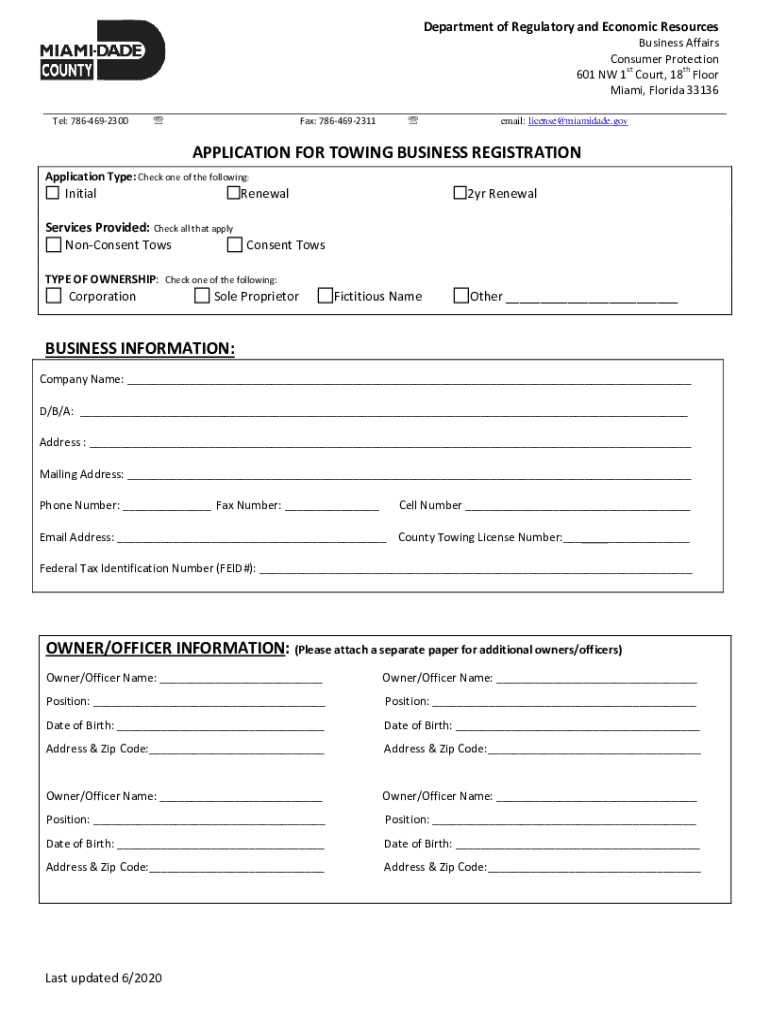
APPLICATION for LICENSURE of a BLOOD BANK Form


What is the APPLICATION FOR LICENSURE OF A BLOOD BANK
The APPLICATION FOR LICENSURE OF A BLOOD BANK is a formal document required by state health departments in the United States to ensure that blood banks operate in compliance with federal and state regulations. This application serves as a critical step in the establishment and operation of a blood bank, aiming to protect public health by ensuring that facilities meet safety standards for blood collection, processing, and distribution. The application typically requires detailed information about the facility, including its location, services offered, and personnel qualifications.
Steps to complete the APPLICATION FOR LICENSURE OF A BLOOD BANK
Completing the APPLICATION FOR LICENSURE OF A BLOOD BANK involves several key steps:
- Gather necessary information about the blood bank, including its address, ownership details, and operational plans.
- Ensure compliance with state and federal regulations, which may include safety standards and personnel qualifications.
- Complete the application form accurately, providing all required details and documentation.
- Review the application for completeness and accuracy before submission.
- Submit the application to the appropriate state health department, either online or via mail, as specified by state guidelines.
Required Documents
When submitting the APPLICATION FOR LICENSURE OF A BLOOD BANK, several documents are typically required to support the application. These may include:
- Proof of facility ownership or lease agreements.
- Operational plans detailing blood collection and processing methods.
- Staff qualifications and training records.
- Evidence of compliance with safety regulations, such as inspection reports.
- Any relevant certifications or licenses held by the facility.
Eligibility Criteria
To be eligible for licensure, a blood bank must meet specific criteria established by state health authorities. Common eligibility requirements include:
- Compliance with federal regulations set forth by the Food and Drug Administration (FDA).
- Appropriate facility design and equipment to ensure safe blood handling.
- Qualified personnel with relevant training and experience in blood banking.
- Demonstration of operational procedures that meet safety and quality standards.
Application Process & Approval Time
The application process for licensure typically involves several stages, including submission, review, and approval. After submitting the APPLICATION FOR LICENSURE OF A BLOOD BANK, the state health department will review the application for completeness and compliance with regulations. The approval time can vary based on the state and the complexity of the application, but applicants should expect a review period that may range from a few weeks to several months. It is advisable to maintain communication with the health department during this time to address any questions or additional requirements that may arise.
State-specific rules for the APPLICATION FOR LICENSURE OF A BLOOD BANK
Each state in the U.S. has its own regulations and requirements for the APPLICATION FOR LICENSURE OF A BLOOD BANK. It is essential for applicants to familiarize themselves with their specific state's rules, which may include:
- Unique documentation requirements.
- Specific safety standards and operational guidelines.
- Fees associated with the application process.
- Local health department contact information for inquiries.
Quick guide on how to complete application for licensure of a blood bank
Easily prepare APPLICATION FOR LICENSURE OF A BLOOD BANK on any device
Digital document management has gained popularity among organizations and individuals. It serves as an ideal eco-friendly substitute for traditional printed and signed documents, allowing you to find the necessary form and securely save it online. airSlate SignNow equips you with all the tools required to create, modify, and eSign your documents promptly without any delays. Handle APPLICATION FOR LICENSURE OF A BLOOD BANK on any device using airSlate SignNow's Android or iOS applications and simplify any document-related process today.
The simplest way to modify and eSign APPLICATION FOR LICENSURE OF A BLOOD BANK effortlessly
- Find APPLICATION FOR LICENSURE OF A BLOOD BANK and click Get Form to begin.
- Utilize the tools we offer to complete your form.
- Emphasize key sections of the documents or obscure sensitive information with tools specifically provided by airSlate SignNow for this purpose.
- Create your eSignature using the Sign tool, which only takes seconds and holds the same legal validity as a conventional wet ink signature.
- Verify all the information and click on the Done button to store your changes.
- Choose how you want to send your form: via email, text message (SMS), invite link, or download it to your computer.
Eliminate concerns about missing or lost documents, tedious form searching, or mistakes that necessitate printing new document copies. airSlate SignNow meets your document management needs in just a few clicks from any device you prefer. Modify and eSign APPLICATION FOR LICENSURE OF A BLOOD BANK to ensure smooth communication at every stage of your form preparation process with airSlate SignNow.
Create this form in 5 minutes or less
Create this form in 5 minutes!
How to create an eSignature for the application for licensure of a blood bank
How to create an electronic signature for a PDF online
How to create an electronic signature for a PDF in Google Chrome
How to create an e-signature for signing PDFs in Gmail
How to create an e-signature right from your smartphone
How to create an e-signature for a PDF on iOS
How to create an e-signature for a PDF on Android
People also ask
-
What is the APPLICATION FOR LICENSURE OF A BLOOD BANK and why is it important?
The APPLICATION FOR LICENSURE OF A BLOOD BANK is a crucial document that must be submitted to regulatory authorities to ensure that a blood bank operates in compliance with legal standards. This application demonstrates that your facility meets all health, safety, and operational criteria necessary for obtaining licensure.
-
How can airSlate SignNow assist with the APPLICATION FOR LICENSURE OF A BLOOD BANK?
airSlate SignNow simplifies the process of submitting the APPLICATION FOR LICENSURE OF A BLOOD BANK by providing a platform to electronically sign and send documents efficiently. It reduces the time traditionally spent on paperwork, allowing you to focus on managing your facility.
-
What features does airSlate SignNow offer for the APPLICATION FOR LICENSURE OF A BLOOD BANK?
AirSlate SignNow offers features such as electronic signing, document templates, and customizable workflows specifically designed for the APPLICATION FOR LICENSURE OF A BLOOD BANK. These features help enhance collaboration and streamline the compliance process, ensuring that applications are completed accurately and promptly.
-
Are there any costs associated with using airSlate SignNow for the APPLICATION FOR LICENSURE OF A BLOOD BANK?
Yes, there are costs associated with using airSlate SignNow, but it is a cost-effective solution for managing the APPLICATION FOR LICENSURE OF A BLOOD BANK. Pricing plans vary based on the features you choose, offering flexibility to accommodate your budget and specific needs.
-
Can I integrate airSlate SignNow with other software while managing the APPLICATION FOR LICENSURE OF A BLOOD BANK?
Absolutely! AirSlate SignNow offers integrations with various software applications, which can facilitate data sharing and enhance operational efficiency when handling the APPLICATION FOR LICENSURE OF A BLOOD BANK. This means you can connect it with CRM systems, cloud storage, and more.
-
What benefits does using airSlate SignNow offer for the APPLICATION FOR LICENSURE OF A BLOOD BANK?
Using airSlate SignNow for the APPLICATION FOR LICENSURE OF A BLOOD BANK provides numerous benefits, including faster processing times and enhanced document security. These advantages help ensure that your application is handled efficiently and that sensitive information is protected.
-
Is the airSlate SignNow platform user-friendly for the APPLICATION FOR LICENSURE OF A BLOOD BANK?
Yes, the airSlate SignNow platform is designed to be user-friendly, making it accessible for all users involved in the APPLICATION FOR LICENSURE OF A BLOOD BANK. Its intuitive interface simplifies the entire eSignature process, allowing users to easily navigate and manage their documents.
Get more for APPLICATION FOR LICENSURE OF A BLOOD BANK
- Essential documents for the organized traveler package west virginia form
- Essential documents for the organized traveler package with personal organizer west virginia form
- Postnuptial agreements package west virginia form
- Letters of recommendation package west virginia form
- Wv mechanics lien form
- West virginia mechanics form
- Storage business package west virginia form
- Child care services package west virginia form
Find out other APPLICATION FOR LICENSURE OF A BLOOD BANK
- How To Integrate Sign in Banking
- How To Use Sign in Banking
- Help Me With Use Sign in Banking
- Can I Use Sign in Banking
- How Do I Install Sign in Banking
- How To Add Sign in Banking
- How Do I Add Sign in Banking
- How Can I Add Sign in Banking
- Can I Add Sign in Banking
- Help Me With Set Up Sign in Government
- How To Integrate eSign in Banking
- How To Use eSign in Banking
- How To Install eSign in Banking
- How To Add eSign in Banking
- How To Set Up eSign in Banking
- How To Save eSign in Banking
- How To Implement eSign in Banking
- How To Set Up eSign in Construction
- How To Integrate eSign in Doctors
- How To Use eSign in Doctors