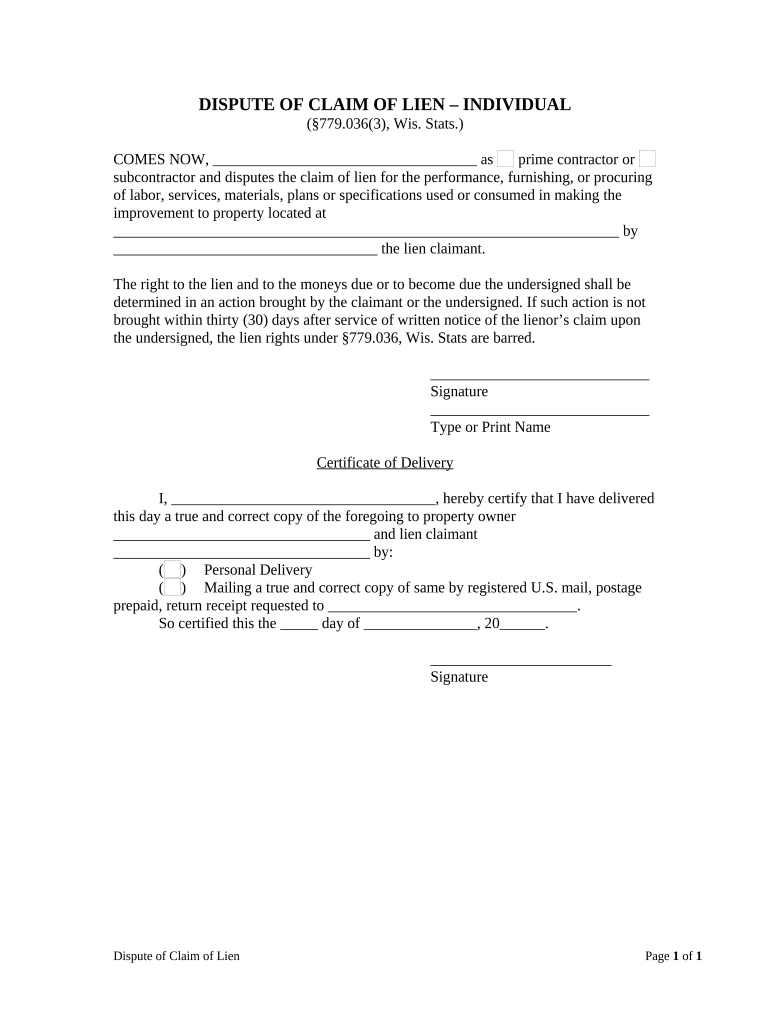
Dispute Lien Form


What is the dispute lien?
A dispute lien is a legal claim placed on a property or asset to secure payment for a debt or obligation. It serves as a public notice that the property is subject to a claim, often arising from unpaid debts, legal judgments, or disputes over ownership. Understanding the nature of a dispute lien is essential for individuals and businesses, as it can affect property rights and financial transactions. The lien remains in effect until the underlying obligation is resolved, which could involve payment, negotiation, or legal action.
How to use the dispute lien
Using a dispute lien involves several key steps. First, ensure that you have a valid reason for filing the lien, such as an unpaid debt or a legal judgment. Next, gather all necessary documentation that supports your claim, including contracts, invoices, or court orders. After preparing the required paperwork, file the lien with the appropriate local government office, typically the county recorder or clerk's office. It is important to follow state-specific regulations regarding the filing process, as these can vary significantly across jurisdictions.
Steps to complete the dispute lien
Completing a dispute lien requires careful attention to detail. Here are the essential steps:
- Identify the debtor and the amount owed.
- Gather supporting documentation, such as contracts or invoices.
- Fill out the dispute lien form accurately, ensuring all information is correct.
- File the completed form with the appropriate local authority.
- Notify the debtor of the lien filing, as required by law.
- Keep copies of all filed documents for your records.
Legal use of the dispute lien
The legal use of a dispute lien is governed by state laws and regulations. It is essential to ensure that the lien is filed for legitimate reasons, as improper use can lead to legal consequences. A properly executed dispute lien can provide leverage in negotiations and may encourage the debtor to settle the outstanding obligation. However, it is crucial to understand the legal implications, including the potential for litigation if the lien is contested.
Key elements of the dispute lien
Several key elements define a dispute lien, including:
- Debtor Information: Accurate details about the individual or entity that owes the debt.
- Creditor Information: Information about the party filing the lien.
- Amount Owed: The specific amount that the lien secures.
- Description of Property: Clear identification of the property subject to the lien.
- Filing Date: The date the lien is filed, which can affect priority over other claims.
State-specific rules for the dispute lien
Each state has its own rules regarding dispute liens, including filing procedures, required documentation, and time limits for enforcement. It is important to familiarize yourself with the specific regulations in your state to ensure compliance. Some states may require additional steps, such as notifying the debtor or providing proof of the debt before a lien can be filed. Consulting with a legal professional can help navigate these complexities and ensure that your lien is valid and enforceable.
Quick guide on how to complete dispute lien
Complete Dispute Lien effortlessly on any device
Web-based document management has gained signNow traction among businesses and individuals. It offers an ideal eco-friendly alternative to conventional printed and signed documents, as you can easily locate the appropriate form and securely store it online. airSlate SignNow equips you with all the necessary tools to generate, modify, and eSign your documents quickly and efficiently. Manage Dispute Lien on any device using airSlate SignNow's Android or iOS applications and enhance any document-focused process today.
The easiest way to modify and eSign Dispute Lien with no hassle
- Locate Dispute Lien and click on Get Form to commence.
- Use the features we provide to complete your form.
- Emphasize relevant sections of your documents or obscure sensitive information with tools that airSlate SignNow provides specifically for that purpose.
- Create your signature using the Sign tool, which only takes seconds and holds the same legal authority as a traditional wet ink signature.
- Verify all the details and click on the Done button to save your updates.
- Select your preferred method of sending the form, whether by email, text message (SMS), invitation link, or download it to your computer.
Say goodbye to lost or misfiled documents, the frustration of searching for forms, or errors that require printing new document copies. airSlate SignNow addresses your document management needs with just a few clicks from any device you choose. Modify and eSign Dispute Lien and ensure outstanding communication at every step of your form preparation process with airSlate SignNow.
Create this form in 5 minutes or less
Create this form in 5 minutes!
People also ask
-
What is the process to dispute a lien using airSlate SignNow?
To dispute a lien with airSlate SignNow, you can easily create and send documents for eSignature. Our platform allows you to upload relevant documents, add signers, and clearly outline the dispute details. Once your documents are signed, you can securely store and share them to strengthen your case.
-
Can I track the status of my lien dispute with airSlate SignNow?
Yes, airSlate SignNow provides real-time tracking for all your documents, including lien disputes. You will receive notifications at every stage of the signing process. This helps you keep tabs on who has signed the document and when, ensuring your dispute lien process is transparent.
-
Is airSlate SignNow secure for handling lien disputes?
Absolutely! airSlate SignNow uses bank-level encryption to keep your documents secure. When disputing a lien, you can trust that your sensitive information will remain protected throughout the entire process, from document creation to final signature.
-
What features does airSlate SignNow offer for dispute lien management?
airSlate SignNow offers features such as customizable templates, team collaboration tools, and automated workflows for dispute lien management. These functionalities streamline the document preparation process, ensuring you can efficiently handle disputes without unnecessary delays.
-
Does airSlate SignNow integrate with other software for dispute liens?
Yes, airSlate SignNow seamlessly integrates with various applications, enhancing your ability to manage dispute liens effectively. You can connect with CRM systems, cloud storage, and project management tools, enabling you to incorporate eSigning into your existing workflows.
-
How much does it cost to use airSlate SignNow for disputing liens?
airSlate SignNow offers various pricing plans, catering to different business needs when disputing liens. Our competitive pricing includes options for individual users and teams. You can easily find a plan that fits your budget while still providing all the necessary features for efficient document signing.
-
Can I customize documents for lien disputes with airSlate SignNow?
Yes, airSlate SignNow allows you to customize documents for lien disputes according to your specific requirements. You can add fields, modify templates, and include specific clauses related to your dispute lien case. This ensures that your documents fulfill legal standards and your unique needs.
Get more for Dispute Lien
- On the placement of children findings and orders form
- Fillable online jv569 1 clerk stamps date here when form is filed
- Request for juvenile file fixfamilycourtnoworg yumpu form
- Jv 569 proof of service request for disclosure stanislaus form
- Request for disclosure of clerk stamps date here when form is
- Confidentiality of records california courts cagov form
- Order after judicial review form
- Procedures for obtaining access to and copies of juvenile form
Find out other Dispute Lien
- How To Integrate Sign in Banking
- How To Use Sign in Banking
- Help Me With Use Sign in Banking
- Can I Use Sign in Banking
- How Do I Install Sign in Banking
- How To Add Sign in Banking
- How Do I Add Sign in Banking
- How Can I Add Sign in Banking
- Can I Add Sign in Banking
- Help Me With Set Up Sign in Government
- How To Integrate eSign in Banking
- How To Use eSign in Banking
- How To Install eSign in Banking
- How To Add eSign in Banking
- How To Set Up eSign in Banking
- How To Save eSign in Banking
- How To Implement eSign in Banking
- How To Set Up eSign in Construction
- How To Integrate eSign in Doctors
- How To Use eSign in Doctors