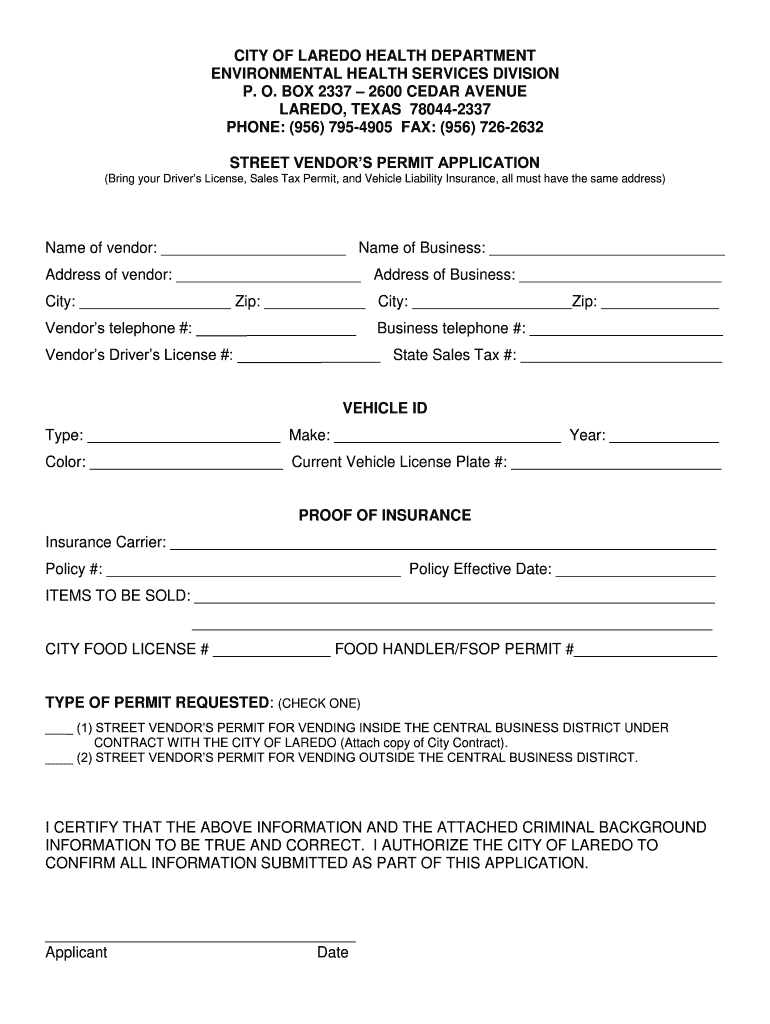
CITY of LAREDO HEALTH DEPARTMENT Cilaredotxus Form


Overview of the City of Laredo Health Department Permit
The City of Laredo Health Department permit is essential for street vendors operating within the city limits. This permit ensures that vendors comply with local health and safety regulations. It is designed to protect public health by ensuring that food sold in public spaces meets safety standards. Vendors must understand the requirements and processes involved in obtaining this permit to operate legally and avoid potential fines.
Obtaining the City of Laredo Health Department Permit
To obtain the City of Laredo Health Department permit, vendors must follow a specific application process. This process typically includes submitting an application form along with necessary documentation such as proof of identity, business registration, and any required health certifications. It is advisable to contact the health department directly for the most current application forms and detailed instructions.
Steps to Complete the Application for the Permit
The application process for the City of Laredo Health Department permit involves several key steps:
- Complete the application form accurately.
- Gather required documents, including identification and health certifications.
- Submit the application in person or via the designated submission method.
- Pay any associated fees.
- Await approval from the health department.
Legal Use of the City of Laredo Health Department Permit
Having a valid permit from the City of Laredo Health Department allows street vendors to operate legally within the city. This permit ensures compliance with local health codes and regulations. Vendors must display their permit prominently at their vending location and adhere to all guidelines outlined by the health department to maintain their legal status.
Required Documents for the Permit Application
When applying for the City of Laredo Health Department permit, vendors should prepare the following documents:
- Completed application form.
- Proof of identity (e.g., driver's license, state ID).
- Business registration documents.
- Health certifications, if applicable.
- Payment for application fees.
Eligibility Criteria for Street Vendors
To be eligible for the City of Laredo Health Department permit, vendors must meet specific criteria. These may include being of legal age, having a valid form of identification, and complying with local health and safety regulations. Additionally, vendors must not have any outstanding violations or penalties related to previous permits.
Quick guide on how to complete city of laredo health department cilaredotxus
Effortlessly Prepare CITY OF LAREDO HEALTH DEPARTMENT Cilaredotxus on Any Device
Managing documents online has become increasingly popular among businesses and individuals. It offers an ideal environmentally friendly alternative to traditional printed and signed documents, allowing you to find the correct form and securely store it online. airSlate SignNow provides you with all the tools necessary to create, modify, and electronically sign your documents swiftly without any holdups. Handle CITY OF LAREDO HEALTH DEPARTMENT Cilaredotxus from any device with the airSlate SignNow apps for Android or iOS and enhance any document-related process today.
How to Edit and Electronically Sign CITY OF LAREDO HEALTH DEPARTMENT Cilaredotxus with Ease
- Locate CITY OF LAREDO HEALTH DEPARTMENT Cilaredotxus and click Get Form to begin.
- Use the tools we provide to fill out your form.
- Select important sections of the documents or redact sensitive information with the tools that airSlate SignNow offers specifically for that purpose.
- Create your electronic signature using the Sign feature, which takes mere seconds and holds the same legal validity as a traditional handwritten signature.
- Review the information and click on the Done button to save your changes.
- Select how you want to deliver your form, via email, SMS, or invitation link, or download it to your computer.
Say goodbye to lost or misfiled documents, exhausting form searches, or mistakes that require reprinting new copies. airSlate SignNow fulfills your document management needs in just a few clicks from any device you choose. Modify and electronically sign CITY OF LAREDO HEALTH DEPARTMENT Cilaredotxus and ensure excellent communication at every stage of your form preparation with airSlate SignNow.
Create this form in 5 minutes or less
Create this form in 5 minutes!
How to create an eSignature for the city of laredo health department cilaredotxus
How to create an electronic signature for a PDF online
How to create an electronic signature for a PDF in Google Chrome
How to create an e-signature for signing PDFs in Gmail
How to create an e-signature right from your smartphone
How to create an e-signature for a PDF on iOS
How to create an e-signature for a PDF on Android
People also ask
-
What is a Texas street vendor permit?
A Texas street vendor permit is a license required for individuals who wish to sell goods on the streets of Texas. This permit ensures that vendors comply with local regulations and helps maintain public safety. Without this permit, operating as a street vendor in Texas can lead to fines or legal issues.
-
How can airSlate SignNow help with obtaining a Texas street vendor permit?
AirSlate SignNow streamlines the document-signing process, making it easier to complete and submit applications for a Texas street vendor permit. By utilizing our electronic signature features, you can quickly gather the necessary approvals from stakeholders. This efficiency helps you focus on getting your permit rather than getting bogged down in paperwork.
-
What are the costs associated with a Texas street vendor permit?
The costs for obtaining a Texas street vendor permit can vary depending on the city you operate in and the type of goods you sell. Fees generally range from $50 to several hundred dollars. It's important to check specific local regulations to understand the total cost for your Texas street vendor permit.
-
What benefits does having a Texas street vendor permit offer?
Having a Texas street vendor permit allows you to legally sell your products, giving credibility to your business. It also protects you from potential fines and helps you build a good relationship with local authorities. Overall, it enables smoother operations and enhances customer trust in your brand.
-
Are there any specific features in airSlate SignNow that assist with the Texas street vendor permit process?
AirSlate SignNow offers features like customizable document templates, secure electronic signatures, and real-time tracking of your permit application process. These tools help ensure that all necessary documents for your Texas street vendor permit are completed accurately and submitted on time. Additionally, you can collaborate with team members seamlessly.
-
Can I integrate airSlate SignNow with other platforms for managing my Texas street vendor permit?
Yes, airSlate SignNow integrates easily with other popular business applications, helping you manage your Texas street vendor permit alongside your other operational needs. Integration with tools like Google Drive or Dropbox ensures that all your important documents are stored securely and accessed easily. This makes your permit management more organized.
-
How long does it take to receive a Texas street vendor permit after applying?
The processing time for a Texas street vendor permit can vary by municipality, but on average, it may take anywhere from a few days to several weeks. Factors influencing this time frame include the completeness of your application and local processing backlogs. Using efficient tools like airSlate SignNow can help expedite the paperwork involved.
Get more for CITY OF LAREDO HEALTH DEPARTMENT Cilaredotxus
- Assignment of lease package wisconsin form
- Lease purchase agreements package wisconsin form
- Satisfaction cancellation or release of mortgage package wisconsin form
- Wisconsin premarital form
- Painting contractor package wisconsin form
- Framing contractor package wisconsin form
- Foundation contractor package wisconsin form
- Plumbing contractor package wisconsin form
Find out other CITY OF LAREDO HEALTH DEPARTMENT Cilaredotxus
- How To eSign Arizona Lawers PDF
- How To eSign Utah Government Word
- How Can I eSign Connecticut Lawers Presentation
- Help Me With eSign Hawaii Lawers Word
- How Can I eSign Hawaii Lawers Document
- How To eSign Hawaii Lawers PPT
- Help Me With eSign Hawaii Insurance PPT
- Help Me With eSign Idaho Insurance Presentation
- Can I eSign Indiana Insurance Form
- How To eSign Maryland Insurance PPT
- Can I eSign Arkansas Life Sciences PDF
- How Can I eSign Arkansas Life Sciences PDF
- Can I eSign Connecticut Legal Form
- How Do I eSign Connecticut Legal Form
- How Do I eSign Hawaii Life Sciences Word
- Can I eSign Hawaii Life Sciences Word
- How Do I eSign Hawaii Life Sciences Document
- How Do I eSign North Carolina Insurance Document
- How Can I eSign Hawaii Legal Word
- Help Me With eSign Hawaii Legal Document