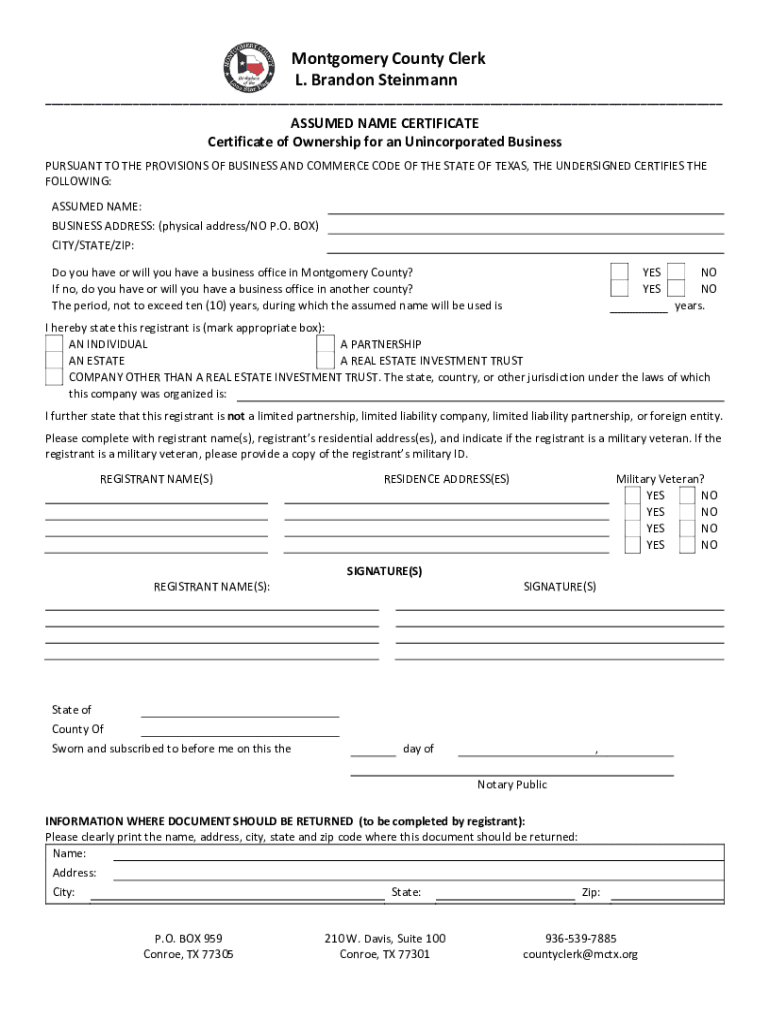
Occupational Safety and Health Administration, U S Form


What is the Occupational Safety And Health Administration, U S
The Occupational Safety and Health Administration (OSHA) is a federal agency under the U.S. Department of Labor. Established in nineteen seventy, its primary mission is to ensure safe and healthy working conditions for employees across various industries. OSHA sets and enforces standards, provides training, outreach, education, and assistance to promote workplace safety. The agency plays a crucial role in reducing workplace injuries, illnesses, and fatalities, thereby contributing to a healthier workforce.
How to use the Occupational Safety And Health Administration, U S
Utilizing the resources provided by the Occupational Safety and Health Administration involves accessing their website and understanding the various tools and materials available. Employers can find guidance on compliance with safety regulations, access training programs, and utilize resources for reporting workplace hazards. Employees can also learn about their rights under OSHA regulations, including the right to report unsafe conditions without fear of retaliation. The website offers a wealth of information, including publications, safety guidelines, and industry-specific resources.
Key elements of the Occupational Safety And Health Administration, U S
Key elements of OSHA include the establishment of safety standards, enforcement of regulations, and provision of training and education. OSHA standards cover a wide range of workplace hazards, including chemical exposure, machinery safety, and fall protection. The agency conducts inspections to ensure compliance and has the authority to issue citations and fines for violations. Additionally, OSHA provides resources for employers to develop safety programs and encourages the establishment of safety committees within organizations to foster a culture of safety.
Legal use of the Occupational Safety And Health Administration, U S
The legal framework surrounding the Occupational Safety and Health Administration is established by the Occupational Safety and Health Act of nineteen seventy. This act grants OSHA the authority to create and enforce regulations aimed at ensuring workplace safety. Employers are legally required to comply with OSHA standards, and failure to do so can result in penalties. Employees also have legal protections, including the right to report unsafe conditions and participate in safety training without fear of retaliation.
Steps to complete the Occupational Safety And Health Administration, U S
Completing OSHA-related processes typically involves several steps, depending on the specific requirement. For employers seeking to comply with OSHA regulations, the first step is to identify applicable safety standards for their industry. Next, they should conduct a workplace hazard assessment to identify potential risks. Employers can then develop a written safety plan, implement necessary training programs, and maintain proper documentation of safety practices. Regularly reviewing and updating safety protocols is also essential to ensure ongoing compliance.
Examples of using the Occupational Safety And Health Administration, U S
Examples of utilizing OSHA resources include a construction company implementing fall protection measures in compliance with OSHA standards, or a manufacturing facility conducting regular safety audits to identify and mitigate hazards. Another example is an organization providing OSHA-compliant training sessions for employees to educate them about workplace safety practices. These actions not only help in compliance but also promote a culture of safety within the workplace, leading to fewer accidents and injuries.
Quick guide on how to complete occupational safety and health administration u s
Manage Occupational Safety And Health Administration, U S effortlessly on any device
Digital document management has gained traction among organizations and individuals. It offers an ideal eco-friendly alternative to conventional printed and signed papers, allowing you to obtain the correct format and securely store it online. airSlate SignNow equips you with all the necessary tools to create, modify, and electronically sign your documents swiftly without delays. Handle Occupational Safety And Health Administration, U S on any device with the airSlate SignNow Android or iOS applications and enhance any document-related procedure today.
How to modify and electronically sign Occupational Safety And Health Administration, U S with ease
- Obtain Occupational Safety And Health Administration, U S and click Get Form to begin.
- Utilize the tools provided to fill out your form.
- Highlight pertinent sections of your documents or obscure sensitive information with the specialized tools that airSlate SignNow offers for this purpose.
- Create your electronic signature using the Sign feature, which only takes seconds and holds the same legal authority as a conventional handwritten signature.
- Review all the details and click on the Done button to save your changes.
- Select how you want to send your form, via email, text message (SMS), invite link, or download it to your computer.
Eliminate the hassle of lost or misfiled documents, tedious form searches, or mistakes that require new copies to be printed. airSlate SignNow addresses all your document management needs in just a few clicks from any device of your choice. Modify and electronically sign Occupational Safety And Health Administration, U S and ensure effective communication at every stage of the document preparation process with airSlate SignNow.
Create this form in 5 minutes or less
Create this form in 5 minutes!
How to create an eSignature for the occupational safety and health administration u s
How to create an electronic signature for a PDF online
How to create an electronic signature for a PDF in Google Chrome
How to create an e-signature for signing PDFs in Gmail
How to create an e-signature right from your smartphone
How to create an e-signature for a PDF on iOS
How to create an e-signature for a PDF on Android
People also ask
-
What is the importance of the Occupational Safety And Health Administration, U S?
The Occupational Safety And Health Administration, U S, plays a crucial role in ensuring workplace safety and health regulations are enforced. Compliance with these regulations not only protects employees but also helps businesses avoid signNow fines. Understanding its importance can guide businesses in creating safer work environments.
-
How does airSlate SignNow help with compliance to the Occupational Safety And Health Administration, U S?
airSlate SignNow provides an easy-to-use platform for businesses to manage and sign essential documents that support compliance with the Occupational Safety And Health Administration, U S. By digitizing documentation, companies can ensure timely access to policies and procedures while maintaining compliance. This reduces clerical errors and enhances overall organizational safety.
-
What features does airSlate SignNow offer that align with Occupational Safety And Health Administration, U S requirements?
airSlate SignNow offers features such as secure document storage, eSignature capabilities, and compliance tracking, all of which align with the requirements set by the Occupational Safety And Health Administration, U S. These features ensure that important documents are easily accessible and legally binding. This efficiency supports businesses in meeting OSHA compliance requirements effectively.
-
Is airSlate SignNow a cost-effective solution for managing Occupational Safety And Health Administration, U S documentation?
Yes, airSlate SignNow is designed to be a cost-effective solution for managing documents related to the Occupational Safety And Health Administration, U S. With flexible pricing plans, businesses can choose an option that fits their budget while gaining access to essential features. This affordability makes it easier for businesses of all sizes to comply with OSHA standards.
-
Can airSlate SignNow integrate with other tools to support Occupational Safety And Health Administration, U S compliance?
Absolutely, airSlate SignNow offers various integrations with popular tools that can support Occupational Safety And Health Administration, U S compliance. By connecting it with software used for HR, project management, and safety training, businesses can streamline their compliance processes efficiently. This integration enhances workflow and ensures that all safety documentation is seamlessly managed.
-
What are the benefits of using airSlate SignNow for Occupational Safety And Health Administration, U S compliance?
Using airSlate SignNow for Occupational Safety And Health Administration, U S compliance offers numerous benefits, including increased efficiency, enhanced security, and improved document accuracy. The platform allows for real-time tracking and management of compliance-related documents, which minimizes risk. Ultimately, this leads to a safer workplace and better adherence to OSHA regulations.
-
How does airSlate SignNow ensure the security of documents related to the Occupational Safety And Health Administration, U S?
airSlate SignNow prioritizes document security through advanced encryption and compliant data handling practices, ensuring that documents related to the Occupational Safety And Health Administration, U S are protected. The platform conforms to industry standards for data security, safeguarding sensitive information from unauthorized access. This commitment to security is vital for maintaining compliance.
Get more for Occupational Safety And Health Administration, U S
- Request for custody by school attendance officer designation by school district administrator wisconsin form
- Acknowledgment of notice of rights obligations and possible disclosures wisconsin form
- Intake inquiry form
- Deferred prosecution agreement 497431102 form
- Deferred prosecution wisconsin form
- Juvenile intake form
- Juvenile court minutes wisconsin form
- Physical custody form
Find out other Occupational Safety And Health Administration, U S
- Can I eSign Virginia Recruitment Proposal Template
- How To eSign Texas Temporary Employment Contract Template
- eSign Virginia Temporary Employment Contract Template Online
- eSign North Dakota Email Cover Letter Template Online
- eSign Alabama Independent Contractor Agreement Template Fast
- eSign New York Termination Letter Template Safe
- How To eSign West Virginia Termination Letter Template
- How To eSign Pennsylvania Independent Contractor Agreement Template
- eSignature Arkansas Affidavit of Heirship Secure
- How Can I eSign Alaska Emergency Contact Form
- Can I eSign Montana Employee Incident Report
- eSign Hawaii CV Form Template Online
- eSign Idaho CV Form Template Free
- How To eSign Kansas CV Form Template
- eSign Nevada CV Form Template Online
- eSign New Hampshire CV Form Template Safe
- eSign Indiana New Hire Onboarding Online
- eSign Delaware Software Development Proposal Template Free
- eSign Nevada Software Development Proposal Template Mobile
- Can I eSign Colorado Mobile App Design Proposal Template