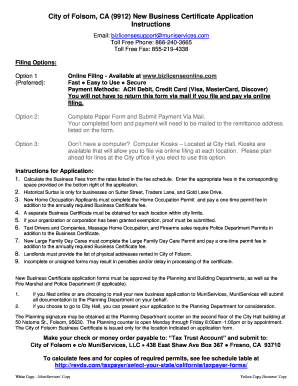
Folsom Biz Certificate Online Form


What is the Folsom Biz Certificate Online
The Folsom Biz Certificate Online is a digital document that certifies a business's legitimacy and allows it to operate within Folsom, California. This certificate is essential for local businesses to demonstrate compliance with city regulations and to establish credibility with customers and partners. It serves as proof of registration and is often required for various business transactions, including opening a bank account or applying for permits.
How to Obtain the Folsom Biz Certificate Online
To obtain the Folsom Biz Certificate Online, businesses must complete an application process through the official city website. This typically involves providing essential information about the business, including its name, address, ownership details, and type of business entity. After submitting the application, businesses may need to pay a fee, which can vary based on the business type and size. Once the application is processed and approved, the certificate will be issued electronically.
Steps to Complete the Folsom Biz Certificate Online
Completing the Folsom Biz Certificate Online involves several key steps:
- Visit the official Folsom city website.
- Navigate to the business registration section.
- Fill out the online application form with accurate business details.
- Submit the required documents, such as identification and proof of address.
- Pay the applicable fee using the online payment system.
- Review the application for accuracy before final submission.
After submission, businesses will receive confirmation of their application status via email.
Legal Use of the Folsom Biz Certificate Online
The Folsom Biz Certificate Online is legally recognized and can be used for various business purposes. It is crucial for establishing a business's legal standing in the community. This certificate can be presented to banks when opening a business account, applied for permits, or used in contracts with vendors and clients. It is important for businesses to ensure that their certificate is current and renew it as required to maintain compliance with local regulations.
Required Documents for the Folsom Biz Certificate Online
When applying for the Folsom Biz Certificate Online, certain documents are typically required to verify the business's legitimacy. These may include:
- Proof of identity for the business owner, such as a driver's license or passport.
- Business address verification, which can be a utility bill or lease agreement.
- Any necessary business licenses or permits specific to the industry.
- Tax identification number (EIN) if applicable.
Providing accurate and complete documentation is essential to avoid delays in the application process.
Examples of Using the Folsom Biz Certificate Online
The Folsom Biz Certificate Online can be utilized in various scenarios, including:
- Opening a business bank account to manage finances.
- Applying for business loans or financing options.
- Registering for sales tax permits with the state.
- Establishing credibility with suppliers and clients.
These examples highlight the importance of having a valid business certificate to facilitate various business operations.
Quick guide on how to complete folsom biz certificate online
Effortlessly Prepare Folsom Biz Certificate Online on Any Device
Digital document management has gained traction among businesses and individuals alike. It offers an ideal environmentally friendly substitute for traditional printed and signed documents, as you can easily locate the required form and securely save it online. airSlate SignNow equips you with all the necessary tools to produce, edit, and electronically sign your documents promptly without any hindrances. Manage Folsom Biz Certificate Online on any device using airSlate SignNow's Android or iOS applications and simplify your document-related tasks today.
The Easiest Way to Edit and Electronically Sign Folsom Biz Certificate Online with Ease
- Obtain Folsom Biz Certificate Online and click on Get Form to begin.
- Utilize the tools we provide to complete your document.
- Emphasize important sections of your documents or redact sensitive information using tools specifically designed for that purpose by airSlate SignNow.
- Develop your signature with the Sign feature, which takes mere seconds and carries the same legal validity as a conventional wet ink signature.
- Review all the details and click on the Done button to save your modifications.
- Select your preferred method to send your form, whether by email, SMS, invitation link, or download it to your computer.
Eliminate concerns about lost or mislaid documents, time-consuming form searches, or mistakes that necessitate reprinting document copies. airSlate SignNow meets your document management needs in just a few clicks from any device you choose. Edit and electronically sign Folsom Biz Certificate Online to ensure excellent communication at every step of your form preparation process with airSlate SignNow.
Create this form in 5 minutes or less
Create this form in 5 minutes!
How to create an eSignature for the folsom biz certificate online
How to create an electronic signature for a PDF online
How to create an electronic signature for a PDF in Google Chrome
How to create an e-signature for signing PDFs in Gmail
How to create an e-signature right from your smartphone
How to create an e-signature for a PDF on iOS
How to create an e-signature for a PDF on Android
People also ask
-
What is the Folsom biz certificate online and how does it work?
The Folsom biz certificate online is a digital credential that validates your business entity through an easy-to-use platform. With airSlate SignNow, you can seamlessly apply for and obtain your certificate, allowing you to establish credibility and operate legally within your industry.
-
How much does the Folsom biz certificate online cost?
The cost of obtaining a Folsom biz certificate online through airSlate SignNow is competitive and designed to fit small business budgets. We offer transparent pricing with no hidden fees, ensuring you understand your investment upfront while benefiting from a cost-effective solution.
-
What features does the airSlate SignNow platform offer for Folsom biz certificate online?
airSlate SignNow provides a range of features for your Folsom biz certificate online application, including eSignature capabilities, document templates, and secure storage. Our user-friendly interface makes it easy to navigate through the application process and manage your documents efficiently.
-
What are the benefits of using airSlate SignNow for my Folsom biz certificate online?
Using airSlate SignNow for your Folsom biz certificate online streamlines the application process, saving you valuable time and resources. You gain access to robust security features and the ability to manage your signed documents, ensuring a professional and efficient service for your business needs.
-
Can I integrate airSlate SignNow with other software for my Folsom biz certificate online?
Yes, airSlate SignNow offers numerous integrations with popular business software, making it easy to enhance your Folsom biz certificate online experience. These integrations improve document management workflow, allowing you to connect existing tools and automate processes effectively.
-
Is it safe to apply for the Folsom biz certificate online using airSlate SignNow?
Absolutely, applying for the Folsom biz certificate online through airSlate SignNow is secure. We prioritize your privacy and data protection, employing industry-standard encryption to ensure that your information is safe throughout the application process.
-
What types of businesses can benefit from the Folsom biz certificate online?
Any business operating within Folsom can benefit from the Folsom biz certificate online. Whether you are a startup, a small business, or a larger corporation, this certificate helps establish your legitimacy and assists in gaining trust from customers and partners alike.
Get more for Folsom Biz Certificate Online
- Petition and order directing compensation for special prosecutor wisconsin form
- Probable cause form
- Wisconsin release form
- Appearance hearing form
- Wisconsin jurisdiction form
- Judgment of conviction imposing a juvenile court disposition wisconsin form
- Income assignment order 497430775 form
- Plea questionnaire form
Find out other Folsom Biz Certificate Online
- Electronic signature New Jersey Non-Profit Business Plan Template Online
- Electronic signature Massachusetts Legal Resignation Letter Now
- Electronic signature Massachusetts Legal Quitclaim Deed Easy
- Electronic signature Minnesota Legal LLC Operating Agreement Free
- Electronic signature Minnesota Legal LLC Operating Agreement Secure
- Electronic signature Louisiana Life Sciences LLC Operating Agreement Now
- Electronic signature Oregon Non-Profit POA Free
- Electronic signature South Dakota Non-Profit Business Plan Template Now
- Electronic signature South Dakota Non-Profit Lease Agreement Template Online
- Electronic signature Legal Document Missouri Online
- Electronic signature Missouri Legal Claim Online
- Can I Electronic signature Texas Non-Profit Permission Slip
- Electronic signature Missouri Legal Rental Lease Agreement Simple
- Electronic signature Utah Non-Profit Cease And Desist Letter Fast
- Electronic signature Missouri Legal Lease Agreement Template Free
- Electronic signature Non-Profit PDF Vermont Online
- Electronic signature Non-Profit PDF Vermont Computer
- Electronic signature Missouri Legal Medical History Mobile
- Help Me With Electronic signature West Virginia Non-Profit Business Plan Template
- Electronic signature Nebraska Legal Living Will Simple