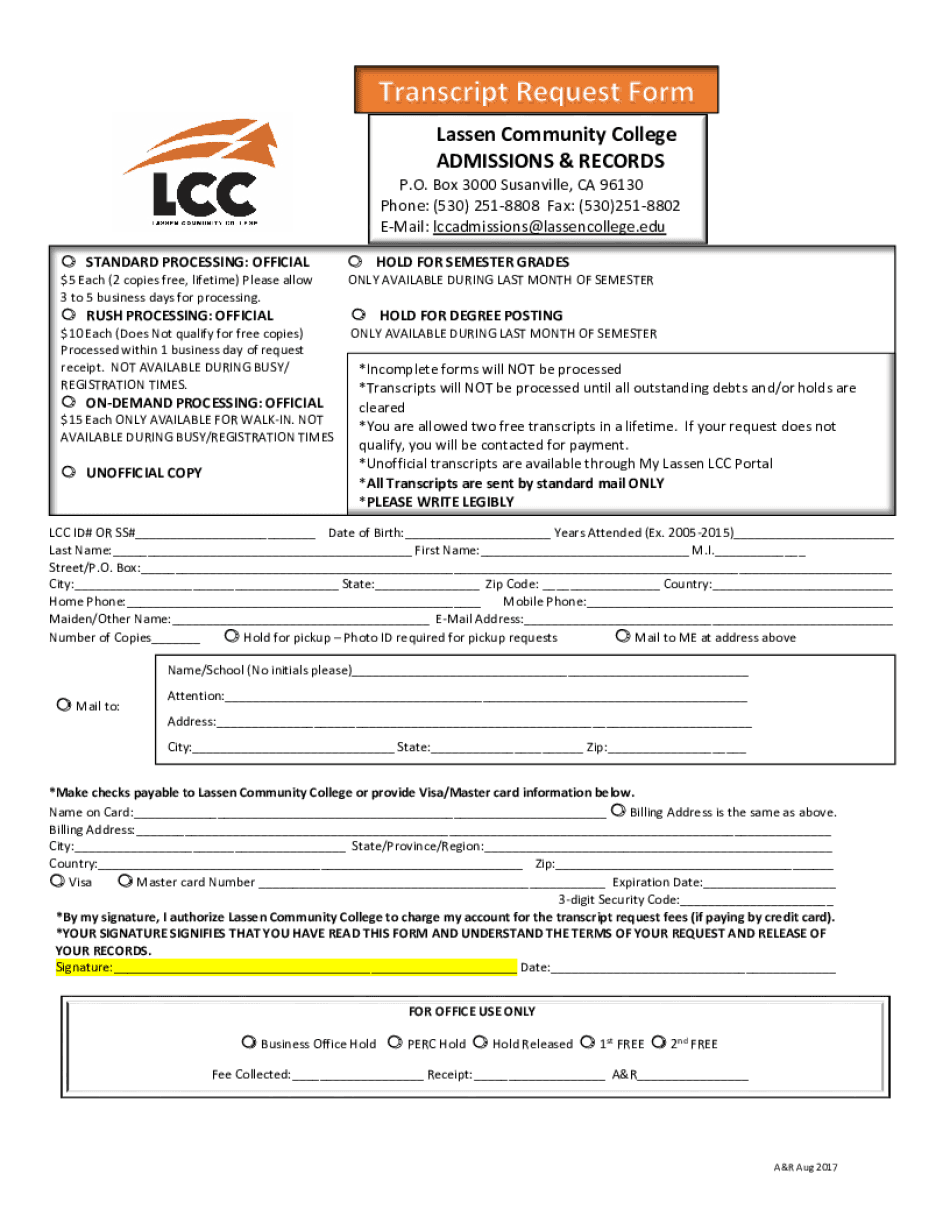
Lassen Community College Transcripts Form


What is the Lassen Community College Transcript?
The Lassen Community College transcript is an official record of a student's academic achievements at Lassen Community College. It includes details such as courses taken, grades received, and degrees conferred. This document is essential for students transferring to other institutions, applying for jobs, or pursuing further education. It serves as a verified account of a student's educational history, making it a crucial component in various academic and professional scenarios.
How to Obtain the Lassen Community College Transcript
To obtain a Lassen Community College transcript, students can follow a straightforward process. First, they need to complete a transcript request form, which can typically be found on the college's official website. Students may have the option to submit this form online, by mail, or in person at the registrar's office. It is important to provide accurate identification information and specify the destination for the transcript to ensure timely processing.
Steps to Complete the Lassen Community College Transcript Request
Completing the Lassen Community College transcript request involves several key steps:
- Access the transcript request form on the Lassen Community College website.
- Fill out the form with required information, including your full name, student ID, and contact details.
- Indicate the number of copies needed and the recipient's address if sending directly.
- Submit the form either online, by mail, or in person, depending on the options available.
- Pay any associated fees, if applicable, to process the request.
Legal Use of the Lassen Community College Transcript
The Lassen Community College transcript is legally recognized as an official document. It may be required for various purposes, such as applying for jobs, enrolling in other educational institutions, or verifying academic credentials. Institutions and employers often require a sealed transcript to ensure authenticity. Therefore, students should handle their transcripts carefully and understand the legal implications of submitting this document.
Key Elements of the Lassen Community College Transcript
A Lassen Community College transcript typically includes several key elements:
- Student Information: Name, student ID, and date of birth.
- Course Details: List of courses taken, including course codes and titles.
- Grades: Letter grades received for each course.
- Degree Information: Details of any degrees awarded, including the date of conferral.
- Institution Seal: An official seal or signature to verify authenticity.
Examples of Using the Lassen Community College Transcript
Students may use their Lassen Community College transcript in various scenarios, including:
- Transferring to another college or university.
- Applying for scholarships or financial aid.
- Seeking employment opportunities that require proof of education.
- Continuing education programs that necessitate prior academic records.
Quick guide on how to complete lassen community college transcripts 458340040
Effortlessly Complete Lassen Community College Transcripts on Any Device
Managing documents online has become increasingly popular among companies and individuals. It offers an ideal eco-friendly substitute for traditional printed and signed documents, as you can access the necessary form and securely keep it online. airSlate SignNow provides all the features you need to create, modify, and electronically sign your documents quickly without delays. Handle Lassen Community College Transcripts on any platform with the airSlate SignNow apps for Android or iOS and enhance any document-focused operation today.
Easily Modify and eSign Lassen Community College Transcripts
- Obtain Lassen Community College Transcripts and click on Get Form to begin.
- Use the tools we offer to fill out your document.
- Emphasize important sections of your documents or conceal sensitive information with tools that airSlate SignNow provides specifically for that purpose.
- Create your signature using the Sign feature, which takes seconds and holds the same legal validity as a conventional wet ink signature.
- Verify all the details and click on the Done button to save your changes.
- Select how you would prefer to send your form, via email, SMS, or invite link, or download it to your computer.
Say goodbye to lost or misfiled documents, frustrating form searches, or mistakes that necessitate printing new copies. airSlate SignNow addresses all your document management needs in just a few clicks from any device you choose. Alter and eSign Lassen Community College Transcripts and ensure excellent communication at every step of your form preparation process with airSlate SignNow.
Create this form in 5 minutes or less
Create this form in 5 minutes!
How to create an eSignature for the lassen community college transcripts 458340040
How to create an electronic signature for a PDF online
How to create an electronic signature for a PDF in Google Chrome
How to create an e-signature for signing PDFs in Gmail
How to create an e-signature right from your smartphone
How to create an e-signature for a PDF on iOS
How to create an e-signature for a PDF on Android
People also ask
-
What is airSlate SignNow and how does it relate to Lassen College?
airSlate SignNow is an electronic signature platform designed to help businesses streamline their document workflows. For institutions like Lassen College, it offers an easy-to-use solution for sending and signing documents securely, ensuring compliance and efficiency in administrative processes.
-
How much does airSlate SignNow cost for Lassen College?
Pricing for airSlate SignNow varies based on the features and plans chosen. Lassen College can benefit from tailored educational pricing options that accommodate budgetary needs while providing essential eSignature solutions for their administrative tasks.
-
What features does airSlate SignNow offer for Lassen College?
airSlate SignNow includes features like customizable templates, team collaboration tools, and seamless document management. These features are ideal for Lassen College, allowing staff and students to efficiently handle paperwork and enhance communication.
-
How can Lassen College benefit from using airSlate SignNow?
By using airSlate SignNow, Lassen College can reduce the time spent on document processing and enhance the student experience. The platform's integration capabilities and secure eSignature features help streamline administrative workflows and improve overall efficiency.
-
Does airSlate SignNow integrate with other tools used by Lassen College?
Yes, airSlate SignNow offers integration with various tools commonly used in educational institutions like Lassen College. This includes systems for student enrollment, management software, and cloud storage solutions, ensuring a seamless workflow across platforms.
-
Is airSlate SignNow secure for use by Lassen College?
Absolutely! airSlate SignNow employs top-notch security measures, including encrypted data transfer and compliance with legal eSignature standards. Lassen College can trust that sensitive documents are protected while using the platform.
-
Can Lassen College students access airSlate SignNow?
Yes, Lassen College students can access airSlate SignNow to sign documents or submit paperwork electronically. This feature enhances student engagement and makes the process of completing necessary forms easier and more accessible.
Get more for Lassen Community College Transcripts
- Notice is hereby given that a subcontractor who has a contract with a contractor in privity with the owner of the following form
- Chapter 6008 rcw chattel liens access washington form
- Notice is hereby given that as a representative of a corporation does hereby claim a lien on the following property situated in form
- Authorization to satisfy lien notice corporation or llc mississippi form
- Authorization to satisfy lien notice individual mississippi form
- Mississippi lien 497314084 form
- Complaint to enforce materials lien and for other relief individual mississippi form
- Mississippi production documents form
Find out other Lassen Community College Transcripts
- eSignature New York Fundraising Registration Form Simple
- How To Integrate Sign in Banking
- How To Use Sign in Banking
- Help Me With Use Sign in Banking
- Can I Use Sign in Banking
- How Do I Install Sign in Banking
- How To Add Sign in Banking
- How Do I Add Sign in Banking
- How Can I Add Sign in Banking
- Can I Add Sign in Banking
- Help Me With Set Up Sign in Government
- How To Integrate eSign in Banking
- How To Use eSign in Banking
- How To Install eSign in Banking
- How To Add eSign in Banking
- How To Set Up eSign in Banking
- How To Save eSign in Banking
- How To Implement eSign in Banking
- How To Set Up eSign in Construction
- How To Integrate eSign in Doctors