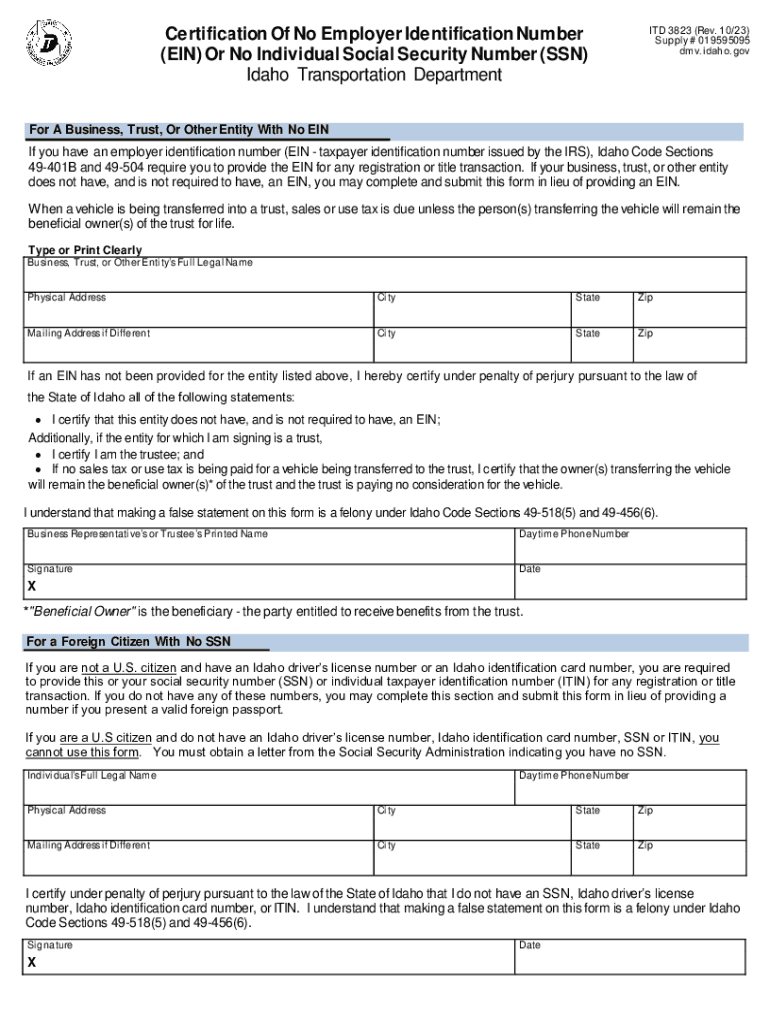
Form ITD3823 Certification of No Employer Identification


What is the Form ITD3823 Certification Of No Employer Identification
The Form ITD3823, known as the Certification Of No Employer Identification, is a document used primarily in the United States for individuals or entities that do not have an Employer Identification Number (EIN). This form serves to certify that the applicant is not required to obtain an EIN for tax purposes. It is often utilized in various business and tax-related scenarios where proof of non-employment status is necessary.
How to use the Form ITD3823 Certification Of No Employer Identification
The Form ITD3823 is used to affirm that an individual or business entity does not have an EIN. This certification is often required when applying for certain permits or licenses, or when filing specific tax documents. To use the form, individuals must complete it accurately and submit it to the relevant authority or organization that requests proof of non-employer status.
Steps to complete the Form ITD3823 Certification Of No Employer Identification
Completing the Form ITD3823 involves several straightforward steps:
- Download the form from the appropriate source.
- Fill in your personal or business information, ensuring accuracy.
- Provide any additional details required, such as the reason for certification.
- Review the completed form for any errors or omissions.
- Sign and date the form to validate your certification.
- Submit the form to the requesting agency or organization.
Key elements of the Form ITD3823 Certification Of No Employer Identification
The Form ITD3823 includes several key elements that must be filled out correctly:
- Applicant Information: Name, address, and contact details of the individual or entity.
- Certification Statement: A declaration affirming the lack of an Employer Identification Number.
- Signature: The applicant must sign and date the form to confirm the information is accurate.
Legal use of the Form ITD3823 Certification Of No Employer Identification
The legal use of the Form ITD3823 is essential for compliance with various federal and state regulations. It is often required in situations where an EIN is typically needed but the applicant qualifies for an exemption. Proper completion and submission of this form can help avoid potential legal issues related to tax filings and business operations.
Eligibility Criteria
To use the Form ITD3823, applicants must meet specific eligibility criteria. Generally, this includes:
- Individuals or entities that do not have an Employer Identification Number.
- Those who are not required to obtain an EIN based on their business activities.
- Applicants who need to certify their non-employer status for tax or regulatory purposes.
Quick guide on how to complete form itd3823 certification of no employer identification
Complete Form ITD3823 Certification Of No Employer Identification effortlessly on any gadget
Online document management has become increasingly popular among businesses and individuals. It offers an ideal eco-friendly substitute for traditional printed and signed paperwork, allowing you to obtain the correct form and securely store it online. airSlate SignNow provides you with all the necessary tools to create, modify, and electronically sign your documents swiftly without delays. Manage Form ITD3823 Certification Of No Employer Identification on any gadget with airSlate SignNow Android or iOS applications and enhance any document-centered procedure today.
How to modify and eSign Form ITD3823 Certification Of No Employer Identification with ease
- Locate Form ITD3823 Certification Of No Employer Identification and click Get Form to begin.
- Utilize the tools we provide to complete your document.
- Emphasize important sections of your documents or obscure sensitive information using tools that airSlate SignNow offers specifically for that purpose.
- Create your signature with the Sign tool, which takes mere seconds and holds the same legal validity as a traditional ink signature.
- Review all the details and click the Done button to save your modifications.
- Select how you wish to send your form, whether by email, text message (SMS), invitation link, or download it to your computer.
Eliminate concerns about lost or misplaced documents, tiring form searches, or mistakes that necessitate printing new document copies. airSlate SignNow addresses your needs in document management with just a few clicks from the device of your choosing. Modify and eSign Form ITD3823 Certification Of No Employer Identification and ensure effective communication at any point of your form preparation workflow with airSlate SignNow.
Create this form in 5 minutes or less
Create this form in 5 minutes!
How to create an eSignature for the form itd3823 certification of no employer identification
How to create an electronic signature for a PDF online
How to create an electronic signature for a PDF in Google Chrome
How to create an e-signature for signing PDFs in Gmail
How to create an e-signature right from your smartphone
How to create an e-signature for a PDF on iOS
How to create an e-signature for a PDF on Android
People also ask
-
What is Form ITD3823 Certification Of No Employer Identification?
Form ITD3823 Certification Of No Employer Identification is a document used in various scenarios to signNow that an individual or entity does not have an Employer Identification Number (EIN). It can be especially useful for independent contractors or sole proprietors who need to verify their tax status without an EIN. Utilizing airSlate SignNow, you can efficiently fill out and eSign this form, streamlining your documentation process.
-
How can I complete Form ITD3823 Certification Of No Employer Identification using airSlate SignNow?
You can complete Form ITD3823 Certification Of No Employer Identification by using airSlate SignNow's intuitive interface. Simply upload the necessary document, fill in the required fields, and eSign it directly within the platform. This user-friendly approach helps ensure your forms are completed promptly and accurately.
-
Is there a cost associated with using airSlate SignNow for Form ITD3823 Certification Of No Employer Identification?
Yes, airSlate SignNow offers subscription plans that provide access to its features for completing documents like Form ITD3823 Certification Of No Employer Identification. The pricing is competitive and designed to be cost-effective. There are different tiers available, allowing businesses of all sizes to choose a plan that fits their needs.
-
What features does airSlate SignNow offer for managing Form ITD3823 Certification Of No Employer Identification?
airSlate SignNow provides several powerful features for managing Form ITD3823 Certification Of No Employer Identification, including document templates, the ability to add custom fields, and secure eSigning options. You can also track the status of your documents and manage multiple forms efficiently. These features enhance productivity and improve compliance.
-
Are there any benefits to using airSlate SignNow for Form ITD3823 Certification Of No Employer Identification?
Using airSlate SignNow for Form ITD3823 Certification Of No Employer Identification offers numerous benefits such as increased efficiency, reduced paper clutter, and enhanced security. The platform allows for quick eSigning and helps you maintain an organized record of your documentation. Additionally, it supports compliance with various regulations, ensuring peace of mind.
-
Can I integrate airSlate SignNow with other software to manage Form ITD3823 Certification Of No Employer Identification?
Absolutely! airSlate SignNow offers integrations with popular software like Google Drive, Salesforce, and Dropbox, making it easier to manage Form ITD3823 Certification Of No Employer Identification alongside your existing tools. These integrations help streamline workflows and enhance collaboration across your team or organization.
-
Is electronic signing of Form ITD3823 Certification Of No Employer Identification legally binding?
Yes, electronic signing of Form ITD3823 Certification Of No Employer Identification via airSlate SignNow is legally binding and compliant with e-signature laws. This means you can confidently send and sign documents electronically without worrying about their enforceability. airSlate SignNow ensures that all transactions adhere to the necessary legal standards.
Get more for Form ITD3823 Certification Of No Employer Identification
- Warranty deed for husband and wife converting property from tenants in common to joint tenancy vermont form
- Warranty deed for parents to child with reservation of life estate vermont form
- Warranty deed for separate or joint property to joint tenancy vermont form
- Warranty deed for separate property of one spouse to both as joint tenants vermont form
- Fiduciary deed for use by executors trustees trustors administrators and other fiduciaries vermont form
- Vermont limited partnership form
- Vermont financing statement form
- Vermont ucc1 financing statement addendum vermont form
Find out other Form ITD3823 Certification Of No Employer Identification
- Can I eSignature Mississippi Business Operations Document
- How To eSignature Missouri Car Dealer Document
- How Can I eSignature Missouri Business Operations PPT
- How Can I eSignature Montana Car Dealer Document
- Help Me With eSignature Kentucky Charity Form
- How Do I eSignature Michigan Charity Presentation
- How Do I eSignature Pennsylvania Car Dealer Document
- How To eSignature Pennsylvania Charity Presentation
- Can I eSignature Utah Charity Document
- How Do I eSignature Utah Car Dealer Presentation
- Help Me With eSignature Wyoming Charity Presentation
- How To eSignature Wyoming Car Dealer PPT
- How To eSignature Colorado Construction PPT
- How To eSignature New Jersey Construction PDF
- How To eSignature New York Construction Presentation
- How To eSignature Wisconsin Construction Document
- Help Me With eSignature Arkansas Education Form
- Can I eSignature Louisiana Education Document
- Can I eSignature Massachusetts Education Document
- Help Me With eSignature Montana Education Word