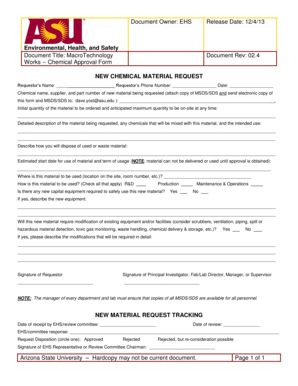
Chemical Approval Process Form


Understanding the Chemical Approval Process
The chemical approval process is a systematic procedure that ensures the safety and efficacy of chemicals before they are permitted for use. This process typically involves several stages, including the evaluation of chemical properties, potential risks, and compliance with regulatory standards. In the United States, various agencies, such as the Environmental Protection Agency (EPA), oversee these evaluations to protect public health and the environment.
Each chemical must undergo rigorous testing to assess its impact on human health and the ecosystem. This includes toxicological studies, environmental assessments, and risk evaluations. The approval process is designed to identify any potential hazards associated with the chemical and to establish guidelines for its safe handling and use.
Steps to Complete the Chemical Approval Process
Completing the chemical approval process involves several critical steps that ensure thorough evaluation and compliance with legal requirements. Here are the key steps:
- Preparation of Documentation: Gather all necessary data regarding the chemical, including its composition, intended use, and safety data sheets.
- Submission of Application: Submit the chemical approval form along with the required documentation to the relevant regulatory agency.
- Agency Review: The agency will review the submitted materials, which may include additional requests for information or clarification.
- Risk Assessment: Conduct a comprehensive risk assessment to evaluate the potential hazards associated with the chemical.
- Approval or Denial: After completing the review and assessment, the agency will either approve the chemical for use or deny the application based on the findings.
Required Documents for Chemical Approval
When applying for chemical approval, specific documents are necessary to facilitate the review process. These typically include:
- Chemical Safety Data Sheet (SDS): Provides detailed information on the chemical's properties, hazards, and safe handling practices.
- Technical Data Package: Contains technical specifications and data supporting the chemical's intended use.
- Environmental Impact Assessment: Evaluates the potential effects of the chemical on the environment.
- Manufacturing Process Description: Outlines how the chemical is produced, including any safety measures in place.
Legal Considerations in the Chemical Approval Process
Understanding the legal framework surrounding the chemical approval process is essential for compliance and risk management. In the U.S., chemicals are regulated under various laws, including the Toxic Substances Control Act (TSCA) and the Federal Insecticide, Fungicide, and Rodenticide Act (FIFRA). These laws mandate that manufacturers provide evidence of safety and efficacy before chemicals can be marketed.
Non-compliance with these regulations can lead to significant penalties, including fines and restrictions on the sale and distribution of the chemical. It is crucial for businesses to stay informed about the legal requirements and ensure that all necessary approvals are obtained prior to use.
Examples of Chemical Approval Applications
Real-world examples of chemical approval applications can provide valuable insights into the process. For instance, a company seeking to introduce a new pesticide must submit a detailed application that includes:
- The chemical's formulation and intended agricultural use.
- Results from toxicity studies conducted on various organisms.
- Data demonstrating the chemical's efficacy in pest control.
Another example involves manufacturers of industrial chemicals who must present comprehensive data on the chemical’s impact on worker safety and environmental health as part of their approval submissions.
Quick guide on how to complete chemical approval process
Effortlessly Create Chemical Approval Process on Any Device
Digital document management has gained traction among organizations and individuals alike. It serves as a perfect environmentally friendly alternative to traditional printed and signed documents, allowing you to access the necessary forms and securely store them online. airSlate SignNow equips you with all the tools required to generate, modify, and eSign your documents quickly without any holdups. Manage Chemical Approval Process on any platform through the airSlate SignNow apps for Android or iOS and enhance any document-related process today.
The easiest way to modify and eSign Chemical Approval Process effortlessly
- Obtain Chemical Approval Process and click Get Form to begin.
- Make use of the tools we provide to fill out your document.
- Emphasize important sections of your documents or redact sensitive information using the tools that airSlate SignNow specifically provides for that purpose.
- Generate your eSignature utilizing the Sign tool, which takes mere seconds and holds the same legal validity as a conventional wet ink signature.
- Review the information and click on the Done button to save your changes.
- Select how you wish to deliver your form, whether by email, text message (SMS), or invitation link, or download it to your computer.
Eliminate concerns over lost or misplaced documents, tedious form navigation, or errors requiring new copies. airSlate SignNow covers all your document management needs in just a few clicks from any device you prefer. Modify and eSign Chemical Approval Process and ensure excellent communication at every stage of your form preparation journey with airSlate SignNow.
Create this form in 5 minutes or less
Create this form in 5 minutes!
How to create an eSignature for the chemical approval process
How to create an electronic signature for a PDF online
How to create an electronic signature for a PDF in Google Chrome
How to create an e-signature for signing PDFs in Gmail
How to create an e-signature right from your smartphone
How to create an e-signature for a PDF on iOS
How to create an e-signature for a PDF on Android
People also ask
-
What is a chemical approval form?
A chemical approval form is a document used to obtain authorization for the use of specific chemicals within an organization. This form outlines the chemicals in question, their intended use, and the safety procedures associated with their handling. By utilizing airSlate SignNow, you can create and manage your chemical approval forms electronically, streamlining the approval process.
-
How does airSlate SignNow help with chemical approval forms?
airSlate SignNow provides a user-friendly platform to create and eSign chemical approval forms. With customizable templates and easy document sharing options, you can efficiently manage approvals and track the status of each form in real-time. This ensures that all necessary stakeholders are involved in the compliance process.
-
Is there a pricing plan for using airSlate SignNow for chemical approval forms?
Yes, airSlate SignNow offers various pricing plans tailored to meet your business needs, including options for creating and managing chemical approval forms. The flexible pricing allows you to choose a plan that best fits your budget while providing the essential features you need for efficient document management. You can explore our website for detailed pricing information.
-
Can I integrate airSlate SignNow with other software for chemical approval forms?
Absolutely! airSlate SignNow integrates seamlessly with various third-party applications, making it easy to incorporate your chemical approval forms into your existing workflows. Whether you use project management tools or CRM systems, our integrations ensure that your approval process remains synchronized across platforms.
-
What are the benefits of using airSlate SignNow for chemical approval forms?
Using airSlate SignNow for your chemical approval forms offers numerous benefits, including faster processing times, reduced paperwork, and better compliance management. By digitizing your approval process, you can enhance collaboration among team members and ensure that approvals are obtained more efficiently, leading to improved safety and operational outcomes.
-
Can I customize my chemical approval form in airSlate SignNow?
Yes, airSlate SignNow allows you to fully customize your chemical approval forms to suit your organization's specific requirements. You can add fields for necessary information, include logos, and modify the layout to match your branding. This flexibility ensures that your forms meet all regulatory requirements while reflecting your company’s identity.
-
What security measures does airSlate SignNow have for chemical approval forms?
airSlate SignNow prioritizes the security of your documents, including chemical approval forms, by implementing robust encryption, secure cloud storage, and multi-factor authentication. These measures help protect sensitive information and ensure that only authorized individuals can access and eSign your forms. Your peace of mind is our priority.
Get more for Chemical Approval Process
- Alienation affections 497313942 form
- Alienation affections 497313943 form
- Waiver of hearing mississippi form
- Request production form template
- Defendants first set of interrogatories and request for admissions and request for production of documents to plaintiff form
- Motion to compel and for attorneys fees and expenses mississippi form
- Ms protective order form
- Mississippi limits form
Find out other Chemical Approval Process
- Sign Utah Business Operations LLC Operating Agreement Computer
- Sign West Virginia Business Operations Rental Lease Agreement Now
- How To Sign Colorado Car Dealer Arbitration Agreement
- Sign Florida Car Dealer Resignation Letter Now
- Sign Georgia Car Dealer Cease And Desist Letter Fast
- Sign Georgia Car Dealer Purchase Order Template Mobile
- Sign Delaware Car Dealer Limited Power Of Attorney Fast
- How To Sign Georgia Car Dealer Lease Agreement Form
- How To Sign Iowa Car Dealer Resignation Letter
- Sign Iowa Car Dealer Contract Safe
- Sign Iowa Car Dealer Limited Power Of Attorney Computer
- Help Me With Sign Iowa Car Dealer Limited Power Of Attorney
- Sign Kansas Car Dealer Contract Fast
- Sign Kansas Car Dealer Agreement Secure
- Sign Louisiana Car Dealer Resignation Letter Mobile
- Help Me With Sign Kansas Car Dealer POA
- How Do I Sign Massachusetts Car Dealer Warranty Deed
- How To Sign Nebraska Car Dealer Resignation Letter
- How Can I Sign New Jersey Car Dealer Arbitration Agreement
- How Can I Sign Ohio Car Dealer Cease And Desist Letter