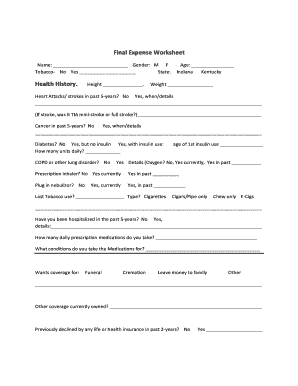
FE Basic Fact Finder Worksheet Form


What is the FE Basic Fact Finder Worksheet
The FE Basic Fact Finder Worksheet is a crucial document designed to gather essential information for financial assessments. This worksheet is typically utilized by financial professionals to streamline the data collection process for clients seeking financial planning services. It encompasses various sections that capture personal details, financial goals, income sources, and existing assets and liabilities. By organizing this information, the worksheet aids in creating a comprehensive financial profile, which is vital for effective planning and advice.
How to use the FE Basic Fact Finder Worksheet
Using the FE Basic Fact Finder Worksheet involves several straightforward steps. First, individuals should review each section of the worksheet to understand what information is required. It is essential to provide accurate and detailed responses to ensure a complete financial picture. Users can fill out the worksheet either digitally or on paper, depending on their preference. Once completed, the worksheet can be shared with a financial advisor, who will analyze the data to offer tailored financial solutions and strategies.
Steps to complete the FE Basic Fact Finder Worksheet
Completing the FE Basic Fact Finder Worksheet involves a series of organized steps:
- Gather personal information: Include your name, contact details, and date of birth.
- List financial goals: Clearly outline short-term and long-term financial objectives.
- Document income sources: Provide details about all income streams, including salaries, investments, and other earnings.
- Detail assets and liabilities: List all assets, such as real estate and savings, alongside any debts or liabilities.
- Review and finalize: Check for accuracy and completeness before submitting the worksheet to your financial advisor.
Key elements of the FE Basic Fact Finder Worksheet
The FE Basic Fact Finder Worksheet comprises several key elements that are essential for effective financial planning. These elements typically include:
- Personal Information: Basic details about the individual or family.
- Financial Goals: Specific objectives the client wishes to achieve.
- Income Details: Comprehensive information about various income sources.
- Asset Inventory: A thorough list of all owned assets.
- Liabilities Overview: A clear picture of all debts and obligations.
Legal use of the FE Basic Fact Finder Worksheet
The FE Basic Fact Finder Worksheet is legally used in the context of financial planning and advisory services. It serves as a foundational document that helps financial professionals understand their clients' situations. While it is not a legally binding document, the information provided can influence financial decisions and planning strategies. Clients should ensure that the information shared is accurate and up to date to comply with any relevant financial regulations and standards.
Examples of using the FE Basic Fact Finder Worksheet
There are various scenarios where the FE Basic Fact Finder Worksheet can be beneficial. For instance, a young couple planning to buy their first home can use the worksheet to outline their financial situation and goals. Similarly, individuals nearing retirement can utilize the worksheet to assess their savings and investment strategies. Additionally, small business owners may find it useful for evaluating their business finances alongside personal financial planning.
Quick guide on how to complete fe basic fact finder worksheet
Effortlessly Prepare FE Basic Fact Finder Worksheet on Any Device
Digital document management has gained popularity among organizations and individuals. It offers an ideal eco-friendly alternative to traditional printed and signed papers, as you can easily locate the necessary form and securely keep it online. airSlate SignNow provides you with all the tools you need to create, modify, and electronically sign your documents swiftly without delays. Manage FE Basic Fact Finder Worksheet on any device using airSlate SignNow Android or iOS applications and simplify any document-related process today.
How to Modify and Electronically Sign FE Basic Fact Finder Worksheet with Ease
- Find FE Basic Fact Finder Worksheet and then click Get Form to begin.
- Make use of the tools we offer to complete your form.
- Emphasize pertinent sections of your documents or obscure sensitive information with the tools that airSlate SignNow provides specifically for that purpose.
- Generate your eSignature using the Sign tool, which takes mere seconds and carries the same legal validity as a conventional wet ink signature.
- Verify the details and then click on the Done button to save your modifications.
- Choose how you wish to send your form, via email, SMS, invite link, or download it to your computer.
Forget about lost or misplaced documents, tedious form navigation, or errors that require reprinting new document copies. airSlate SignNow meets all your needs in document management in just a few clicks from any device you prefer. Modify and electronically sign FE Basic Fact Finder Worksheet and ensure excellent communication at every stage of the form preparation process with airSlate SignNow.
Create this form in 5 minutes or less
Create this form in 5 minutes!
How to create an eSignature for the fe basic fact finder worksheet
How to create an electronic signature for a PDF online
How to create an electronic signature for a PDF in Google Chrome
How to create an e-signature for signing PDFs in Gmail
How to create an e-signature right from your smartphone
How to create an e-signature for a PDF on iOS
How to create an e-signature for a PDF on Android
People also ask
-
What is the FE Basic Fact Finder Worksheet?
The FE Basic Fact Finder Worksheet is a comprehensive tool designed to help users gather essential information efficiently. It acts as a template that streamlines the data collection process, ensuring accuracy and consistency in various applications. Utilizing this worksheet can enhance productivity while minimizing the risk of missing crucial details.
-
How can the FE Basic Fact Finder Worksheet benefit my business?
Implementing the FE Basic Fact Finder Worksheet can lead to increased efficiency in data collection and analysis. It helps reduce time spent on the initial information-gathering process, allowing your team to focus on other critical tasks. Ultimately, this worksheet supports better decision-making by ensuring that all necessary information is readily available.
-
Is the FE Basic Fact Finder Worksheet customizable?
Yes, the FE Basic Fact Finder Worksheet is highly customizable to fit specific business needs. Users can modify fields and sections based on their unique requirements, ensuring that all relevant information is captured effectively. This versatility makes it a valuable tool for various industries and workflows.
-
What features does the FE Basic Fact Finder Worksheet include?
The FE Basic Fact Finder Worksheet includes structured sections for categorizing information, user-friendly formatting, and optional fields for additional notes. This layout promotes clarity and organization, making it easier for users to navigate the worksheet. Additionally, it supports easy digital sharing and collaboration.
-
Can I integrate the FE Basic Fact Finder Worksheet with other tools?
Absolutely! The FE Basic Fact Finder Worksheet can be easily integrated with various productivity and project management tools. This seamless integration ensures that users can link their data gathering processes directly to other relevant applications, enhancing overall workflow efficiency.
-
What is the pricing structure for the FE Basic Fact Finder Worksheet?
The FE Basic Fact Finder Worksheet is offered through a competitive pricing model designed to accommodate businesses of all sizes. Pricing may vary depending on the features and support options chosen, providing flexibility for your budget. Contact our sales team for a personalized quote based on your needs.
-
Is customer support available for users of the FE Basic Fact Finder Worksheet?
Yes, we offer comprehensive customer support for users of the FE Basic Fact Finder Worksheet. Our support team is available to assist with setup, customization, and troubleshooting, ensuring that you can maximize the benefits of this essential tool. signNow out via chat, email, or phone for any assistance you may require.
Get more for FE Basic Fact Finder Worksheet
- Letter from tenant to landlord about fair housing reduction or denial of services to family with children missouri form
- Letter from tenant to landlord containing notice of termination for landlords noncompliance with possibility to cure missouri form
- Letter from tenant to landlord responding to notice to terminate for noncompliance noncompliant condition caused by landlords 497313156 form
- Letter from tenant to landlord for failure of landlord to return all prepaid and unearned rent and security recoverable by 497313157 form
- Mo landlord form
- Letter from landlord to tenant where tenant complaint was caused by the deliberate or negligent act of tenant or tenants guest 497313159 form
- Letter from landlord to tenant for failure to keep premises as clean and safe as condition of premises permits remedy or lease 497313160 form
- Letter from landlord to tenant for failure of to dispose all ashes rubbish garbage or other waste in a clean and safe manner in 497313161 form
Find out other FE Basic Fact Finder Worksheet
- How Can I eSign Washington Police Form
- Help Me With eSignature Tennessee Banking PDF
- How Can I eSignature Virginia Banking PPT
- How Can I eSignature Virginia Banking PPT
- Can I eSignature Washington Banking Word
- Can I eSignature Mississippi Business Operations Document
- How To eSignature Missouri Car Dealer Document
- How Can I eSignature Missouri Business Operations PPT
- How Can I eSignature Montana Car Dealer Document
- Help Me With eSignature Kentucky Charity Form
- How Do I eSignature Michigan Charity Presentation
- How Do I eSignature Pennsylvania Car Dealer Document
- How To eSignature Pennsylvania Charity Presentation
- Can I eSignature Utah Charity Document
- How Do I eSignature Utah Car Dealer Presentation
- Help Me With eSignature Wyoming Charity Presentation
- How To eSignature Wyoming Car Dealer PPT
- How To eSignature Colorado Construction PPT
- How To eSignature New Jersey Construction PDF
- How To eSignature New York Construction Presentation