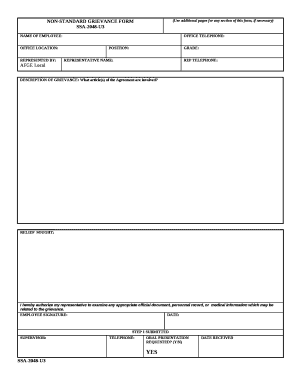
NON STANDARD GRIEVANCE FORM


What is the NON STANDARD GRIEVANCE FORM
The NON STANDARD GRIEVANCE FORM is a specialized document used to address grievances that do not conform to standard procedures or policies. It serves as a formal means for individuals or employees to express concerns or complaints regarding various issues, including workplace disputes, policy violations, or other matters requiring resolution. This form is essential for ensuring that grievances are documented and processed appropriately, allowing organizations to maintain transparency and accountability.
How to use the NON STANDARD GRIEVANCE FORM
Using the NON STANDARD GRIEVANCE FORM involves several straightforward steps. First, individuals must obtain the form from the appropriate source, typically the human resources department or an online portal. Once acquired, the form should be filled out with specific details regarding the grievance, including the nature of the complaint, relevant dates, and any supporting evidence. After completing the form, it should be submitted to the designated authority within the organization, ensuring that all required signatures are included for proper processing.
Steps to complete the NON STANDARD GRIEVANCE FORM
Completing the NON STANDARD GRIEVANCE FORM requires careful attention to detail. Follow these steps for effective completion:
- Gather necessary information, including dates, names, and descriptions of the grievance.
- Clearly articulate the issue in the designated sections of the form.
- Attach any supporting documentation that can substantiate the grievance.
- Review the form for accuracy and completeness before submission.
- Submit the form to the appropriate department or individual as specified in your organization’s guidelines.
Key elements of the NON STANDARD GRIEVANCE FORM
The NON STANDARD GRIEVANCE FORM typically includes several key elements that are crucial for effective communication of the grievance. These elements often encompass:
- Personal information of the individual filing the grievance, including name and contact details.
- A clear description of the grievance, including specific incidents and dates.
- Details of any witnesses or individuals involved in the situation.
- Requested resolution or outcome the individual seeks.
- Signature and date to validate the submission.
Legal use of the NON STANDARD GRIEVANCE FORM
The NON STANDARD GRIEVANCE FORM can have legal implications, particularly in workplace environments. It is essential that the form is used in accordance with relevant laws and organizational policies. Proper completion and submission may protect the rights of the individual filing the grievance and ensure that the organization addresses the issue in a timely and legally compliant manner. Additionally, maintaining a record of submitted grievances can be beneficial in case of future disputes or legal proceedings.
Form Submission Methods
The NON STANDARD GRIEVANCE FORM can typically be submitted through various methods, depending on the organization’s policies. Common submission methods include:
- Online submission via a secure portal, which allows for immediate processing.
- Mailing the completed form to the human resources department or designated office.
- In-person delivery to ensure that the form is received and acknowledged.
Quick guide on how to complete non standard grievance form
Prepare NON STANDARD GRIEVANCE FORM effortlessly on any device
Digital document management has gained traction among businesses and individuals alike. It offers an ideal environmentally friendly alternative to traditional printed and signed documents, enabling you to obtain the necessary form and safely store it online. airSlate SignNow equips you with all the necessary tools to create, alter, and eSign your documents quickly and without delays. Handle NON STANDARD GRIEVANCE FORM on any device using airSlate SignNow’s Android or iOS applications and streamline any document-related task today.
The easiest method to edit and eSign NON STANDARD GRIEVANCE FORM with no hassle
- Obtain NON STANDARD GRIEVANCE FORM and click on Get Form to begin.
- Make use of the tools we offer to fill out your document.
- Emphasize important parts of the documents or obscure sensitive details with the tools that airSlate SignNow provides specifically for that purpose.
- Create your signature using the Sign feature, which takes mere seconds and has the same legal validity as a conventional wet ink signature.
- Review the information and click on the Done button to save your modifications.
- Choose how you wish to send your form, via email, SMS, or invitation link, or download it to your computer.
Eliminate the worries of lost or misplaced documents, tedious form searching, or errors that necessitate printing new copies. airSlate SignNow fulfills your document management needs in just a few clicks from a device of your choice. Edit and eSign NON STANDARD GRIEVANCE FORM and guarantee exceptional communication at every stage of the form preparation process with airSlate SignNow.
Create this form in 5 minutes or less
Create this form in 5 minutes!
How to create an eSignature for the non standard grievance form
How to create an electronic signature for a PDF online
How to create an electronic signature for a PDF in Google Chrome
How to create an e-signature for signing PDFs in Gmail
How to create an e-signature right from your smartphone
How to create an e-signature for a PDF on iOS
How to create an e-signature for a PDF on Android
People also ask
-
What is a NON STANDARD GRIEVANCE FORM?
A NON STANDARD GRIEVANCE FORM is a customized document that allows organizations to address specific grievances that don't fit into standard forms. This form is designed to capture essential details unique to the grievance being reported, ensuring thorough documentation. Using a NON STANDARD GRIEVANCE FORM can help streamline the grievance resolution process for both employees and employers.
-
How can I create a NON STANDARD GRIEVANCE FORM using airSlate SignNow?
Creating a NON STANDARD GRIEVANCE FORM with airSlate SignNow is simple and intuitive. You can start by selecting a template or designing one from scratch using our user-friendly interface. Customize your form by adding fields, instructions, and branding elements to meet your specific needs.
-
What are the benefits of using a NON STANDARD GRIEVANCE FORM?
Using a NON STANDARD GRIEVANCE FORM allows for greater flexibility in addressing unique issues that standard forms may not cover. This means you can gather more specific information relevant to each grievance. Additionally, it helps establish a clear communication channel between employees and management, promoting transparency and trust within the organization.
-
Is there a cost associated with using the NON STANDARD GRIEVANCE FORM feature on airSlate SignNow?
Yes, there are costs associated with using the NON STANDARD GRIEVANCE FORM feature on airSlate SignNow. However, our pricing plans are designed to be cost-effective, offering value for businesses of all sizes. We provide various subscription options, allowing you to choose a plan that best fits your organization's needs.
-
Can I integrate the NON STANDARD GRIEVANCE FORM with other software?
Yes, airSlate SignNow allows for seamless integration of the NON STANDARD GRIEVANCE FORM with other software applications. This includes HR management systems and document management tools, enabling efficient workflows. These integrations help centralize your data and improve overall efficiency in handling grievances.
-
What features does the NON STANDARD GRIEVANCE FORM offer?
The NON STANDARD GRIEVANCE FORM on airSlate SignNow includes features such as customizable fields, electronic signatures, and secure cloud storage. You can also track the status of submissions and receive notifications for new grievances. This comprehensive feature set helps ensure that all grievances are managed effectively.
-
How secure is the information submitted through the NON STANDARD GRIEVANCE FORM?
Information submitted through the NON STANDARD GRIEVANCE FORM is highly secure, as airSlate SignNow employs industry-leading encryption and security protocols. All data is protected both in transit and at rest, ensuring confidentiality and compliance with data protection regulations. You can confidently collect sensitive information knowing that it is safeguarded.
Get more for NON STANDARD GRIEVANCE FORM
- Painting contractor package minnesota form
- Framing contractor package minnesota form
- Foundation contractor package minnesota form
- Plumbing contractor package minnesota form
- Brick mason contractor package minnesota form
- Roofing contractor package minnesota form
- Electrical contractor package minnesota form
- Sheetrock drywall contractor package minnesota form
Find out other NON STANDARD GRIEVANCE FORM
- Sign Word for Administrative Mobile
- Sign Word for Administrative Free
- Sign Document for Administrative Online
- Sign Word for Administrative Fast
- Sign Word for Administrative Easy
- Sign Form for Administrative Computer
- Sign Word for Administrative Safe
- Sign Document for Administrative Safe
- Sign PPT for Administrative Computer
- Sign PPT for Administrative Now
- Sign Form for Administrative Now
- Sign PPT for Administrative Later
- Sign PPT for Administrative Myself
- Sign PPT for Administrative Simple
- How To Sign PPT for Administrative
- Sign PPT for Administrative Safe
- Sign Presentation for Administrative Online
- Sign Presentation for Administrative Mobile
- Sign Presentation for Administrative Myself
- Sign Form for Administrative Easy