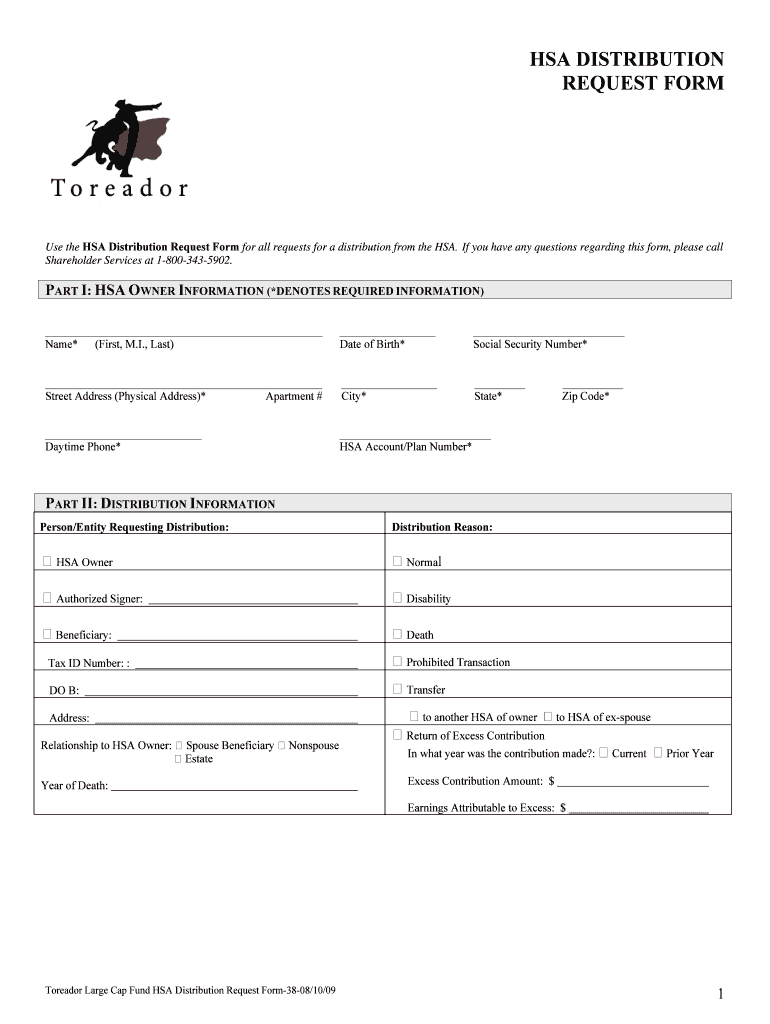
HSA DISTRIBUTION REQUEST FORM


What is the HSA Distribution Request Form
The HSA Distribution Request Form is a crucial document used by account holders to request distributions from their Health Savings Account (HSA). This form facilitates the withdrawal of funds for qualified medical expenses, ensuring compliance with IRS regulations. By completing this form, individuals can access their HSA funds in a structured manner, which is essential for managing healthcare costs effectively.
How to Use the HSA Distribution Request Form
To use the HSA Distribution Request Form, individuals must first obtain the form from their HSA provider or financial institution. Once acquired, users should carefully fill out the required fields, including personal identification information and the amount requested for distribution. It is important to specify the purpose of the withdrawal, ensuring it aligns with eligible medical expenses as defined by IRS guidelines. After completing the form, individuals can submit it through the designated method outlined by their HSA provider.
Steps to Complete the HSA Distribution Request Form
Completing the HSA Distribution Request Form involves several key steps:
- Obtain the form from your HSA provider.
- Fill in your personal information, including your name, account number, and contact details.
- Indicate the amount you wish to withdraw and the reason for the distribution.
- Review the form for accuracy to avoid delays in processing.
- Submit the completed form according to your provider's instructions, which may include online submission, mailing, or in-person delivery.
Key Elements of the HSA Distribution Request Form
Essential components of the HSA Distribution Request Form include:
- Account Holder Information: Personal details such as name, address, and account number.
- Distribution Amount: The specific dollar amount requested for withdrawal.
- Purpose of Distribution: A clear statement of the medical expenses that the funds will cover.
- Signature: The account holder's signature is often required to authorize the transaction.
Eligibility Criteria
To qualify for distributions from an HSA, account holders must meet specific eligibility criteria. Generally, individuals must be enrolled in a high-deductible health plan (HDHP) and must not have other health coverage that disqualifies them from contributing to an HSA. Additionally, the funds withdrawn must be used for qualified medical expenses as defined by the IRS to avoid tax penalties.
Form Submission Methods
The HSA Distribution Request Form can typically be submitted through various methods, depending on the HSA provider's policies. Common submission methods include:
- Online Submission: Many providers offer a secure online portal for completing and submitting the form electronically.
- Mail: Users can print the completed form and send it to the address specified by their HSA provider.
- In-Person: Some individuals may prefer to deliver the form directly to a local branch or office of their HSA provider.
Quick guide on how to complete hsa distribution request form
Prepare [SKS] effortlessly on any device
Virtual document administration has gained popularity among businesses and individuals. It offers an ideal eco-friendly substitute for traditional printed and signed documents, allowing you to access the necessary form and securely store it online. airSlate SignNow provides all the tools required to create, modify, and eSign your documents swiftly without interruptions. Manage [SKS] on any platform with airSlate SignNow Android or iOS applications and enhance any document-centric procedure today.
How to modify and eSign [SKS] without effort
- Find [SKS] and click on Get Form to begin.
- Utilize the tools available to fill out your document.
- Emphasize important parts of the documents or obscure sensitive information with tools specifically provided by airSlate SignNow for that purpose.
- Generate your signature using the Sign feature, which takes mere seconds and holds the same legal validity as a conventional wet ink signature.
- Review all the details and click on the Done button to save your modifications.
- Choose how you wish to send your form, via email, text message (SMS), or invitation link, or download it to your computer.
Forget about lost or misplaced documents, tedious form searching, or errors that necessitate printing new document copies. airSlate SignNow addresses all your document management needs in just a few clicks from your preferred device. Edit and eSign [SKS] and ensure efficient communication at every stage of the form preparation process with airSlate SignNow.
Create this form in 5 minutes or less
Create this form in 5 minutes!
How to create an eSignature for the hsa distribution request form
How to create an electronic signature for a PDF online
How to create an electronic signature for a PDF in Google Chrome
How to create an e-signature for signing PDFs in Gmail
How to create an e-signature right from your smartphone
How to create an e-signature for a PDF on iOS
How to create an e-signature for a PDF on Android
People also ask
-
What is the HSA DISTRIBUTION REQUEST FORM and why is it important?
The HSA DISTRIBUTION REQUEST FORM is a document used to request the distribution of funds from a Health Savings Account (HSA). It is essential for individuals who need to withdraw money for qualified medical expenses. Completing this form accurately ensures compliance with IRS regulations and helps streamline the distribution process.
-
How do I fill out the HSA DISTRIBUTION REQUEST FORM?
Filling out the HSA DISTRIBUTION REQUEST FORM is straightforward. You'll need to provide your personal information, account details, and specify the amount to be distributed. Make sure to include the purpose of the distribution to ensure it qualifies under HSA guidelines.
-
Can I use airSlate SignNow to complete the HSA DISTRIBUTION REQUEST FORM electronically?
Yes, airSlate SignNow offers a user-friendly platform that allows you to complete the HSA DISTRIBUTION REQUEST FORM electronically. With our eSignature feature, you can sign and send the form securely, making the process much quicker and more efficient.
-
What are the benefits of using airSlate SignNow for my HSA DISTRIBUTION REQUEST FORM?
Using airSlate SignNow for your HSA DISTRIBUTION REQUEST FORM provides several benefits, including increased efficiency, security, and compliance. The platform simplifies document management, reduces paper waste, and enables you to track the status of your requests in real-time.
-
Is there a cost associated with using airSlate SignNow for the HSA DISTRIBUTION REQUEST FORM?
Yes, airSlate SignNow offers different pricing plans that accommodate diverse needs. You can choose a plan based on your business requirements, all while enjoying a cost-effective solution for managing your HSA DISTRIBUTION REQUEST FORM and other documents.
-
What integrations does airSlate SignNow support for processing HSA DISTRIBUTION REQUEST FORMs?
airSlate SignNow seamlessly integrates with various apps and software, making it easy to process HSA DISTRIBUTION REQUEST FORMs. You can connect with accounting software, CRMs, and cloud storage services, ensuring a smooth workflow and centralized document management.
-
How does airSlate SignNow ensure the security of my HSA DISTRIBUTION REQUEST FORM data?
Security is a top priority at airSlate SignNow. We implement robust encryption and secure storage solutions to protect your HSA DISTRIBUTION REQUEST FORM data. Additionally, our compliance with industry standards helps safeguard sensitive information throughout the entire process.
Get more for HSA DISTRIBUTION REQUEST FORM
Find out other HSA DISTRIBUTION REQUEST FORM
- How Do I eSign Arkansas Charity LLC Operating Agreement
- eSign Colorado Charity LLC Operating Agreement Fast
- eSign Connecticut Charity Living Will Later
- How Can I Sign West Virginia Courts Quitclaim Deed
- Sign Courts Form Wisconsin Easy
- Sign Wyoming Courts LLC Operating Agreement Online
- How To Sign Wyoming Courts Quitclaim Deed
- eSign Vermont Business Operations Executive Summary Template Mobile
- eSign Vermont Business Operations Executive Summary Template Now
- eSign Virginia Business Operations Affidavit Of Heirship Mobile
- eSign Nebraska Charity LLC Operating Agreement Secure
- How Do I eSign Nevada Charity Lease Termination Letter
- eSign New Jersey Charity Resignation Letter Now
- eSign Alaska Construction Business Plan Template Mobile
- eSign Charity PPT North Carolina Now
- eSign New Mexico Charity Lease Agreement Form Secure
- eSign Charity PPT North Carolina Free
- eSign North Dakota Charity Rental Lease Agreement Now
- eSign Arkansas Construction Permission Slip Easy
- eSign Rhode Island Charity Rental Lease Agreement Secure