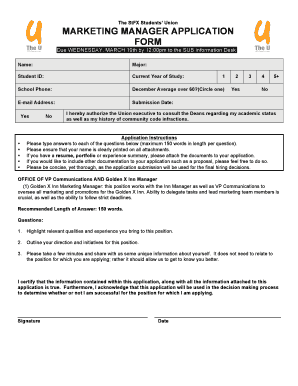
Manager Application Form


What is the Manager Application Form
The Manager Application Form is a crucial document used by businesses to evaluate candidates for managerial positions. This form collects essential information about the applicant's qualifications, work history, and skills relevant to the management role. It is designed to ensure that hiring managers can make informed decisions based on standardized criteria. The form typically includes sections for personal details, educational background, work experience, and references, allowing for a comprehensive overview of the applicant's capabilities.
How to use the Manager Application Form
Using the Manager Application Form involves several key steps. First, ensure that you have the most current version of the form, which can often be obtained from your company's HR department or website. Next, fill out the form accurately, providing all required information. Be honest and thorough in your responses, as this will reflect your professionalism. After completing the form, review it for any errors or omissions before submitting it to the appropriate authority, typically the HR department or hiring manager.
Steps to complete the Manager Application Form
Completing the Manager Application Form requires a systematic approach. Begin by gathering all necessary documents, such as your resume and references. Follow these steps:
- Read the instructions carefully to understand what information is required.
- Fill in your personal information, including your name, contact details, and address.
- Detail your education, listing degrees and certifications relevant to the management position.
- Outline your work experience, emphasizing roles that demonstrate your leadership and management skills.
- Provide references who can vouch for your qualifications and character.
- Review your responses for accuracy and completeness.
- Submit the form according to your organization's guidelines.
Legal use of the Manager Application Form
The Manager Application Form must be used in compliance with employment laws and regulations. This includes adhering to anti-discrimination laws, ensuring that all applicants are treated fairly regardless of race, gender, age, or other protected characteristics. Additionally, it is essential to maintain confidentiality regarding the information provided by applicants. Organizations should also be aware of any state-specific regulations that may impact the use of the form, ensuring that their practices align with legal requirements.
Key elements of the Manager Application Form
Several key elements are essential for an effective Manager Application Form. These include:
- Personal Information: Basic details such as name, address, and contact information.
- Education: A section dedicated to academic qualifications and relevant certifications.
- Work Experience: A comprehensive list of previous jobs, including responsibilities and achievements.
- Skills: An area to highlight specific skills pertinent to management, such as leadership, communication, and problem-solving.
- References: Contact information for individuals who can provide professional endorsements.
Form Submission Methods (Online / Mail / In-Person)
The Manager Application Form can typically be submitted through various methods, depending on the organization's preferences. Common submission methods include:
- Online: Many companies offer digital submission options through their websites or HR software, allowing for quick and efficient processing.
- Mail: Applicants may also send a printed version of the form via postal service, ensuring it reaches the designated department.
- In-Person: Some organizations may require applicants to submit the form in person, providing an opportunity for immediate interaction with HR personnel.
Quick guide on how to complete manager application
Complete manager application effortlessly on any gadget
Digital document management has gained traction with organizations and individuals alike. It serves as an excellent environmentally friendly alternative to traditional printed and signed documents, allowing you to locate the necessary template and securely store it online. airSlate SignNow equips you with all the resources needed to create, modify, and eSign your documents swiftly without setbacks. Manage synopsis of ang tundo man may langit din on any device using airSlate SignNow Android or iOS applications and simplify any document-related task today.
How to modify and eSign manager application with ease
- Obtain manager application form and click on Get Form to begin.
- Utilize the features we provide to complete your form.
- Highlight pertinent sections of the documents or conceal sensitive data using tools that airSlate SignNow offers specifically for that purpose.
- Create your signature with the Sign tool, which takes mere seconds and holds the same legal validity as a conventional wet ink signature.
- Verify the details and click on the Done button to save your changes.
- Select how you wish to share your form, via email, SMS, or an invitation link, or download it to your computer.
Say goodbye to lost or mislaid files, tedious form searching, or errors that necessitate printing new document copies. airSlate SignNow meets your document management requirements in just a few clicks from any chosen device. Modify and eSign synopsis of ang tundo man may langit din and ensure excellent communication at every stage of the form preparation process with airSlate SignNow.
Create this form in 5 minutes or less
Related searches to manager application form
Create this form in 5 minutes!
How to create an eSignature for the synopsis of ang tundo man may langit din
How to create an electronic signature for a PDF online
How to create an electronic signature for a PDF in Google Chrome
How to create an e-signature for signing PDFs in Gmail
How to create an e-signature right from your smartphone
How to create an e-signature for a PDF on iOS
How to create an e-signature for a PDF on Android
People also ask manager application form
-
What is the synopsis of ang tundo man may langit din?
The synopsis of ang tundo man may langit din elaborates on the poignant narrative that explores the life and struggles of its characters. This literary work reflects the social realities faced by individuals in Tondo, shedding light on their aspirations and challenges. Understanding this synopsis helps contextualize its themes and relevance.
-
How can I use airSlate SignNow to send documents related to ang tundo man may langit din?
With airSlate SignNow, you can easily send personalized documents highlighting the synopsis of ang tundo man may langit din to your audience. Our platform allows for quick uploads and tracking, ensuring your documents signNow the intended recipients seamlessly. This feature enhances communication and engagement around literary discussions.
-
What pricing options does airSlate SignNow offer for literary projects?
airSlate SignNow provides flexible pricing options suitable for various budgets, especially for those focusing on projects related to the synopsis of ang tundo man may langit din. You can choose from monthly or yearly subscriptions, with each plan designed to fit your document management needs without breaking the bank. Explore our plans to find the one that suits you best.
-
What features can help me highlight the synopsis of ang tundo man may langit din?
Our platform offers features like document templates, eSigning, and collaboration tools that can help you effectively present the synopsis of ang tundo man may langit din. These features streamline your workflow, allowing multiple stakeholders to review and sign off quickly. Ensure your literary insights are both professional and accessible.
-
Can I integrate airSlate SignNow with other tools I use for literary projects?
Yes, airSlate SignNow seamlessly integrates with a variety of applications, enhancing your workflow while working on projects related to the synopsis of ang tundo man may langit din. Whether you’re using CRM systems or project management tools, our integrations help simplify document handling and improve collaboration. Convenience is key for literary endeavors.
-
How does airSlate SignNow enhance the document signing experience for literary enthusiasts?
airSlate SignNow enhances the document signing experience by providing a user-friendly interface that is ideal for anyone engaging with the synopsis of ang tundo man may langit din. Features such as advanced security, mobile accessibility, and real-time tracking ensure smoother transactions. This effectiveness saves time and reduces hassles for literary enthusiasts.
-
Is there a trial available to explore airSlate SignNow before committing?
Absolutely! We offer a trial version of airSlate SignNow, allowing you to explore our features and see how they can support your literary projects, such as those involving the synopsis of ang tundo man may langit din. This trial gives you a no-risk opportunity to discover the benefits that our platform offers before making a commitment.
Get more for synopsis of ang tundo man may langit din
Find out other manager application
- Can I Sign Florida Memorandum of Agreement Template
- How Do I Sign Hawaii Memorandum of Agreement Template
- Sign Kentucky Accident Medical Claim Form Fast
- Sign Texas Memorandum of Agreement Template Computer
- How Do I Sign Utah Deed of Trust Template
- Sign Minnesota Declaration of Trust Template Simple
- Sign Texas Shareholder Agreement Template Now
- Sign Wisconsin Shareholder Agreement Template Simple
- Sign Nebraska Strategic Alliance Agreement Easy
- Sign Nevada Strategic Alliance Agreement Online
- How To Sign Alabama Home Repair Contract
- Sign Delaware Equipment Rental Agreement Template Fast
- Sign Nevada Home Repair Contract Easy
- Sign Oregon Construction Contract Template Online
- Sign Wisconsin Construction Contract Template Simple
- Sign Arkansas Business Insurance Quotation Form Now
- Sign Arkansas Car Insurance Quotation Form Online
- Can I Sign California Car Insurance Quotation Form
- Sign Illinois Car Insurance Quotation Form Fast
- Can I Sign Maryland Car Insurance Quotation Form