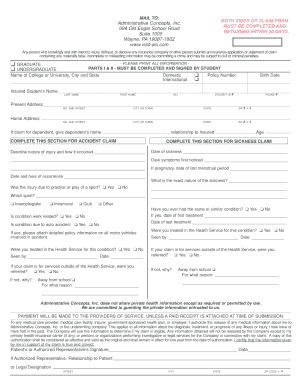
Medical Claim Form PDF College Student Insurance Plans


What is the Medical Claim Form PDF for College Student Insurance Plans
The Medical Claim Form PDF for College Student Insurance Plans is a standardized document used by students to request reimbursement for medical expenses incurred while enrolled in a college or university. This form is essential for students who have health insurance plans specifically designed for their educational needs. It allows them to submit claims for services such as doctor visits, hospital stays, and prescription medications.
How to Use the Medical Claim Form PDF for College Student Insurance Plans
Using the Medical Claim Form PDF is a straightforward process. Students need to download the form from their insurance provider's website or obtain it from their college's health services. After filling out the necessary information, including personal details and specifics about the medical services received, the form must be signed and submitted according to the insurance provider's guidelines. It is crucial to keep copies of all documents submitted for personal records.
Steps to Complete the Medical Claim Form PDF for College Student Insurance Plans
Completing the Medical Claim Form involves several key steps:
- Download the Medical Claim Form PDF from your insurance provider.
- Fill in your personal information, including your student ID and contact details.
- Provide details about the medical services received, including dates and provider information.
- Attach all relevant receipts and documentation that support your claim.
- Review the completed form for accuracy before signing it.
- Submit the form via the designated method, whether online, by mail, or in person.
Required Documents for the Medical Claim Form PDF for College Student Insurance Plans
When submitting the Medical Claim Form, students must include specific documents to support their claims. These typically include:
- Receipts for medical services and prescriptions.
- Proof of payment, such as credit card statements or bank transaction records.
- Any additional forms required by the insurance provider, such as referral forms.
It is essential to ensure that all documents are clear and legible to avoid delays in processing the claim.
Form Submission Methods for the Medical Claim Form PDF for College Student Insurance Plans
Students can submit the Medical Claim Form through various methods, depending on their insurance provider's policies. Common submission methods include:
- Online submission via the insurance provider's portal.
- Mailing the completed form and supporting documents to the claims department.
- Delivering the form in person to the insurance office or designated location on campus.
Each method may have different processing times, so students should choose the option that best suits their needs.
Eligibility Criteria for the Medical Claim Form PDF for College Student Insurance Plans
To be eligible to use the Medical Claim Form, students must be enrolled in a college or university that offers a specific insurance plan. Additionally, the medical services for which they are claiming reimbursement must be covered under their insurance policy. Students should review their policy details to confirm coverage and eligibility before submitting a claim.
Quick guide on how to complete medical claim form pdf college student insurance plans
Complete [SKS] effortlessly on any gadget
Digital document management has become increasingly popular among businesses and individuals. It offers an ideal eco-friendly substitute for conventional printed and signed papers, allowing you to obtain the necessary form and securely store it online. airSlate SignNow equips you with all the resources to create, modify, and electronically sign your documents quickly without delays. Manage [SKS] on any device using airSlate SignNow’s Android or iOS applications and simplify any document-related process today.
The easiest way to modify and electronically sign [SKS] with ease
- Find [SKS] and click Get Form to begin.
- Use the tools we provide to fill out your form.
- Emphasize relevant parts of the documents or obscure sensitive information with tools that airSlate SignNow offers specifically for that purpose.
- Generate your eSignature using the Sign tool, which takes mere seconds and holds the same legal validity as a traditional wet ink signature.
- Review all the details and click on the Done button to save your modifications.
- Choose how you wish to share your form, whether by email, SMS, or invitation link, or download it to your computer.
Eliminate concerns about lost or misplaced files, tiring form navigation, or errors that necessitate printing new documents. airSlate SignNow addresses all your document management needs in just a few clicks from your preferred device. Modify and electronically sign [SKS] and guarantee outstanding communication at any stage of the form preparation process with airSlate SignNow.
Create this form in 5 minutes or less
Related searches to Medical Claim Form PDF College Student Insurance Plans
Create this form in 5 minutes!
How to create an eSignature for the medical claim form pdf college student insurance plans
How to create an electronic signature for a PDF online
How to create an electronic signature for a PDF in Google Chrome
How to create an e-signature for signing PDFs in Gmail
How to create an e-signature right from your smartphone
How to create an e-signature for a PDF on iOS
How to create an e-signature for a PDF on Android
People also ask
-
What is a Medical Claim Form PDF for College Student Insurance Plans?
A Medical Claim Form PDF for College Student Insurance Plans is a standardized document used by students to file claims for medical expenses. This form streamlines the reimbursement process by allowing students to provide necessary information and supporting documents electronically. Using airSlate SignNow, you can easily fill out and eSign these forms for submission.
-
How can airSlate SignNow help with Medical Claim Form PDFs for College Student Insurance Plans?
airSlate SignNow provides an efficient platform to create, fill, and eSign Medical Claim Form PDFs for College Student Insurance Plans. The user-friendly interface and easy integration options make it simple for students to manage their claims and streamline the submission process. This not only saves time but also enhances accuracy, reducing errors in submissions.
-
Is there a cost associated with using airSlate SignNow for Medical Claim Forms?
airSlate SignNow offers competitive pricing plans that cater to various needs, including those using Medical Claim Form PDFs for College Student Insurance Plans. We provide a cost-effective solution that can fit any budget, allowing students to submit their claims without incurring additional expenses. A free trial is also available to explore its features.
-
What features does airSlate SignNow offer for Medical Claim Form PDFs?
Key features of airSlate SignNow include customizable templates for Medical Claim Form PDFs, eSignature capabilities, and secure storage options. These features ensure that students can easily complete their forms correctly, reduce the risk of lost documents, and safely manage all their insurance paperwork in one place. Additionally, real-time progress tracking provides peace of mind.
-
Can I integrate airSlate SignNow with other applications for submitting Medical Claim Form PDFs?
Yes, airSlate SignNow offers seamless integrations with a variety of applications to streamline the submission of Medical Claim Form PDFs for College Student Insurance Plans. Whether you use a learning management system or a student portal, our integrations ensure that your workflow remains uninterrupted. This enhances collaboration and communication across different platforms.
-
What benefits do I gain by using airSlate SignNow for my Medical Claim Form submissions?
Using airSlate SignNow for Medical Claim Form PDFs provides numerous benefits, including time savings, improved accuracy, and a user-friendly experience. Students can complete their forms quickly and sign them electronically, accelerating the claims process. Additionally, the platform helps ensure all submissions comply with insurance requirements.
-
Are Medical Claim Form PDFs for College Student Insurance Plans legally binding when signed with airSlate SignNow?
Yes, Medical Claim Form PDFs signed with airSlate SignNow are legally binding, as the platform complies with eSignature regulations such as the ESIGN Act and UETA. This ensures that your submissions hold up in legal contexts, providing assurance when dealing with insurance claims. Students can confidently submit their documents knowing they are protected.
Get more for Medical Claim Form PDF College Student Insurance Plans
Find out other Medical Claim Form PDF College Student Insurance Plans
- How To eSign Wisconsin Education PDF
- Help Me With eSign Nebraska Finance & Tax Accounting PDF
- How To eSign North Carolina Finance & Tax Accounting Presentation
- How To eSign North Dakota Finance & Tax Accounting Presentation
- Help Me With eSign Alabama Healthcare / Medical PDF
- How To eSign Hawaii Government Word
- Can I eSign Hawaii Government Word
- How To eSign Hawaii Government Document
- How To eSign Hawaii Government Document
- How Can I eSign Hawaii Government Document
- Can I eSign Hawaii Government Document
- How Can I eSign Hawaii Government Document
- How To eSign Hawaii Government Document
- How To eSign Hawaii Government Form
- How Can I eSign Hawaii Government Form
- Help Me With eSign Hawaii Healthcare / Medical PDF
- How To eSign Arizona High Tech Document
- How Can I eSign Illinois Healthcare / Medical Presentation
- Can I eSign Hawaii High Tech Document
- How Can I eSign Hawaii High Tech Document