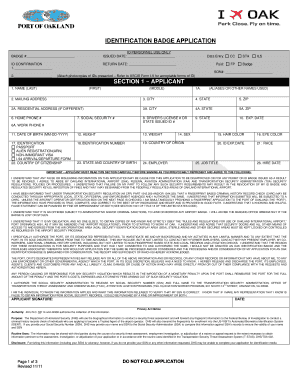
IDENTIFICATION BADGE APPLICATION SECTION 1 APPLICANT Form


What is the IDENTIFICATION BADGE APPLICATION SECTION 1 APPLICANT
The IDENTIFICATION BADGE APPLICATION SECTION 1 APPLICANT is a crucial component of the identification badge application process. This section is designed to gather essential information about the applicant, ensuring that all necessary details are collected for verification and processing. It typically includes personal data such as the applicant's full name, date of birth, address, and contact information. This information is vital for establishing the applicant's identity and eligibility for the identification badge.
Steps to complete the IDENTIFICATION BADGE APPLICATION SECTION 1 APPLICANT
Completing the IDENTIFICATION BADGE APPLICATION SECTION 1 APPLICANT involves several key steps. First, carefully read all instructions provided with the application. Next, fill in your personal details accurately, ensuring that your name matches official documents. After that, provide your current address and contact information. It is important to double-check all entries for accuracy before submitting the application. Finally, review any additional requirements specific to your organization or state, as these may vary.
Required Documents
To successfully complete the IDENTIFICATION BADGE APPLICATION SECTION 1 APPLICANT, certain documents may be required. Commonly requested documents include a government-issued photo ID, proof of residence, and any additional identification that verifies your eligibility for the badge. It's advisable to check with the issuing authority for a complete list of required documents, as requirements can differ based on the organization or state regulations.
Eligibility Criteria
Eligibility for the IDENTIFICATION BADGE APPLICATION SECTION 1 APPLICANT typically depends on the specific requirements set forth by the organization issuing the badge. Generally, applicants must be of legal age, possess a valid form of identification, and meet any specific criteria related to their employment or affiliation with the organization. Some organizations may also require background checks or additional documentation to confirm eligibility.
Application Process & Approval Time
The application process for the IDENTIFICATION BADGE APPLICATION SECTION 1 APPLICANT can vary by organization but generally follows a standard procedure. After submitting the completed application and required documents, the organization will review the application for accuracy and completeness. Approval times can differ, with some applications processed within a few days while others may take several weeks, depending on the organization's workload and requirements.
Who Issues the Form
The IDENTIFICATION BADGE APPLICATION SECTION 1 APPLICANT is typically issued by organizations that require identification badges for their employees, contractors, or affiliates. This may include government agencies, educational institutions, healthcare facilities, and private corporations. Each organization has its own procedures for issuing the application and processing the information provided by applicants.
Quick guide on how to complete identification badge application section 1 applicant
Prepare [SKS] effortlessly on any device
Digital document management has become popular among businesses and individuals. It serves as an ideal eco-friendly alternative to conventional printed and signed paperwork, allowing you to find the right form and securely store it online. airSlate SignNow provides you with all the necessary tools to create, modify, and eSign your documents quickly and without issues. Manage [SKS] on any platform using airSlate SignNow's Android or iOS applications and simplify any document-related tasks today.
The simplest way to edit and eSign [SKS] with ease
- Obtain [SKS] and click Get Form to begin.
- Use the tools we provide to fill out your form.
- Highlight important sections of your documents or redact sensitive information with tools specifically offered by airSlate SignNow for that purpose.
- Create your signature using the Sign feature, which takes mere seconds and holds the same legal validity as a standard wet ink signature.
- Review the information and click on the Done button to save your modifications.
- Select how you wish to send your form, via email, text message (SMS), or invite link, or download it to your computer.
Eliminate the hassle of lost or misplaced files, tedious form searches, or errors that necessitate printing new document copies. airSlate SignNow addresses your document management needs in just a few clicks from any device of your choice. Edit and eSign [SKS] while ensuring effective communication at any stage of the form preparation journey with airSlate SignNow.
Create this form in 5 minutes or less
Related searches to IDENTIFICATION BADGE APPLICATION SECTION 1 APPLICANT
Create this form in 5 minutes!
How to create an eSignature for the identification badge application section 1 applicant
How to create an electronic signature for a PDF online
How to create an electronic signature for a PDF in Google Chrome
How to create an e-signature for signing PDFs in Gmail
How to create an e-signature right from your smartphone
How to create an e-signature for a PDF on iOS
How to create an e-signature for a PDF on Android
People also ask
-
What is the purpose of the IDENTIFICATION BADGE APPLICATION SECTION 1 APPLICANT?
The IDENTIFICATION BADGE APPLICATION SECTION 1 APPLICANT is designed to gather essential information for processing identification badges for applicants. This section ensures that the organization can verify identities effectively and efficiently. By utilizing this application, businesses can streamline their identification process and maintain security.
-
How does airSlate SignNow facilitate the IDENTIFICATION BADGE APPLICATION SECTION 1 APPLICANT?
airSlate SignNow provides an intuitive platform that allows users to fill out the IDENTIFICATION BADGE APPLICATION SECTION 1 APPLICANT electronically. This eliminates the need for paper forms and enhances the user experience by simplifying the application process. Additionally, the platform supports seamless eSignature options, making it easier to finalize applications.
-
Are there any costs associated with the IDENTIFICATION BADGE APPLICATION SECTION 1 APPLICANT?
Using the IDENTIFICATION BADGE APPLICATION SECTION 1 APPLICANT through airSlate SignNow may involve a subscription fee, depending on the selected plan. However, the service provides a cost-effective solution for businesses by allowing unlimited document signing and storage. It is advisable to check the pricing page for the most up-to-date information on costs.
-
What benefits does the IDENTIFICATION BADGE APPLICATION SECTION 1 APPLICANT offer businesses?
The IDENTIFICATION BADGE APPLICATION SECTION 1 APPLICANT offers several benefits to businesses, including enhanced efficiency and security in processing applications. By digitalizing this step, organizations can reduce errors and ensure faster turnaround times. Moreover, the ability to track application progress helps streamline workflow.
-
Can the IDENTIFICATION BADGE APPLICATION SECTION 1 APPLICANT be integrated with other systems?
Yes, the IDENTIFICATION BADGE APPLICATION SECTION 1 APPLICANT can be integrated with various third-party applications and systems. airSlate SignNow supports integrations with popular platforms such as Salesforce, Google Workspace, and others. This capability allows for a cohesive workflow, improving data management and application processing.
-
Is it easy to use the IDENTIFICATION BADGE APPLICATION SECTION 1 APPLICANT?
Absolutely! The IDENTIFICATION BADGE APPLICATION SECTION 1 APPLICANT is designed for user-friendliness, ensuring that applicants can fill out the necessary information without hassle. With a clear layout and easy navigation, even those who are not tech-savvy can complete the application smoothly.
-
What security measures are in place for the IDENTIFICATION BADGE APPLICATION SECTION 1 APPLICANT?
Security is a priority when using the IDENTIFICATION BADGE APPLICATION SECTION 1 APPLICANT. airSlate SignNow employs industry-standard encryption protocols to protect user data during transmission and storage. Additionally, user access controls and audit logs enhance security, ensuring that only authorized personnel can access sensitive information.
Get more for IDENTIFICATION BADGE APPLICATION SECTION 1 APPLICANT
- Student directions build an atom activity answer key form
- Drug use evaluation template form
- Wisconsin dnr 3300 66 form
- Jntua ratification procedure form
- Lta form of bluecross lab
- Euthanasia consent form hampton roads veterinary hospice
- Consent form for usability testing
- Cpd record sheet mfaa site form
Find out other IDENTIFICATION BADGE APPLICATION SECTION 1 APPLICANT
- How To Sign Nebraska Car Dealer Resignation Letter
- How Can I Sign New Jersey Car Dealer Arbitration Agreement
- How Can I Sign Ohio Car Dealer Cease And Desist Letter
- How To Sign Ohio Car Dealer Arbitration Agreement
- How To Sign Oregon Car Dealer Limited Power Of Attorney
- How To Sign Pennsylvania Car Dealer Quitclaim Deed
- How Can I Sign Pennsylvania Car Dealer Quitclaim Deed
- Sign Rhode Island Car Dealer Agreement Safe
- Sign South Dakota Car Dealer Limited Power Of Attorney Now
- Sign Wisconsin Car Dealer Quitclaim Deed Myself
- Sign Wisconsin Car Dealer Quitclaim Deed Free
- Sign Virginia Car Dealer POA Safe
- Sign Wisconsin Car Dealer Quitclaim Deed Fast
- How To Sign Wisconsin Car Dealer Rental Lease Agreement
- How To Sign Wisconsin Car Dealer Quitclaim Deed
- How Do I Sign Wisconsin Car Dealer Quitclaim Deed
- Sign Wyoming Car Dealer Purchase Order Template Mobile
- Sign Arizona Charity Business Plan Template Easy
- Can I Sign Georgia Charity Warranty Deed
- How To Sign Iowa Charity LLC Operating Agreement