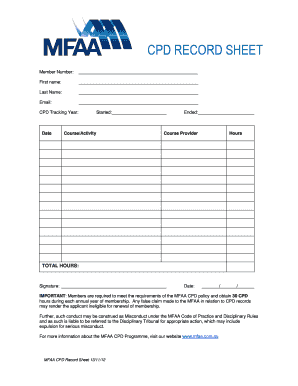
CPD RECORD SHEET MFAA Site Form


What is the CPD Record Sheet MFAA Site
The CPD Record Sheet MFAA Site is a specialized document designed for professionals to track their Continuing Professional Development (CPD) activities. This form is essential for individuals in regulated professions, ensuring they meet ongoing education and training requirements. The record sheet typically includes sections for personal details, a log of completed CPD activities, and a declaration of compliance with relevant professional standards. By maintaining this record, professionals can demonstrate their commitment to lifelong learning and adherence to industry regulations.
How to Use the CPD Record Sheet MFAA Site
Using the CPD Record Sheet MFAA Site involves a straightforward process. First, download the form from the appropriate source. Next, fill in your personal information, including your name, profession, and registration number. As you complete CPD activities, document each one in the designated sections of the sheet, including the date, type of activity, duration, and any supporting evidence, such as certificates or attendance records. Regularly updating this sheet helps ensure that you stay compliant with your professional obligations.
Steps to Complete the CPD Record Sheet MFAA Site
Completing the CPD Record Sheet MFAA Site requires careful attention to detail. Begin by gathering all relevant information about your CPD activities. Follow these steps:
- Download the CPD Record Sheet from the official site.
- Enter your personal details accurately at the top of the form.
- Document each CPD activity, including the date, description, and hours spent.
- Attach any necessary documentation, such as certificates or proof of attendance.
- Review the completed form for accuracy and completeness.
- Save a digital copy for your records and submit it as required by your profession.
Legal Use of the CPD Record Sheet MFAA Site
The CPD Record Sheet MFAA Site serves a crucial legal function in ensuring compliance with professional development regulations. Many professions require documented proof of CPD to maintain licensure or certification. The records kept on this sheet can be audited by regulatory bodies, making it essential to maintain accurate and truthful entries. Failure to comply with these requirements may result in penalties, including loss of licensure or certification.
Key Elements of the CPD Record Sheet MFAA Site
Understanding the key elements of the CPD Record Sheet MFAA Site is vital for effective use. The main components typically include:
- Personal Information: Name, profession, and registration details.
- Activity Log: A comprehensive list of CPD activities, including dates and descriptions.
- Duration: The time spent on each activity, usually recorded in hours.
- Supporting Documentation: Space to attach or reference certificates and evidence of participation.
- Declaration: A statement confirming the accuracy of the information provided.
Examples of Using the CPD Record Sheet MFAA Site
Examples of using the CPD Record Sheet MFAA Site can help clarify its application. For instance, a healthcare professional might log a workshop attended on new medical technologies, noting the date, duration, and a brief description of the content. Similarly, an accountant could record hours spent on a tax seminar, ensuring they include the certificate received upon completion. These examples illustrate how to effectively document various types of CPD activities to meet professional requirements.
Quick guide on how to complete cpd record sheet mfaa site
Complete CPD RECORD SHEET MFAA Site effortlessly on any device
Digital document management has become increasingly popular among businesses and individuals. It offers an ideal eco-friendly alternative to conventional printed and signed documents, as you can access the necessary form and securely store it online. airSlate SignNow provides you with all the tools required to create, modify, and electronically sign your documents quickly without delays. Manage CPD RECORD SHEET MFAA Site on any device with airSlate SignNow's Android or iOS applications and simplify any document-related task today.
How to modify and eSign CPD RECORD SHEET MFAA Site effortlessly
- Locate CPD RECORD SHEET MFAA Site and select Get Form to begin.
- Utilize the tools we offer to complete your form.
- Emphasize important sections of the documents or obscure sensitive details with tools specifically provided by airSlate SignNow for that purpose.
- Generate your signature using the Sign feature, which takes only seconds and carries the same legal validity as a conventional wet ink signature.
- Review all the information and click on the Done button to save your changes.
- Choose your preferred method for sending your form, whether by email, text message (SMS), invite link, or downloading it to your computer.
Say goodbye to lost or misplaced files, tedious form searching, or errors that necessitate printing new document copies. airSlate SignNow meets your document management needs in just a few clicks from any device you prefer. Modify and eSign CPD RECORD SHEET MFAA Site to ensure excellent communication at every stage of your form preparation with airSlate SignNow.
Create this form in 5 minutes or less
Create this form in 5 minutes!
How to create an eSignature for the cpd record sheet mfaa site
How to create an electronic signature for a PDF online
How to create an electronic signature for a PDF in Google Chrome
How to create an e-signature for signing PDFs in Gmail
How to create an e-signature right from your smartphone
How to create an e-signature for a PDF on iOS
How to create an e-signature for a PDF on Android
People also ask
-
What is a CPD record sheet and how can airSlate SignNow help?
A CPD record sheet is a document used to track and log continuing professional development activities. airSlate SignNow streamlines the process by allowing users to create, sign, and share CPD record sheets electronically, ensuring that all details are securely stored and easily accessible.
-
What features does airSlate SignNow offer for managing CPD record sheets?
airSlate SignNow offers a range of features for managing CPD record sheets, including customizable templates, secure electronic signatures, and cloud storage. This allows professionals to efficiently track their development activities and ensure compliance with professional standards.
-
Is airSlate SignNow suitable for all professions that require CPD record sheets?
Yes, airSlate SignNow is suitable for various professions that require CPD record sheets, from healthcare to education. Its user-friendly interface makes it adaptable for any industry needing to document professional development activities.
-
How does pricing work for airSlate SignNow when managing CPD record sheets?
airSlate SignNow offers flexible pricing plans that accommodate different needs for managing CPD record sheets. Whether you’re a solo professional or a larger organization, you can find a plan that suits your budget while providing the necessary features for your CPD tracking.
-
Can I integrate airSlate SignNow with other tools for CPD record sheet management?
Absolutely! airSlate SignNow integrates seamlessly with various productivity and document management tools, allowing you to enhance your CPD record sheet management. This interoperability streamlines workflows and ensures all your documents are in sync across platforms.
-
How secure is the data on CPD record sheets when using airSlate SignNow?
Security is a top priority at airSlate SignNow. All data relating to your CPD record sheets is protected with advanced encryption and secure storage, ensuring that your information remains confidential and compliant with industry regulations.
-
Can I customize my CPD record sheets in airSlate SignNow?
Yes, you can fully customize your CPD record sheets in airSlate SignNow. The platform provides various template options that you can modify to suit your specific needs, making it easy to include all necessary details relevant to your professional development.
Get more for CPD RECORD SHEET MFAA Site
- Waiver and release from liability for reiki treatment 497329011 form
- Personal property lease agreement form
- License agreement data form
- Partnership buyout form
- Ad valorem tax 497329016 form
- Director resolution template form
- Model closed end or net vehicle lease disclosures federal consumer leasing act disclosures form
- Parent liability form
Find out other CPD RECORD SHEET MFAA Site
- eSignature Indiana Charity Residential Lease Agreement Simple
- How Can I eSignature Maine Charity Quitclaim Deed
- How Do I eSignature Michigan Charity LLC Operating Agreement
- eSignature North Carolina Car Dealer NDA Now
- eSignature Missouri Charity Living Will Mobile
- eSignature New Jersey Business Operations Memorandum Of Understanding Computer
- eSignature North Dakota Car Dealer Lease Agreement Safe
- eSignature Oklahoma Car Dealer Warranty Deed Easy
- eSignature Oregon Car Dealer Rental Lease Agreement Safe
- eSignature South Carolina Charity Confidentiality Agreement Easy
- Can I eSignature Tennessee Car Dealer Limited Power Of Attorney
- eSignature Utah Car Dealer Cease And Desist Letter Secure
- eSignature Virginia Car Dealer Cease And Desist Letter Online
- eSignature Virginia Car Dealer Lease Termination Letter Easy
- eSignature Alabama Construction NDA Easy
- How To eSignature Wisconsin Car Dealer Quitclaim Deed
- eSignature California Construction Contract Secure
- eSignature Tennessee Business Operations Moving Checklist Easy
- eSignature Georgia Construction Residential Lease Agreement Easy
- eSignature Kentucky Construction Letter Of Intent Free