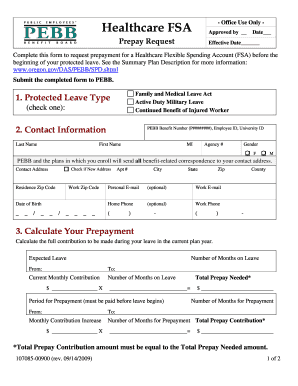
Qualified Reservist Distribution Election Form Oregon


What is the Qualified Reservist Distribution Election Form Oregon
The Qualified Reservist Distribution Election Form Oregon is a specific document designed for reservists who wish to make distributions from their retirement plans while on active duty. This form allows eligible individuals to request early withdrawals without incurring the usual penalties associated with premature distributions. It is essential for reservists to understand the implications and benefits of using this form to ensure compliance with federal regulations.
How to use the Qualified Reservist Distribution Election Form Oregon
To use the Qualified Reservist Distribution Election Form Oregon, individuals must first confirm their eligibility as a reservist activated for duty. Once eligibility is established, the form can be filled out to indicate the desired distribution amount and the specific retirement plan from which funds are being withdrawn. It is crucial to provide accurate information to avoid delays in processing the request. After completing the form, it should be submitted to the appropriate retirement plan administrator for approval.
Steps to complete the Qualified Reservist Distribution Election Form Oregon
Completing the Qualified Reservist Distribution Election Form Oregon involves several key steps:
- Verify your eligibility as a qualified reservist.
- Gather necessary information, including your retirement plan details and the amount you wish to withdraw.
- Fill out the form accurately, ensuring all required fields are completed.
- Review the form for any errors or omissions.
- Submit the completed form to your retirement plan administrator.
Legal use of the Qualified Reservist Distribution Election Form Oregon
The legal use of the Qualified Reservist Distribution Election Form Oregon is governed by federal regulations that allow reservists to access their retirement funds without incurring penalties under specific circumstances. This form is designed to comply with the Internal Revenue Code provisions that protect reservists activated for military service. Understanding the legal framework surrounding this form is vital for ensuring that all distributions are made in accordance with the law.
Eligibility Criteria
To qualify for using the Qualified Reservist Distribution Election Form Oregon, individuals must meet certain criteria. Primarily, they must be members of a reserve component of the Armed Forces and have been called to active duty for at least 180 days. Additionally, the distribution must be made during the period of active duty. It is important to confirm eligibility before proceeding with the form to ensure compliance with IRS guidelines.
Form Submission Methods
The Qualified Reservist Distribution Election Form Oregon can be submitted through various methods depending on the retirement plan's requirements. Common submission methods include:
- Online submission through the retirement plan's secure portal.
- Mailing the completed form to the designated address of the plan administrator.
- Delivering the form in person at the plan administrator's office.
Ensure that the chosen method aligns with the specific guidelines provided by your retirement plan to avoid processing delays.
Quick guide on how to complete qualified reservist distribution election form oregon
Complete [SKS] effortlessly on any device
Digital document management has become increasingly popular among businesses and individuals. It serves as an ideal eco-friendly alternative to traditional printed and signed paperwork, allowing you to access the correct format and safely store it online. airSlate SignNow offers all the necessary tools to create, edit, and eSign your documents swiftly without delays. Manage [SKS] on any platform using airSlate SignNow’s Android or iOS applications and enhance your document-centric processes today.
The easiest way to edit and eSign [SKS] without any hassle
- Find [SKS] and click on Get Form to begin.
- Utilize the tools we provide to fill out your document.
- Emphasize important sections of your documents or conceal sensitive data with tools that airSlate SignNow specifically offers for that purpose.
- Create your signature using the Sign feature, which takes just seconds and has the same legal validity as a conventional wet ink signature.
- Review the information and click on the Done button to save your updates.
- Select your preferred method for sharing your form, whether by email, text message (SMS), invitation link, or download it to your computer.
Eliminate concerns about lost or misplaced documents, tedious form searching, or mistakes that necessitate printing new copies. airSlate SignNow meets all your document management needs in just a few clicks from any device you choose. Modify and eSign [SKS] and ensure effective communication at every stage of your document preparation process with airSlate SignNow.
Create this form in 5 minutes or less
Create this form in 5 minutes!
How to create an eSignature for the qualified reservist distribution election form oregon
How to create an electronic signature for a PDF online
How to create an electronic signature for a PDF in Google Chrome
How to create an e-signature for signing PDFs in Gmail
How to create an e-signature right from your smartphone
How to create an e-signature for a PDF on iOS
How to create an e-signature for a PDF on Android
People also ask
-
What is the Qualified Reservist Distribution Election Form Oregon?
The Qualified Reservist Distribution Election Form Oregon allows eligible reservists to request distributions from their retirement accounts. It is crucial for financial planning and accessing funds during active duty. By completing this form, reservists can ensure they comply with federal regulations while managing their finances effectively.
-
How can airSlate SignNow help me with the Qualified Reservist Distribution Election Form Oregon?
airSlate SignNow provides a simple and efficient way to fill out and sign the Qualified Reservist Distribution Election Form Oregon digitally. Our platform allows you to manage documents securely and efficiently, making it easier to complete important forms quickly. You'll save time with our intuitive interface and streamlined eSigning processes.
-
Is there a cost associated with using airSlate SignNow for the Qualified Reservist Distribution Election Form Oregon?
Yes, there is a pricing structure for using airSlate SignNow, which is designed to be cost-effective. Our plans offer various features and benefits that cater to all business sizes. Investing in our services ensures you can manage the Qualified Reservist Distribution Election Form Oregon seamlessly without compromising on quality.
-
What features does airSlate SignNow offer for eSigning the Qualified Reservist Distribution Election Form Oregon?
airSlate SignNow offers a range of features for eSigning the Qualified Reservist Distribution Election Form Oregon, including multiple signing options, document templates, and secure storage. You can also track the status of your documents and receive notifications when they are signed. These features enhance the signing experience, making it more efficient.
-
Can I integrate airSlate SignNow with other applications to manage my Qualified Reservist Distribution Election Form Oregon?
Absolutely! airSlate SignNow offers integrations with various applications, such as CRM systems and document management tools. This allows you to streamline your workflow while handling the Qualified Reservist Distribution Election Form Oregon. Integrating with your favorite tools enhances productivity and document management efficiency.
-
How secure is airSlate SignNow for handling the Qualified Reservist Distribution Election Form Oregon?
Security is a top priority at airSlate SignNow. We utilize advanced encryption methods and comply with industry standards to protect your documents, including the Qualified Reservist Distribution Election Form Oregon. Your sensitive information is safe with us, allowing you to focus on completing your tasks without security concerns.
-
What are the benefits of using airSlate SignNow for the Qualified Reservist Distribution Election Form Oregon?
Using airSlate SignNow for the Qualified Reservist Distribution Election Form Oregon offers signNow benefits, including time savings, improved accuracy, and reduced paper usage. The platform simplifies the eSigning process, ensuring that you can complete and submit your form promptly. Additionally, you'll have access to features that enhance collaboration and document management.
Get more for Qualified Reservist Distribution Election Form Oregon
Find out other Qualified Reservist Distribution Election Form Oregon
- Sign Illinois Drug Testing Consent Agreement Online
- Sign Louisiana Applicant Appraisal Form Evaluation Free
- Sign Maine Applicant Appraisal Form Questions Secure
- Sign Wisconsin Applicant Appraisal Form Questions Easy
- Sign Alabama Deed of Indemnity Template Later
- Sign Alabama Articles of Incorporation Template Secure
- Can I Sign Nevada Articles of Incorporation Template
- Sign New Mexico Articles of Incorporation Template Safe
- Sign Ohio Articles of Incorporation Template Simple
- Can I Sign New Jersey Retainer Agreement Template
- Sign West Virginia Retainer Agreement Template Myself
- Sign Montana Car Lease Agreement Template Fast
- Can I Sign Illinois Attorney Approval
- Sign Mississippi Limited Power of Attorney Later
- How Can I Sign Kansas Attorney Approval
- How Do I Sign New Mexico Limited Power of Attorney
- Sign Pennsylvania Car Lease Agreement Template Simple
- Sign Rhode Island Car Lease Agreement Template Fast
- Sign Indiana Unlimited Power of Attorney Online
- Can I Sign Idaho Affidavit of No Lien