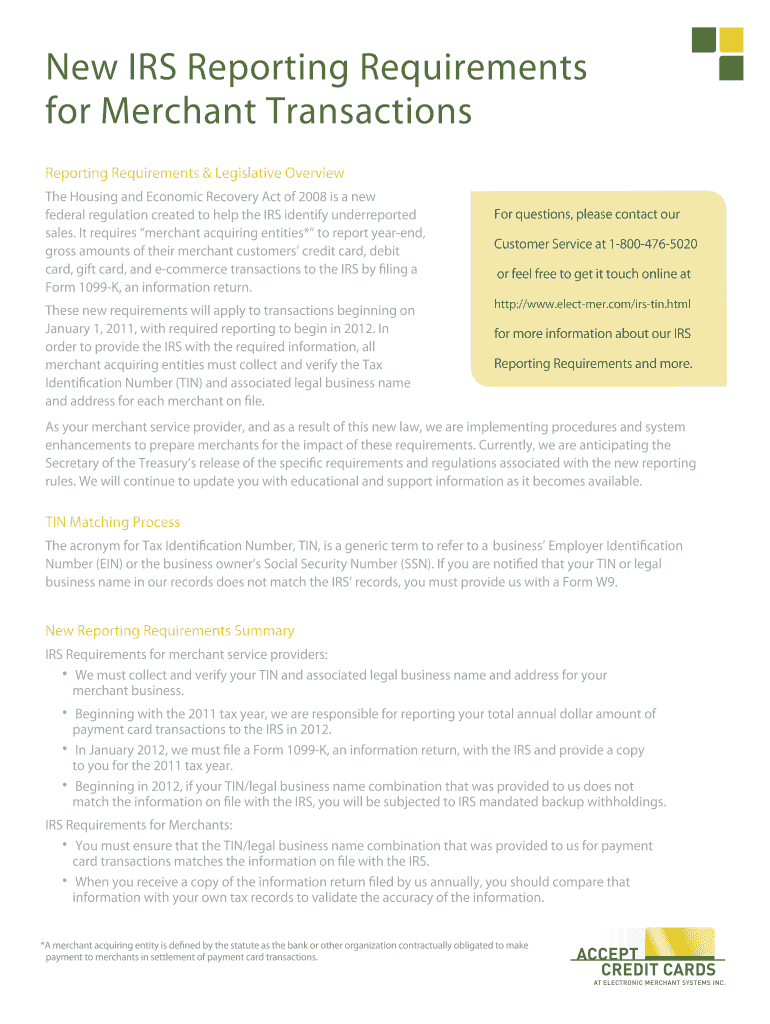
New IRS Reporting Requirements for Merchant Transactions Form


What are the new IRS reporting requirements for merchant transactions?
The new IRS reporting requirements for merchant transactions primarily affect businesses that receive payments through third-party networks. Starting in 2022, the IRS requires these networks to report transactions for any payee that exceeds $600 in aggregate payments within a calendar year. This change aims to enhance tax compliance and ensure that all income is accurately reported. Businesses must familiarize themselves with these requirements to avoid potential penalties and ensure proper reporting of income.
Key elements of the new IRS reporting requirements for merchant transactions
Understanding the key elements of the new IRS reporting requirements is crucial for compliance. The main components include:
- Threshold of $600: Payments made through third-party networks must be reported if they exceed $600 in a calendar year.
- Form 1099-K: This form is used to report the total payment transactions for each payee, detailing the gross amount of reportable transactions.
- Payee Information: Accurate information about the payee, including their name, address, and taxpayer identification number, must be collected and maintained.
- Filing Requirements: Third-party networks must file Form 1099-K with the IRS and provide a copy to the payee by specific deadlines.
Steps to complete the new IRS reporting requirements for merchant transactions
To comply with the new IRS reporting requirements, businesses should follow these steps:
- Collect Payee Information: Ensure that you have accurate and complete information for all payees, including their taxpayer identification numbers.
- Monitor Transactions: Keep track of payments made through third-party networks and identify those that exceed the $600 threshold.
- Prepare Form 1099-K: Complete the form with the necessary details, including total payments made to each payee.
- File with the IRS: Submit Form 1099-K to the IRS by the required deadline, typically by the end of January for the previous calendar year.
- Distribute Copies: Provide a copy of Form 1099-K to each payee to ensure they are aware of the reported income.
Filing deadlines and important dates
Staying informed about filing deadlines is essential for compliance with the new IRS reporting requirements. Important dates include:
- January 31: Deadline for third-party networks to provide Form 1099-K to payees.
- February 28: Deadline for paper filing of Form 1099-K with the IRS.
- March 31: Deadline for electronic filing of Form 1099-K with the IRS.
Penalties for non-compliance
Failure to comply with the new IRS reporting requirements can result in significant penalties. Businesses may face fines for not filing Form 1099-K on time, providing incorrect information, or failing to report payments altogether. The penalties can vary based on the severity and nature of the violation, emphasizing the importance of adhering to the new regulations to avoid financial repercussions.
Examples of using the new IRS reporting requirements for merchant transactions
To illustrate the application of the new IRS reporting requirements, consider the following scenarios:
- A small business that sells handmade crafts online receives payments through a third-party payment processor. If the total payments exceed $600 in a calendar year, the business must report these transactions using Form 1099-K.
- A freelance graphic designer receives multiple payments from various clients via a digital payment platform. Once the cumulative payments surpass $600, the designer must ensure that the payment processor files the necessary forms to report this income accurately.
Quick guide on how to complete new irs reporting requirements for merchant transactions
Complete [SKS] effortlessly on any device
Digital document management has gained popularity among businesses and individuals. It offers a perfect eco-friendly substitute for traditional printed and signed forms, as you can easily locate the necessary document and securely store it online. airSlate SignNow provides you with all the resources needed to create, modify, and eSign your documents rapidly without any delays. Manage [SKS] on any device with airSlate SignNow's Android or iOS applications and enhance any document-related procedure today.
How to modify and eSign [SKS] effortlessly
- Find [SKS] and then click Get Form to begin.
- Utilize the tools available to complete your document.
- Emphasize pertinent sections of the documents or obscure sensitive information with tools specifically designed for that purpose by airSlate SignNow.
- Create your eSignature using the Sign feature, which takes mere seconds and carries the same legal validity as a conventional handwritten signature.
- Review all the details and then click the Done button to save your changes.
- Choose how you want to deliver your form, whether by email, text message (SMS), or invite link, or download it to your computer.
Eliminate worries of lost or misfiled documents, time-consuming form searches, or errors requiring the printing of new copies. airSlate SignNow meets all your document management needs in just a few clicks from a device of your choice. Modify and eSign [SKS] while ensuring effective communication at every stage of your document preparation process with airSlate SignNow.
Create this form in 5 minutes or less
Create this form in 5 minutes!
How to create an eSignature for the new irs reporting requirements for merchant transactions
How to create an electronic signature for a PDF online
How to create an electronic signature for a PDF in Google Chrome
How to create an e-signature for signing PDFs in Gmail
How to create an e-signature right from your smartphone
How to create an e-signature for a PDF on iOS
How to create an e-signature for a PDF on Android
People also ask
-
What are the New IRS Reporting Requirements For Merchant Transactions?
The New IRS Reporting Requirements For Merchant Transactions require businesses to report payment transactions that exceed $600. This change aims to enhance tax compliance and ensure that all income is properly accounted for. Understanding these requirements is crucial for businesses to stay compliant and avoid potential penalties.
-
How does airSlate SignNow help with compliance for New IRS Reporting Requirements For Merchant Transactions?
airSlate SignNow streamlines the eSignature process, allowing businesses to securely collect signatures on documents related to the New IRS Reporting Requirements For Merchant Transactions. This ensures that your documentation is complete and easily accessible for reporting purposes. By using SignNow, businesses can maintain compliance with ease.
-
Are there any specific features in airSlate SignNow that assist with IRS reporting?
Yes, airSlate SignNow offers features like audit trails and document storage that are particularly helpful for adhering to the New IRS Reporting Requirements For Merchant Transactions. These features help you keep track of all transactions and document confirmations in a secure manner. This not only simplifies compliance but also provides peace of mind.
-
What is the pricing structure for airSlate SignNow relative to handling IRS compliance?
airSlate SignNow provides an affordable pricing structure tailored for businesses managing the New IRS Reporting Requirements For Merchant Transactions. The plans are designed to be cost-effective, ensuring that even small businesses can access the necessary tools for compliance. Flexible options allow you to choose the features that best fit your business needs.
-
Can airSlate SignNow integrate with other financial tools for IRS reporting?
Absolutely! airSlate SignNow integrates seamlessly with various financial tools that are essential for managing New IRS Reporting Requirements For Merchant Transactions. These integrations enhance workflow efficiency, allowing for automatic updates and reporting capabilities. This ensures that your accounting processes are synchronized with your eSignature activities.
-
What benefits can businesses expect from using airSlate SignNow amidst the New IRS Reporting Requirements For Merchant Transactions?
Businesses using airSlate SignNow can expect improved efficiency, enhanced document security, and easier compliance with the New IRS Reporting Requirements For Merchant Transactions. The ability to quickly send, sign, and store documents electronically allows businesses to focus more on operations rather than administrative tasks. This leads to signNow time and cost savings.
-
How does airSlate SignNow ensure the security of documents related to IRS reporting?
airSlate SignNow ensures high-level security for documents associated with the New IRS Reporting Requirements For Merchant Transactions through encryption and secure cloud storage. Compliance with industry standards and regulations offers peace of mind to businesses regarding data protection. This emphasis on security helps maintain trust with clients and partners while safeguarding sensitive information.
Get more for New IRS Reporting Requirements For Merchant Transactions
- Td bank financial group transfer authorization for registered investments form 595172 external transfer registered account
- Georgetown net profit license tax return form
- University of virginia health system tcv perfusion perfusion record form
- Asme publishing form
- Case report form example
- Local community support application form coles
- W 2t and 1099t transmittal for paper w 2 and 1099 forms otr cfo dc
- Bahria town form
Find out other New IRS Reporting Requirements For Merchant Transactions
- Help Me With Sign Idaho Real Estate PDF
- Help Me With Sign Idaho Real Estate PDF
- Can I Sign Idaho Real Estate PDF
- How To Sign Idaho Real Estate PDF
- How Do I Sign Hawaii Sports Presentation
- How Do I Sign Kentucky Sports Presentation
- Can I Sign North Carolina Orthodontists Presentation
- How Do I Sign Rhode Island Real Estate Form
- Can I Sign Vermont Real Estate Document
- How To Sign Wyoming Orthodontists Document
- Help Me With Sign Alabama Courts Form
- Help Me With Sign Virginia Police PPT
- How To Sign Colorado Courts Document
- Can I eSign Alabama Banking PPT
- How Can I eSign California Banking PDF
- How To eSign Hawaii Banking PDF
- How Can I eSign Hawaii Banking Document
- How Do I eSign Hawaii Banking Document
- How Do I eSign Hawaii Banking Document
- Help Me With eSign Hawaii Banking Document