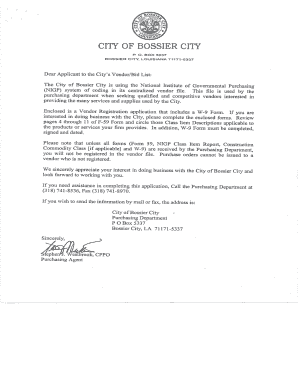
Instructions for the Requester of Form W 9 10Internal


Understanding the Instructions for the Requester of Form W-9
The Instructions for the Requester of Form W-9 provide essential guidelines for individuals and businesses who need to request taxpayer identification information from payees. This form is commonly used in the United States for various purposes, including reporting income paid to independent contractors and freelancers. Understanding these instructions ensures compliance with IRS regulations and helps maintain accurate financial records.
Steps to Complete the Instructions for the Requester of Form W-9
Completing the Instructions for the Requester of Form W-9 involves several key steps:
- Review the purpose of the W-9 form and determine if it is necessary for your situation.
- Gather the necessary information from the payee, including their name, business name (if applicable), and taxpayer identification number (TIN).
- Ensure the payee understands the importance of providing accurate information to avoid penalties.
- Submit the completed W-9 form to the appropriate parties, typically for record-keeping and tax reporting purposes.
Legal Use of the Instructions for the Requester of Form W-9
The legal use of the Instructions for the Requester of Form W-9 is crucial for compliance with federal tax laws. These instructions guide requesters in properly collecting and maintaining taxpayer information, which is essential for accurate tax reporting. Failure to adhere to these guidelines may result in penalties, including fines and increased scrutiny from the IRS.
Key Elements of the Instructions for the Requester of Form W-9
Several key elements are highlighted in the Instructions for the Requester of Form W-9:
- Identification of the requester and their relationship to the payee.
- Clarification on the types of entities that should fill out the form, including individuals, corporations, and partnerships.
- Instructions on how to properly fill out the form, including examples of common scenarios.
- Guidance on the importance of keeping the information secure and confidential.
Examples of Using the Instructions for the Requester of Form W-9
Examples of using the Instructions for the Requester of Form W-9 can help clarify its application:
- A business hiring a freelance graphic designer would request a W-9 to ensure accurate tax reporting.
- A company paying interest to a vendor may need to collect a W-9 to report the payments to the IRS.
- Non-profit organizations often request W-9 forms from contractors to comply with IRS reporting requirements.
Filing Deadlines and Important Dates
Understanding filing deadlines related to the Instructions for the Requester of Form W-9 is essential for compliance. While the W-9 itself does not have a submission deadline, it is important to collect the form before any payments are made to ensure that all tax reporting is accurate and timely. Additionally, the information collected must be used in accordance with the IRS deadlines for issuing forms such as 1099s, which typically have a deadline of January thirty-first of the following year.
Quick guide on how to complete instructions for the requester of form w 9 10internal
Complete [SKS] with ease on any device
Managing documents online has gained traction among companies and individuals. It serves as an ideal eco-friendly substitute for traditional printed and signed paperwork, as you can access the appropriate form and securely save it online. airSlate SignNow provides you with all the resources needed to create, modify, and eSign your documents swiftly without delays. Manage [SKS] on any device using airSlate SignNow's Android or iOS applications and enhance any document-centric process today.
The simplest way to modify and eSign [SKS] effortlessly
- Obtain [SKS] and then click Get Form to begin.
- Utilize the tools we provide to complete your form.
- Emphasize pertinent sections of your documents or redact sensitive information with tools that airSlate SignNow offers specifically for that purpose.
- Generate your eSignature using the Sign tool, which takes mere seconds and carries the same legal validity as a conventional wet ink signature.
- Review all the information and then click on the Done button to save your modifications.
- Choose how you want to submit your form, whether by email, text (SMS), or invitation link, or download it to your computer.
Forget about lost or misplaced documents, tedious form searching, or mistakes that necessitate printing new copies. airSlate SignNow takes care of all your document management requirements in just a few clicks from any device you prefer. Modify and eSign [SKS] and ensure outstanding communication at every stage of the form preparation process with airSlate SignNow.
Create this form in 5 minutes or less
Related searches to Instructions For The Requester Of Form W 9 10Internal
Create this form in 5 minutes!
How to create an eSignature for the instructions for the requester of form w 9 10internal
How to create an electronic signature for a PDF online
How to create an electronic signature for a PDF in Google Chrome
How to create an e-signature for signing PDFs in Gmail
How to create an e-signature right from your smartphone
How to create an e-signature for a PDF on iOS
How to create an e-signature for a PDF on Android
People also ask
-
What are the Instructions For The Requester Of Form W 9 10Internal?
The Instructions For The Requester Of Form W 9 10Internal provide guidance on how to complete the form accurately. This includes information on required fields, acceptable documentation, and submission procedures to ensure compliance. Following these instructions is essential for proper tax reporting and to avoid delays in processing.
-
How can airSlate SignNow assist with the Instructions For The Requester Of Form W 9 10Internal?
airSlate SignNow offers templates and tools that simplify the process of completing the Instructions For The Requester Of Form W 9 10Internal. Our platform allows users to fill out and eSign the form electronically, ensuring a smoother and more efficient experience. This not only saves time but also minimizes errors during form completion.
-
Is there a cost associated with using airSlate SignNow for the Instructions For The Requester Of Form W 9 10Internal?
Yes, airSlate SignNow offers subscription plans designed to accommodate various business needs, allowing you to leverage our platform for the Instructions For The Requester Of Form W 9 10Internal. Each plan comes with different features and pricing, ensuring you can select an option that fits your budget and requirements. Additionally, we provide a free trial for users to explore our services.
-
What features does airSlate SignNow provide for completing forms like the Instructions For The Requester Of Form W 9 10Internal?
airSlate SignNow includes a variety of features for completing forms, including customizable templates, secure eSigning, and real-time collaboration. Users can easily edit fields, share documents with others, and track the status of submissions related to the Instructions For The Requester Of Form W 9 10Internal. This streamlines the form-filling process and enhances productivity.
-
Can I integrate airSlate SignNow with other software while handling the Instructions For The Requester Of Form W 9 10Internal?
Absolutely! airSlate SignNow seamlessly integrates with numerous business applications, allowing you to synchronize data and streamline workflows while working on the Instructions For The Requester Of Form W 9 10Internal. Popular integrations include CRM software, accounting tools, and cloud storage services to enhance your document management process.
-
What benefits can be expected from utilizing airSlate SignNow for the Instructions For The Requester Of Form W 9 10Internal?
Utilizing airSlate SignNow for the Instructions For The Requester Of Form W 9 10Internal can lead to increased accuracy and efficiency in document processing. Businesses can expect faster turnaround times, reduced paperwork, and better compliance with tax regulations. In addition, our user-friendly interface makes it accessible for all team members.
-
How does airSlate SignNow ensure security when handling the Instructions For The Requester Of Form W 9 10Internal?
AirSlate SignNow places a high priority on security by implementing advanced encryption protocols and authentication measures for all documents, including the Instructions For The Requester Of Form W 9 10Internal. Our platform is designed to protect sensitive information and is compliant with various regulatory standards to ensure your data remains safe.
Get more for Instructions For The Requester Of Form W 9 10Internal
Find out other Instructions For The Requester Of Form W 9 10Internal
- eSignature Utah High Tech Warranty Deed Free
- How Do I eSignature Utah High Tech Warranty Deed
- eSignature Arkansas Legal Affidavit Of Heirship Fast
- Help Me With eSignature Colorado Legal Cease And Desist Letter
- How To eSignature Connecticut Legal LLC Operating Agreement
- eSignature Connecticut Legal Residential Lease Agreement Mobile
- eSignature West Virginia High Tech Lease Agreement Template Myself
- How To eSignature Delaware Legal Residential Lease Agreement
- eSignature Florida Legal Letter Of Intent Easy
- Can I eSignature Wyoming High Tech Residential Lease Agreement
- eSignature Connecticut Lawers Promissory Note Template Safe
- eSignature Hawaii Legal Separation Agreement Now
- How To eSignature Indiana Legal Lease Agreement
- eSignature Kansas Legal Separation Agreement Online
- eSignature Georgia Lawers Cease And Desist Letter Now
- eSignature Maryland Legal Quitclaim Deed Free
- eSignature Maryland Legal Lease Agreement Template Simple
- eSignature North Carolina Legal Cease And Desist Letter Safe
- How Can I eSignature Ohio Legal Stock Certificate
- How To eSignature Pennsylvania Legal Cease And Desist Letter