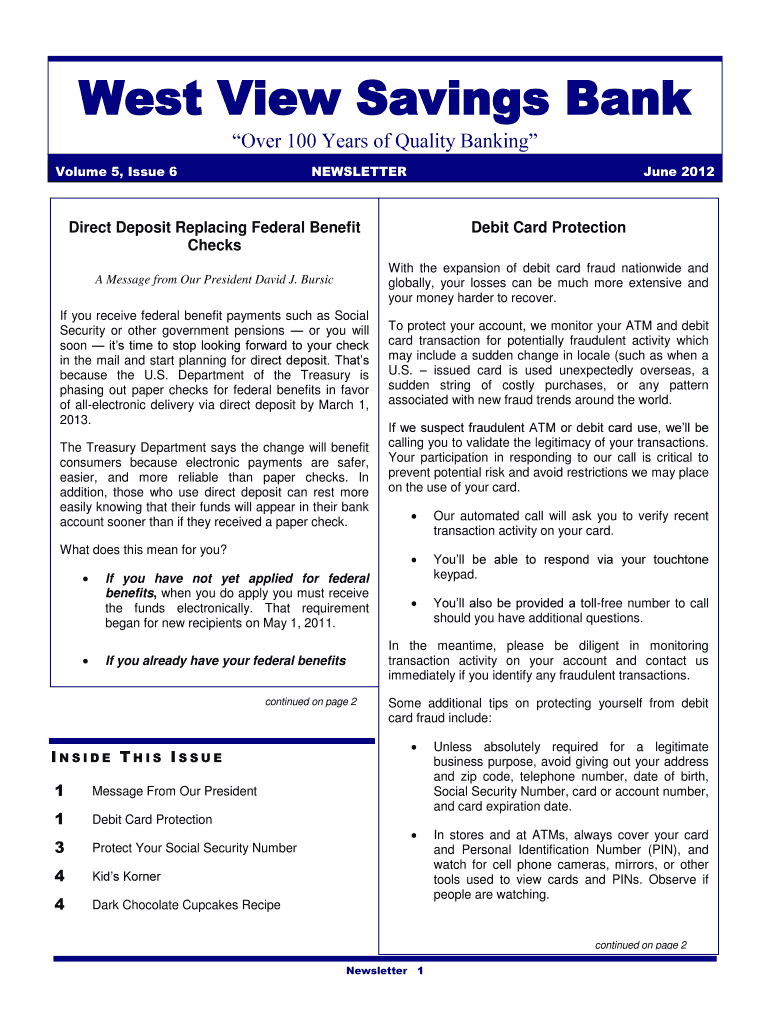
The Journal Form


What is The Journal
The Journal is a formal document used to record financial transactions and other relevant data within a business or organization. It serves as a foundational component of accounting practices, allowing for systematic tracking of income, expenses, and other financial activities. This document is crucial for maintaining accurate financial records, ensuring compliance with regulations, and facilitating effective financial management.
How to use The Journal
Using The Journal involves a systematic approach to recording transactions. Each entry typically includes the date of the transaction, a description of the transaction, and the amounts debited and credited. It is important to follow a consistent format to ensure clarity and accuracy. Users should regularly update The Journal to reflect all financial activities, which aids in preparing financial statements and reports.
Steps to complete The Journal
Completing The Journal involves several key steps:
- Identify the transaction that needs to be recorded.
- Determine the accounts affected by the transaction.
- Decide on the amounts to be debited and credited.
- Record the date, description, and amounts in The Journal.
- Review the entry for accuracy before finalizing it.
Legal use of The Journal
The Journal must be maintained in accordance with applicable laws and regulations. Accurate record-keeping is essential for legal compliance, especially during audits or tax assessments. Businesses should ensure that their entries are truthful and reflect actual transactions to avoid potential legal issues.
Key elements of The Journal
Key elements of The Journal include:
- Date: The date when the transaction occurred.
- Description: A brief explanation of the transaction.
- Debit and Credit amounts: The financial values associated with the transaction.
- Account titles: The accounts impacted by the transaction.
Examples of using The Journal
Examples of using The Journal can include:
- Recording sales transactions to track revenue.
- Documenting expenses such as rent, utilities, and supplies.
- Noting adjustments for inventory changes or depreciation.
Filing Deadlines / Important Dates
It is important to be aware of filing deadlines associated with The Journal, especially for businesses that need to submit financial statements or tax returns. Keeping track of these dates helps ensure compliance and avoid penalties. Regular updates to The Journal can assist in meeting these deadlines efficiently.
Quick guide on how to complete the journal
Complete The Journal effortlessly on any device
Online document management has gained popularity among businesses and individuals. It serves as an ideal eco-friendly substitute for traditional printed and signed paperwork, allowing you to locate the correct form and securely store it online. airSlate SignNow offers you all the tools necessary to create, edit, and electronically sign your documents swiftly without delays. Manage The Journal on any device with the airSlate SignNow Android or iOS applications and simplify any document-related process today.
The easiest way to edit and eSign The Journal with ease
- Locate The Journal and then click Get Form to begin.
- Employ the tools we provide to complete your document.
- Emphasize relevant sections of the documents or redact sensitive information with tools that airSlate SignNow offers specifically for this purpose.
- Create your signature using the Sign tool, which takes just seconds and carries the same legal weight as a conventional wet ink signature.
- Verify the details and then click on the Done button to save your modifications.
- Select how you wish to share your form, whether by email, text message (SMS), invitation link, or download it to your computer.
Eliminate concerns about lost or misplaced documents, tedious form searches, or mistakes that necessitate printing new document copies. airSlate SignNow addresses all your document management needs in just a few clicks from any device you prefer. Edit and eSign The Journal to ensure seamless communication at any stage of your form preparation process with airSlate SignNow.
Create this form in 5 minutes or less
Create this form in 5 minutes!
How to create an eSignature for the the journal
How to create an electronic signature for a PDF online
How to create an electronic signature for a PDF in Google Chrome
How to create an e-signature for signing PDFs in Gmail
How to create an e-signature right from your smartphone
How to create an e-signature for a PDF on iOS
How to create an e-signature for a PDF on Android
People also ask
-
What is The Journal by airSlate SignNow?
The Journal by airSlate SignNow is a powerful tool designed for users to manage and track signed documents efficiently. It provides an overview of all your transactions, allowing you to monitor progress and ensure timely completion. With The Journal, users gain better visibility into their document workflows, enhancing organizational efficiency.
-
How does The Journal enhance document management?
The Journal enhances document management by compiling all signed documents in one centralized location. This feature allows users to access essential information quickly and eliminates the hassle of searching through multiple platforms. Streamlining document tracking is key for businesses that rely on timely signatures and documentation.
-
Is The Journal easy to use for new users?
Yes, The Journal is designed to be user-friendly, making it accessible for new users without extensive training. The intuitive interface guides users through managing their documents, ensuring they can eSign and track transactions with ease. This simplicity makes The Journal an ideal choice for businesses of all sizes.
-
What are the pricing options for using The Journal?
The Journal offers competitive pricing tailored to various business needs. Users can choose from multiple plans that provide flexibility based on document volume and required features. airSlate SignNow’s cost-effective solution ensures that you can manage and eSign all your documents while staying within budget.
-
Can The Journal integrate with other tools?
Absolutely! The Journal seamlessly integrates with a variety of popular business applications, enhancing your workflow. Whether you're using CRM systems, productivity tools, or cloud storage, The Journal allows for smooth data synchronization, ensuring your documents are always up to date.
-
What are the benefits of using The Journal for businesses?
The Journal provides numerous benefits, including improved efficiency and reduced turnaround times for document signing. It allows businesses to track the status of documents in real-time, ultimately leading to faster decision-making. By adopting The Journal, companies can streamline their operations and enhance collaboration among teams.
-
Is there customer support available for The Journal users?
Yes, airSlate SignNow offers dedicated customer support for users of The Journal. Whether you have questions about features, need assistance with integration, or require troubleshooting, the support team is ready to help. This resource ensures that users maximize the value of The Journal in their daily operations.
Get more for The Journal
Find out other The Journal
- eSign Connecticut Hold Harmless (Indemnity) Agreement Mobile
- eSign Hawaii Hold Harmless (Indemnity) Agreement Mobile
- Help Me With eSign Hawaii Hold Harmless (Indemnity) Agreement
- How To eSign Louisiana Hold Harmless (Indemnity) Agreement
- eSign Nevada Hold Harmless (Indemnity) Agreement Easy
- eSign Utah Hold Harmless (Indemnity) Agreement Myself
- eSign Wyoming Toll Manufacturing Agreement Later
- eSign Texas Photo Licensing Agreement Online
- How To eSign Connecticut Quitclaim Deed
- How To eSign Florida Quitclaim Deed
- Can I eSign Kentucky Quitclaim Deed
- eSign Maine Quitclaim Deed Free
- How Do I eSign New York Quitclaim Deed
- eSign New Hampshire Warranty Deed Fast
- eSign Hawaii Postnuptial Agreement Template Later
- eSign Kentucky Postnuptial Agreement Template Online
- eSign Maryland Postnuptial Agreement Template Mobile
- How Can I eSign Pennsylvania Postnuptial Agreement Template
- eSign Hawaii Prenuptial Agreement Template Secure
- eSign Michigan Prenuptial Agreement Template Simple