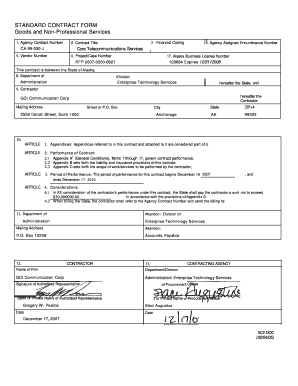
Core Services Administration State of Alaska Doa Alaska Form


Understanding the Core Services Administration in Alaska
The Core Services Administration, part of the State of Alaska's Department of Administration (DOA), provides essential support services to various state agencies. This administration focuses on enhancing operational efficiency and ensuring that state services are delivered effectively. Key functions include managing human resources, financial services, and information technology systems. By centralizing these services, the administration aims to streamline processes and improve service delivery across state departments.
How to Utilize the Core Services Administration
To effectively use the Core Services Administration, individuals and agencies should familiarize themselves with the available services. This includes accessing human resources for employee-related inquiries, utilizing financial services for budgeting and accounting needs, and engaging with IT support for technology-related issues. Each service area typically has designated points of contact, making it easier to navigate the resources available. Users can also find valuable information on the administration's website, which outlines procedures and guidelines for accessing services.
Steps to Complete Forms with the Core Services Administration
Completing forms related to the Core Services Administration involves several steps. First, identify the specific form required for your needs, such as employment applications or financial requests. Next, gather all necessary documentation, which may include identification, previous employment records, or financial statements. Once you have the required information, fill out the form accurately, ensuring that all fields are completed. Finally, submit the form through the designated method, whether online, by mail, or in person, depending on the specific instructions provided.
Required Documents for Core Services Administration Forms
When engaging with the Core Services Administration, certain documents may be required to process your requests efficiently. Commonly required documents include:
- Proof of identity, such as a driver's license or state ID
- Employment history records for job applications
- Financial statements for budgetary requests
- Tax forms or other financial documentation as needed
It is essential to check the specific requirements for each form, as additional documentation may be necessary based on the nature of the request.
Legal Considerations for Core Services Administration Forms
Legal compliance is crucial when dealing with the Core Services Administration. All forms must be completed accurately to avoid potential penalties or delays in processing. Additionally, users should be aware of privacy regulations that govern the handling of personal information. Ensuring that all submissions adhere to state laws and regulations will help maintain compliance and protect sensitive data. It is advisable to consult legal resources or seek guidance from the administration if there are any uncertainties regarding legal obligations.
Examples of Core Services Administration Usage
Various scenarios illustrate how individuals and agencies can utilize the Core Services Administration. For instance, a state employee may need to submit a request for leave, requiring them to complete the appropriate form and provide supporting documentation. Similarly, a department head may seek financial assistance for a project, necessitating a budget proposal submission. These examples highlight the administration's role in facilitating essential functions within state government, demonstrating its importance in maintaining operational effectiveness.
Quick guide on how to complete core services administration state of alaska doa alaska
Effortlessly Prepare [SKS] on Any Device
Digital document management has become increasingly favored by businesses and individuals alike. It offers a perfect eco-friendly substitute for traditional printed and signed documents, allowing you to locate the appropriate form and securely save it online. airSlate SignNow equips you with all the tools necessary to create, modify, and electronically sign your documents swiftly without delays. Manage [SKS] on any platform using airSlate SignNow's Android or iOS applications and enhance your document-centric processes today.
How to Modify and Electronically Sign [SKS] with Ease
- Obtain [SKS] and click Get Form to commence.
- Use the tools provided to fill out your document.
- Emphasize essential sections of the documents or redact sensitive information using tools specifically offered by airSlate SignNow for this purpose.
- Create your signature with the Sign tool, which takes mere seconds and holds the same legal validity as a conventional wet ink signature.
- Review the details and click the Done button to save your modifications.
- Select your preferred method to send your form, whether by email, SMS, or invitation link, or download it to your computer.
Say goodbye to lost or misplaced files, tedious form searches, or mistakes that necessitate printing new copies. airSlate SignNow addresses all your document management needs within just a few clicks from any device of your choice. Modify and electronically sign [SKS] while ensuring seamless communication at every stage of the form preparation journey with airSlate SignNow.
Create this form in 5 minutes or less
Related searches to Core Services Administration State Of Alaska Doa Alaska
Create this form in 5 minutes!
How to create an eSignature for the core services administration state of alaska doa alaska
How to create an electronic signature for a PDF online
How to create an electronic signature for a PDF in Google Chrome
How to create an e-signature for signing PDFs in Gmail
How to create an e-signature right from your smartphone
How to create an e-signature for a PDF on iOS
How to create an e-signature for a PDF on Android
People also ask
-
What are the core services offered by the Administration State of Alaska DOA?
The Core Services Administration State of Alaska DOA provides a variety of essential functions aimed at supporting organizational needs. This includes electronic document management, eSignature solutions, and compliance assurance to streamline workflow. These services are designed to enhance productivity and ensure security across all departmental operations.
-
How does airSlate SignNow integrate with the Core Services Administration State of Alaska DOA?
AirSlate SignNow seamlessly integrates with the Core Services Administration State of Alaska DOA to enhance document workflow. This integration allows users to eSign and manage documents efficiently, ensuring compliance and security. Additionally, it simplifies the workflow processes, making it easier for state agencies to collaborate on important documents.
-
What are the pricing options for using airSlate SignNow with the Administration State of Alaska DOA?
AirSlate SignNow offers flexible pricing options tailored to the needs of the Administration State of Alaska DOA. Customers can choose from various plans to find a suitable fit based on their usage and specific requirements. This ensures that the solution remains cost-effective while meeting the comprehensive needs of state agencies.
-
What security measures does airSlate SignNow provide for the Administration State of Alaska DOA?
AirSlate SignNow prioritizes security when working with the Administration State of Alaska DOA by implementing advanced encryption, secure cloud storage, and compliance with industry standards. These measures ensure that all sensitive documents are protected and accessible only to authorized personnel. This commitment to security helps maintain public trust and regulatory compliance.
-
How can airSlate SignNow improve efficiency for the Administration State of Alaska DOA?
By utilizing airSlate SignNow, the Administration State of Alaska DOA can signNowly enhance operational efficiency. The platform allows for quick and easy electronic signing of documents, reducing the time spent on manual processes. This improvement in workflow not only saves time but also streamlines communication within and between departments.
-
What features does airSlate SignNow offer that benefit the Administration State of Alaska DOA?
AirSlate SignNow is packed with features beneficial to the Administration State of Alaska DOA, such as templates for frequently used documents, automated reminders for signatures, and detailed audit trails. These features help ensure compliance and reduce administrative overhead by automating many routine tasks. This allows staff to focus more on serving the public rather than managing paperwork.
-
Are there any training resources available for the Administration State of Alaska DOA using airSlate SignNow?
Yes, airSlate SignNow provides comprehensive training resources tailored for the Administration State of Alaska DOA. These include webinars, detailed user guides, and dedicated customer support to help staff maximize the platform's capabilities. With these resources, users can quickly become proficient in using airSlate SignNow effectively.
Get more for Core Services Administration State Of Alaska Doa Alaska
Find out other Core Services Administration State Of Alaska Doa Alaska
- How To Sign Iowa Construction Presentation
- How To Sign Arkansas Doctors Document
- How Do I Sign Florida Doctors Word
- Can I Sign Florida Doctors Word
- How Can I Sign Illinois Doctors PPT
- How To Sign Texas Doctors PDF
- Help Me With Sign Arizona Education PDF
- How To Sign Georgia Education Form
- How To Sign Iowa Education PDF
- Help Me With Sign Michigan Education Document
- How Can I Sign Michigan Education Document
- How Do I Sign South Carolina Education Form
- Can I Sign South Carolina Education Presentation
- How Do I Sign Texas Education Form
- How Do I Sign Utah Education Presentation
- How Can I Sign New York Finance & Tax Accounting Document
- How Can I Sign Ohio Finance & Tax Accounting Word
- Can I Sign Oklahoma Finance & Tax Accounting PPT
- How To Sign Ohio Government Form
- Help Me With Sign Washington Government Presentation