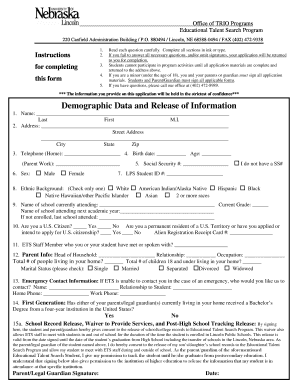
Demographic Data and Release of Information Unl


Understanding the Demographic Data and Release of Information UNL
The Demographic Data and Release of Information UNL is a specific form utilized primarily for collecting and sharing demographic information within various contexts, such as educational institutions or research organizations. This form is essential for ensuring compliance with privacy regulations while allowing for the aggregation of data that can inform policy and program development. It typically includes fields for personal identification, demographic characteristics, and consent for data sharing.
How to Complete the Demographic Data and Release of Information UNL
To effectively complete the Demographic Data and Release of Information UNL, individuals should follow a systematic approach. Begin by gathering all necessary personal information, including name, contact details, and demographic specifics such as age, gender, and ethnicity. Carefully read through the instructions provided with the form to understand each section's requirements. Ensure that all information is accurate and complete to avoid delays in processing.
Legal Considerations for the Demographic Data and Release of Information UNL
The use of the Demographic Data and Release of Information UNL must adhere to various legal standards, particularly regarding privacy and data protection. Organizations must ensure that they have the appropriate consent from individuals before collecting or sharing their demographic information. Compliance with federal and state laws, such as the Family Educational Rights and Privacy Act (FERPA) and the Health Insurance Portability and Accountability Act (HIPAA), is crucial to protect individuals' rights and maintain confidentiality.
Steps to Submit the Demographic Data and Release of Information UNL
Submitting the Demographic Data and Release of Information UNL involves several clear steps. First, ensure that the form is fully completed and signed where required. Next, determine the appropriate submission method, which may include online submission, mailing the form to a designated office, or delivering it in person. If submitting online, follow the specified guidelines for electronic submission to ensure successful processing. Keep a copy of the completed form for your records.
Key Components of the Demographic Data and Release of Information UNL
The Demographic Data and Release of Information UNL consists of several key components that are vital for its effectiveness. These include:
- Personal Information: Basic identifying details such as name and contact information.
- Demographic Details: Information regarding age, gender, race, and ethnicity.
- Consent Section: A declaration where individuals agree to the use of their data for specified purposes.
- Signature: An affirmation of the accuracy of the information provided, often requiring a signature for validation.
Examples of Using the Demographic Data and Release of Information UNL
The Demographic Data and Release of Information UNL can be utilized in various scenarios. For instance, educational institutions may use this form to collect data for enrollment purposes, ensuring they meet diversity goals. Research organizations might employ it to gather demographic information for studies, helping to analyze trends and outcomes within specific populations. Additionally, non-profit organizations can leverage this data to tailor their programs to better serve their communities.
Quick guide on how to complete demographic data and release of information unl
Complete [SKS] seamlessly on any device
Online document management has become increasingly popular among businesses and individuals. It serves as an ideal eco-friendly substitute for traditional printed and signed documents, allowing you to obtain the correct form and securely store it online. airSlate SignNow provides you with all the resources necessary to create, edit, and eSign your documents quickly and efficiently. Manage [SKS] on any platform using airSlate SignNow Android or iOS applications and enhance any document-related process today.
How to edit and eSign [SKS] effortlessly
- Find [SKS] and then click Get Form to begin.
- Take advantage of the tools provided to complete your form.
- Emphasize important sections of your documents or obscure sensitive information with tools that airSlate SignNow specifically provides for that purpose.
- Create your signature using the Sign feature, which takes mere seconds and carries the same legal validity as a conventional wet ink signature.
- Review the details and then click on the Done button to save your changes.
- Select your preferred method of delivering your form, whether via email, SMS, invitation link, or download it to your computer.
Eliminate concerns about lost or misplaced documents, tedious form searches, or errors that require printing new document copies. airSlate SignNow addresses your document management needs in just a few clicks from any device you choose. Edit and eSign [SKS] to ensure excellent communication at every stage of the form preparation process with airSlate SignNow.
Create this form in 5 minutes or less
Related searches to Demographic Data And Release Of Information Unl
Create this form in 5 minutes!
How to create an eSignature for the demographic data and release of information unl
How to create an electronic signature for a PDF online
How to create an electronic signature for a PDF in Google Chrome
How to create an e-signature for signing PDFs in Gmail
How to create an e-signature right from your smartphone
How to create an e-signature for a PDF on iOS
How to create an e-signature for a PDF on Android
People also ask
-
What is Demographic Data And Release Of Information Unl?
Demographic Data And Release Of Information Unl refers to the collection and sharing of important personal information for purposes such as research and compliance. This data is essential for organizations that need to understand client demographics and ensure compliance with regulations.
-
How does airSlate SignNow handle Demographic Data And Release Of Information Unl?
airSlate SignNow provides a secure platform for managing Demographic Data And Release Of Information Unl. Our solution allows users to capture, sign, and store documents electronically, ensuring compliance and security throughout the process.
-
What are the pricing options for using airSlate SignNow for Demographic Data And Release Of Information Unl?
airSlate SignNow offers flexible pricing plans depending on your organization's needs. Our plans are designed to be cost-effective while providing a comprehensive solution for managing Demographic Data And Release Of Information Unl, making it accessible for businesses of all sizes.
-
What features does airSlate SignNow provide for managing Demographic Data And Release Of Information Unl?
Our platform includes features such as customizable templates, automated workflows, and advanced security measures to protect Demographic Data And Release Of Information Unl. These functionalities streamline document management and enhance operational efficiency.
-
Can airSlate SignNow integrate with other software for managing Demographic Data And Release Of Information Unl?
Yes, airSlate SignNow seamlessly integrates with various applications, allowing you to centralize your operations when handling Demographic Data And Release Of Information Unl. Integration with tools like CRM systems enhances workflow efficiency and data accuracy.
-
What are the benefits of using airSlate SignNow for Demographic Data And Release Of Information Unl?
Using airSlate SignNow for Demographic Data And Release Of Information Unl simplifies the document signing process, saves time, and reduces paper usage. Additionally, our platform ensures compliance, enhances security, and provides an overall better customer experience.
-
Is airSlate SignNow compliant with regulations related to Demographic Data And Release Of Information Unl?
Yes, airSlate SignNow complies with various regulations such as HIPAA and GDPR when managing Demographic Data And Release Of Information Unl. We implement robust security measures to protect the privacy and integrity of sensitive information.
Get more for Demographic Data And Release Of Information Unl
Find out other Demographic Data And Release Of Information Unl
- eSignature California Proforma Invoice Template Simple
- eSignature Georgia Proforma Invoice Template Myself
- eSignature Mississippi Proforma Invoice Template Safe
- eSignature Missouri Proforma Invoice Template Free
- Can I eSignature Mississippi Proforma Invoice Template
- eSignature Missouri Proforma Invoice Template Simple
- eSignature Missouri Proforma Invoice Template Safe
- eSignature New Hampshire Proforma Invoice Template Mobile
- eSignature North Carolina Proforma Invoice Template Easy
- Electronic signature Connecticut Award Nomination Form Fast
- eSignature South Dakota Apartment lease agreement template Free
- eSignature Maine Business purchase agreement Simple
- eSignature Arizona Generic lease agreement Free
- eSignature Illinois House rental agreement Free
- How To eSignature Indiana House rental agreement
- Can I eSignature Minnesota House rental lease agreement
- eSignature Missouri Landlord lease agreement Fast
- eSignature Utah Landlord lease agreement Simple
- eSignature West Virginia Landlord lease agreement Easy
- How Do I eSignature Idaho Landlord tenant lease agreement