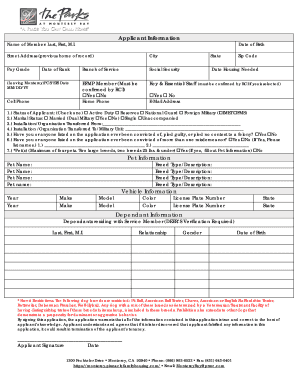
Applicant Information Pet Information Vehicle Information Dependant


Understanding the Applicant Information Pet Information Vehicle Information Dependant
The Applicant Information Pet Information Vehicle Information Dependant form is a comprehensive document designed to gather essential details about an applicant, their pets, vehicles, and dependents. This form is often required in various applications, including rental agreements, insurance policies, or pet registrations. Each section serves a distinct purpose, ensuring that all relevant information is captured for processing.
The applicant section typically includes personal details such as name, address, and contact information. The pet information section collects data about any pets owned, including species, breed, and health records. Vehicle information encompasses details about any vehicles owned, such as make, model, year, and registration status. Lastly, the dependant section gathers information about any individuals relying on the applicant, including their names, ages, and relationship to the applicant.
Key Elements of the Applicant Information Pet Information Vehicle Information Dependant
When filling out the Applicant Information Pet Information Vehicle Information Dependant form, several key elements must be accurately completed to ensure the form's validity. These elements include:
- Applicant Details: Full name, current address, and contact number.
- Pet Information: Species, breed, age, and any medical history or vaccinations.
- Vehicle Details: Vehicle identification number (VIN), make, model, year, and registration status.
- Dependent Information: Names, ages, and relationship to the applicant for each dependant.
Providing complete and accurate information in these sections is crucial for the processing of applications and compliance with legal requirements.
Steps to Complete the Applicant Information Pet Information Vehicle Information Dependant
Completing the Applicant Information Pet Information Vehicle Information Dependant form involves a series of straightforward steps. Following these steps can help ensure that the form is filled out correctly:
- Gather all necessary documents, including identification, pet records, and vehicle registration papers.
- Start with the applicant section by entering your personal details accurately.
- Move to the pet information section and provide details about each pet, ensuring to include any relevant health information.
- Fill out the vehicle information section with the correct details about your vehicle(s).
- Complete the dependant section by listing all dependants, including their relationship to you.
- Review the entire form for accuracy and completeness before submission.
Taking the time to follow these steps can help prevent delays in processing and ensure compliance with any associated regulations.
Legal Use of the Applicant Information Pet Information Vehicle Information Dependant
The Applicant Information Pet Information Vehicle Information Dependant form serves various legal purposes, depending on the context in which it is used. For instance, in rental agreements, landlords may require this information to assess potential tenants and their suitability for housing. Insurance companies may use the form to evaluate risks associated with pets and vehicles when underwriting policies.
Legally, it is essential to provide truthful and accurate information, as discrepancies can lead to penalties or denial of services. Understanding the legal implications of the information provided can help applicants navigate potential consequences.
Required Documents for the Applicant Information Pet Information Vehicle Information Dependant
To complete the Applicant Information Pet Information Vehicle Information Dependant form effectively, several documents may be required. These documents can include:
- Identification: A government-issued ID or driver's license to verify the applicant's identity.
- Pet Records: Vaccination records and health certificates for each pet.
- Vehicle Registration: Proof of ownership and current registration for any vehicles listed.
- Dependent Documentation: Birth certificates or legal documents proving the relationship to dependants.
Having these documents ready can streamline the completion process and ensure that all necessary information is provided.
Examples of Using the Applicant Information Pet Information Vehicle Information Dependant
The Applicant Information Pet Information Vehicle Information Dependant form is versatile and can be used in various scenarios. Here are some examples:
- Rental Applications: Landlords may require this form to assess tenants, ensuring they understand the responsibilities associated with pets and dependants.
- Insurance Applications: Insurance providers often need detailed information about pets and vehicles to evaluate risk and determine premiums.
- Pet Registrations: Local authorities may require this information to ensure compliance with pet ownership regulations.
Understanding these applications can help applicants prepare and provide the necessary information effectively.
Quick guide on how to complete applicant information pet information vehicle information dependant
Easily create [SKS] on any device
Digital document management has become popular among organizations and individuals. It offers an ideal eco-friendly substitute for traditional printed and signed paperwork, allowing you to obtain the correct format and securely save it online. airSlate SignNow provides you with all the necessary tools to create, modify, and electronically sign your documents swiftly without delays. Manage [SKS] on any platform with airSlate SignNow Android or iOS applications and enhance any document-oriented process today.
The easiest method to modify and electronically sign [SKS] effortlessly
- Find [SKS] and click on Get Form to begin.
- Utilize the tools we provide to fill out your form.
- Highlight important sections of the documents or obscure sensitive information with tools that airSlate SignNow offers specifically for this purpose.
- Create your signature using the Sign tool, which is quick and carries the same legal validity as a conventional wet ink signature.
- Review all the details and click on the Done button to save your adjustments.
- Select how you wish to send your form, via email, SMS, or invite link, or download it to your computer.
Eliminate concerns about lost or misplaced documents, tedious form searches, or errors that necessitate printing new copies. airSlate SignNow meets all your document management needs in just a few clicks from your chosen device. Edit and electronically sign [SKS] and ensure outstanding communication at every stage of your form preparation process with airSlate SignNow.
Create this form in 5 minutes or less
Related searches to Applicant Information Pet Information Vehicle Information Dependant
Create this form in 5 minutes!
How to create an eSignature for the applicant information pet information vehicle information dependant
How to create an electronic signature for a PDF online
How to create an electronic signature for a PDF in Google Chrome
How to create an e-signature for signing PDFs in Gmail
How to create an e-signature right from your smartphone
How to create an e-signature for a PDF on iOS
How to create an e-signature for a PDF on Android
People also ask
-
What kind of documents can I sign using airSlate SignNow regarding Applicant Information, Pet Information, Vehicle Information, and Dependants?
With airSlate SignNow, you can easily eSign and manage various documents including forms related to Applicant Information, Pet Information, Vehicle Information, and Dependants. This ensures that you have a streamlined process for submitting important information and legally binding signatures without the hassle of printing and scanning.
-
How does airSlate SignNow ensure the security of my Applicant Information, Pet Information, Vehicle Information and Dependants?
Security is a top priority at airSlate SignNow. We employ robust encryption methods and advanced security protocols to protect your Applicant Information, Pet Information, Vehicle Information, and Dependants while they are being transferred or stored. This means you can trust that your sensitive information remains confidential and secure.
-
What are the pricing options available for using airSlate SignNow for managing Applicant Information, Pet Information, Vehicle Information, and Dependants?
airSlate SignNow offers competitive pricing plans tailored to meet the needs of varied users. Whether you're handling Applicant Information, Pet Information, Vehicle Information, or Dependants, you will find a plan that aligns with your business size and workflow requirements, ensuring you get the best value for your investment.
-
Can I integrate airSlate SignNow with other applications to manage Applicant Information, Pet Information, Vehicle Information, and Dependants?
Yes, airSlate SignNow offers seamless integrations with numerous applications, enhancing your ability to manage Applicant Information, Pet Information, Vehicle Information, and Dependants. This flexibility allows you to connect with popular platforms like CRMs and document management systems, leading to a more efficient workflow.
-
What features does airSlate SignNow offer for managing Applicant Information, Pet Information, Vehicle Information, and Dependants?
airSlate SignNow provides a rich set of features designed to facilitate the handling of Applicant Information, Pet Information, Vehicle Information, and Dependants. With options like customizable templates, real-time tracking, and automated reminders, you can streamline your processes and minimize administrative overhead.
-
Is there a mobile application for airSlate SignNow to manage Applicant Information, Pet Information, Vehicle Information, and Dependants?
Indeed! airSlate SignNow has a mobile application that enables you to manage Applicant Information, Pet Information, Vehicle Information, and Dependants from anywhere. This mobile access allows you to send, receive, and sign documents on the go, making it a highly convenient solution for busy professionals.
-
How can airSlate SignNow help improve efficiency when working with Applicant Information, Pet Information, Vehicle Information, and Dependants?
airSlate SignNow enhances overall efficiency by automating your document workflow related to Applicant Information, Pet Information, Vehicle Information, and Dependants. By reducing manual tasks and allowing for quick eSignature capabilities, your team can focus on more important tasks rather than being bogged down by paperwork.
Get more for Applicant Information Pet Information Vehicle Information Dependant
- Divorce from bed and board nc forms
- Dcs 125 cps 704 report of medicaldental exam form
- Senior high school enrollment form
- Worksheet mole mole problems form
- Professional letter of appraisal form memorial university of mun
- Pte 84 24 disclosure form
- Power of attorney bank form
- Dry cleaning regular maintenance checklist form
Find out other Applicant Information Pet Information Vehicle Information Dependant
- Help Me With eSign New York Doctors PPT
- Can I eSign Hawaii Education PDF
- How To eSign Hawaii Education Document
- Can I eSign Hawaii Education Document
- How Can I eSign South Carolina Doctors PPT
- How Can I eSign Kansas Education Word
- How To eSign Kansas Education Document
- How Do I eSign Maine Education PPT
- Can I eSign Maine Education PPT
- How To eSign Massachusetts Education PDF
- How To eSign Minnesota Education PDF
- Can I eSign New Jersey Education Form
- How Can I eSign Oregon Construction Word
- How Do I eSign Rhode Island Construction PPT
- How Do I eSign Idaho Finance & Tax Accounting Form
- Can I eSign Illinois Finance & Tax Accounting Presentation
- How To eSign Wisconsin Education PDF
- Help Me With eSign Nebraska Finance & Tax Accounting PDF
- How To eSign North Carolina Finance & Tax Accounting Presentation
- How To eSign North Dakota Finance & Tax Accounting Presentation