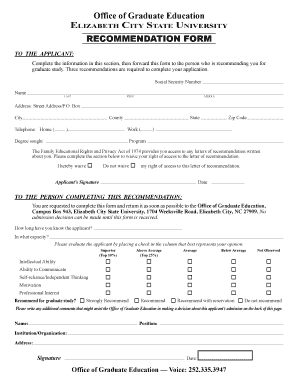
Recommendation Form PMD Ecsu


What is the Recommendation Form PMD Ecsu
The Recommendation Form PMD Ecsu is a specialized document used primarily in educational and professional settings to facilitate the recommendation process. This form allows individuals to provide insights and evaluations regarding a candidate's qualifications, skills, and suitability for a specific role or program. It is commonly utilized by academic institutions, employers, and organizations seeking to assess applicants comprehensively.
How to use the Recommendation Form PMD Ecsu
Using the Recommendation Form PMD Ecsu involves several key steps. First, the individual requesting the recommendation must provide the form to the recommender, ensuring that all necessary details are included. The recommender should fill out the form with accurate and honest evaluations, addressing specific criteria relevant to the candidate's abilities. Once completed, the form can be submitted according to the instructions provided, whether online or through traditional mail.
Steps to complete the Recommendation Form PMD Ecsu
Completing the Recommendation Form PMD Ecsu requires careful attention to detail. Here are the essential steps:
- Review the form to understand the required information and guidelines.
- Gather relevant details about the candidate, including their achievements and experiences.
- Provide clear and concise responses to each section of the form.
- Use specific examples to illustrate the candidate's strengths and qualifications.
- Proofread the completed form for accuracy and clarity before submission.
Legal use of the Recommendation Form PMD Ecsu
The Recommendation Form PMD Ecsu must be used in compliance with relevant legal standards and institutional policies. It is essential to ensure that all information provided is truthful and that the recommender has the candidate's consent to share their insights. Misrepresentation or unauthorized use of personal information may lead to legal repercussions, making adherence to ethical guidelines paramount.
Key elements of the Recommendation Form PMD Ecsu
Several key elements are essential for the effectiveness of the Recommendation Form PMD Ecsu. These include:
- Candidate Information: Basic details about the individual being recommended, such as name and contact information.
- Recommender Information: Details about the person providing the recommendation, including their position and relationship to the candidate.
- Evaluation Criteria: Specific areas where the recommender must assess the candidate, such as skills, work ethic, and potential for success.
- Comments Section: An open area for the recommender to provide additional insights or anecdotes that support their evaluation.
Form Submission Methods
The Recommendation Form PMD Ecsu can be submitted through various methods, depending on the requirements set by the requesting institution or organization. Common submission methods include:
- Online Submission: Many institutions allow for digital submissions through secure portals, streamlining the process.
- Mail: Physical copies of the form can be mailed directly to the institution or organization.
- In-Person Delivery: In some cases, the recommender may deliver the form in person to ensure it reaches the intended recipient.
Quick guide on how to complete recommendation form pmd ecsu
Prepare [SKS] effortlessly on any device
Online document management has gained traction among businesses and individuals alike. It offers an ideal eco-friendly alternative to traditional printed and signed documents by allowing you to locate the right form and securely store it online. airSlate SignNow equips you with all the tools necessary to create, modify, and eSign your documents quickly and without delay. Handle [SKS] on any platform with the airSlate SignNow apps available for Android or iOS and streamline any document-centric process today.
How to alter and eSign [SKS] with ease
- Locate [SKS] and click on Get Form to begin.
- Use the tools we provide to complete your document.
- Emphasize important sections of your documents or redact confidential information with tools specifically offered by airSlate SignNow for this purpose.
- Generate your signature using the Sign tool, which takes mere seconds and carries the same legal validity as a conventional wet ink signature.
- Review the information and click on the Done button to save your changes.
- Choose your preferred method to share your form, whether by email, text message (SMS), or invitation link, or download it to your computer.
Eliminate concerns about lost or misplaced files, tedious form searching, or mistakes that necessitate printing new document copies. airSlate SignNow addresses all your document management needs in just a few clicks from any device you prefer. Modify and eSign [SKS] to ensure excellent communication throughout your form preparation journey with airSlate SignNow.
Create this form in 5 minutes or less
Related searches to Recommendation Form PMD Ecsu
Create this form in 5 minutes!
How to create an eSignature for the recommendation form pmd ecsu
How to create an electronic signature for a PDF online
How to create an electronic signature for a PDF in Google Chrome
How to create an e-signature for signing PDFs in Gmail
How to create an e-signature right from your smartphone
How to create an e-signature for a PDF on iOS
How to create an e-signature for a PDF on Android
People also ask
-
What is the Recommendation Form PMD Ecsu?
The Recommendation Form PMD Ecsu is a digital document designed to streamline the recommendation process for various educational and professional purposes. This form allows users to easily input and send necessary information, making it a vital tool for anyone in need of a quick and efficient recommendation workflow.
-
How does airSlate SignNow simplify the use of the Recommendation Form PMD Ecsu?
airSlate SignNow simplifies the use of the Recommendation Form PMD Ecsu by providing an intuitive platform where users can easily complete and eSign the document. With features like template management and automated workflows, users can reduce manual efforts and ensure timely submissions.
-
What are the pricing options for using the Recommendation Form PMD Ecsu in airSlate SignNow?
The pricing for using the Recommendation Form PMD Ecsu with airSlate SignNow varies based on the plan you choose. Users can select from several tiers, including individual, business, and enterprise plans, each designed to meet the specific needs of different users for efficient document management.
-
What features are included with the Recommendation Form PMD Ecsu?
Features included with the Recommendation Form PMD Ecsu in airSlate SignNow consist of customizable templates, eSignature capabilities, and automated notifications. These features ensure that your recommendation requests are sent promptly and tracked efficiently.
-
How can the Recommendation Form PMD Ecsu benefit my organization?
The Recommendation Form PMD Ecsu can signNowly benefit your organization by streamlining the recommendation request process, which saves time and increases productivity. Additionally, it enhances collaboration by allowing multiple stakeholders to participate seamlessly.
-
Are there any integrations available with the Recommendation Form PMD Ecsu?
Yes, airSlate SignNow offers various integrations with popular platforms such as Google Drive, Dropbox, and CRM systems. This ensures that users can easily access and manage the Recommendation Form PMD Ecsu alongside other business applications.
-
Is the Recommendation Form PMD Ecsu secure?
Absolutely! The Recommendation Form PMD Ecsu within airSlate SignNow is secured with advanced encryption protocols to protect sensitive information. Additionally, robust privacy measures ensure that your data remains confidential and compliant with regulations.
Get more for Recommendation Form PMD Ecsu
Find out other Recommendation Form PMD Ecsu
- eSign Alaska Plumbing Memorandum Of Understanding Safe
- eSign Kansas Orthodontists Contract Online
- eSign Utah Legal Last Will And Testament Secure
- Help Me With eSign California Plumbing Business Associate Agreement
- eSign California Plumbing POA Mobile
- eSign Kentucky Orthodontists Living Will Mobile
- eSign Florida Plumbing Business Plan Template Now
- How To eSign Georgia Plumbing Cease And Desist Letter
- eSign Florida Plumbing Credit Memo Now
- eSign Hawaii Plumbing Contract Mobile
- eSign Florida Plumbing Credit Memo Fast
- eSign Hawaii Plumbing Claim Fast
- eSign Hawaii Plumbing Letter Of Intent Myself
- eSign Hawaii Plumbing Letter Of Intent Fast
- Help Me With eSign Idaho Plumbing Profit And Loss Statement
- eSign Illinois Plumbing Letter Of Intent Now
- eSign Massachusetts Orthodontists Last Will And Testament Now
- eSign Illinois Plumbing Permission Slip Free
- eSign Kansas Plumbing LLC Operating Agreement Secure
- eSign Kentucky Plumbing Quitclaim Deed Free