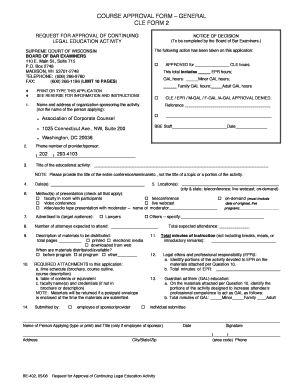
Wisconsin Cle Form 2 Fillable Form


What is the Wisconsin CLE Form 2 Fillable Form
The Wisconsin CLE Form 2 is a specific document used for reporting continuing legal education (CLE) credits by attorneys in Wisconsin. This fillable form allows legal professionals to document their completed educational activities, ensuring compliance with the state's requirements for maintaining their licenses. The form is designed to be user-friendly, making it easier for attorneys to input their information electronically. By utilizing a fillable format, users can efficiently complete the necessary fields without the need for printing or handwriting, streamlining the submission process.
How to Use the Wisconsin CLE Form 2 Fillable Form
Using the Wisconsin CLE Form 2 fillable form involves several straightforward steps. First, download the form from a reliable source. Once downloaded, open the form in a compatible PDF reader that supports fillable fields. Enter your personal information, including your name, bar number, and the details of the CLE activities you have completed. Ensure that all information is accurate and complete before saving the document. After filling out the form, it can be submitted electronically or printed for mailing, depending on the submission method you choose.
Steps to Complete the Wisconsin CLE Form 2 Fillable Form
Completing the Wisconsin CLE Form 2 fillable form requires careful attention to detail. Follow these steps:
- Download the form from a trusted source.
- Open the form in a PDF reader that allows for filling.
- Fill in your personal information, including your name and bar number.
- Document each CLE activity, specifying the date, title, and credit hours earned.
- Review the completed form for accuracy.
- Save the filled form to your device.
- Submit the form as required, either electronically or via mail.
Legal Use of the Wisconsin CLE Form 2 Fillable Form
The Wisconsin CLE Form 2 is legally recognized as a valid document for reporting continuing legal education credits. To ensure that the form is legally binding, it must be completed accurately and submitted within the designated time frames set by the Wisconsin Supreme Court. Compliance with these regulations is crucial for attorneys to maintain their licenses and avoid potential penalties. Utilizing a reliable electronic signature tool can further enhance the legal standing of the submitted form.
Key Elements of the Wisconsin CLE Form 2 Fillable Form
Several key elements are essential to the Wisconsin CLE Form 2 fillable form:
- Personal Information: Includes the attorney's name, bar number, and contact details.
- Activity Details: Requires specific information about each CLE activity, such as the title, date, and duration of the course.
- Signature: A signature is necessary to affirm that the information provided is accurate and complete.
- Submission Instructions: Clear guidelines on how to submit the form, whether electronically or by mail.
State-Specific Rules for the Wisconsin CLE Form 2 Fillable Form
Attorneys in Wisconsin must adhere to specific state rules when using the CLE Form 2. These rules outline the types of activities that qualify for CLE credits, the total number of credits required within a reporting period, and deadlines for submission. It is important for attorneys to stay informed about any changes in these regulations to ensure compliance and avoid penalties. Regularly checking with the Wisconsin Supreme Court or the State Bar Association can provide updates on any modifications to the CLE requirements.
Quick guide on how to complete wisconsin cle form 2 fillable form
Prepare Wisconsin Cle Form 2 Fillable Form effortlessly on any device
Web-based document management has gained popularity among businesses and individuals. It presents a perfect eco-friendly substitute for conventional printed and signed papers, as you can locate the correct template and securely store it online. airSlate SignNow offers all the tools you require to create, modify, and eSign your documents promptly without delays. Manage Wisconsin Cle Form 2 Fillable Form on any platform using airSlate SignNow Android or iOS applications and enhance any document-related workflow today.
How to modify and eSign Wisconsin Cle Form 2 Fillable Form with ease
- Obtain Wisconsin Cle Form 2 Fillable Form and then click Get Form to begin.
- Utilize the tools we provide to fill out your form.
- Emphasize pertinent sections of your documents or redact sensitive information with tools that airSlate SignNow offers specifically for that purpose.
- Create your signature with the Sign feature, which takes seconds and has the same legal validity as a traditional wet ink signature.
- Verify the information and then click the Done button to save your changes.
- Select how you wish to share your form, via email, text message (SMS), invite link, or download it to your computer.
Forget about lost or mislaid files, tedious form searching, or mistakes that necessitate printing new document copies. airSlate SignNow addresses all your needs in document management in just a few clicks from any device you choose. Modify and eSign Wisconsin Cle Form 2 Fillable Form and ensure excellent communication at any stage of your form preparation process with airSlate SignNow.
Create this form in 5 minutes or less
Create this form in 5 minutes!
How to create an eSignature for the wisconsin cle form 2 fillable form
How to create an electronic signature for a PDF online
How to create an electronic signature for a PDF in Google Chrome
How to create an e-signature for signing PDFs in Gmail
How to create an e-signature right from your smartphone
How to create an e-signature for a PDF on iOS
How to create an e-signature for a PDF on Android
People also ask
-
What is the Wisconsin CLE Form 2 and how can airSlate SignNow help with it?
The Wisconsin CLE Form 2 is a document required for reporting continuing legal education hours for attorneys in Wisconsin. With airSlate SignNow, you can easily fill out, sign, and submit the Wisconsin CLE Form 2 electronically, streamlining your process and ensuring compliance.
-
How much does it cost to use airSlate SignNow for submitting the Wisconsin CLE Form 2?
airSlate SignNow offers flexible pricing plans designed to fit various budgets, starting from a basic plan that is cost-effective for individuals. You can enjoy all essential features for submitting the Wisconsin CLE Form 2 without breaking the bank.
-
What features does airSlate SignNow provide for managing the Wisconsin CLE Form 2?
airSlate SignNow provides features such as customizable templates, electronic signatures, and document storage specifically designed for the Wisconsin CLE Form 2. These capabilities help in efficiently managing your legal documents and ensuring secure submissions.
-
Can airSlate SignNow integrate with other software for managing the Wisconsin CLE Form 2?
Yes, airSlate SignNow seamlessly integrates with various applications such as Google Drive and Dropbox, allowing for an enhanced experience while managing the Wisconsin CLE Form 2. This integration ensures easy access and sharing of your legal documents.
-
What are the benefits of using airSlate SignNow for the Wisconsin CLE Form 2?
Using airSlate SignNow to handle the Wisconsin CLE Form 2 offers numerous benefits, including time savings, reduced paperwork, and enhanced security with electronic signatures. This efficient solution allows you to focus more on your legal practice instead of administrative tasks.
-
Is airSlate SignNow user-friendly for completing the Wisconsin CLE Form 2?
Absolutely! airSlate SignNow is designed with user-friendliness in mind, offering an intuitive interface that simplifies the process of completing the Wisconsin CLE Form 2. You'll find it easy to navigate and execute all necessary actions quickly.
-
What support does airSlate SignNow provide for users of the Wisconsin CLE Form 2?
airSlate SignNow offers comprehensive customer support, including tutorials, FAQs, and dedicated assistance for users filling out the Wisconsin CLE Form 2. This ensures you have help whenever you need it during your document management process.
Get more for Wisconsin Cle Form 2 Fillable Form
- Form 13551 rev 11 application to participate in the irs acceptance agent program
- Your return and payment for the full amount of tax due must be mailed by the due date of your federal return form
- Form 1040 sr
- Instructions for form 2210
- Spouses deceased date mmddyyyy form
- Germany individual tax administration form
- Form fda 3500a medwatch
- This agreement hereinafter referred to as the quotcalifornia lease agreementquot is made and entered into this day of 20 by and form
Find out other Wisconsin Cle Form 2 Fillable Form
- How Can I eSign Wisconsin Escrow Agreement
- How To eSign Nebraska Sales Invoice Template
- eSign Nebraska Sales Invoice Template Simple
- eSign New York Sales Invoice Template Now
- eSign Pennsylvania Sales Invoice Template Computer
- eSign Virginia Sales Invoice Template Computer
- eSign Oregon Assignment of Mortgage Online
- Can I eSign Hawaii Follow-Up Letter To Customer
- Help Me With eSign Ohio Product Defect Notice
- eSign Mississippi Sponsorship Agreement Free
- eSign North Dakota Copyright License Agreement Free
- How Do I eSign Idaho Medical Records Release
- Can I eSign Alaska Advance Healthcare Directive
- eSign Kansas Client and Developer Agreement Easy
- eSign Montana Domain Name Registration Agreement Now
- eSign Nevada Affiliate Program Agreement Secure
- eSign Arizona Engineering Proposal Template Later
- eSign Connecticut Proforma Invoice Template Online
- eSign Florida Proforma Invoice Template Free
- Can I eSign Florida Proforma Invoice Template