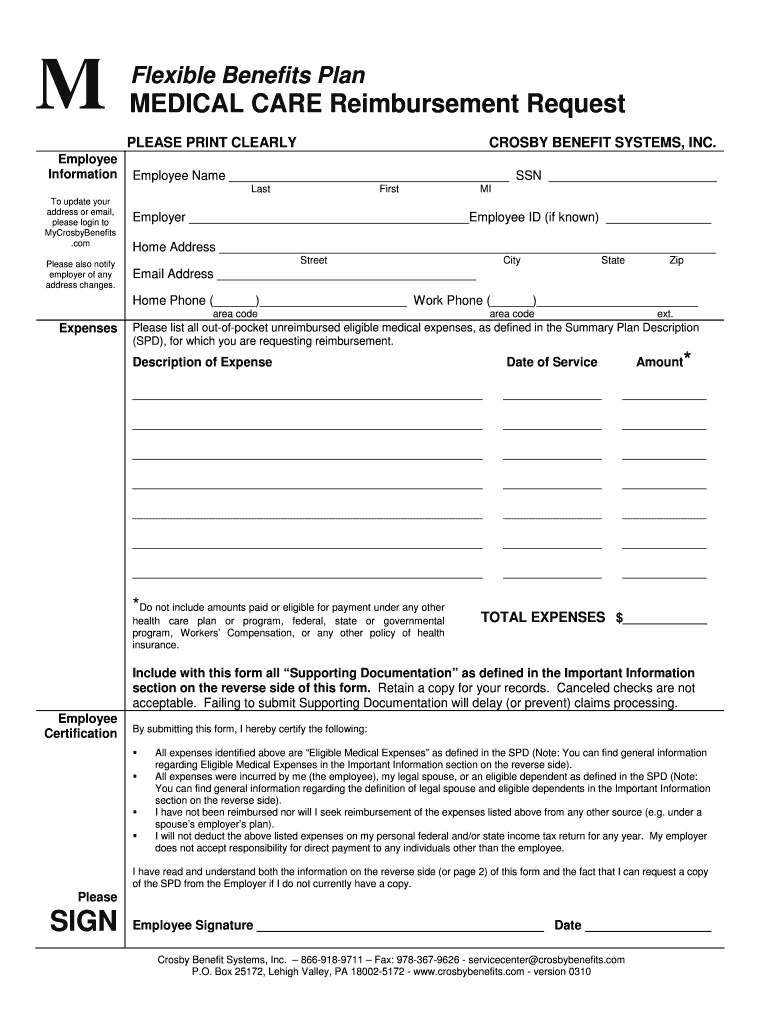
MEDICAL CARE Reimbursement Request Wheaton College Wheatoncollege Form


Understanding the MEDICAL CARE Reimbursement Request at Wheaton College
The MEDICAL CARE Reimbursement Request form at Wheaton College is designed for students seeking reimbursement for eligible medical expenses incurred. This form is part of the college's commitment to supporting student health and well-being. It allows students to submit claims for expenses related to medical services, prescriptions, and other healthcare-related costs that may not be covered by insurance. Understanding this form is essential for students who wish to navigate their healthcare options effectively.
How to Complete the MEDICAL CARE Reimbursement Request
Completing the MEDICAL CARE Reimbursement Request involves several key steps. First, students must gather all necessary documentation, including receipts and any relevant medical records. Next, they should fill out the form accurately, ensuring that all required fields are completed. It is important to provide detailed descriptions of the expenses being claimed. Once the form is filled out, students can submit it through the designated channels, either online or via mail, depending on the guidelines provided by Wheaton College.
Required Documents for Submission
To successfully submit the MEDICAL CARE Reimbursement Request, students must include specific documents. These typically include:
- Itemized receipts for all medical expenses.
- Proof of payment (such as bank statements or credit card statements).
- Any relevant insurance information, if applicable.
- A completed reimbursement request form.
Ensuring that all required documents are included with the submission helps expedite the review process and increases the likelihood of approval.
Submission Methods for the MEDICAL CARE Reimbursement Request
Wheaton College offers multiple submission methods for the MEDICAL CARE Reimbursement Request. Students can choose to submit their forms online through the college's designated portal or send them via traditional mail. It is advisable to check the specific submission guidelines provided by the college to ensure compliance with their processes. Additionally, in-person submissions may be accepted at the student health services office, providing a direct way to address any questions or concerns.
Eligibility Criteria for Reimbursement
Eligibility for reimbursement through the MEDICAL CARE Reimbursement Request is typically based on several factors. Students must be enrolled at Wheaton College and have incurred eligible medical expenses. These expenses should generally relate to necessary medical care, such as doctor visits, prescriptions, or emergency services. It is important for students to review the specific eligibility criteria outlined by the college to ensure their claims qualify for reimbursement.
Common Scenarios for Using the MEDICAL CARE Reimbursement Request
Students may find themselves in various scenarios that necessitate the use of the MEDICAL CARE Reimbursement Request. For instance, a student who visits a specialist for a health issue may need to submit a reimbursement request for the consultation fee. Similarly, if a student purchases prescription medication that is not covered by their insurance, they can seek reimbursement for those costs. Understanding these scenarios helps students effectively utilize the reimbursement process for their healthcare needs.
Quick guide on how to complete medical care reimbursement request wheaton college wheatoncollege
Complete [SKS] seamlessly on any device
Online document management has gained traction among businesses and individuals. It offers an ideal eco-friendly substitute for conventional printed and signed documents, as you can obtain the correct form and securely store it online. airSlate SignNow provides you with all the tools necessary to create, modify, and eSign your documents quickly without any hold-ups. Manage [SKS] on any device with airSlate SignNow Android or iOS applications and enhance any document-related process today.
The easiest method to modify and eSign [SKS] effortlessly
- Locate [SKS] and click on Get Form to begin.
- Use the tools we offer to complete your form.
- Emphasize relevant sections of the documents or redact sensitive information with tools that airSlate SignNow specifically provides for that purpose.
- Create your signature with the Sign tool, which takes mere seconds and holds the same legal validity as a traditional wet signature.
- Review the information and click on the Done button to save your changes.
- Choose how you would like to send your form, by email, text message (SMS), or invitation link, or download it to your computer.
Put aside concerns about lost or misplaced documents, exhausting form searches, or mistakes that necessitate printing new document copies. airSlate SignNow fulfills your needs in document management in just a few clicks from your chosen device. Modify and eSign [SKS] to ensure effective communication at every stage of the form preparation process with airSlate SignNow.
Create this form in 5 minutes or less
Related searches to MEDICAL CARE Reimbursement Request Wheaton College Wheatoncollege
Create this form in 5 minutes!
How to create an eSignature for the medical care reimbursement request wheaton college wheatoncollege
How to create an electronic signature for a PDF online
How to create an electronic signature for a PDF in Google Chrome
How to create an e-signature for signing PDFs in Gmail
How to create an e-signature right from your smartphone
How to create an e-signature for a PDF on iOS
How to create an e-signature for a PDF on Android
People also ask
-
What is the MEDICAL CARE Reimbursement Request process at Wheaton College?
The MEDICAL CARE Reimbursement Request at Wheaton College is designed to streamline the submission and approval of medical reimbursements for students. By utilizing airSlate SignNow, students can easily fill out, sign, and submit their requests electronically, ensuring a faster processing time. This user-friendly system eliminates paperwork and enhances efficiency.
-
How much does the MEDICAL CARE Reimbursement Request service cost at Wheaton College?
The costs associated with the MEDICAL CARE Reimbursement Request through airSlate SignNow can vary based on usage and specific institutional agreements. However, the platform is known for being a cost-effective solution for managing document workflows. For detailed pricing, it's recommended to consult with the Wheaton College administration or the airSlate SignNow pricing page.
-
Are there any special features of the MEDICAL CARE Reimbursement Request system for Wheaton College students?
Yes, the MEDICAL CARE Reimbursement Request system offers several features that simplify the reimbursement process at Wheaton College. It includes electronic signatures, automated notifications, and document tracking, which keeps students informed on their request status. These features ensure that students can submit their requirements easily and efficiently.
-
What benefits does using airSlate SignNow for MEDICAL CARE Reimbursement Requests provide?
Utilizing airSlate SignNow for MEDICAL CARE Reimbursement Requests provides signNow benefits, including improved turnaround time and reduced paper clutter. Students can submit their requests anytime, anywhere, via any device, promoting accessibility and convenience. Moreover, the secured platform ensures that sensitive information is well-protected.
-
How can I submit my MEDICAL CARE Reimbursement Request using airSlate SignNow?
To submit your MEDICAL CARE Reimbursement Request using airSlate SignNow, start by accessing the online form through Wheaton College's designated portal. Fill out the required fields, attach any necessary documentation, and use the electronic signature feature to complete the form. Once submitted, you will receive updates on the status of your request.
-
Is training provided for using the MEDICAL CARE Reimbursement Request system at Wheaton College?
Yes, Wheaton College offers resources and training sessions to help students effectively use the MEDICAL CARE Reimbursement Request system powered by airSlate SignNow. Students can access tutorials, FAQs, and support from college staff to ensure they understand how to use the platform efficiently. This ensures a smooth reimbursement process for everyone.
-
Can the MEDICAL CARE Reimbursement Request system integrate with other platforms?
Yes, the MEDICAL CARE Reimbursement Request system using airSlate SignNow can integrate with various platforms that Wheaton College uses. This interoperability allows for seamless data sharing and documentation management, enhancing overall operational efficiency. For a complete list of integrations, check the airSlate SignNow platform capabilities.
Get more for MEDICAL CARE Reimbursement Request Wheaton College Wheatoncollege
- Pediatric mock code toolkit loyola medicine form
- Conduit body chart form
- Makundi ya watoto wenye mahitaji maalumu form
- Antrag auf erteilung eines aufenthaltstitels in den sprachen deutsch englisch franzsisch italienisch schnell helfen form
- Ifa online application form
- Osha forms 300 300a and 301 cottingham amp butler
- Tube diy asylum oh no yawe91b300ba yet another we 91b 300b amplifier thorsten january 19 at 11 form
- Xethru module communication protocol form
Find out other MEDICAL CARE Reimbursement Request Wheaton College Wheatoncollege
- How Do I eSignature Pennsylvania Car Dealer Document
- How To eSignature Pennsylvania Charity Presentation
- Can I eSignature Utah Charity Document
- How Do I eSignature Utah Car Dealer Presentation
- Help Me With eSignature Wyoming Charity Presentation
- How To eSignature Wyoming Car Dealer PPT
- How To eSignature Colorado Construction PPT
- How To eSignature New Jersey Construction PDF
- How To eSignature New York Construction Presentation
- How To eSignature Wisconsin Construction Document
- Help Me With eSignature Arkansas Education Form
- Can I eSignature Louisiana Education Document
- Can I eSignature Massachusetts Education Document
- Help Me With eSignature Montana Education Word
- How To eSignature Maryland Doctors Word
- Help Me With eSignature South Dakota Education Form
- How Can I eSignature Virginia Education PDF
- How To eSignature Massachusetts Government Form
- How Can I eSignature Oregon Government PDF
- How Can I eSignature Oklahoma Government Document