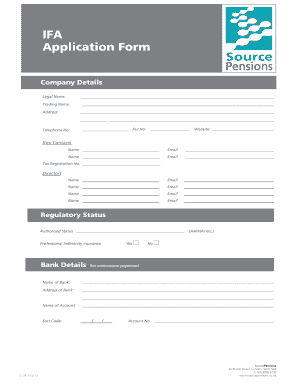
Ifa Online Application Form


What is the IFA Online Application
The IFA online application is a digital form designed for individuals or businesses seeking to apply for an Individual Franchise Agreement (IFA). This application streamlines the process of submitting necessary information and documentation electronically, making it more efficient than traditional paper methods. The IFA application is essential for those looking to establish a franchise and ensures compliance with relevant regulations.
How to Use the IFA Online Application
Using the IFA online application involves a few straightforward steps. First, access the application through the designated online portal. Next, carefully fill out each section, providing accurate and complete information. It's important to review the application for any errors before submission. Once all fields are complete, submit the form electronically. This method not only saves time but also enhances the tracking of your application status.
Steps to Complete the IFA Online Application
Completing the IFA online application requires attention to detail. Follow these steps for a successful submission:
- Gather all necessary documents, including identification and business information.
- Access the IFA online application form through the official website.
- Fill in personal and business details as prompted.
- Attach any required documentation in the specified formats.
- Review the application for accuracy and completeness.
- Submit the application and note any confirmation details provided.
Legal Use of the IFA Online Application
The IFA online application is legally binding when completed according to established guidelines. To ensure its validity, it must comply with the Electronic Signatures in Global and National Commerce (ESIGN) Act and the Uniform Electronic Transactions Act (UETA). These laws affirm that electronic signatures and documents hold the same legal weight as traditional paper documents, provided that all necessary conditions are met.
Required Documents
When filling out the IFA online application, certain documents are typically required to verify your identity and business legitimacy. Commonly needed documents include:
- Government-issued identification (e.g., driver's license or passport).
- Business registration documents.
- Financial statements or tax returns.
- Franchise disclosure documents.
Having these documents ready will facilitate a smoother application process.
Eligibility Criteria
To qualify for the IFA online application, applicants must meet specific eligibility criteria. Generally, these criteria include:
- Being of legal age to enter into contracts, typically eighteen years or older.
- Possessing the financial capability to support the franchise.
- Meeting any specific requirements set forth by the franchisor.
Reviewing these criteria before starting the application can help ensure a successful submission.
Quick guide on how to complete ifa online application
Complete Ifa Online Application seamlessly on any device
Digital document management has become increasingly popular among companies and individuals alike. It offers an ideal eco-friendly substitute to conventional printed and signed documents, as you can easily locate the necessary form and securely retain it online. airSlate SignNow provides all the tools required to create, modify, and eSign your documents swiftly without delays. Manage Ifa Online Application on any device using the airSlate SignNow Android or iOS applications and enhance any document-related task today.
The easiest way to modify and eSign Ifa Online Application effortlessly
- Locate Ifa Online Application and click Get Form to begin.
- Utilize the tools provided to complete your document.
- Highlight important sections of the documents or black out sensitive information with tools that airSlate SignNow offers specifically for this purpose.
- Create your signature using the Sign tool, which takes mere seconds and holds the same legal validity as a traditional handwritten signature.
- Review the details and click the Done button to save your changes.
- Choose how you prefer to send your form, whether by email, text message (SMS), or invite link, or download it to your computer.
Say goodbye to lost or mislaid files, frustrating form navigation, or errors that require printing new document copies. airSlate SignNow takes care of all your document management needs in just a few clicks from your preferred device. Modify and eSign Ifa Online Application to ensure excellent communication at any stage of your form preparation process with airSlate SignNow.
Create this form in 5 minutes or less
Create this form in 5 minutes!
How to create an eSignature for the ifa online application
How to create an electronic signature for a PDF online
How to create an electronic signature for a PDF in Google Chrome
How to create an e-signature for signing PDFs in Gmail
How to create an e-signature right from your smartphone
How to create an e-signature for a PDF on iOS
How to create an e-signature for a PDF on Android
People also ask
-
What is the ifa form and how is it used?
The ifa form is a crucial document used for various business processes, including agreements and contracts. With airSlate SignNow, you can easily create, send, and eSign the ifa form, thereby streamlining your workflow and ensuring that all necessary approvals are obtained efficiently.
-
How much does it cost to use the ifa form with airSlate SignNow?
AirSlate SignNow offers competitive pricing for using the ifa form, with various plans tailored to fit the needs of businesses of all sizes. You can explore different subscription options to find the one that best fits your budget and usage requirements, ensuring maximum value for your investment.
-
What features support the creation of the ifa form?
AirSlate SignNow provides numerous features to assist in creating the ifa form, including customizable templates, drag-and-drop fields, and advanced editing tools. These features help users tailor the ifa form to meet their specific needs, enhancing both efficiency and accuracy.
-
Can the ifa form be integrated with other applications?
Yes, the ifa form can be seamlessly integrated with numerous applications, including CRM systems, cloud storage services, and project management tools. This integration capability allows users to send and manage the ifa form more effectively within their existing workflows.
-
What benefits does eSigning the ifa form offer?
eSigning the ifa form with airSlate SignNow saves time and enhances security by eliminating the need for paper-based processes. Additionally, eSigning ensures faster turnaround times, reduces the likelihood of errors, and provides legally binding signatures, making business transactions smoother.
-
Is it easy to track changes made to the ifa form?
Absolutely! AirSlate SignNow offers robust tracking features that allow you to monitor changes made to the ifa form in real-time. This functionality ensures that you can review edits, manage multiple versions, and keep a clear record of all modifications for better accountability.
-
Can I access the ifa form on mobile devices?
Yes, the ifa form is fully accessible on mobile devices through the airSlate SignNow app. This mobile compatibility ensures that you can create, send, and sign the ifa form anytime, anywhere, providing flexibility for busy professionals on the go.
Get more for Ifa Online Application
- Mchten wir sie bitten englisch bersetzung linguee form
- Solicitud de autorizacin o renovacin pr form
- Il rate tax income form
- Heavy truck inspection form 8 2 8 4 9
- Ecap intake form us virgin islands dhs dhs gov
- Merit badge card template form
- Membership the church of jesus christ of latter day saints form
- Ncaa volleyball scoresheet form
Find out other Ifa Online Application
- eSign Georgia Finance & Tax Accounting POA Fast
- eSign Georgia Finance & Tax Accounting POA Simple
- How To eSign Oregon Education LLC Operating Agreement
- eSign Illinois Finance & Tax Accounting Resignation Letter Now
- eSign Texas Construction POA Mobile
- eSign Kansas Finance & Tax Accounting Stock Certificate Now
- eSign Tennessee Education Warranty Deed Online
- eSign Tennessee Education Warranty Deed Now
- eSign Texas Education LLC Operating Agreement Fast
- eSign Utah Education Warranty Deed Online
- eSign Utah Education Warranty Deed Later
- eSign West Virginia Construction Lease Agreement Online
- How To eSign West Virginia Construction Job Offer
- eSign West Virginia Construction Letter Of Intent Online
- eSign West Virginia Construction Arbitration Agreement Myself
- eSign West Virginia Education Resignation Letter Secure
- eSign Education PDF Wyoming Mobile
- Can I eSign Nebraska Finance & Tax Accounting Business Plan Template
- eSign Nebraska Finance & Tax Accounting Business Letter Template Online
- eSign Nevada Finance & Tax Accounting Resignation Letter Simple