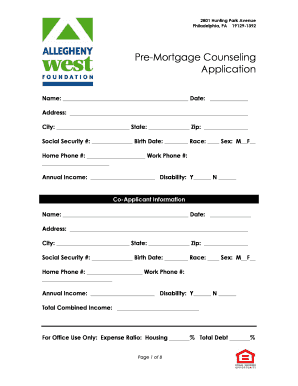
Pre Mortgage Counseling Application Awest Form


What is the Pre Mortgage Counseling Application Awest
The Pre Mortgage Counseling Application Awest is a crucial document designed for individuals seeking mortgage counseling services. This application helps applicants provide necessary information to counselors, ensuring they receive tailored advice based on their financial situation. The application typically includes sections for personal details, financial information, and specific needs related to mortgage options. By completing this form, applicants can initiate the counseling process, which is essential for understanding their mortgage options and making informed decisions.
Steps to complete the Pre Mortgage Counseling Application Awest
Completing the Pre Mortgage Counseling Application Awest involves several straightforward steps:
- Gather necessary personal information, including your name, address, and contact details.
- Compile financial information, such as income, debts, and existing assets.
- Clearly outline your specific needs or concerns regarding mortgage options.
- Carefully fill out the application, ensuring all sections are completed accurately.
- Review the application for any errors or missing information before submission.
Following these steps can facilitate a smoother counseling experience and help you receive the support you need.
How to obtain the Pre Mortgage Counseling Application Awest
The Pre Mortgage Counseling Application Awest can be obtained through various channels. Typically, individuals can access the application directly from the Awest website or through local housing counseling agencies. In some cases, physical copies may be available at community centers or financial institutions. It is advisable to ensure you are using the most current version of the application to avoid any issues during the counseling process.
Eligibility Criteria
To qualify for assistance through the Pre Mortgage Counseling Application Awest, applicants generally need to meet certain eligibility criteria. These may include:
- Being a first-time homebuyer or someone seeking to refinance an existing mortgage.
- Demonstrating a need for financial counseling based on income and debt levels.
- Residing in the United States and meeting any state-specific requirements.
Understanding these criteria can help applicants determine their suitability for the program and prepare the necessary documentation.
Required Documents
When completing the Pre Mortgage Counseling Application Awest, applicants should be prepared to provide several key documents. These typically include:
- Proof of income, such as pay stubs or tax returns.
- Documentation of existing debts, including credit card statements and loan agreements.
- Information regarding current housing expenses, such as rent or mortgage payments.
Having these documents ready can streamline the application process and enhance the effectiveness of the counseling session.
Legal use of the Pre Mortgage Counseling Application Awest
The Pre Mortgage Counseling Application Awest is designed to comply with relevant legal standards and regulations. It serves as a formal request for counseling services and must be completed truthfully to ensure accurate advice. Misrepresentation or failure to provide required information can lead to delays or denial of services. Understanding the legal implications of the application can help applicants navigate the process more effectively.
Quick guide on how to complete pre mortgage counseling application awest
Complete [SKS] effortlessly on any device
Online document management has gained popularity with businesses and individuals alike. It offers an ideal eco-friendly alternative to conventional printed and signed documents, as you can obtain the necessary form and securely store it online. airSlate SignNow provides all the tools required to create, modify, and eSign your documents swiftly without delays. Manage [SKS] on any device using airSlate SignNow's Android or iOS applications and enhance any document-related process today.
The easiest way to edit and eSign [SKS] with ease
- Obtain [SKS] and then click Get Form to begin.
- Utilize the tools we offer to fill out your form.
- Emphasize signNow sections of your documents or redact sensitive information with tools that airSlate SignNow provides specifically for that purpose.
- Generate your eSignature using the Sign tool, which takes seconds and holds the same legal validity as a conventional ink signature.
- Review all the details and then click the Done button to save your modifications.
- Choose how you want to deliver your form, whether via email, SMS, or an invitation link, or download it to your computer.
Eliminate concerns over lost or misplaced files, tedious form searches, or errors that necessitate printing new document copies. airSlate SignNow fulfills your document management needs in just a few clicks from any device of your choosing. Edit and eSign [SKS] and ensure excellent communication at every stage of the form preparation process with airSlate SignNow.
Create this form in 5 minutes or less
Related searches to Pre Mortgage Counseling Application Awest
Create this form in 5 minutes!
How to create an eSignature for the pre mortgage counseling application awest
How to create an electronic signature for a PDF online
How to create an electronic signature for a PDF in Google Chrome
How to create an e-signature for signing PDFs in Gmail
How to create an e-signature right from your smartphone
How to create an e-signature for a PDF on iOS
How to create an e-signature for a PDF on Android
People also ask
-
What is the Pre Mortgage Counseling Application Awest?
The Pre Mortgage Counseling Application Awest is a tool designed to assist individuals in navigating the mortgage process. It streamlines counseling sessions and helps users understand their mortgage options better, ensuring informed decisions.
-
How can I benefit from using the Pre Mortgage Counseling Application Awest?
Using the Pre Mortgage Counseling Application Awest can greatly enhance your understanding of mortgage products and requirements. It provides personalized guidance and resources, helping you to become a more prepared and confident borrower.
-
What are the pricing options for the Pre Mortgage Counseling Application Awest?
The pricing for the Pre Mortgage Counseling Application Awest is competitive and designed to provide value for users at all levels. We offer various plans to fit different needs, ensuring everyone can access essential mortgage counseling tools.
-
Is the Pre Mortgage Counseling Application Awest user-friendly?
Absolutely! The Pre Mortgage Counseling Application Awest is designed with user experience in mind. Its intuitive interface allows users to navigate easily, making the counseling process straightforward and stress-free.
-
What features are included in the Pre Mortgage Counseling Application Awest?
The Pre Mortgage Counseling Application Awest includes several key features such as document management, progress tracking, and customer support. These features work together to make your mortgage counseling experience seamless and efficient.
-
Can I integrate the Pre Mortgage Counseling Application Awest with other tools?
Yes, the Pre Mortgage Counseling Application Awest is designed to integrate with various tools and platforms. This ensures that you can sync your counseling process with your existing systems for a more streamlined experience.
-
How does the Pre Mortgage Counseling Application Awest ensure data security?
Data security is a top priority for the Pre Mortgage Counseling Application Awest. We implement advanced encryption and security measures to protect your sensitive information throughout the counseling process.
Get more for Pre Mortgage Counseling Application Awest
Find out other Pre Mortgage Counseling Application Awest
- Sign North Carolina Construction Affidavit Of Heirship Later
- Sign Oregon Construction Emergency Contact Form Easy
- Sign Rhode Island Construction Business Plan Template Myself
- Sign Vermont Construction Rental Lease Agreement Safe
- Sign Utah Construction Cease And Desist Letter Computer
- Help Me With Sign Utah Construction Cease And Desist Letter
- Sign Wisconsin Construction Purchase Order Template Simple
- Sign Arkansas Doctors LLC Operating Agreement Free
- Sign California Doctors Lease Termination Letter Online
- Sign Iowa Doctors LLC Operating Agreement Online
- Sign Illinois Doctors Affidavit Of Heirship Secure
- Sign Maryland Doctors Quitclaim Deed Later
- How Can I Sign Maryland Doctors Quitclaim Deed
- Can I Sign Missouri Doctors Last Will And Testament
- Sign New Mexico Doctors Living Will Free
- Sign New York Doctors Executive Summary Template Mobile
- Sign New York Doctors Residential Lease Agreement Safe
- Sign New York Doctors Executive Summary Template Fast
- How Can I Sign New York Doctors Residential Lease Agreement
- Sign New York Doctors Purchase Order Template Online