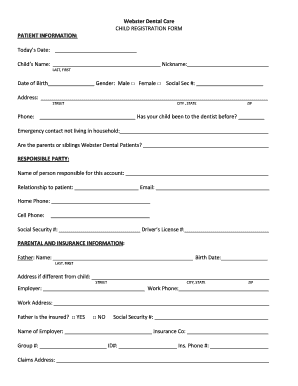
Childs Registration Form


What is the Childs Registration Form
The Childs Registration Form is a crucial document used to officially register a child’s identity and personal information with the relevant authorities. This form is typically required for various purposes, including enrollment in schools, obtaining identification documents, and accessing certain government services. The form collects essential details such as the child’s full name, date of birth, and parent or guardian information, ensuring that the child is recognized in official records.
How to use the Childs Registration Form
Using the Childs Registration Form involves several key steps. First, gather all necessary information about the child, including their full name, date of birth, and any relevant identification numbers. Next, fill out the form accurately, ensuring that all details are correct to avoid complications. Once completed, the form may need to be submitted to a specific agency or organization, depending on the purpose of registration. It is important to follow any additional instructions provided by the receiving entity to ensure proper processing.
Steps to complete the Childs Registration Form
Completing the Childs Registration Form requires careful attention to detail. Follow these steps for effective completion:
- Gather necessary documents, such as birth certificates and identification for parents or guardians.
- Fill in the child's personal information, ensuring accuracy in spelling and dates.
- Provide parent or guardian details, including names and contact information.
- Review the form for any errors or omissions before submission.
- Submit the form according to the specified guidelines, whether online or in person.
Key elements of the Childs Registration Form
The Childs Registration Form includes several key elements that are essential for proper registration. These elements typically consist of:
- Child's Full Name: The complete legal name of the child.
- Date of Birth: The child's birth date, which verifies age and identity.
- Parent/Guardian Information: Names, addresses, and contact details of the child's parents or guardians.
- Proof of Identity: Any required identification documents that confirm the child's identity.
Legal use of the Childs Registration Form
The legal use of the Childs Registration Form is vital for ensuring that a child's identity is recognized by governmental and educational institutions. This form serves as an official record, which can be necessary for legal matters such as custody arrangements, school enrollments, and access to healthcare services. Proper completion and submission of the form help to establish a child's legal status and rights.
Who Issues the Form
The Childs Registration Form is typically issued by government agencies, such as state departments of health or education, depending on the intended use. In some cases, schools may provide their own version of the form for enrollment purposes. It is essential to obtain the correct version from the appropriate authority to ensure compliance with local regulations.
Quick guide on how to complete childs registration form
Prepare [SKS] effortlessly on any device
Online document management has become increasingly popular among businesses and individuals. It offers an ideal eco-friendly alternative to conventional printed and signed documents, as you can locate the appropriate form and securely store it online. airSlate SignNow provides you with all the resources you need to create, modify, and electronically sign your documents swiftly without delays. Manage [SKS] on any platform using airSlate SignNow's Android or iOS applications and enhance any document-driven task today.
The easiest way to alter and eSign [SKS] with ease
- Find [SKS] and click Get Form to begin.
- Utilize the tools we provide to complete your document.
- Emphasize relevant portions of your documents or redact sensitive information with tools specifically designed by airSlate SignNow for this purpose.
- Create your signature using the Sign tool, which takes mere seconds and carries the same legal authority as a traditional wet ink signature.
- Review the details and then click on the Done button to save your changes.
- Select how you would like to send your form: via email, SMS, an invitation link, or download it to your computer.
Eliminate concerns about lost or misplaced files, boring form searching, or errors that require new document copies. airSlate SignNow meets your document management needs in just a few clicks from any device you choose. Alter and eSign [SKS] and guarantee outstanding communication at any stage of the document preparation process with airSlate SignNow.
Create this form in 5 minutes or less
Related searches to Childs Registration Form
Create this form in 5 minutes!
How to create an eSignature for the childs registration form
How to create an electronic signature for a PDF online
How to create an electronic signature for a PDF in Google Chrome
How to create an e-signature for signing PDFs in Gmail
How to create an e-signature right from your smartphone
How to create an e-signature for a PDF on iOS
How to create an e-signature for a PDF on Android
People also ask
-
What is a Childs Registration Form?
A Childs Registration Form is a document used by parents or guardians to formally register a child for activities, classes, or events. This form typically collects essential information such as the child's name, birth date, and emergency contact details. Utilizing airSlate SignNow makes it easy to create and manage your Childs Registration Form digitally.
-
How do I create a Childs Registration Form using airSlate SignNow?
Creating a Childs Registration Form with airSlate SignNow is simple and user-friendly. You can start from scratch or use one of our customizable templates. Once your form is ready, you can easily send it to parents for eSigning, streamlining the registration process.
-
What features does airSlate SignNow offer for Childs Registration Forms?
AirSlate SignNow offers numerous features to enhance your Childs Registration Form, including customizable templates, eSignature capabilities, and real-time document tracking. Additionally, you can incorporate conditional fields to tailor the form to specific needs, making it more efficient for both you and the parents.
-
Is airSlate SignNow affordable for creating multiple Childs Registration Forms?
Yes, airSlate SignNow is designed to be a cost-effective solution for organizations needing multiple Childs Registration Forms. With various pricing plans available, you can choose the one that fits your budget while still getting access to powerful features that simplify document management and eSigning.
-
Can I integrate airSlate SignNow with other tools for managing Childs Registration Forms?
Absolutely! airSlate SignNow offers seamless integrations with platforms such as Google Drive, Dropbox, and various CRM systems. This means you can easily connect your registered Childs Registration Forms with other business tools, enhancing efficiency and collaboration.
-
What are the benefits of using airSlate SignNow for Childs Registration Forms?
Using airSlate SignNow for your Childs Registration Forms provides several advantages, including an easy-to-use interface and the ability to automate processes. It signNowly reduces paperwork, minimizes errors, and speeds up the registration process, allowing you to focus on more important tasks.
-
Is my data secure when using airSlate SignNow for Childs Registration Forms?
Yes, airSlate SignNow prioritizes data security. All information collected through your Childs Registration Form is encrypted and stored securely, ensuring that sensitive data of children and their families is protected. We are committed to maintaining the highest standards of privacy and compliance.
Get more for Childs Registration Form
Find out other Childs Registration Form
- eSignature Georgia Business Operations Limited Power Of Attorney Online
- Help Me With eSignature South Carolina Banking Job Offer
- eSignature Tennessee Banking Affidavit Of Heirship Online
- eSignature Florida Car Dealer Business Plan Template Myself
- Can I eSignature Vermont Banking Rental Application
- eSignature West Virginia Banking Limited Power Of Attorney Fast
- eSignature West Virginia Banking Limited Power Of Attorney Easy
- Can I eSignature Wisconsin Banking Limited Power Of Attorney
- eSignature Kansas Business Operations Promissory Note Template Now
- eSignature Kansas Car Dealer Contract Now
- eSignature Iowa Car Dealer Limited Power Of Attorney Easy
- How Do I eSignature Iowa Car Dealer Limited Power Of Attorney
- eSignature Maine Business Operations Living Will Online
- eSignature Louisiana Car Dealer Profit And Loss Statement Easy
- How To eSignature Maryland Business Operations Business Letter Template
- How Do I eSignature Arizona Charity Rental Application
- How To eSignature Minnesota Car Dealer Bill Of Lading
- eSignature Delaware Charity Quitclaim Deed Computer
- eSignature Colorado Charity LLC Operating Agreement Now
- eSignature Missouri Car Dealer Purchase Order Template Easy