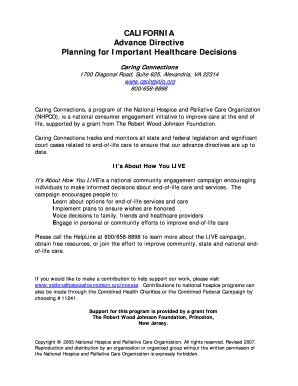
CALIFORNIA Advance Directive Planning for Important Healthcare Hospiceofsantabarbara Form


What is the CALIFORNIA Advance Directive Planning For Important Healthcare Hospiceofsantabarbara
The CALIFORNIA Advance Directive Planning for Important Healthcare is a legal document that allows individuals to outline their healthcare preferences in the event they become unable to communicate their wishes. This directive is crucial for ensuring that personal values and choices regarding medical treatment are respected. It encompasses two main components: the healthcare power of attorney, which designates someone to make healthcare decisions on behalf of the individual, and the living will, which specifies the types of medical treatment desired or not desired in various situations. This document is particularly important in hospice care settings, where end-of-life decisions may need to be made swiftly and compassionately.
How to use the CALIFORNIA Advance Directive Planning For Important Healthcare Hospiceofsantabarbara
Using the CALIFORNIA Advance Directive Planning for Important Healthcare involves several steps. First, individuals should carefully consider their healthcare preferences and discuss them with family members and potential healthcare agents. Once these preferences are clear, the individual can complete the advance directive form, ensuring that all sections are filled out accurately. After signing the document in the presence of witnesses or a notary, it is essential to distribute copies to the designated healthcare agent, family members, and healthcare providers. Keeping a copy in a readily accessible location is also advisable for emergency situations.
Steps to complete the CALIFORNIA Advance Directive Planning For Important Healthcare Hospiceofsantabarbara
Completing the CALIFORNIA Advance Directive Planning for Important Healthcare involves a systematic approach:
- Reflect on personal healthcare values and preferences.
- Choose a trusted individual to act as a healthcare agent.
- Obtain the advance directive form, which can typically be found online or through healthcare providers.
- Fill out the form, providing clear instructions regarding medical treatment preferences.
- Sign the document in front of either two witnesses or a notary public, as required by California law.
- Distribute copies to relevant parties, including your healthcare agent and primary care physician.
- Review and update the document as necessary, especially after significant life changes.
Legal use of the CALIFORNIA Advance Directive Planning For Important Healthcare Hospiceofsantabarbara
The CALIFORNIA Advance Directive Planning for Important Healthcare is legally recognized in California, ensuring that an individual's healthcare wishes are honored. It is important to follow state-specific regulations, including proper witnessing or notarization of the document. Healthcare providers are legally obligated to comply with the directives outlined in the advance directive, provided they are aware of its existence. This legal recognition empowers individuals to take control of their healthcare decisions, particularly in critical situations where they may be unable to voice their preferences.
Key elements of the CALIFORNIA Advance Directive Planning For Important Healthcare Hospiceofsantabarbara
Key elements of the CALIFORNIA Advance Directive include:
- Healthcare Agent Designation: The individual appoints a trusted person to make healthcare decisions on their behalf.
- Specific Treatment Preferences: Clear instructions regarding desired or undesired medical treatments, such as resuscitation, mechanical ventilation, or tube feeding.
- Signature and Witnessing: The document must be signed and witnessed to be legally valid.
- Revocation Instructions: Information on how the individual can revoke or amend the directive at any time.
State-specific rules for the CALIFORNIA Advance Directive Planning For Important Healthcare Hospiceofsantabarbara
In California, specific rules govern the creation and use of advance directives. The document must be signed by the individual and either witnessed by two adults or notarized. Witnesses cannot be related to the individual, entitled to any part of the estate, or involved in the individual's healthcare. Additionally, individuals have the right to revoke their advance directive at any time, and it is advisable to review and update the document periodically, especially after major life events such as marriage, divorce, or a significant change in health status.
Quick guide on how to complete california advance directive planning for important healthcare hospiceofsantabarbara
Handle [SKS] effortlessly on any device
Digital document management has gained traction among businesses and individuals. It offers an ideal eco-friendly substitute for conventional printed and signed materials, as you can access the necessary forms and securely store them online. airSlate SignNow provides all the tools required to create, modify, and eSign your documents quickly without holdups. Manage [SKS] on any device using the airSlate SignNow Android or iOS applications and enhance any document-related workflow today.
The easiest way to alter and eSign [SKS] with ease
- Obtain [SKS] and then click Get Form to begin.
- Utilize the tools we offer to fill out your form.
- Emphasize pertinent sections of your documents or obscure sensitive information with tools that airSlate SignNow specifically provides for that purpose.
- Create your signature with the Sign tool, which takes just seconds and carries the same legal validity as a traditional wet ink signature.
- Review all the information and then click the Done button to store your edits.
- Select your preferred method to submit your form, via email, text message (SMS), invitation link, or download it to your computer.
Eliminate concerns about lost or misplaced documents, tedious form searches, or mistakes that require reprinting. airSlate SignNow addresses your document management needs in just a few clicks from any device you choose. Alter and eSign [SKS] while ensuring effective communication at every step of the form preparation process with airSlate SignNow.
Create this form in 5 minutes or less
Related searches to CALIFORNIA Advance Directive Planning For Important Healthcare Hospiceofsantabarbara
Create this form in 5 minutes!
How to create an eSignature for the california advance directive planning for important healthcare hospiceofsantabarbara
How to create an electronic signature for a PDF online
How to create an electronic signature for a PDF in Google Chrome
How to create an e-signature for signing PDFs in Gmail
How to create an e-signature right from your smartphone
How to create an e-signature for a PDF on iOS
How to create an e-signature for a PDF on Android
People also ask
-
What is CALIFORNIA Advance Directive Planning For Important Healthcare?
CALIFORNIA Advance Directive Planning For Important Healthcare is a legal document that allows individuals to outline their healthcare preferences in advance. This planning empowers patients to communicate their medical wishes, ensuring that their choices are respected in critical situations. It's a crucial step in safeguarding your healthcare decisions.
-
How can airSlate SignNow assist with CALIFORNIA Advance Directive Planning For Important Healthcare?
airSlate SignNow provides a streamlined platform for drafting, sending, and eSigning CALIFORNIA Advance Directive documents. The user-friendly interface makes it easy to create legally binding directives while maintaining compliance with California laws. This service ensures that your healthcare preferences are documented efficiently and securely.
-
Is there a cost associated with using airSlate SignNow for CALIFORNIA Advance Directive Planning?
airSlate SignNow offers competitive pricing for its services, including CALIFORNIA Advance Directive Planning For Important Healthcare. Depending on your needs, various subscription plans are available, each designed to provide value based on usage. It's a cost-effective solution to ensure important healthcare documents are properly managed.
-
What features does airSlate SignNow offer for CALIFORNIA Advance Directive Planning?
Key features of airSlate SignNow include document templates, secure eSigning, and the ability to store documents in the cloud. For CALIFORNIA Advance Directive Planning For Important Healthcare, these tools enable users to create and manage their directives efficiently. Additionally, reminders and notifications ensure timely updates and compliance.
-
Are there integrations available with airSlate SignNow for CALIFORNIA Advance Directive Planning?
Yes, airSlate SignNow seamlessly integrates with various applications and platforms to enhance CALIFORNIA Advance Directive Planning For Important Healthcare. Integration with services like Google Drive, Dropbox, and CRM systems allows for easy access and management of your documents. This functionality streamlines your workflow and enhances productivity.
-
What are the benefits of using airSlate SignNow for my advance directive?
Using airSlate SignNow for CALIFORNIA Advance Directive Planning For Important Healthcare offers numerous benefits, including expedited document processing and enhanced security. The platform’s user-friendly design allows anyone to navigate it with ease, making it accessible for all. Additionally, obtaining electronic signatures ensures that your directives are legally valid and promptly processed.
-
Can I customize my CALIFORNIA Advance Directive using airSlate SignNow?
Absolutely! airSlate SignNow allows for extensive customization of your CALIFORNIA Advance Directive Planning For Important Healthcare documents. Users can modify templates to reflect their personal preferences and specific healthcare wishes. This flexibility ensures that your advance directives accurately represent your intentions.
Get more for CALIFORNIA Advance Directive Planning For Important Healthcare Hospiceofsantabarbara
- Brisbane australian form
- Lesson 2 homework practice theoretical and experimental probability form
- Hpsebl seniority list assistant engineer electrical form
- Statement of special inspections cincinnati ohgov form
- Dma 59 form
- Medical device reprocessing manual 4th edition pdf 401345475 form
- Dme certification and receipt form
- National junior honor society application answers form
Find out other CALIFORNIA Advance Directive Planning For Important Healthcare Hospiceofsantabarbara
- Electronic signature Nevada Legal Contract Safe
- How Can I Electronic signature Nevada Legal Operating Agreement
- How Do I Electronic signature New Hampshire Legal LLC Operating Agreement
- How Can I Electronic signature New Mexico Legal Forbearance Agreement
- Electronic signature New Jersey Legal Residential Lease Agreement Fast
- How To Electronic signature New York Legal Lease Agreement
- How Can I Electronic signature New York Legal Stock Certificate
- Electronic signature North Carolina Legal Quitclaim Deed Secure
- How Can I Electronic signature North Carolina Legal Permission Slip
- Electronic signature Legal PDF North Dakota Online
- Electronic signature North Carolina Life Sciences Stock Certificate Fast
- Help Me With Electronic signature North Dakota Legal Warranty Deed
- Electronic signature North Dakota Legal Cease And Desist Letter Online
- Electronic signature North Dakota Legal Cease And Desist Letter Free
- Electronic signature Delaware Orthodontists Permission Slip Free
- How Do I Electronic signature Hawaii Orthodontists Lease Agreement Form
- Electronic signature North Dakota Life Sciences Business Plan Template Now
- Electronic signature Oklahoma Legal Bill Of Lading Fast
- Electronic signature Oklahoma Legal Promissory Note Template Safe
- Electronic signature Oregon Legal Last Will And Testament Online