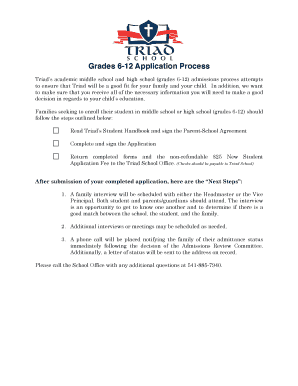
Middle School, High School Application Form


What is the Middle School, High School Application
The Middle School, High School Application is a formal document used by students seeking admission to middle or high schools. This application typically collects essential information about the student, including personal details, academic history, and extracurricular activities. Schools use this application to evaluate candidates and make informed decisions regarding admissions. It is crucial for applicants to provide accurate and complete information to enhance their chances of acceptance.
Steps to complete the Middle School, High School Application
Completing the Middle School, High School Application involves several key steps:
- Gather necessary information: Collect personal details, previous school records, and any required recommendations.
- Fill out the application: Carefully enter all requested information in the application form, ensuring accuracy.
- Review your application: Double-check all entries for completeness and correctness before submission.
- Submit the application: Follow the specific submission guidelines provided by the school, which may include online submission or mailing a physical copy.
Key elements of the Middle School, High School Application
Several key elements are commonly included in the Middle School, High School Application:
- Personal information: Name, address, date of birth, and contact details.
- Academic history: Previous schools attended, grades, and any standardized test scores.
- Extracurricular activities: Participation in sports, clubs, or community service that showcases the applicant's interests.
- Essays or personal statements: Some applications may require written responses to specific prompts to assess the applicant's character and aspirations.
How to obtain the Middle School, High School Application
To obtain the Middle School, High School Application, prospective students can follow these steps:
- Visit the school’s website: Most schools provide downloadable application forms directly on their websites.
- Contact the admissions office: Reach out to the school’s admissions office via phone or email to request a copy of the application.
- Attend open houses: Participating in school open houses can provide opportunities to receive application materials and ask questions.
Eligibility Criteria
Eligibility criteria for the Middle School, High School Application may vary by institution but generally include:
- Age requirements: Applicants must meet specific age criteria for the grade they are applying for.
- Previous academic performance: Some schools may have minimum GPA requirements or consider standardized test scores.
- Residency: Certain schools may prioritize applicants from specific geographical areas or districts.
Form Submission Methods
There are various methods for submitting the Middle School, High School Application, including:
- Online submission: Many schools offer an online platform for applicants to fill out and submit their applications electronically.
- Mail: Applicants may choose to print the application, complete it, and send it via postal mail to the admissions office.
- In-person submission: Some schools allow applicants to deliver their completed applications directly to the school’s admissions office.
Quick guide on how to complete middle school high school application
Effortlessly Prepare [SKS] on Any Device
Managing documents online has become increasingly popular among businesses and individuals. It serves as an ideal eco-friendly alternative to traditional printed and signed papers, allowing you to locate the right form and securely store it online. airSlate SignNow offers all the tools necessary to create, modify, and electronically sign your documents quickly and without hassle. Manage [SKS] on any device using the airSlate SignNow apps available for Android or iOS, and streamline any document-related processes today.
The Easiest Way to Modify and eSign [SKS] with Ease
- Locate [SKS] and click on Get Form to begin.
- Utilize the tools we provide to complete your document.
- Emphasize important sections of the documents or obscure sensitive content with tools that airSlate SignNow provides specifically for that purpose.
- Create your electronic signature using the Sign tool, which only takes seconds and holds the same legal weight as a traditional ink signature.
- Review the information and click on the Done button to save your changes.
- Select how you wish to send your form, whether by email, SMS, invitation link, or download it to your computer.
Say goodbye to lost or mislaid documents, tedious form searches, or mistakes that require reprinting new copies. airSlate SignNow meets your document management needs with just a few clicks from any device you choose. Alter and electronically sign [SKS] to ensure excellent communication throughout your form preparation journey with airSlate SignNow.
Create this form in 5 minutes or less
Related searches to Middle School, High School Application
Create this form in 5 minutes!
How to create an eSignature for the middle school high school application
How to create an electronic signature for a PDF online
How to create an electronic signature for a PDF in Google Chrome
How to create an e-signature for signing PDFs in Gmail
How to create an e-signature right from your smartphone
How to create an e-signature for a PDF on iOS
How to create an e-signature for a PDF on Android
People also ask
-
What features does airSlate SignNow offer for Middle School, High School Application management?
airSlate SignNow provides a range of features designed specifically for the Middle School, High School Application process, including customizable templates, real-time tracking, and eSigning capabilities. These tools streamline the application workflow, making it easier for schools to collect and manage the necessary documentation from applicants.
-
How does airSlate SignNow improve the efficiency of Middle School, High School Applications?
By utilizing airSlate SignNow, schools can signNowly enhance the efficiency of their Middle School, High School Application process. Automation features reduce manual data entry, while easy document sharing and signing reduce the turnaround time for applications, freeing up valuable time for administrators and applicants alike.
-
Is there a free trial available for airSlate SignNow for educational institutions working on Middle School, High School Applications?
Yes, airSlate SignNow offers a free trial that allows educational institutions to explore its features for managing Middle School, High School Applications without any commitment. This trial provides an opportunity to evaluate the platform's capabilities and see how it can fit into your application process.
-
What are the pricing plans for airSlate SignNow for handling Middle School, High School Applications?
airSlate SignNow offers various pricing plans that cater to different needs, including options suitable for schools handling Middle School, High School Applications. Pricing is competitive and designed to accommodate educational budgets, ensuring that even smaller institutions can access this robust solution.
-
Can airSlate SignNow integrate with other platforms for Middle School, High School Applications?
Absolutely! airSlate SignNow seamlessly integrates with various third-party applications, making it easy to incorporate it into your existing systems for handling Middle School, High School Applications. This includes compatibility with CRM systems, document management tools, and more to ensure a cohesive workflow.
-
What benefits does airSlate SignNow provide specifically for Middle School, High School Applications?
The main benefits of airSlate SignNow for Middle School, High School Applications include enhanced document security, reduced processing times, and improved communication between schools and applicants. This efficient approach maximizes productivity and ensures a smoother application experience for all parties involved.
-
How secure is airSlate SignNow when managing Middle School, High School Applications?
Security is a top priority for airSlate SignNow, especially when dealing with sensitive Middle School, High School Application data. The platform uses military-grade encryption and complies with industry standards to safeguard all documents, ensuring that applicant information remains confidential and secure throughout the process.
Get more for Middle School, High School Application
Find out other Middle School, High School Application
- Help Me With eSign Kentucky Government Job Offer
- eSign Kentucky Healthcare / Medical Living Will Secure
- eSign Maine Government LLC Operating Agreement Fast
- eSign Kentucky Healthcare / Medical Last Will And Testament Free
- eSign Maine Healthcare / Medical LLC Operating Agreement Now
- eSign Louisiana High Tech LLC Operating Agreement Safe
- eSign Massachusetts Government Quitclaim Deed Fast
- How Do I eSign Massachusetts Government Arbitration Agreement
- eSign Maryland High Tech Claim Fast
- eSign Maine High Tech Affidavit Of Heirship Now
- eSign Michigan Government LLC Operating Agreement Online
- eSign Minnesota High Tech Rental Lease Agreement Myself
- eSign Minnesota High Tech Rental Lease Agreement Free
- eSign Michigan Healthcare / Medical Permission Slip Now
- eSign Montana High Tech Lease Agreement Online
- eSign Mississippi Government LLC Operating Agreement Easy
- eSign Ohio High Tech Letter Of Intent Later
- eSign North Dakota High Tech Quitclaim Deed Secure
- eSign Nebraska Healthcare / Medical LLC Operating Agreement Simple
- eSign Nebraska Healthcare / Medical Limited Power Of Attorney Mobile