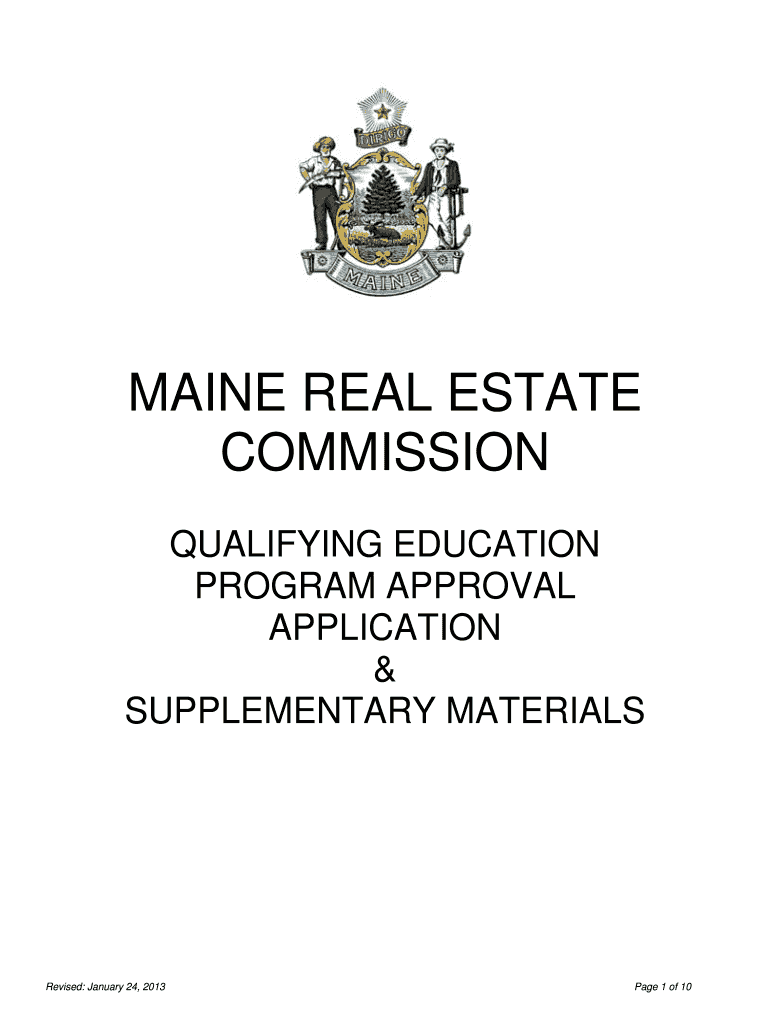
MAINE REAL ESTATE COMMISSION Maine Form


What is the Maine Real Estate Commission?
The Maine Real Estate Commission is a regulatory body responsible for overseeing real estate practices within the state of Maine. Its primary function is to ensure that real estate professionals operate in compliance with state laws and regulations. This includes licensing real estate agents and brokers, enforcing ethical standards, and protecting the interests of consumers in real estate transactions. The Commission also provides educational resources and guidance to both industry professionals and the public.
How to Use the Maine Real Estate Commission
Utilizing the Maine Real Estate Commission involves understanding its resources and services. Real estate professionals can access licensing information, continuing education requirements, and regulatory updates through the Commission's official website. Consumers can find valuable information about real estate practices, file complaints against licensed professionals, and verify the credentials of agents and brokers. Engaging with the Commission helps ensure compliance and promotes ethical practices in real estate transactions.
Steps to Complete the Maine Real Estate Commission Form
Completing forms associated with the Maine Real Estate Commission typically involves several key steps. First, ensure that you have the correct form for your specific needs, whether it is for licensing, renewal, or a complaint. Next, gather all required information, such as personal identification, proof of education, and any necessary fees. Fill out the form accurately, paying attention to all instructions provided. Finally, submit the form through the designated method, which may include online submission, mailing, or in-person delivery.
Legal Use of the Maine Real Estate Commission
The legal use of the Maine Real Estate Commission encompasses the adherence to state laws governing real estate transactions. This includes compliance with licensing requirements, disclosure obligations, and ethical standards set forth by the Commission. Real estate professionals must ensure they are operating under the authority granted by the Commission, which includes maintaining their licenses in good standing and following all regulations to protect consumers and maintain market integrity.
Required Documents for the Maine Real Estate Commission
When dealing with the Maine Real Estate Commission, certain documents are typically required. For licensing applications, individuals must provide proof of education, identification, and any previous licensing history. If filing a complaint, documentation supporting the claim, such as contracts or correspondence, may be necessary. It is essential to review the specific requirements for each form to ensure all necessary documents are included to avoid delays in processing.
Eligibility Criteria for the Maine Real Estate Commission
Eligibility criteria for engaging with the Maine Real Estate Commission vary depending on the context. For licensing, applicants generally must be at least eighteen years old, complete required real estate education, and pass a state examination. Additionally, individuals must not have any felony convictions or disciplinary actions against their real estate licenses in other jurisdictions. Understanding these criteria is crucial for those seeking to enter the real estate profession in Maine.
Quick guide on how to complete maine real estate commission maine
Complete [SKS] seamlessly on any gadget
Online document management has become increasingly popular among businesses and individuals alike. It offers an optimal eco-friendly substitute to conventional printed and signed paperwork, as you can access the appropriate form and securely keep it online. airSlate SignNow provides you with all the tools necessary to craft, modify, and eSign your documents swiftly without interruptions. Manage [SKS] on any gadget using airSlate SignNow's Android or iOS applications and enhance any document-related process today.
How to amend and eSign [SKS] effortlessly
- Find [SKS] and then click Get Form to initiate.
- Utilize the tools we provide to complete your form.
- Emphasize pertinent sections of your documents or obscure sensitive information with tools that airSlate SignNow offers specifically for that aim.
- Generate your eSignature using the Sign tool, which takes moments and possesses the same legal validity as a conventional wet ink signature.
- Review the details and then click on the Done button to preserve your changes.
- Select your preferred method to submit your form, whether by email, SMS, or invitation link, or download it to your computer.
Eliminate worries about lost or misplaced documents, tedious form hunting, or errors that necessitate printing new document copies. airSlate SignNow addresses your document management needs in just a few clicks from any device you choose. Edit and eSign [SKS] and guarantee exceptional communication at every stage of your form preparation process with airSlate SignNow.
Create this form in 5 minutes or less
Related searches to MAINE REAL ESTATE COMMISSION Maine
Create this form in 5 minutes!
How to create an eSignature for the maine real estate commission maine
How to create an electronic signature for a PDF online
How to create an electronic signature for a PDF in Google Chrome
How to create an e-signature for signing PDFs in Gmail
How to create an e-signature right from your smartphone
How to create an e-signature for a PDF on iOS
How to create an e-signature for a PDF on Android
People also ask
-
What services does the MAINE REAL ESTATE COMMISSION Maine provide?
The MAINE REAL ESTATE COMMISSION Maine oversees the licensing and regulation of real estate brokers and salespersons. They ensure compliance with state laws and protect consumer interests in real estate transactions. This governance helps maintain a fair real estate market in Maine.
-
How does airSlate SignNow integrate with the MAINE REAL ESTATE COMMISSION Maine?
airSlate SignNow integrates seamlessly with the MAINE REAL ESTATE COMMISSION Maine by enabling real estate professionals to sign and send documents online efficiently. This integration enhances workflow and compliance with state requirements, ensuring that your documents are handled securely and delivered promptly.
-
What are the pricing options available for using airSlate SignNow in relation to the MAINE REAL ESTATE COMMISSION Maine?
airSlate SignNow offers competitive pricing plans tailored for professionals dealing with the MAINE REAL ESTATE COMMISSION Maine. The pricing is designed to be cost-effective for real estate businesses, providing access to essential eSigning features without breaking the budget.
-
Are there benefits to using airSlate SignNow for real estate transactions governed by the MAINE REAL ESTATE COMMISSION Maine?
Yes, using airSlate SignNow within the framework of the MAINE REAL ESTATE COMMISSION Maine presents numerous benefits, such as quick turnaround times and enhanced document security. This eSigning solution simplifies the signing process and ensures compliance with state regulations, making transactions smoother for agents and clients.
-
What features does airSlate SignNow offer that comply with MAINE REAL ESTATE COMMISSION Maine regulations?
airSlate SignNow offers features like secure electronic signatures, customizable templates, and audit trails that align with MAINE REAL ESTATE COMMISSION Maine regulations. These tools help ensure that all transactions are conducted in a legally binding manner and are compliant with state laws, protecting all parties involved.
-
How can real estate agents in Maine benefit from using airSlate SignNow?
Real estate agents in Maine can benefit from airSlate SignNow by streamlining their document processes, reducing paperwork, and accelerating transaction times. This platform is designed to help agents meet the requirements of the MAINE REAL ESTATE COMMISSION Maine while focusing on customer service and closing deals faster.
-
Is airSlate SignNow compatible with other tools used by the MAINE REAL ESTATE COMMISSION Maine?
Yes, airSlate SignNow is compatible with various productivity tools commonly used in the real estate industry in Maine. This compatibility allows real estate professionals to integrate their existing workflows without disruption, making compliance with MAINE REAL ESTATE COMMISSION Maine standards more manageable.
Get more for MAINE REAL ESTATE COMMISSION Maine
Find out other MAINE REAL ESTATE COMMISSION Maine
- Sign New Jersey Promotion Announcement Simple
- Sign Louisiana Company Bonus Letter Safe
- How To Sign Delaware Letter of Appreciation to Employee
- How To Sign Florida Letter of Appreciation to Employee
- How Do I Sign New Jersey Letter of Appreciation to Employee
- How Do I Sign Delaware Direct Deposit Enrollment Form
- How To Sign Alabama Employee Emergency Notification Form
- How To Sign Oklahoma Direct Deposit Enrollment Form
- Sign Wyoming Direct Deposit Enrollment Form Online
- Sign Nebraska Employee Suggestion Form Now
- How Can I Sign New Jersey Employee Suggestion Form
- Can I Sign New York Employee Suggestion Form
- Sign Michigan Overtime Authorization Form Mobile
- How To Sign Alabama Payroll Deduction Authorization
- How To Sign California Payroll Deduction Authorization
- How To Sign Utah Employee Emergency Notification Form
- Sign Maine Payroll Deduction Authorization Simple
- How To Sign Nebraska Payroll Deduction Authorization
- Sign Minnesota Employee Appraisal Form Online
- How To Sign Alabama Employee Satisfaction Survey