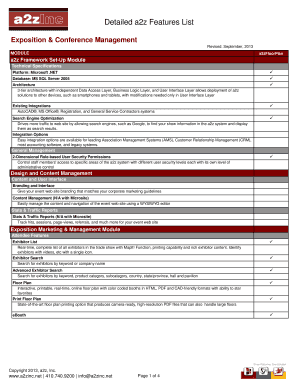
Detailed A2z Floorplan Features List Form


What is the Detailed A2z Floorplan Features List
The Detailed A2z Floorplan Features List is a comprehensive document that outlines the specific characteristics and attributes of a floorplan. This list is essential for architects, builders, and real estate professionals as it provides detailed information about the layout, dimensions, and features of a property. It typically includes sections on room sizes, ceiling heights, and the materials used in construction, helping stakeholders understand the design and functionality of the space.
How to use the Detailed A2z Floorplan Features List
Utilizing the Detailed A2z Floorplan Features List involves reviewing each section to gather pertinent information about the property's layout. Users can reference this list during design meetings, property showings, or when making renovation decisions. By understanding the features outlined in the list, stakeholders can make informed choices that align with their needs and preferences, ensuring that the final outcome meets expectations.
Key elements of the Detailed A2z Floorplan Features List
Several key elements are typically included in the Detailed A2z Floorplan Features List. These elements often encompass:
- Room dimensions: Exact measurements of each room to provide clarity on space.
- Layout configuration: The arrangement of rooms and flow of the floorplan.
- Material specifications: Details on flooring, wall finishes, and fixtures.
- Accessibility features: Information on entryways, hall widths, and other elements that support mobility.
Steps to complete the Detailed A2z Floorplan Features List
Completing the Detailed A2z Floorplan Features List involves several steps to ensure accuracy and comprehensiveness:
- Gather all relevant architectural plans and designs.
- Measure each room and document the dimensions accurately.
- Note the materials used in construction and finishes.
- Review the list for completeness and ensure all features are included.
Legal use of the Detailed A2z Floorplan Features List
The legal use of the Detailed A2z Floorplan Features List is crucial for compliance with local building codes and regulations. It is important to ensure that the information provided in the list adheres to zoning laws and construction standards. Using this list in real estate transactions can also protect against potential disputes by providing clear documentation of the property's features and specifications.
Examples of using the Detailed A2z Floorplan Features List
There are various scenarios where the Detailed A2z Floorplan Features List can be effectively utilized:
- During property sales, to provide potential buyers with a clear understanding of the layout.
- In renovation projects, to guide contractors on existing structures and necessary modifications.
- For architectural reviews, to ensure that designs meet client specifications and regulatory requirements.
Quick guide on how to complete detailed a2z floorplan features list
Prepare [SKS] effortlessly on any device
Digital document management has become favored by both businesses and individuals. It offers an excellent eco-friendly substitute to traditional printed and signed documents, as you can easily locate the appropriate form and securely keep it online. airSlate SignNow provides you with all the tools necessary to create, modify, and eSign your documents quickly without delays. Manage [SKS] on any device using airSlate SignNow Android or iOS applications and enhance any document-centric process today.
The easiest method to alter and eSign [SKS] seamlessly
- Obtain [SKS] and click on Get Form to begin.
- Utilize the tools we offer to complete your form.
- Emphasize important sections of your documents or obscure sensitive data with tools that airSlate SignNow provides specifically for that purpose.
- Create your eSignature with the Sign tool, which takes mere seconds and holds the same legal significance as a conventional wet ink signature.
- Review all the details and click on the Done button to save your changes.
- Select how you wish to send your form, via email, text message (SMS), or invite link, or download it to your computer.
Eliminate lost or mislaid files, tedious form searches, or mistakes that necessitate printing new document copies. airSlate SignNow addresses your document management needs in just a few clicks from any device you prefer. Edit and eSign [SKS] and ensure outstanding communication at any stage of your form preparation process with airSlate SignNow.
Create this form in 5 minutes or less
Related searches to Detailed A2z Floorplan Features List
Create this form in 5 minutes!
How to create an eSignature for the detailed a2z floorplan features list
How to create an electronic signature for a PDF online
How to create an electronic signature for a PDF in Google Chrome
How to create an e-signature for signing PDFs in Gmail
How to create an e-signature right from your smartphone
How to create an e-signature for a PDF on iOS
How to create an e-signature for a PDF on Android
People also ask
-
What is included in the Detailed A2z Floorplan Features List?
The Detailed A2z Floorplan Features List includes a comprehensive breakdown of all features related to our floorplan services. This list covers aspects such as layout options, customization capabilities, and user-friendly tools that enhance your planning experience. By consulting the Detailed A2z Floorplan Features List, you can ensure that you choose the features that best suit your business needs.
-
How does the Detailed A2z Floorplan Features List benefit my business?
By utilizing the Detailed A2z Floorplan Features List, your business can streamline the planning process and improve efficiency. The features outlined in the list offer signNow advantages in terms of customization and ease of use, allowing teams to collaborate effectively. Ultimately, this can lead to better decision-making and enhanced productivity.
-
Is the Detailed A2z Floorplan Features List easy to understand for beginners?
Yes, the Detailed A2z Floorplan Features List is designed to be accessible and straightforward, even for beginners. We focus on providing clear descriptions of each feature and visual aids when necessary. This user-centric approach ensures that everyone, regardless of their experience level, can leverage the benefits effectively.
-
Are there any costs associated with accessing the Detailed A2z Floorplan Features List?
Accessing the Detailed A2z Floorplan Features List is included with your subscription to our services, allowing you to obtain valuable information at no additional cost. We strive to offer a cost-effective solution where users can maximize their investment without worrying about hidden fees. Check our pricing page for more details on subscription plans.
-
Can I integrate my existing tools with the features in the Detailed A2z Floorplan Features List?
Absolutely! Our solutions outlined in the Detailed A2z Floorplan Features List are designed to integrate seamlessly with various third-party tools. This flexibility ensures that you can incorporate our features into your existing workflow, enhancing overall productivity and data management. Integrations can include popular platforms such as CRM systems and project management tools.
-
How frequently is the Detailed A2z Floorplan Features List updated?
We regularly update the Detailed A2z Floorplan Features List to include the latest enhancements and features based on user feedback. This ensures that you always have access to the most current options available in our services. Subscribe to our newsletter for updates and announcements regarding new features and improvements.
-
What makes the Detailed A2z Floorplan Features List a competitive advantage?
The Detailed A2z Floorplan Features List provides a clear competitive advantage by consolidating essential features in one place for easy comparison and selection. This clarity helps businesses make informed decisions that align with their specific needs. Our ongoing commitment to feature enhancement ensures you're always ahead of the competition.
Get more for Detailed A2z Floorplan Features List
- Tedx speaker release form
- Cricket tournament form 13605200
- Application form for funding arts organisation 1 april ecpacc co
- 7 understanding phonics rules doc glencoeschools form
- Form omb no 0938 0566
- Mystery shopper checklist veterinary team brief form
- Mecol application form
- Qc checklist for safeguard reo form
Find out other Detailed A2z Floorplan Features List
- How Do I eSignature Mississippi Insurance Separation Agreement
- Help Me With eSignature Missouri Insurance Profit And Loss Statement
- eSignature New Hampshire High Tech Lease Agreement Template Mobile
- eSignature Montana Insurance Lease Agreement Template Online
- eSignature New Hampshire High Tech Lease Agreement Template Free
- How To eSignature Montana Insurance Emergency Contact Form
- eSignature New Jersey High Tech Executive Summary Template Free
- eSignature Oklahoma Insurance Warranty Deed Safe
- eSignature Pennsylvania High Tech Bill Of Lading Safe
- eSignature Washington Insurance Work Order Fast
- eSignature Utah High Tech Warranty Deed Free
- How Do I eSignature Utah High Tech Warranty Deed
- eSignature Arkansas Legal Affidavit Of Heirship Fast
- Help Me With eSignature Colorado Legal Cease And Desist Letter
- How To eSignature Connecticut Legal LLC Operating Agreement
- eSignature Connecticut Legal Residential Lease Agreement Mobile
- eSignature West Virginia High Tech Lease Agreement Template Myself
- How To eSignature Delaware Legal Residential Lease Agreement
- eSignature Florida Legal Letter Of Intent Easy
- Can I eSignature Wyoming High Tech Residential Lease Agreement