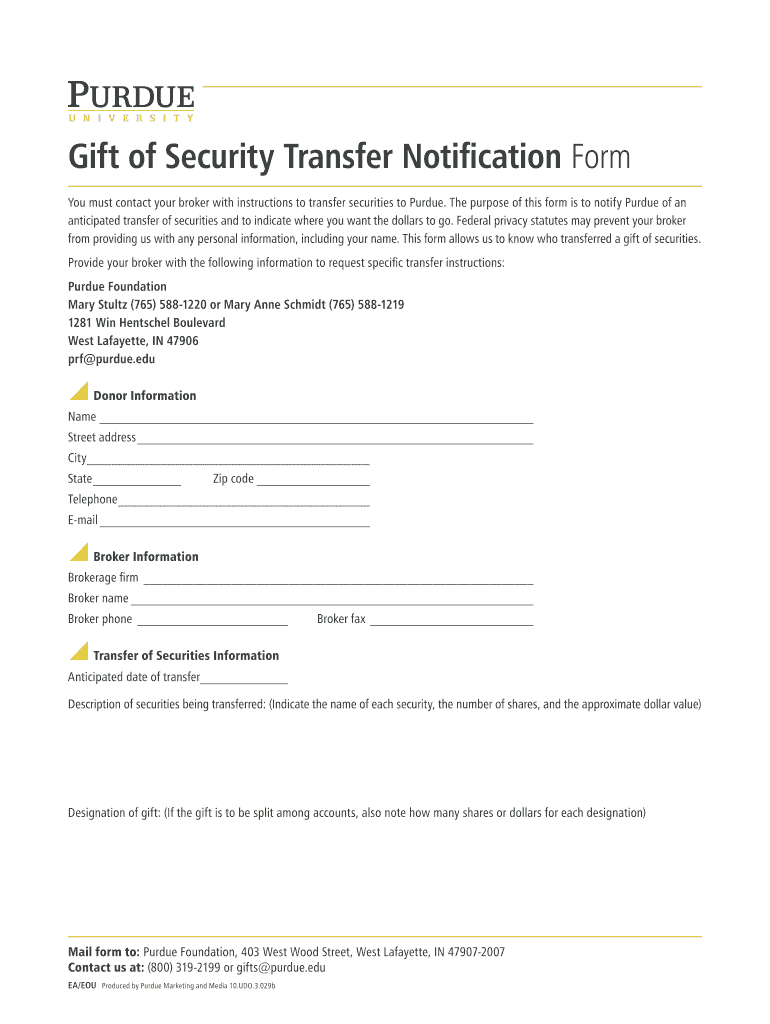
Gift of Security Transfer Notification Form Purdue


What is the Gift Of Security Transfer Notification Form Purdue
The Gift Of Security Transfer Notification Form Purdue is a legal document used to notify the transfer of securities as a gift. This form is essential for individuals who wish to transfer ownership of stocks, bonds, or other securities to another party without any monetary exchange. By completing this form, the donor formalizes the gift, ensuring that all parties involved are aware of the transfer and its implications.
How to use the Gift Of Security Transfer Notification Form Purdue
Using the Gift Of Security Transfer Notification Form Purdue involves several key steps. First, the donor must fill out the form with accurate details, including the names and addresses of both the donor and the recipient. Next, the specific securities being transferred must be clearly identified, including their quantity and type. Once completed, the form should be signed by the donor. It is advisable for both parties to keep a copy of the signed form for their records.
Steps to complete the Gift Of Security Transfer Notification Form Purdue
Completing the Gift Of Security Transfer Notification Form Purdue requires careful attention to detail. Follow these steps:
- Begin by entering the donor's information, including name and address.
- Provide the recipient's details, ensuring accuracy to avoid any issues.
- List the securities being gifted, including their type and quantity.
- Sign and date the form to validate the transfer.
- Make copies for both the donor and recipient for their records.
Legal use of the Gift Of Security Transfer Notification Form Purdue
The legal use of the Gift Of Security Transfer Notification Form Purdue is crucial for ensuring that the transfer of securities is recognized by relevant authorities. This form serves as a formal record of the gift, which can be important for tax purposes and in the event of disputes. It is recommended to consult with a legal professional to understand any implications related to the transfer, especially concerning gift tax regulations.
Key elements of the Gift Of Security Transfer Notification Form Purdue
Several key elements must be included in the Gift Of Security Transfer Notification Form Purdue to ensure its validity:
- The full names and addresses of both the donor and the recipient.
- A detailed description of the securities being transferred.
- The date of the transfer.
- The donor's signature to authorize the transfer.
Required Documents
To complete the Gift Of Security Transfer Notification Form Purdue, certain documents may be required. These typically include:
- A copy of the current ownership documentation for the securities.
- Identification for both the donor and the recipient.
- Any additional forms or documentation as specified by the issuing authority.
Quick guide on how to complete gift of security transfer notification form purdue
Effortlessly prepare [SKS] on any device
Online document management has become increasingly popular with both companies and individuals. It serves as an ideal eco-friendly alternative to traditional printed and signed documents, allowing you to find the right form and securely store it online. airSlate SignNow provides you with all the tools necessary to create, modify, and electronically sign your documents rapidly and without delays. Manage [SKS] on any platform using the airSlate SignNow Android or iOS applications and streamline any document-related process today.
The easiest way to modify and electronically sign [SKS] with ease
- Find [SKS] and click Get Form to begin.
- Utilize the tools we provide to complete your document.
- Highlight important sections of your documents or redact sensitive information with tools that airSlate SignNow specifically offers for that purpose.
- Generate your signature using the Sign feature, which takes seconds and holds the same legal validity as a conventional wet ink signature.
- Review the information and then click the Done button to save your changes.
- Select how you wish to send your form, via email, SMS, or invitation link, or download it to your computer.
Eliminate concerns over lost or misplaced documents, tedious form searches, or mistakes necessitating the printing of new document copies. airSlate SignNow meets your document management requirements in just a few clicks from any device you prefer. Edit and electronically sign [SKS] to guarantee outstanding communication throughout your form preparation process with airSlate SignNow.
Create this form in 5 minutes or less
Related searches to Gift Of Security Transfer Notification Form Purdue
Create this form in 5 minutes!
How to create an eSignature for the gift of security transfer notification form purdue
How to create an electronic signature for a PDF online
How to create an electronic signature for a PDF in Google Chrome
How to create an e-signature for signing PDFs in Gmail
How to create an e-signature right from your smartphone
How to create an e-signature for a PDF on iOS
How to create an e-signature for a PDF on Android
People also ask
-
What is the Gift Of Security Transfer Notification Form Purdue?
The Gift Of Security Transfer Notification Form Purdue is a document designed to facilitate the transfer of securities as a gift in compliance with Purdue's regulations. This form ensures that all necessary information is captured for a smooth transaction. Utilizing the airSlate SignNow platform simplifies this process, allowing for secure and efficient eSignature collection.
-
How can I access the Gift Of Security Transfer Notification Form Purdue?
You can access the Gift Of Security Transfer Notification Form Purdue through the airSlate SignNow platform by logging in or signing up for an account. Once logged in, search for the specific form in the document library. From there, you can easily customize and send it for eSignature.
-
What are the main features of the Gift Of Security Transfer Notification Form Purdue on airSlate SignNow?
The Gift Of Security Transfer Notification Form Purdue on airSlate SignNow comes with features such as customizable templates, secure eSigning, document tracking, and integration with other tools. These features streamline the transfer process, ensuring compliance and minimizing errors. Users can also benefit from mobile access and user-friendly design.
-
Is there a cost associated with using the Gift Of Security Transfer Notification Form Purdue?
While the Gift Of Security Transfer Notification Form Purdue is accessible for free within the airSlate SignNow platform, there may be associated costs depending on your subscription plan. airSlate offers various pricing tiers that cater to different business needs. Consider reviewing these plans to find the best fit for your requirements.
-
What benefits does the Gift Of Security Transfer Notification Form Purdue offer?
The Gift Of Security Transfer Notification Form Purdue provides numerous benefits, including ensuring the secure and legal transfer of securities. Utilizing airSlate SignNow reduces paperwork and enhances efficiency, allowing users to finalize transfers quickly. Additionally, the electronic signature feature guarantees that all parties can sign documents from any location.
-
Can the Gift Of Security Transfer Notification Form Purdue integrate with other software?
Yes, the Gift Of Security Transfer Notification Form Purdue can be easily integrated with a variety of software platforms available on airSlate SignNow. This includes CRM systems, cloud storage solutions, and accounting software. These integrations help automate workflows and centralize document management for added convenience.
-
How can I ensure the security of the Gift Of Security Transfer Notification Form Purdue?
The airSlate SignNow platform employs industry-standard encryption to secure the Gift Of Security Transfer Notification Form Purdue and all transactions involving it. This ensures that sensitive information remains confidential and protected. Additionally, the platform offers user access controls to limit who can view and edit documents.
Get more for Gift Of Security Transfer Notification Form Purdue
Find out other Gift Of Security Transfer Notification Form Purdue
- How Do I Electronic signature Mississippi Business Operations Rental Application
- Electronic signature Missouri Business Operations Business Plan Template Easy
- Electronic signature Missouri Business Operations Stock Certificate Now
- Electronic signature Alabama Charity Promissory Note Template Computer
- Electronic signature Colorado Charity Promissory Note Template Simple
- Electronic signature Alabama Construction Quitclaim Deed Free
- Electronic signature Alaska Construction Lease Agreement Template Simple
- Electronic signature Construction Form Arizona Safe
- Electronic signature Kentucky Charity Living Will Safe
- Electronic signature Construction Form California Fast
- Help Me With Electronic signature Colorado Construction Rental Application
- Electronic signature Connecticut Construction Business Plan Template Fast
- Electronic signature Delaware Construction Business Letter Template Safe
- Electronic signature Oklahoma Business Operations Stock Certificate Mobile
- Electronic signature Pennsylvania Business Operations Promissory Note Template Later
- Help Me With Electronic signature North Dakota Charity Resignation Letter
- Electronic signature Indiana Construction Business Plan Template Simple
- Electronic signature Wisconsin Charity Lease Agreement Mobile
- Can I Electronic signature Wisconsin Charity Lease Agreement
- Electronic signature Utah Business Operations LLC Operating Agreement Later