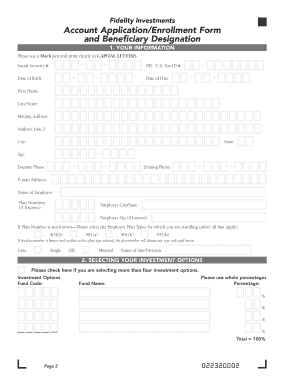
Account ApplicationEnrollment Form and Beneficiary Designation Benefits Jhu


What is the Account Application Enrollment Form and Beneficiary Designation Benefits JHU
The Account Application Enrollment Form and Beneficiary Designation Benefits JHU is a crucial document used by individuals seeking to enroll in specific benefits offered by Johns Hopkins University (JHU). This form facilitates the application process for various benefits, including health insurance, retirement plans, and other employee-related advantages. It also allows applicants to designate beneficiaries for these benefits, ensuring that their chosen individuals receive support in the event of unforeseen circumstances.
How to Use the Account Application Enrollment Form and Beneficiary Designation Benefits JHU
Using the Account Application Enrollment Form and Beneficiary Designation Benefits JHU involves several straightforward steps. First, ensure you have the latest version of the form, which can typically be downloaded from the JHU benefits website. Carefully read the instructions provided on the form to understand the requirements for completion. Fill out the necessary personal information, select the benefits you wish to enroll in, and designate your beneficiaries. After completing the form, review it for accuracy before submitting it according to the instructions provided.
Steps to Complete the Account Application Enrollment Form and Beneficiary Designation Benefits JHU
Completing the Account Application Enrollment Form and Beneficiary Designation Benefits JHU requires attention to detail. Follow these steps:
- Download the form from the JHU benefits website.
- Read the instructions thoroughly to understand the required information.
- Fill in your personal details, including your full name, address, and employee identification number.
- Select the benefits you wish to enroll in, ensuring you meet any eligibility criteria.
- Designate your beneficiaries by providing their names and contact information.
- Review the completed form for any errors or omissions.
- Submit the form as instructed, either online, by mail, or in person.
Required Documents for the Account Application Enrollment Form and Beneficiary Designation Benefits JHU
When completing the Account Application Enrollment Form and Beneficiary Designation Benefits JHU, certain documents may be required to support your application. These documents typically include:
- Proof of employment at JHU, such as an employee ID or recent pay stub.
- Identification documents, like a driver's license or social security card.
- Any previous benefit enrollment forms, if applicable.
- Documentation for designated beneficiaries, which may include their identification details.
Eligibility Criteria for the Account Application Enrollment Form and Beneficiary Designation Benefits JHU
Eligibility for the benefits associated with the Account Application Enrollment Form and Beneficiary Designation Benefits JHU generally depends on your employment status at JHU. Typically, full-time employees are eligible for a broader range of benefits compared to part-time employees. Additionally, specific benefits may have their own eligibility requirements, such as length of service or job classification. It is advisable to review the eligibility criteria outlined by JHU to ensure you qualify for the benefits you wish to enroll in.
Form Submission Methods for the Account Application Enrollment Form and Beneficiary Designation Benefits JHU
The Account Application Enrollment Form and Beneficiary Designation Benefits JHU can usually be submitted through various methods, providing flexibility for applicants. Common submission methods include:
- Online submission via the JHU benefits portal, if available.
- Mailing the completed form to the designated benefits office at JHU.
- In-person submission at the human resources department or benefits office.
Quick guide on how to complete account applicationenrollment form and beneficiary designation benefits jhu
Prepare [SKS] effortlessly on any device
Digital document management has gained traction among companies and individuals alike. It offers an ideal eco-friendly alternative to traditional printed and signed documents, allowing you to find the necessary form and securely store it online. airSlate SignNow provides you with all the tools required to create, edit, and eSign your documents swiftly without delays. Manage [SKS] on any platform using airSlate SignNow's Android or iOS applications and enhance any document-driven process today.
How to modify and eSign [SKS] with ease
- Find [SKS] and click on Get Form to begin.
- Utilize the tools we offer to fill out your document.
- Emphasize pertinent sections of your documents or redact private information with the tools that airSlate SignNow specifically provides for this purpose.
- Generate your eSignature using the Sign feature, which only takes seconds and holds the same legal validity as a conventional wet ink signature.
- Review the details and then click on the Done button to save your modifications.
- Choose how you wish to share your form, via email, text message (SMS), invitation link, or download it to your computer.
Eliminate the hassles of lost or misplaced documents, tedious form searching, or errors that necessitate printing new document copies. airSlate SignNow fulfills all your document management needs in just a few clicks from any device you prefer. Alter and eSign [SKS] while ensuring clear communication at any point in your form preparation process with airSlate SignNow.
Create this form in 5 minutes or less
Related searches to Account ApplicationEnrollment Form And Beneficiary Designation Benefits Jhu
Create this form in 5 minutes!
How to create an eSignature for the account applicationenrollment form and beneficiary designation benefits jhu
How to create an electronic signature for a PDF online
How to create an electronic signature for a PDF in Google Chrome
How to create an e-signature for signing PDFs in Gmail
How to create an e-signature right from your smartphone
How to create an e-signature for a PDF on iOS
How to create an e-signature for a PDF on Android
People also ask
-
What is the Account ApplicationEnrollment Form And Beneficiary Designation Benefits Jhu?
The Account ApplicationEnrollment Form And Beneficiary Designation Benefits Jhu is a streamlined document that helps users apply for accounts while designating beneficiaries. This form simplifies the enrollment process for individuals seeking benefits and ensures that all necessary information is collected efficiently.
-
How does airSlate SignNow enhance the Account ApplicationEnrollment Form And Beneficiary Designation Benefits Jhu process?
airSlate SignNow enhances the Account ApplicationEnrollment Form And Beneficiary Designation Benefits Jhu process by allowing users to eSign documents securely and quickly. With its user-friendly interface, you can complete the application process without the hassle of physical paperwork, saving valuable time.
-
Are there any costs associated with using the Account ApplicationEnrollment Form And Beneficiary Designation Benefits Jhu through airSlate SignNow?
While using the Account ApplicationEnrollment Form And Beneficiary Designation Benefits Jhu can lead to signNow time savings, airSlate SignNow does have subscription plans. Pricing can vary based on features and user needs, but options are designed to be cost-effective for businesses of all sizes.
-
What features does airSlate SignNow offer for the Account ApplicationEnrollment Form And Beneficiary Designation Benefits Jhu?
airSlate SignNow offers features such as customizable templates, real-time collaboration, and secure electronic signatures to make your Account ApplicationEnrollment Form And Beneficiary Designation Benefits Jhu easier. These features ensure that you can manage the entire application process from initiation to completion seamlessly.
-
Is it easy to integrate airSlate SignNow with other applications for the Account ApplicationEnrollment Form And Beneficiary Designation Benefits Jhu?
Yes, airSlate SignNow easily integrates with various applications to enhance the Account ApplicationEnrollment Form And Beneficiary Designation Benefits Jhu process. Popular integrations include CRM systems, cloud storage solutions, and project management tools, ensuring a smooth workflow.
-
What benefits can I expect from using the Account ApplicationEnrollment Form And Beneficiary Designation Benefits Jhu?
By utilizing the Account ApplicationEnrollment Form And Beneficiary Designation Benefits Jhu, users can expect streamlined application and beneficiary designation processes, increased accuracy, and reduced processing time. This leads to improved satisfaction for both applicants and administrators.
-
Can I track the status of my Account ApplicationEnrollment Form And Beneficiary Designation Benefits Jhu with airSlate SignNow?
Absolutely! airSlate SignNow provides tracking features that allow users to monitor the status of the Account ApplicationEnrollment Form And Beneficiary Designation Benefits Jhu in real-time. You will receive notifications on important milestones, ensuring you remain informed throughout the process.
Get more for Account ApplicationEnrollment Form And Beneficiary Designation Benefits Jhu
- Sentence completion 1 answer key form
- Delaware single member llc operating agreement form
- Health benefits buy out waiver program form
- Special inspection and testing agreement city of berkeley ci berkeley ca form
- Texas residency affadavit form
- C1207n form
- Reading worksheets for 3rd grade form
- Berkeley county encroachment permit form
Find out other Account ApplicationEnrollment Form And Beneficiary Designation Benefits Jhu
- eSign Massachusetts Plumbing Job Offer Mobile
- How To eSign Pennsylvania Orthodontists Letter Of Intent
- eSign Rhode Island Orthodontists Last Will And Testament Secure
- eSign Nevada Plumbing Business Letter Template Later
- eSign Nevada Plumbing Lease Agreement Form Myself
- eSign Plumbing PPT New Jersey Later
- eSign New York Plumbing Rental Lease Agreement Simple
- eSign North Dakota Plumbing Emergency Contact Form Mobile
- How To eSign North Dakota Plumbing Emergency Contact Form
- eSign Utah Orthodontists Credit Memo Easy
- How To eSign Oklahoma Plumbing Business Plan Template
- eSign Vermont Orthodontists Rental Application Now
- Help Me With eSign Oregon Plumbing Business Plan Template
- eSign Pennsylvania Plumbing RFP Easy
- Can I eSign Pennsylvania Plumbing RFP
- eSign Pennsylvania Plumbing Work Order Free
- Can I eSign Pennsylvania Plumbing Purchase Order Template
- Help Me With eSign South Carolina Plumbing Promissory Note Template
- How To eSign South Dakota Plumbing Quitclaim Deed
- How To eSign South Dakota Plumbing Affidavit Of Heirship