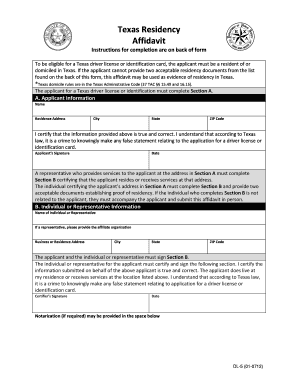
Texas Residency Affadavit Form


What is the Texas Residency Affidavit
The Texas residency affidavit is a legal document used to establish an individual's residency in Texas. This form is often required for various purposes, including applying for a driver's license, registering to vote, or enrolling in educational institutions. It serves as proof of residence and may need to be notarized to ensure its validity. The affidavit typically includes personal information, such as the individual's name, address, and the duration of residency in Texas.
Steps to Complete the Texas Residency Affidavit
Completing the Texas residency affidavit involves several straightforward steps. First, gather necessary personal information, including your full name, address, and date of birth. Next, fill out the affidavit form accurately, ensuring all details are correct. If required, have the affidavit notarized to confirm your identity and the authenticity of the document. Finally, submit the completed affidavit to the relevant institution or agency that requested it, whether that be online, by mail, or in person.
Legal Use of the Texas Residency Affidavit
The Texas residency affidavit is legally recognized as a valid form of proof for establishing residency. It can be used in various legal contexts, such as for obtaining a Texas driver's license or registering for in-state tuition at public colleges and universities. To ensure its legal standing, the affidavit must be completed accurately and may require notarization. Institutions may also have specific guidelines on how the affidavit should be submitted and what supporting documents are needed.
Required Documents
When preparing to submit the Texas residency affidavit, certain documents may be required to support your claim of residency. Commonly requested documents include a government-issued ID, utility bills, lease agreements, or bank statements that show your name and Texas address. These documents help verify your residency status and may be required by the institution or agency requesting the affidavit.
How to Obtain the Texas Residency Affidavit
The Texas residency affidavit can typically be obtained from various sources, including state government websites, educational institutions, or legal offices. Many institutions provide downloadable forms on their websites, making it easy to access. If you need assistance, consider visiting a local government office or consulting with a legal professional who can guide you through the process of obtaining and completing the affidavit.
Eligibility Criteria
To be eligible to complete the Texas residency affidavit, individuals must demonstrate that they have established residency in Texas. This generally means living in the state for a certain period and having a permanent address. Eligibility may vary depending on the purpose for which the affidavit is being used, such as for educational enrollment or obtaining a driver's license. It is essential to review specific requirements set by the institution or agency requesting the affidavit.
Quick guide on how to complete texas residency affadavit
Finish Texas Residency Affadavit seamlessly on any gadget
Online document organization has gained traction with businesses and individuals. It serves as an ideal eco-friendly substitute for conventional printed and signed papers, allowing you to obtain the proper form and securely keep it online. airSlate SignNow equips you with all the tools necessary to create, modify, and eSign your documents swiftly without holdups. Manage Texas Residency Affadavit on any device using airSlate SignNow Android or iOS applications and enhance any document-related process today.
How to modify and eSign Texas Residency Affadavit effortlessly
- Locate Texas Residency Affadavit and click Get Form to begin.
- Make use of the tools we offer to complete your document.
- Emphasize important sections of your documents or conceal private information with tools specifically designed for that purpose by airSlate SignNow.
- Generate your signature using the Sign tool, which takes mere seconds and holds the same legal validity as a conventional wet ink signature.
- Review the information and click the Done button to save your changes.
- Choose how you want to send your form, via email, SMS, invitation link, or download it to your computer.
Forget about lost or misplaced papers, tedious form searching, or errors requiring new document prints. airSlate SignNow takes care of all your document management needs in just a few clicks from any device you prefer. Modify and eSign Texas Residency Affadavit and ensure effective communication at every stage of the form completion process with airSlate SignNow.
Create this form in 5 minutes or less
Create this form in 5 minutes!
How to create an eSignature for the texas residency affadavit
How to create an electronic signature for a PDF online
How to create an electronic signature for a PDF in Google Chrome
How to create an e-signature for signing PDFs in Gmail
How to create an e-signature right from your smartphone
How to create an e-signature for a PDF on iOS
How to create an e-signature for a PDF on Android
People also ask
-
What is the process for establishing texas residency using airSlate SignNow?
To establish texas residency with airSlate SignNow, you can electronically sign and submit all necessary documents seamlessly online. The platform ensures your documents are legally binding and secure, making it easy to prove your residency status. By utilizing our service, you can quickly fulfill all requirements for texas residency without the hassle of traditional paperwork.
-
How much does airSlate SignNow cost for those looking to establish texas residency?
airSlate SignNow offers flexible pricing plans that cater to businesses and individuals needing to establish texas residency. Our plans are designed to be cost-effective, providing value with various features tailored to your requirements. For more specific pricing details, please visit our website or contact our support team.
-
What features of airSlate SignNow are most beneficial for obtaining texas residency?
The most beneficial features of airSlate SignNow for obtaining texas residency include easy document sharing, secure eSigning, and comprehensive templates tailored for residency forms. Our solution ensures that all your paperwork is completed efficiently and securely. By leveraging these features, you can streamline the residency application process considerably.
-
How does airSlate SignNow ensure security when handling documents for texas residency?
airSlate SignNow prioritizes security with advanced encryption and compliance with industry standards to protect your documents for texas residency. We take data security seriously, ensuring that your sensitive information remains confidential throughout the eSigning process. You can trust our platform to handle your residency documents safely.
-
Can airSlate SignNow integrate with other applications for texas residency documentation?
Yes, airSlate SignNow offers integrations with a variety of applications that can enhance your experience while managing documents for texas residency. This includes CRM systems, cloud storage solutions, and other productivity tools. These integrations help streamline your workflow, making it easier to collect and manage the necessary documents.
-
What are the benefits of using airSlate SignNow for texas residency documents?
Using airSlate SignNow for texas residency documents provides several benefits, including increased efficiency, reduced turnaround time, and lower operational costs. The platform allows you to manage all your residency paperwork electronically, minimizing delays often associated with traditional methods. Additionally, the ease of use ensures that you can navigate the residency application with confidence.
-
Is it easy to get started with airSlate SignNow for texas residency?
Absolutely! Getting started with airSlate SignNow for texas residency is quick and straightforward. You simply sign up for an account, choose a plan, and start uploading your residency documents for eSigning. Our user-friendly interface is designed to help you begin the process with minimal effort.
Get more for Texas Residency Affadavit
- Esa forms to download
- Enhanced due diligence form
- Nycha affidavit of income form
- Waterproofing certificate template 476645844 form
- Haul slip form
- Kayak ampamp paddle board rental form and agreement mansfield ct
- Course 2 benchmark test first quarter answers form
- Letter of termination school district of manatee county form
Find out other Texas Residency Affadavit
- Sign Colorado Courts LLC Operating Agreement Mobile
- Sign Connecticut Courts Living Will Computer
- How Do I Sign Connecticut Courts Quitclaim Deed
- eSign Colorado Banking Rental Application Online
- Can I eSign Colorado Banking Medical History
- eSign Connecticut Banking Quitclaim Deed Free
- eSign Connecticut Banking Business Associate Agreement Secure
- Sign Georgia Courts Moving Checklist Simple
- Sign Georgia Courts IOU Mobile
- How Can I Sign Georgia Courts Lease Termination Letter
- eSign Hawaii Banking Agreement Simple
- eSign Hawaii Banking Rental Application Computer
- eSign Hawaii Banking Agreement Easy
- eSign Hawaii Banking LLC Operating Agreement Fast
- eSign Hawaii Banking Permission Slip Online
- eSign Minnesota Banking LLC Operating Agreement Online
- How Do I eSign Mississippi Banking Living Will
- eSign New Jersey Banking Claim Mobile
- eSign New York Banking Promissory Note Template Now
- eSign Ohio Banking LLC Operating Agreement Now