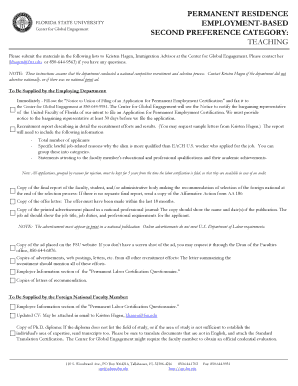
PERMANENT RESIDENCE EMPLOYMENT BASED SECOND Cge Fsu Form


What is the PERMANENT RESIDENCE EMPLOYMENT BASED SECOND Cge Fsu
The PERMANENT RESIDENCE EMPLOYMENT BASED SECOND Cge Fsu is a specific immigration form used in the United States for individuals seeking to obtain permanent residency through employment. This category typically applies to foreign nationals who possess advanced degrees or exceptional abilities in their fields. It is part of the employment-based immigration process that allows employers to sponsor foreign workers for permanent residency, thereby enabling them to live and work in the U.S. indefinitely.
How to obtain the PERMANENT RESIDENCE EMPLOYMENT BASED SECOND Cge Fsu
To obtain the PERMANENT RESIDENCE EMPLOYMENT BASED SECOND Cge Fsu, applicants must first secure a job offer from a U.S. employer who is willing to sponsor them. The employer must then file a labor certification application with the Department of Labor, demonstrating that there are no qualified U.S. workers available for the position. Once the labor certification is approved, the employer can submit the Form I-140, Immigrant Petition for Alien Worker, to the U.S. Citizenship and Immigration Services (USCIS). After the I-140 petition is approved, applicants can apply for permanent residency through adjustment of status or consular processing.
Steps to complete the PERMANENT RESIDENCE EMPLOYMENT BASED SECOND Cge Fsu
Completing the PERMANENT RESIDENCE EMPLOYMENT BASED SECOND Cge Fsu involves several key steps:
- Secure a job offer from a U.S. employer.
- The employer files a labor certification application with the Department of Labor.
- Once approved, the employer submits Form I-140 to USCIS.
- Upon approval of the I-140, the applicant files for adjustment of status or consular processing.
- Attend an interview, if required, and provide any additional documentation requested.
Required Documents
To successfully complete the PERMANENT RESIDENCE EMPLOYMENT BASED SECOND Cge Fsu, applicants must prepare and submit various documents, including:
- Job offer letter from the sponsoring employer.
- Approved labor certification.
- Form I-140, Immigrant Petition for Alien Worker.
- Proof of qualifications, such as degrees and work experience.
- Personal identification documents, including a passport and birth certificate.
Eligibility Criteria
Eligibility for the PERMANENT RESIDENCE EMPLOYMENT BASED SECOND Cge Fsu typically requires that applicants possess advanced degrees or demonstrate exceptional ability in their field. Specific criteria include:
- A master's degree or higher, or a bachelor's degree with at least five years of progressive experience in the field.
- Evidence of recognition for achievements and contributions to the field.
- Ability to fulfill the job requirements as specified in the labor certification.
Legal use of the PERMANENT RESIDENCE EMPLOYMENT BASED SECOND Cge Fsu
The legal use of the PERMANENT RESIDENCE EMPLOYMENT BASED SECOND Cge Fsu is governed by U.S. immigration laws. It is essential for both the employer and the applicant to comply with all regulations throughout the process. Failure to adhere to these laws may result in delays, denials, or penalties. It is advisable to consult with an immigration attorney to ensure that all steps are followed correctly and to address any legal questions that may arise during the application process.
Quick guide on how to complete permanent residence employment based second cge fsu
Prepare [SKS] effortlessly on any device
Online document administration has become increasingly popular among businesses and individuals. It offers an ideal eco-friendly substitute for conventional printed and signed documents, allowing you to obtain the correct form and safely store it online. airSlate SignNow provides you with all the tools necessary to create, modify, and eSign your documents quickly without delays. Manage [SKS] on any platform with airSlate SignNow's Android or iOS applications and enhance any document-based workflow today.
The most effective way to modify and eSign [SKS] effortlessly
- Find [SKS] and click on Get Form to begin.
- Utilize the tools we offer to complete your form.
- Emphasize pertinent sections of your documents or obscure sensitive information with tools that airSlate SignNow offers specifically for that purpose.
- Create your eSignature using the Sign tool, which only takes seconds and holds the same legal validity as a traditional handwritten signature.
- Review the information and click on the Done button to save your changes.
- Choose how you want to send your form, via email, text message (SMS), invitation link, or download it to your computer.
Eliminate concerns about lost or misplaced files, tedious form searches, or mistakes that require reprinting document copies. airSlate SignNow meets your document management needs in just a few clicks from your chosen device. Modify and eSign [SKS] and ensure effective communication at any point of your form preparation process with airSlate SignNow.
Create this form in 5 minutes or less
Related searches to PERMANENT RESIDENCE EMPLOYMENT BASED SECOND Cge Fsu
Create this form in 5 minutes!
How to create an eSignature for the permanent residence employment based second cge fsu
How to create an electronic signature for a PDF online
How to create an electronic signature for a PDF in Google Chrome
How to create an e-signature for signing PDFs in Gmail
How to create an e-signature right from your smartphone
How to create an e-signature for a PDF on iOS
How to create an e-signature for a PDF on Android
People also ask
-
What is PERMANENT RESIDENCE EMPLOYMENT BASED SECOND Cge Fsu?
PERMANENT RESIDENCE EMPLOYMENT BASED SECOND Cge Fsu refers to a specific employment-based green card category that allows eligible professionals to obtain permanent residency in the United States. This option is intended for individuals whose employers are willing to sponsor them for permanent residency. It provides numerous benefits, including the ability to live and work in the U.S. indefinitely.
-
How can airSlate SignNow assist with PERMANENT RESIDENCE EMPLOYMENT BASED SECOND Cge Fsu applications?
airSlate SignNow streamlines the application process for PERMANENT RESIDENCE EMPLOYMENT BASED SECOND Cge Fsu by allowing you to electronically sign and manage important documents securely. With user-friendly tools, you can easily track the status of your applications and ensure everything stays organized. This efficiency helps you focus more on your immigration goals.
-
What are the pricing options for airSlate SignNow?
airSlate SignNow offers flexible pricing plans designed to meet the varying needs of businesses and individuals pursuing PERMANENT RESIDENCE EMPLOYMENT BASED SECOND Cge Fsu applications. Options range from basic plans suitable for startups to more advanced solutions for larger organizations. You can choose a plan that best suits your budget while ensuring robust features to support your immigration documentation.
-
What features does airSlate SignNow provide for managing immigration documents?
With airSlate SignNow, you can take advantage of features like customizable templates, audit trails, and real-time status updates for all your documents related to PERMANENT RESIDENCE EMPLOYMENT BASED SECOND Cge Fsu. The platform also allows for easy collaboration among stakeholders, enhancing communication and ensuring that all necessary documents are completed accurately and efficiently.
-
How does airSlate SignNow ensure document security for PERMANENT RESIDENCE EMPLOYMENT BASED SECOND Cge Fsu?
Security is a top priority for airSlate SignNow, especially for sensitive documents like those pertaining to PERMANENT RESIDENCE EMPLOYMENT BASED SECOND Cge Fsu applications. The platform employs advanced encryption technologies, multi-factor authentication, and secure storage to protect your documents. You can trust that your data remains confidential and secure throughout the signing process.
-
Are there integration options available with airSlate SignNow?
Yes, airSlate SignNow offers multiple integration options with a variety of essential tools and platforms to support your PERMANENT RESIDENCE EMPLOYMENT BASED SECOND Cge Fsu needs. Integrations with document management systems, CRMs, and cloud storage services enable seamless workflows, ensuring that your immigration-related documents are easily accessible and organized in one place.
-
What are the benefits of using airSlate SignNow for my immigration process?
The benefits of using airSlate SignNow for your PERMANENT RESIDENCE EMPLOYMENT BASED SECOND Cge Fsu application process include increased efficiency, reduced paperwork, and the ability to work from anywhere. The user-friendly interface simplifies document management and e-signing, enabling you to complete your applications faster. Additionally, comprehensive support resources are available to assist you along the way.
Get more for PERMANENT RESIDENCE EMPLOYMENT BASED SECOND Cge Fsu
- Official abstract certification form
- Form baggage 2013 2019
- Lpe1 second edition 2015 form
- Response to a summons templatepdffillercom form
- Co commentdoc dla1a child form
- Sample tax transcript 1040ez sam lee finaid ucf form
- Umass amherst letterhead form
- That certain plot piece or parcel of land with the buildings and form
Find out other PERMANENT RESIDENCE EMPLOYMENT BASED SECOND Cge Fsu
- Can I Electronic signature Michigan Trademark License Agreement
- Electronic signature Indiana Letter Bankruptcy Inquiry Now
- eSignature Oklahoma Payroll Deduction Authorization Easy
- How To eSignature Texas Payroll Deduction Authorization
- Can I Electronic signature Connecticut Retainer for Attorney
- How Do I Electronic signature Idaho Assignment of License
- Electronic signature New Jersey Lease Renewal Free
- Electronic signature Texas Lease Renewal Fast
- How Can I Electronic signature Colorado Notice of Intent to Vacate
- eSignature Delaware Employee Compliance Survey Later
- eSignature Kansas Employee Compliance Survey Myself
- Can I Electronic signature Colorado Bill of Sale Immovable Property
- How Can I Electronic signature West Virginia Vacation Rental Short Term Lease Agreement
- How Do I Electronic signature New Hampshire Bill of Sale Immovable Property
- Electronic signature North Dakota Bill of Sale Immovable Property Myself
- Can I Electronic signature Oregon Bill of Sale Immovable Property
- How To Electronic signature West Virginia Bill of Sale Immovable Property
- Electronic signature Delaware Equipment Sales Agreement Fast
- Help Me With Electronic signature Louisiana Assignment of Mortgage
- Can I Electronic signature Minnesota Assignment of Mortgage