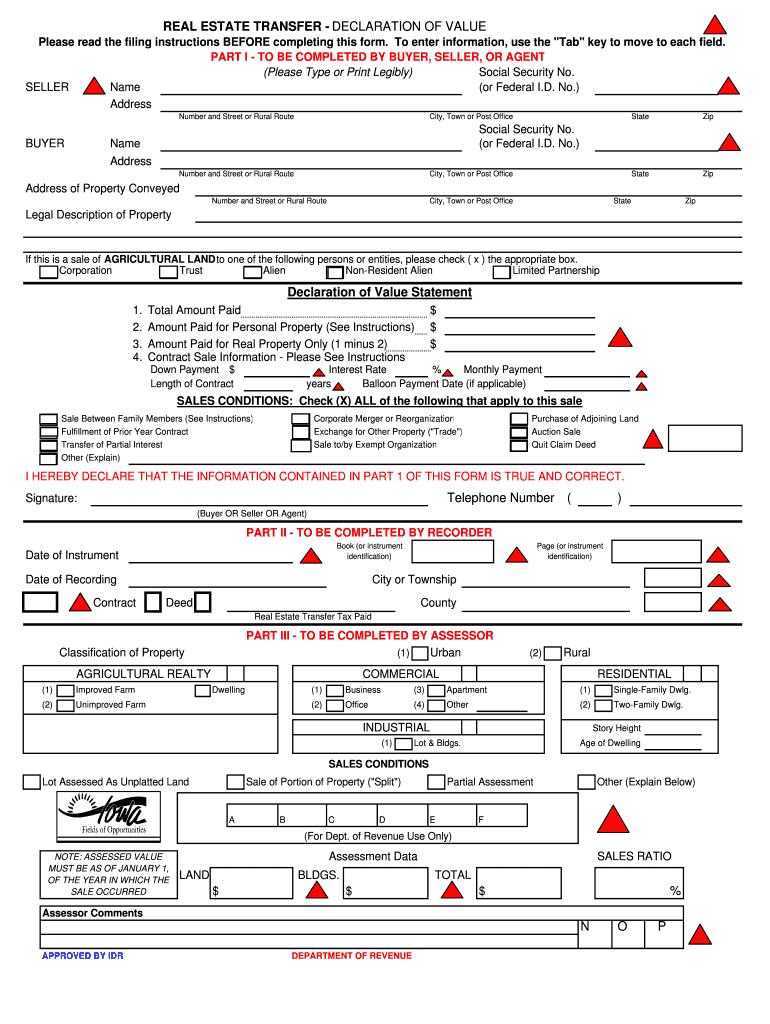
Declaration of Value Winneshiek County Winneshiekcounty Form


What is the Declaration of Value in Winneshiek County?
The Declaration of Value is a crucial document used in Winneshiek County for property transactions. This form provides essential information regarding the value of a property being transferred, which is necessary for tax assessment purposes. The Declaration of Value helps local authorities determine the fair market value of properties, ensuring that property taxes are assessed accurately. This form is typically required when real estate is sold, transferred, or otherwise conveyed and must be submitted to the appropriate county office.
How to Obtain the Declaration of Value in Winneshiek County
To obtain the Declaration of Value in Winneshiek County, individuals can visit the county's official website or the local assessor's office. The form is often available for download in a printable format. Alternatively, individuals can request a physical copy directly from the office. It is important to ensure that the most current version of the form is used, as outdated versions may not be accepted.
Steps to Complete the Declaration of Value in Winneshiek County
Completing the Declaration of Value involves several straightforward steps:
- Begin by entering the property address and legal description accurately.
- Provide the names of the buyer and seller, along with their contact information.
- Indicate the sale price or value of the property being transferred.
- Include any relevant details about the property, such as its size and type.
- Sign and date the form to validate the information provided.
After completing the form, it should be submitted to the local assessor’s office for processing.
Legal Use of the Declaration of Value in Winneshiek County
The Declaration of Value serves a legal purpose in property transactions within Winneshiek County. It is used to document the value of real estate for tax assessment and ensures compliance with local regulations. Failure to submit this form when required can result in penalties or delays in property transfers. It is advisable to consult with a legal professional or real estate expert to ensure that the form is completed correctly and submitted in a timely manner.
Key Elements of the Declaration of Value in Winneshiek County
Several key elements must be included in the Declaration of Value to ensure its acceptance:
- Property Information: Accurate details about the property, including its address and legal description.
- Transaction Details: The sale price or assessed value of the property.
- Buyer and Seller Information: Names and contact details of all parties involved in the transaction.
- Signatures: Required signatures of both the buyer and seller to validate the document.
State-Specific Rules for the Declaration of Value in Winneshiek County
Winneshiek County adheres to specific state regulations regarding the Declaration of Value. These rules dictate how the form should be filled out, what information is mandatory, and the deadlines for submission. It is essential for individuals to familiarize themselves with these regulations to ensure compliance. Local government websites often provide resources and guidance on state-specific requirements to assist residents in the process.
Quick guide on how to complete declaration of value winneshiek county winneshiekcounty
Complete [SKS] effortlessly on any device
Digital document management has gained traction among businesses and individuals alike. It offers an ideal environmentally-friendly substitute to traditional printed and signed documents, since you can obtain the necessary form and securely store it online. airSlate SignNow equips you with all the resources needed to create, modify, and electronically sign your files swiftly without any hold-ups. Manage [SKS] on any platform using airSlate SignNow's Android or iOS applications and streamline any document-related procedure today.
How to edit and eSign [SKS] with ease
- Find [SKS] and then click Get Form to begin.
- Utilize the tools we offer to submit your form.
- Emphasize pertinent sections of your documents or conceal sensitive information with tools designed specifically for that purpose by airSlate SignNow.
- Create your signature using the Sign tool, which takes mere seconds and holds the same legal validity as a conventional wet ink signature.
- Review the details and then click the Done button to save your modifications.
- Select how you wish to share your form, via email, text message (SMS), or an invitation link, or download it to your computer.
Eliminate the hassle of lost or misfiled documents, tedious form searches, or mistakes that require reprinting new copies. airSlate SignNow meets your document management needs in just a few clicks from any device you prefer. Edit and eSign [SKS] and ensure exceptional communication at every stage of the form preparation process with airSlate SignNow.
Create this form in 5 minutes or less
Related searches to Declaration Of Value Winneshiek County Winneshiekcounty
Create this form in 5 minutes!
How to create an eSignature for the declaration of value winneshiek county winneshiekcounty
How to create an electronic signature for a PDF online
How to create an electronic signature for a PDF in Google Chrome
How to create an e-signature for signing PDFs in Gmail
How to create an e-signature right from your smartphone
How to create an e-signature for a PDF on iOS
How to create an e-signature for a PDF on Android
People also ask
-
What is the Declaration Of Value for Winneshiek County?
The Declaration Of Value for Winneshiek County is a document used to declare the value of properties for tax purposes. This document is essential for property owners to provide accurate information to the county assessor. Understanding the Declaration Of Value helps you ensure compliance with local regulations in Winneshiek County.
-
How can I complete the Declaration Of Value in Winneshiek County?
You can easily complete the Declaration Of Value in Winneshiek County using airSlate SignNow. Our platform provides an intuitive interface that guides you through filling out and signing the necessary forms. This ensures that your submission is accurate and made in a timely manner.
-
What are the benefits of using airSlate SignNow for my Declaration Of Value in Winneshiek County?
Using airSlate SignNow for your Declaration Of Value in Winneshiek County offers numerous benefits such as ease of use, cost-effectiveness, and enhanced security. With our platform, you can eSign documents anytime, anywhere, and have access to a streamlined process that simplifies your paperwork. This allows for quicker submission and reduces the potential for errors.
-
Is there a cost associated with filling out the Declaration Of Value in Winneshiek County using airSlate SignNow?
Yes, there may be a cost associated with using airSlate SignNow, but our services are designed to be cost-effective. The pricing varies based on the features and services you choose, ensuring you get the best value. We offer transparent pricing so you can understand what you're paying for when submitting your Declaration Of Value in Winneshiek County.
-
Can I track the status of my Declaration Of Value after submission in Winneshiek County?
Absolutely! airSlate SignNow provides tracking features that allow you to monitor the status of your Declaration Of Value after submission in Winneshiek County. This feature gives you peace of mind knowing exactly where your document stands and ensures that you stay informed throughout the process.
-
What integrations does airSlate SignNow offer to help with the Declaration Of Value in Winneshiek County?
airSlate SignNow integrates seamlessly with various applications, enhancing your experience while submitting the Declaration Of Value in Winneshiek County. Whether you need to connect with cloud storage or accounting software, our integrations streamline your workflow and make document management easier. This allows for a cohesive approach to handling your documentation needs.
-
Is airSlate SignNow compliant with legal requirements for Declaration Of Value in Winneshiek County?
Yes, airSlate SignNow complies with all legal requirements for eSigning documents including the Declaration Of Value in Winneshiek County. Our platform adheres to industry standards to ensure that your electronic signatures and documents are legally binding. This compliance helps protect your interests and ensures a smooth process.
Get more for Declaration Of Value Winneshiek County Winneshiekcounty
Find out other Declaration Of Value Winneshiek County Winneshiekcounty
- How To Sign Kentucky Assignment of Lien
- How To Sign Arkansas Lease Renewal
- Sign Georgia Forbearance Agreement Now
- Sign Arkansas Lease Termination Letter Mobile
- Sign Oregon Lease Termination Letter Easy
- How To Sign Missouri Lease Renewal
- Sign Colorado Notice of Intent to Vacate Online
- How Can I Sign Florida Notice of Intent to Vacate
- How Do I Sign Michigan Notice of Intent to Vacate
- Sign Arizona Pet Addendum to Lease Agreement Later
- How To Sign Pennsylvania Notice to Quit
- Sign Connecticut Pet Addendum to Lease Agreement Now
- Sign Florida Pet Addendum to Lease Agreement Simple
- Can I Sign Hawaii Pet Addendum to Lease Agreement
- Sign Louisiana Pet Addendum to Lease Agreement Free
- Sign Pennsylvania Pet Addendum to Lease Agreement Computer
- Sign Rhode Island Vacation Rental Short Term Lease Agreement Safe
- Sign South Carolina Vacation Rental Short Term Lease Agreement Now
- How Do I Sign Georgia Escrow Agreement
- Can I Sign Georgia Assignment of Mortgage