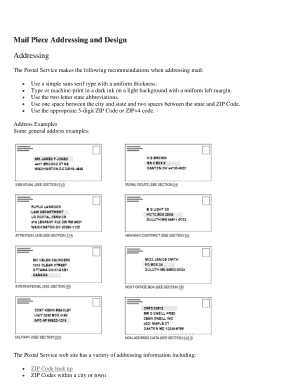
Mail Piece Addressing and Design Addressing Wbu Form


What is the Mail Piece Addressing And Design Addressing Wbu
The Mail Piece Addressing And Design Addressing Wbu is a specific form used primarily for ensuring that mail pieces are correctly addressed and designed for efficient processing. This form is essential for businesses and individuals who need to send documents through the mail while adhering to postal regulations. It includes guidelines on how to format addresses, choose appropriate design elements, and ensure compliance with postal standards.
How to use the Mail Piece Addressing And Design Addressing Wbu
To use the Mail Piece Addressing And Design Addressing Wbu effectively, begin by gathering all necessary information, including recipient addresses and any required design specifications. Follow the guidelines outlined in the form to format the address correctly, ensuring that all elements are clear and legible. Pay attention to the design aspects, such as font size and layout, to enhance readability. Once completed, review the form for accuracy before sending it out.
Steps to complete the Mail Piece Addressing And Design Addressing Wbu
Completing the Mail Piece Addressing And Design Addressing Wbu involves several key steps:
- Gather recipient information, including names, addresses, and any additional details required.
- Format the address according to postal guidelines, ensuring correct placement of elements.
- Incorporate design features that comply with postal standards, such as appropriate font size and spacing.
- Review the completed addressing form for any errors or omissions.
- Submit the form as directed, either digitally or by mail, depending on the requirements.
Key elements of the Mail Piece Addressing And Design Addressing Wbu
The key elements of the Mail Piece Addressing And Design Addressing Wbu include:
- Recipient Name: The full name of the person or organization receiving the mail.
- Street Address: The complete street address, including apartment or suite numbers if applicable.
- City, State, and ZIP Code: The city of residence, state abbreviation, and ZIP code for accurate delivery.
- Return Address: The sender's address, which is essential for undeliverable mail.
- Design Elements: Considerations such as font style, size, and layout that affect readability.
Legal use of the Mail Piece Addressing And Design Addressing Wbu
The legal use of the Mail Piece Addressing And Design Addressing Wbu is crucial for compliance with postal regulations. Adhering to the guidelines ensures that mail is processed efficiently and reduces the likelihood of delays or misdelivery. It is important to understand the legal implications of incorrect addressing, which can lead to penalties or non-compliance issues, especially for businesses that rely on timely communication.
Examples of using the Mail Piece Addressing And Design Addressing Wbu
Examples of using the Mail Piece Addressing And Design Addressing Wbu include:
- Sending official documents, such as contracts or legal notices, that require precise addressing.
- Mailing promotional materials where clear design and addressing enhance customer engagement.
- Submitting applications or forms that must reach a specific department or agency without delay.
Quick guide on how to complete mail piece addressing and design addressing wbu
Effortlessly prepare Mail Piece Addressing And Design Addressing Wbu on any device
The management of online documents has become increasingly favored by both businesses and individuals. It presents an ideal eco-friendly substitute for conventional printed and signed paperwork, as you can easily locate the necessary format and securely preserve it online. airSlate SignNow equips you with all the resources required to create, modify, and electronically sign your documents quickly without delays. Manage Mail Piece Addressing And Design Addressing Wbu on any device using airSlate SignNow’s Android or iOS applications and simplify any document-related tasks today.
How to modify and electronically sign Mail Piece Addressing And Design Addressing Wbu with ease
- Find Mail Piece Addressing And Design Addressing Wbu and click Get Form to begin.
- Utilize the tools we provide to complete your document.
- Emphasize important sections of the documents or obscure sensitive information with tools that airSlate SignNow offers specifically for that purpose.
- Create your signature using the Sign tool, which takes mere seconds and carries the same legal validity as a standard wet ink signature.
- Review all the details and click on the Done button to save your changes.
- Select how you would prefer to send your form, via email, SMS, or invitation link, or download it to your computer.
Eliminate concerns about lost or mislaid files, tiring form searches, or errors that necessitate printing new copies of documents. airSlate SignNow meets your document management requirements in just a few clicks from any device you choose. Edit and electronically sign Mail Piece Addressing And Design Addressing Wbu and ensure excellent communication at every stage of the document preparation process with airSlate SignNow.
Create this form in 5 minutes or less
Create this form in 5 minutes!
How to create an eSignature for the mail piece addressing and design addressing wbu
How to create an electronic signature for a PDF online
How to create an electronic signature for a PDF in Google Chrome
How to create an e-signature for signing PDFs in Gmail
How to create an e-signature right from your smartphone
How to create an e-signature for a PDF on iOS
How to create an e-signature for a PDF on Android
People also ask
-
What is Mail Piece Addressing And Design Addressing Wbu?
Mail Piece Addressing And Design Addressing Wbu refers to the specific service offered by airSlate SignNow that allows businesses to create, manage, and send customized mail pieces. This includes designing the layout and addressing for maximum impact, ensuring your communications signNow the intended audience effectively.
-
How does Mail Piece Addressing And Design Addressing Wbu benefit my business?
By utilizing Mail Piece Addressing And Design Addressing Wbu, businesses can enhance their marketing efforts with personalized and well-designed mail pieces. This service not only improves engagement rates but also saves time and resources, allowing teams to focus on other important tasks.
-
What features are included in the Mail Piece Addressing And Design Addressing Wbu service?
The Mail Piece Addressing And Design Addressing Wbu service includes customizable templates, automated addressing, and tracking functionalities. These features simplify the process, enabling you to create professional mail pieces with ease and keep tabs on their status post-dispatch.
-
Is there a cost associated with Mail Piece Addressing And Design Addressing Wbu services?
Yes, there is a pricing structure for Mail Piece Addressing And Design Addressing Wbu services based on your specific needs and volume. airSlate SignNow offers competitive pricing options, making it a cost-effective solution for businesses of all sizes.
-
Can I integrate Mail Piece Addressing And Design Addressing Wbu with other tools?
Absolutely! Mail Piece Addressing And Design Addressing Wbu easily integrates with various CRM and marketing tools, allowing for streamlined workflows. This compatibility ensures you can leverage your existing systems while enhancing your mail campaigns.
-
How secure is the Mail Piece Addressing And Design Addressing Wbu service?
The Mail Piece Addressing And Design Addressing Wbu ensures that all communications and data are protected with top-notch security measures. airSlate SignNow takes data privacy seriously, complying with industry standards to safeguard your sensitive information.
-
What types of businesses can benefit from Mail Piece Addressing And Design Addressing Wbu?
Any business that relies on effective communication can benefit from Mail Piece Addressing And Design Addressing Wbu. Whether you are in retail, consulting, or any other industry, tailored mail pieces can signNowly enhance your outsignNow and engagement strategies.
Get more for Mail Piece Addressing And Design Addressing Wbu
- Notice of motion to enforce litigant rights nj form
- Bashinda micar bpqy 7 11 concurrent new format dps missouri
- Statutory notice of worthless check form
- Formulario 4807 oe 2008
- Dichiarazione garanzia e o alloggio form
- When to apply for nclex retake in saipan form
- Feliz aniversario form
- Transition individual plan form
Find out other Mail Piece Addressing And Design Addressing Wbu
- Electronic signature Legal Document Idaho Online
- How Can I Electronic signature Idaho Legal Rental Lease Agreement
- How Do I Electronic signature Alabama Non-Profit Profit And Loss Statement
- Electronic signature Alabama Non-Profit Lease Termination Letter Easy
- How Can I Electronic signature Arizona Life Sciences Resignation Letter
- Electronic signature Legal PDF Illinois Online
- How Can I Electronic signature Colorado Non-Profit Promissory Note Template
- Electronic signature Indiana Legal Contract Fast
- Electronic signature Indiana Legal Rental Application Online
- Electronic signature Delaware Non-Profit Stock Certificate Free
- Electronic signature Iowa Legal LLC Operating Agreement Fast
- Electronic signature Legal PDF Kansas Online
- Electronic signature Legal Document Kansas Online
- Can I Electronic signature Kansas Legal Warranty Deed
- Can I Electronic signature Kansas Legal Last Will And Testament
- Electronic signature Kentucky Non-Profit Stock Certificate Online
- Electronic signature Legal PDF Louisiana Online
- Electronic signature Maine Legal Agreement Online
- Electronic signature Maine Legal Quitclaim Deed Online
- Electronic signature Missouri Non-Profit Affidavit Of Heirship Online