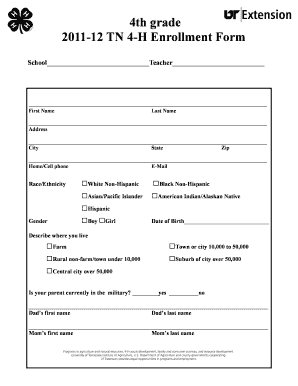
4th Grade 12 TN 4 H Enrollment Form Wc4hshootingsports


What is the 4th Grade 12 TN 4 H Enrollment Form Wc4hshootingsports
The 4th Grade 12 TN 4 H Enrollment Form Wc4hshootingsports is a specific enrollment document designed for students participating in the 4-H shooting sports program in Tennessee. This form serves as a means for parents or guardians to officially register their children, typically in the fourth grade, for various shooting sports activities organized by the 4-H program. The form collects essential information about the participant, including personal details, emergency contacts, and any special requirements or considerations necessary for participation.
How to use the 4th Grade 12 TN 4 H Enrollment Form Wc4hshootingsports
To use the 4th Grade 12 TN 4 H Enrollment Form Wc4hshootingsports, individuals should first obtain a copy of the form, which can usually be found on the official 4-H website or through local 4-H offices. Once the form is acquired, parents or guardians should fill it out completely, ensuring that all required fields are accurately completed. After filling out the form, it should be submitted according to the provided instructions, which may include online submission, mailing, or delivering it in person to the appropriate 4-H office.
Steps to complete the 4th Grade 12 TN 4 H Enrollment Form Wc4hshootingsports
Completing the 4th Grade 12 TN 4 H Enrollment Form Wc4hshootingsports involves several straightforward steps:
- Obtain the enrollment form from a reliable source.
- Read through the instructions carefully to understand the requirements.
- Fill out the participant's personal information, including name, age, and grade level.
- Provide emergency contact details and any necessary health information.
- Review the form for accuracy and completeness.
- Submit the form following the specified submission method.
Eligibility Criteria
Eligibility to participate in the 4th Grade 12 TN 4 H Enrollment Form Wc4hshootingsports typically requires that the participant is in the fourth grade and meets any additional criteria set by the local 4-H program. This may include age restrictions, residency requirements, or prerequisites related to previous participation in 4-H activities. It is essential for parents or guardians to verify these criteria to ensure their child qualifies for enrollment.
Key elements of the 4th Grade 12 TN 4 H Enrollment Form Wc4hshootingsports
The key elements of the 4th Grade 12 TN 4 H Enrollment Form Wc4hshootingsports include:
- Participant Information: Name, age, grade, and contact details.
- Emergency Contacts: Names and phone numbers of individuals to contact in case of an emergency.
- Health Information: Any medical conditions or allergies that the organizers should be aware of.
- Parent/Guardian Consent: Signature of a parent or guardian indicating permission for participation.
How to obtain the 4th Grade 12 TN 4 H Enrollment Form Wc4hshootingsports
The 4th Grade 12 TN 4 H Enrollment Form Wc4hshootingsports can be obtained through various channels. Interested individuals can visit the official 4-H website, where forms are often available for download. Additionally, local 4-H clubs or county extension offices may provide physical copies of the form. It is advisable to check with these sources to ensure the most current version of the form is being used.
Quick guide on how to complete 4th grade 12 tn 4 h enrollment form wc4hshootingsports
Complete [SKS] effortlessly on any gadget
Web-based document handling has gained traction among businesses and individuals alike. It offers an ideal eco-friendly alternative to conventional printed and signed paperwork, as you can locate the appropriate form and securely archive it online. airSlate SignNow provides you with all the resources necessary to create, modify, and eSign your documents swiftly without delays. Manage [SKS] on any gadget using airSlate SignNow Android or iOS applications and simplify any document-based task today.
How to modify and eSign [SKS] painlessly
- Obtain [SKS] and click Get Form to begin.
- Utilize the tools we provide to finalize your document.
- Emphasize important sections of your documents or obscure sensitive information with the tools that airSlate SignNow provides specifically for that purpose.
- Produce your signature using the Sign tool, which takes mere seconds and holds the same legal significance as a traditional wet ink signature.
- Review all the details and hit the Done button to save your changes.
- Select your preferred method for sending your form, via email, SMS, or invitation link, or download it onto your computer.
Eliminate concerns about lost or misfiled documents, tedious form searching, or mistakes that necessitate printing new document copies. airSlate SignNow caters to your document management needs in just a few clicks from any device of your choosing. Edit and eSign [SKS] and ensure excellent communication throughout your form preparation process with airSlate SignNow.
Create this form in 5 minutes or less
Related searches to 4th Grade 12 TN 4 H Enrollment Form Wc4hshootingsports
Create this form in 5 minutes!
How to create an eSignature for the 4th grade 12 tn 4 h enrollment form wc4hshootingsports
How to create an electronic signature for a PDF online
How to create an electronic signature for a PDF in Google Chrome
How to create an e-signature for signing PDFs in Gmail
How to create an e-signature right from your smartphone
How to create an e-signature for a PDF on iOS
How to create an e-signature for a PDF on Android
People also ask
-
What is the 4th Grade 12 TN 4 H Enrollment Form Wc4hshootingsports?
The 4th Grade 12 TN 4 H Enrollment Form Wc4hshootingsports is a specific form designed for enrolling participants in Tennessee's 4-H shooting sports programs. This form ensures that all essential information is collected efficiently and accurately, supporting both parents and organizers in the enrollment process.
-
How can I access the 4th Grade 12 TN 4 H Enrollment Form Wc4hshootingsports?
You can access the 4th Grade 12 TN 4 H Enrollment Form Wc4hshootingsports through the airSlate SignNow platform. Simply visit our site, search for the form, and you’ll be able to fill it out and submit it quickly and easily.
-
What are the benefits of using the 4th Grade 12 TN 4 H Enrollment Form Wc4hshootingsports?
Using the 4th Grade 12 TN 4 H Enrollment Form Wc4hshootingsports simplifies the enrollment process by providing a clear, structured format. This ensures accuracy and saves time for both organizers and families, making it easier to manage submissions efficiently.
-
Is there a fee associated with the 4th Grade 12 TN 4 H Enrollment Form Wc4hshootingsports?
There is no fee for accessing the 4th Grade 12 TN 4 H Enrollment Form Wc4hshootingsports on airSlate SignNow. However, any associated program fees for enrolling in the 4-H shooting sports will depend on the specific local 4-H programs and activities.
-
Can I edit the 4th Grade 12 TN 4 H Enrollment Form Wc4hshootingsports after submitting?
Once you submit the 4th Grade 12 TN 4 H Enrollment Form Wc4hshootingsports, editing options may vary. If you need to make changes, it's recommended to contact the program organizer as soon as possible for assistance with the corrections.
-
How secure is the 4th Grade 12 TN 4 H Enrollment Form Wc4hshootingsports on airSlate SignNow?
The 4th Grade 12 TN 4 H Enrollment Form Wc4hshootingsports is protected with industry-leading security measures on airSlate SignNow. Your data is encrypted and stored securely, ensuring that all personal information remains confidential throughout the enrollment process.
-
What features does the 4th Grade 12 TN 4 H Enrollment Form Wc4hshootingsports include?
The 4th Grade 12 TN 4 H Enrollment Form Wc4hshootingsports includes features such as customizable fields, e-signature capability, and an intuitive user interface that makes the enrollment process straightforward for both users and administrators.
Get more for 4th Grade 12 TN 4 H Enrollment Form Wc4hshootingsports
Find out other 4th Grade 12 TN 4 H Enrollment Form Wc4hshootingsports
- How Can I Sign South Carolina Courts Document
- How Do I eSign New Jersey Business Operations Word
- How Do I eSign Hawaii Charity Document
- Can I eSign Hawaii Charity Document
- How Can I eSign Hawaii Charity Document
- Can I eSign Hawaii Charity Document
- Help Me With eSign Hawaii Charity Document
- How Can I eSign Hawaii Charity Presentation
- Help Me With eSign Hawaii Charity Presentation
- How Can I eSign Hawaii Charity Presentation
- How Do I eSign Hawaii Charity Presentation
- How Can I eSign Illinois Charity Word
- How To eSign Virginia Business Operations Presentation
- How To eSign Hawaii Construction Word
- How Can I eSign Hawaii Construction Word
- How Can I eSign Hawaii Construction Word
- How Do I eSign Hawaii Construction Form
- How Can I eSign Hawaii Construction Form
- How To eSign Hawaii Construction Document
- Can I eSign Hawaii Construction Document