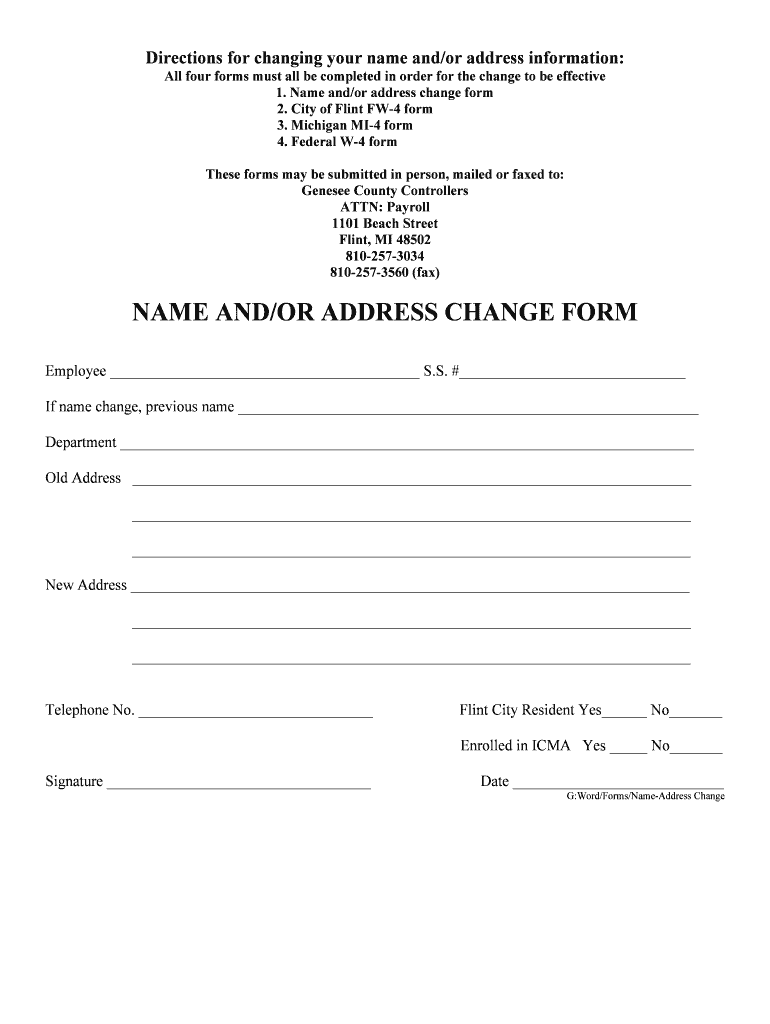
NAME ANDOR ADDRESS CHANGE FORM


What is the NAME ANDOR ADDRESS CHANGE FORM
The NAME ANDOR ADDRESS CHANGE FORM is a document used primarily to update personal information, such as name or address, with relevant authorities or organizations. This form is essential for individuals who have recently changed their name due to marriage, divorce, or other reasons, as well as for those who have moved to a new residence. It ensures that records are accurate and up-to-date, which is crucial for legal, tax, and identification purposes.
How to use the NAME ANDOR ADDRESS CHANGE FORM
To use the NAME ANDOR ADDRESS CHANGE FORM, individuals should first obtain the form from the appropriate source, such as a government agency or organization. Once acquired, fill out the required fields, providing accurate information regarding your previous and new name or address. After completing the form, review it for any errors before submitting it to ensure that your information is processed correctly. It is advisable to keep a copy of the submitted form for your records.
Steps to complete the NAME ANDOR ADDRESS CHANGE FORM
Completing the NAME ANDOR ADDRESS CHANGE FORM involves several straightforward steps:
- Obtain the form from the relevant agency or organization.
- Fill in your personal details, including your full name, previous address, and new address.
- If applicable, provide documentation that supports your name change, such as a marriage certificate or court order.
- Sign and date the form to verify the information provided.
- Submit the completed form through the designated method, whether online, by mail, or in person.
Required Documents
When submitting the NAME ANDOR ADDRESS CHANGE FORM, certain documents may be required to validate your request. Commonly needed documents include:
- Proof of identity, such as a driver's license or passport.
- Documentation supporting a name change, like a marriage certificate or divorce decree.
- Any previous correspondence that may assist in verifying your identity and address.
Form Submission Methods
The NAME ANDOR ADDRESS CHANGE FORM can typically be submitted through various methods, depending on the issuing agency. Common submission methods include:
- Online submission via the agency's official website.
- Mailing the completed form to the designated address.
- In-person submission at local offices or designated locations.
Legal use of the NAME ANDOR ADDRESS CHANGE FORM
The NAME ANDOR ADDRESS CHANGE FORM serves a legal purpose by ensuring that your personal records are accurate and reflect your current information. Failure to update your name or address can lead to complications with legal documents, tax filings, and identification verification. It is important to use this form in accordance with the guidelines set forth by the relevant authorities to maintain compliance with legal requirements.
Quick guide on how to complete name andor address change form
Effortlessly Prepare [SKS] on Any Device
Digital document management has gained signNow traction among businesses and individuals alike. It offers an ideal eco-friendly alternative to traditional printed and signed paperwork, allowing for easy access to the necessary forms and secure online storage. airSlate SignNow equips you with all the resources needed to create, modify, and electronically sign your documents swiftly and without inconvenience. Manage [SKS] on any device using airSlate SignNow's Android or iOS applications and enhance your document-centric processes today.
How to Modify and Electronically Sign [SKS] with Ease
- Locate [SKS] and click Get Form to begin.
- Utilize our provided tools to complete your document.
- Emphasize relevant sections of your documents or conceal sensitive information using tools specifically available from airSlate SignNow for this purpose.
- Create your eSignature using the Sign tool, which takes only seconds and holds the same legal validity as a conventional wet ink signature.
- Review all the details and click on the Done button to preserve your modifications.
- Select your preferred method for sending your form: via email, SMS, or invite link, or download it to your computer.
Eliminate concerns about lost or misplaced documents, frustrating form searches, or mistakes that necessitate printing additional copies. airSlate SignNow meets your document management needs with just a few clicks from a device of your choice. Edit and electronically sign [SKS] to ensure seamless communication throughout the document preparation process with airSlate SignNow.
Create this form in 5 minutes or less
Related searches to NAME ANDOR ADDRESS CHANGE FORM
Create this form in 5 minutes!
How to create an eSignature for the name andor address change form
How to create an electronic signature for a PDF online
How to create an electronic signature for a PDF in Google Chrome
How to create an e-signature for signing PDFs in Gmail
How to create an e-signature right from your smartphone
How to create an e-signature for a PDF on iOS
How to create an e-signature for a PDF on Android
People also ask
-
What is the NAME ANDOR ADDRESS CHANGE FORM?
The NAME ANDOR ADDRESS CHANGE FORM is a document provided by airSlate SignNow that allows users to officially request changes to their name or address in a structured format. This form ensures that all necessary details are captured accurately, making the process straightforward for both individuals and businesses.
-
How much does the NAME ANDOR ADDRESS CHANGE FORM cost?
The NAME ANDOR ADDRESS CHANGE FORM is part of the airSlate SignNow subscription services. Pricing varies based on the plan you choose, but it offers a cost-effective solution for electronic signatures and document management, including the creation and processing of forms like the NAME ANDOR ADDRESS CHANGE FORM.
-
What features does the NAME ANDOR ADDRESS CHANGE FORM offer?
The NAME ANDOR ADDRESS CHANGE FORM from airSlate SignNow includes features such as electronic signature capabilities, customizable templates, and secure storage. These features make it easy to send, sign, and store documents while ensuring compliance and efficiency in managing name and address changes.
-
How can I complete the NAME ANDOR ADDRESS CHANGE FORM?
To complete the NAME ANDOR ADDRESS CHANGE FORM, simply access the form through your airSlate SignNow account, fill in the required information, and follow the prompts to eSign the document. Our platform guides you through each step, ensuring the process is user-friendly and seamless.
-
Can I integrate the NAME ANDOR ADDRESS CHANGE FORM with other applications?
Yes, the NAME ANDOR ADDRESS CHANGE FORM can be seamlessly integrated with various applications and services through airSlate SignNow's API. This allows you to streamline your workflows and connect your document management systems, enhancing efficiency across your business processes.
-
What are the benefits of using the NAME ANDOR ADDRESS CHANGE FORM?
Using the NAME ANDOR ADDRESS CHANGE FORM through airSlate SignNow offers numerous benefits, including time savings, improved accuracy, and enhanced compliance. The electronic nature of the form reduces paperwork, and the eSigning feature speeds up the process of submitting name or address changes.
-
Is the NAME ANDOR ADDRESS CHANGE FORM legally binding?
Yes, the NAME ANDOR ADDRESS CHANGE FORM signed through airSlate SignNow is legally binding, provided it adheres to relevant electronic signature laws. By using our platform, you can have confidence that your signed documents, including name and address changes, meet legal requirements.
Get more for NAME ANDOR ADDRESS CHANGE FORM
Find out other NAME ANDOR ADDRESS CHANGE FORM
- eSign Montana Domain Name Registration Agreement Now
- eSign Nevada Affiliate Program Agreement Secure
- eSign Arizona Engineering Proposal Template Later
- eSign Connecticut Proforma Invoice Template Online
- eSign Florida Proforma Invoice Template Free
- Can I eSign Florida Proforma Invoice Template
- eSign New Jersey Proforma Invoice Template Online
- eSign Wisconsin Proforma Invoice Template Online
- eSign Wyoming Proforma Invoice Template Free
- eSign Wyoming Proforma Invoice Template Simple
- How To eSign Arizona Agreement contract template
- eSign Texas Agreement contract template Fast
- eSign Massachusetts Basic rental agreement or residential lease Now
- How To eSign Delaware Business partnership agreement
- How Do I eSign Massachusetts Business partnership agreement
- Can I eSign Georgia Business purchase agreement
- How Can I eSign Idaho Business purchase agreement
- How To eSign Hawaii Employee confidentiality agreement
- eSign Idaho Generic lease agreement Online
- eSign Pennsylvania Generic lease agreement Free