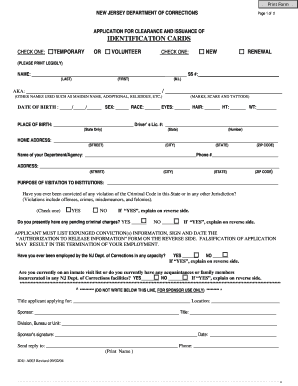
Njdoc Clearance and Issuance of ID Application Form


What is the njdoc clearance and issuance of ID application
The njdoc clearance and issuance of ID application is a formal process established by the New Jersey Department of Corrections. This application is designed for individuals seeking clearance and an official identification card. It serves various purposes, including verifying identity for employment, accessing services, or fulfilling legal requirements. Understanding the specifics of this application is crucial for ensuring compliance and successful processing.
Steps to complete the njdoc clearance and issuance of ID application
Completing the njdoc clearance and issuance of ID application involves several key steps:
- Gather necessary documentation, including proof of identity and residency.
- Access the application form through the New Jersey Department of Corrections website or designated office.
- Fill out the application form accurately, ensuring all required fields are completed.
- Submit the application either online, by mail, or in person, depending on the options provided.
- Pay any applicable fees associated with the application process.
- Await confirmation of receipt and processing of your application.
Legal use of the njdoc clearance and issuance of ID application
The njdoc clearance and issuance of ID application is legally recognized and must adhere to specific regulations. This application is compliant with state laws governing identification and clearance processes. Proper use of this application ensures that individuals can obtain necessary identification while maintaining legal standards. Understanding the legal framework surrounding this application is essential for applicants to avoid potential issues.
Required documents for the njdoc clearance and issuance of ID application
Applicants must provide several key documents to successfully complete the njdoc clearance and issuance of ID application. These typically include:
- A government-issued photo ID, such as a driver's license or passport.
- Proof of residency, such as a utility bill or lease agreement.
- Any additional documentation specified by the New Jersey Department of Corrections.
Ensuring that all required documents are submitted can significantly expedite the application process.
Eligibility criteria for the njdoc clearance and issuance of ID application
To qualify for the njdoc clearance and issuance of ID application, applicants must meet certain eligibility criteria. Generally, these may include:
- Being a resident of New Jersey.
- Providing valid identification and proof of residency.
- Meeting any specific requirements set forth by the New Jersey Department of Corrections.
Understanding these criteria helps applicants determine their readiness to submit the application.
Application process and approval time for the njdoc clearance and issuance of ID application
The application process for the njdoc clearance and issuance of ID application can vary in duration. Typically, the process involves submitting the application along with required documents and fees. After submission, applicants can expect a processing time that may range from several days to a few weeks, depending on the volume of applications and the completeness of the submitted materials. Staying informed about the status of the application can help manage expectations during this period.
Quick guide on how to complete njdoc clearance and issuance of id application
Effortlessly Prepare Njdoc Clearance And Issuance Of Id Application on Any Device
Digital document management has become increasingly favored among companies and individuals. It serves as an ideal eco-friendly alternative to traditional printed and signed paperwork, as you can easily locate the necessary form and securely store it online. airSlate SignNow equips you with all the tools required to create, modify, and eSign your documents swiftly without delays. Manage Njdoc Clearance And Issuance Of Id Application on any device with airSlate SignNow's Android or iOS applications and enhance any document-based task today.
Edit and eSign Njdoc Clearance And Issuance Of Id Application with Ease
- Obtain Njdoc Clearance And Issuance Of Id Application and then select Get Form to begin.
- Utilize the tools we provide to fill out your form.
- Emphasize important sections of the documents or redact sensitive data using tools designed specifically for that purpose by airSlate SignNow.
- Generate your eSignature with the Sign tool, which takes mere seconds and has the same legal validity as a conventional wet ink signature.
- Review all the details and then click on the Done button to save your changes.
- Choose your preferred method to send your form, whether by email, SMS, invite link, or download it to your computer.
Say goodbye to lost or misplaced documents, the hassle of searching for forms, or errors requiring the printing of new document copies. airSlate SignNow addresses your document management needs in just a few clicks from any device you prefer. Edit and eSign Njdoc Clearance And Issuance Of Id Application and maintain excellent communication throughout the form preparation process with airSlate SignNow.
Create this form in 5 minutes or less
Create this form in 5 minutes!
How to create an eSignature for the njdoc clearance and issuance of id application
How to create an electronic signature for a PDF online
How to create an electronic signature for a PDF in Google Chrome
How to create an e-signature for signing PDFs in Gmail
How to create an e-signature right from your smartphone
How to create an e-signature for a PDF on iOS
How to create an e-signature for a PDF on Android
People also ask
-
What is the njdoc application and how does it work?
The njdoc application is a comprehensive solution that allows users to easily fill out, send, and eSign documents. With its user-friendly interface, the njdoc application simplifies the document workflow, enhancing efficiency and reducing turnaround time for essential paperwork.
-
What are the pricing options for the njdoc application?
Pricing for the njdoc application varies based on the plan you choose. We offer flexible pricing tiers to cater to different business sizes and needs, ensuring that you only pay for what suits your requirements. Explore our pricing page to find the best option for your organization.
-
What features does the njdoc application offer?
The njdoc application comes equipped with a variety of features, including customizable templates, real-time tracking, and secure eSigning. These features empower users to streamline their document management processes, making it easier to handle contracts, agreements, and other important documents.
-
How can the njdoc application benefit my business?
By using the njdoc application, your business can save time and reduce costs associated with traditional document handling. The ability to eSign documents securely and efficiently means quicker turnaround times and increased productivity, which ultimately helps in enhancing customer satisfaction.
-
Is the njdoc application secure and compliant with regulations?
Yes, the njdoc application prioritizes security and compliance, adhering to industry standards. It employs encryption and secure storage solutions to protect your documents and ensures compliance with regulations like eIDAS and ESIGN, providing peace of mind for all users.
-
Does the njdoc application integrate with other software?
Absolutely! The njdoc application offers seamless integrations with various popular software like Google Drive, Dropbox, and CRM systems. These integrations facilitate a more efficient document workflow by allowing users to leverage their existing tools alongside the njdoc application.
-
Can I customize documents using the njdoc application?
Yes, the njdoc application allows you to easily customize documents with fields for signatures, dates, and other essential information. This customization capability ensures that your documents meet your specific needs and streamline the signing process.
Get more for Njdoc Clearance And Issuance Of Id Application
Find out other Njdoc Clearance And Issuance Of Id Application
- How To eSignature Massachusetts Government Form
- How Can I eSignature Oregon Government PDF
- How Can I eSignature Oklahoma Government Document
- How To eSignature Texas Government Document
- Can I eSignature Vermont Government Form
- How Do I eSignature West Virginia Government PPT
- How Do I eSignature Maryland Healthcare / Medical PDF
- Help Me With eSignature New Mexico Healthcare / Medical Form
- How Do I eSignature New York Healthcare / Medical Presentation
- How To eSignature Oklahoma Finance & Tax Accounting PPT
- Help Me With eSignature Connecticut High Tech Presentation
- How To eSignature Georgia High Tech Document
- How Can I eSignature Rhode Island Finance & Tax Accounting Word
- How Can I eSignature Colorado Insurance Presentation
- Help Me With eSignature Georgia Insurance Form
- How Do I eSignature Kansas Insurance Word
- How Do I eSignature Washington Insurance Form
- How Do I eSignature Alaska Life Sciences Presentation
- Help Me With eSignature Iowa Life Sciences Presentation
- How Can I eSignature Michigan Life Sciences Word