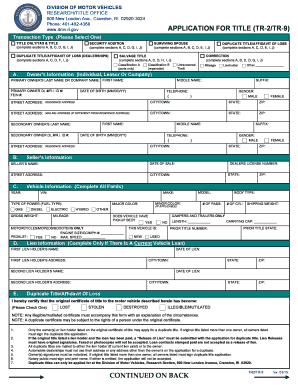
Visio Application for Title Front 01 22 Vsd Dmv Ri Form


What is the Visio Application For Title front 01 22 vsd Dmv Ri
The Visio Application For Title front 01 22 vsd Dmv Ri is a specific form used in Rhode Island for vehicle title applications. This form is essential for individuals or businesses seeking to obtain a title for a vehicle, whether it is newly purchased, transferred, or re-titled. Understanding the purpose and requirements of this form is crucial for ensuring compliance with state regulations.
How to use the Visio Application For Title front 01 22 vsd Dmv Ri
Using the Visio Application For Title front 01 22 vsd Dmv Ri involves several steps. First, ensure you have the correct version of the form, as using outdated versions may lead to processing delays. Next, fill out the form with accurate information, including details about the vehicle, the owner, and any lienholders. After completing the form, review it for errors before submission to avoid complications.
Steps to complete the Visio Application For Title front 01 22 vsd Dmv Ri
Completing the Visio Application For Title front 01 22 vsd Dmv Ri requires careful attention to detail. Follow these steps:
- Gather all necessary documents, including proof of ownership and identification.
- Fill out the application form, ensuring all sections are completed accurately.
- Sign and date the form where required.
- Submit the application along with any required fees to the appropriate DMV office.
Required Documents
To successfully submit the Visio Application For Title front 01 22 vsd Dmv Ri, certain documents are required. These typically include:
- Proof of identity, such as a driver's license or state ID.
- Bill of sale or previous title as proof of ownership.
- Any lien release documents if applicable.
State-specific rules for the Visio Application For Title front 01 22 vsd Dmv Ri
Rhode Island has specific regulations governing the use of the Visio Application For Title front 01 22 vsd Dmv Ri. It is important to be aware of these rules to ensure compliance. For instance, the application must be submitted within a certain timeframe after the vehicle purchase, and specific fees may apply based on the vehicle type and title status. Familiarizing yourself with these state-specific rules can prevent potential issues during the application process.
Legal use of the Visio Application For Title front 01 22 vsd Dmv Ri
The legal use of the Visio Application For Title front 01 22 vsd Dmv Ri is essential for establishing ownership of a vehicle in Rhode Island. This form serves as an official record of the title application and must be completed in accordance with state laws. Failing to use the form correctly can result in legal complications, including delays in title issuance or challenges to ownership.
Quick guide on how to complete visio application for title front 01 22 vsd dmv ri
Complete [SKS] effortlessly on any device
Digital document management has gained popularity among businesses and individuals. It offers an ideal eco-friendly alternative to traditional printed and signed paperwork, allowing you to locate the appropriate form and securely archive it online. airSlate SignNow provides all the tools necessary to create, modify, and eSign your documents quickly without delays. Manage [SKS] on any device using airSlate SignNow's Android or iOS applications and streamline any document-related task today.
The simplest method to edit and eSign [SKS] with ease
- Obtain [SKS] and click Get Form to begin.
- Utilize the tools we offer to complete your form.
- Emphasize pertinent sections of the documents or redact sensitive information with tools that airSlate SignNow provides specifically for this purpose.
- Create your eSignature with the Sign tool, which takes moments and holds the same legal validity as a conventional wet ink signature.
- Review all the details and click the Done button to save your alterations.
- Choose how you want to share your form, whether by email, SMS, or invite link, or download it to your computer.
Forget about lost or misplaced files, cumbersome form navigation, or errors that necessitate printing new document copies. airSlate SignNow addresses all your document management needs in just a few clicks from any device of your choice. Alter and eSign [SKS] and ensure excellent communication at every stage of the form preparation process with airSlate SignNow.
Create this form in 5 minutes or less
Related searches to Visio Application For Title front 01 22 vsd Dmv Ri
Create this form in 5 minutes!
How to create an eSignature for the visio application for title front 01 22 vsd dmv ri
How to create an electronic signature for a PDF online
How to create an electronic signature for a PDF in Google Chrome
How to create an e-signature for signing PDFs in Gmail
How to create an e-signature right from your smartphone
How to create an e-signature for a PDF on iOS
How to create an e-signature for a PDF on Android
People also ask
-
What is the Visio Application For Title front 01 22 vsd Dmv Ri used for?
The Visio Application For Title front 01 22 vsd Dmv Ri is designed to assist users in creating and managing title applications efficiently. This application provides templates that simplify filling out DMV-related documents, helping streamline your vehicle title process.
-
How does the Visio Application For Title front 01 22 vsd Dmv Ri integrate with other tools?
The Visio Application For Title front 01 22 vsd Dmv Ri can integrate smoothly with various document management systems and e-signature solutions, including airSlate SignNow. This integration ensures that users can send and eSign documents seamlessly, enhancing overall workflow.
-
What are the pricing options for the Visio Application For Title front 01 22 vsd Dmv Ri?
While the specific pricing for the Visio Application For Title front 01 22 vsd Dmv Ri can vary, airSlate SignNow offers competitive rates that cater to different business needs. For the most accurate pricing information, it's best to check the official website or contact sales.
-
What features does the Visio Application For Title front 01 22 vsd Dmv Ri offer?
The Visio Application For Title front 01 22 vsd Dmv Ri includes features such as customizable templates, automated workflows, and e-signature capabilities. This makes it an efficient choice for managing title documents and complying with DMV requirements.
-
How can the Visio Application For Title front 01 22 vsd Dmv Ri benefit my business?
Using the Visio Application For Title front 01 22 vsd Dmv Ri can enhance your operational efficiency by reducing the time spent on manual document processing. It enables businesses to streamline their title applications and reduce errors, leading to improved customer satisfaction.
-
Is the Visio Application For Title front 01 22 vsd Dmv Ri user-friendly?
Yes, the Visio Application For Title front 01 22 vsd Dmv Ri is designed with user experience in mind. Its intuitive interface allows even novice users to easily create and manage title documents without extensive training.
-
What support is available for users of the Visio Application For Title front 01 22 vsd Dmv Ri?
Users of the Visio Application For Title front 01 22 vsd Dmv Ri have access to a comprehensive support system, including tutorials, FAQs, and customer service representatives. This ensures that any issues or questions can be resolved quickly and efficiently.
Get more for Visio Application For Title front 01 22 vsd Dmv Ri
Find out other Visio Application For Title front 01 22 vsd Dmv Ri
- How To Sign Texas Education Profit And Loss Statement
- Sign Vermont Education Residential Lease Agreement Secure
- How Can I Sign Washington Education NDA
- Sign Wisconsin Education LLC Operating Agreement Computer
- Sign Alaska Finance & Tax Accounting Purchase Order Template Computer
- Sign Alaska Finance & Tax Accounting Lease Termination Letter Free
- Can I Sign California Finance & Tax Accounting Profit And Loss Statement
- Sign Indiana Finance & Tax Accounting Confidentiality Agreement Later
- Sign Iowa Finance & Tax Accounting Last Will And Testament Mobile
- Sign Maine Finance & Tax Accounting Living Will Computer
- Sign Montana Finance & Tax Accounting LLC Operating Agreement Computer
- How Can I Sign Montana Finance & Tax Accounting Residential Lease Agreement
- Sign Montana Finance & Tax Accounting Residential Lease Agreement Safe
- How To Sign Nebraska Finance & Tax Accounting Letter Of Intent
- Help Me With Sign Nebraska Finance & Tax Accounting Letter Of Intent
- Sign Nebraska Finance & Tax Accounting Business Letter Template Online
- Sign Rhode Island Finance & Tax Accounting Cease And Desist Letter Computer
- Sign Vermont Finance & Tax Accounting RFP Later
- Can I Sign Wyoming Finance & Tax Accounting Cease And Desist Letter
- Sign California Government Job Offer Now