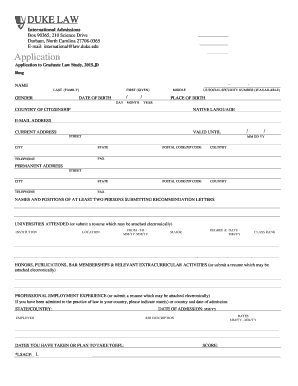
Application DUKE LAW Law Duke Form


Understanding the Application DUKE LAW
The Application DUKE LAW is a formal document used for applying to Duke Law School. This application is essential for prospective students who wish to pursue a legal education at one of the leading law schools in the United States. The application typically requires personal information, academic history, letters of recommendation, and a personal statement. Each section is designed to provide the admissions committee with a comprehensive view of the applicant's qualifications and aspirations.
Steps to Complete the Application DUKE LAW
Completing the Application DUKE LAW involves several key steps:
- Gather Required Information: Collect personal details, academic records, and any necessary documentation.
- Complete the Application Form: Fill in all sections accurately, ensuring that all information is current and truthful.
- Prepare Supporting Documents: Write a personal statement and obtain letters of recommendation from credible sources.
- Review and Edit: Carefully review the application for any errors or omissions before submission.
- Submit the Application: Follow the specified submission guidelines, whether online or by mail.
Eligibility Criteria for the Application DUKE LAW
To be eligible for the Application DUKE LAW, applicants must meet certain criteria. Typically, candidates should hold a bachelor's degree from an accredited institution. Additionally, they are often required to take the Law School Admission Test (LSAT) or the Graduate Record Examination (GRE), depending on the program's requirements. It is also important for applicants to demonstrate strong academic performance and relevant extracurricular involvement.
Required Documents for the Application DUKE LAW
When applying to Duke Law School, several documents are required to complete the Application DUKE LAW:
- Official Transcripts: Academic records from all post-secondary institutions attended.
- LSAT or GRE Scores: Standardized test scores that reflect the applicant's readiness for law school.
- Letters of Recommendation: Typically two or three letters from individuals who can speak to the applicant's qualifications.
- Personal Statement: A written essay that outlines the applicant's motivations for pursuing a legal education and career.
Form Submission Methods for the Application DUKE LAW
The Application DUKE LAW can be submitted through various methods, ensuring flexibility for applicants. The primary submission method is online through the Duke Law School's application portal, which allows for easy tracking of application status. Alternatively, applicants may choose to submit their application by mail, ensuring that all documents are sent to the appropriate admissions office. In-person submissions are generally not typical but may be accommodated under specific circumstances.
Common Pitfalls in the Application DUKE LAW
Applicants should be aware of common pitfalls when completing the Application DUKE LAW. Some frequent mistakes include:
- Incomplete Information: Failing to provide all required details can lead to delays or rejection.
- Missed Deadlines: It is crucial to adhere to submission deadlines to ensure consideration.
- Poorly Written Personal Statements: A lack of clarity or focus in the personal statement may negatively impact the application.
Quick guide on how to complete application duke law law duke
Effortlessly prepare [SKS] on any device
Managing documents online has gained traction among businesses and individuals. It offers an ideal eco-friendly alternative to conventional printed and signed documents, as you can obtain the correct form and securely store it online. airSlate SignNow provides you with all the resources necessary to create, modify, and electronically sign your documents swiftly and without hindrance. Manage [SKS] on any platform using the airSlate SignNow Android or iOS applications and enhance any document-driven process today.
How to modify and electronically sign [SKS] with ease
- Locate [SKS] and then click Get Form to initiate the process.
- Make use of the tools we provide to fill out your document.
- Emphasize important sections of your documents or redact sensitive information with the tools that airSlate SignNow offers specifically for that purpose.
- Create your signature using the Sign tool, which takes mere seconds and holds the same legal validity as a traditional wet ink signature.
- Review all the details and then click the Done button to conserve your changes.
- Choose how you would like to send your form, via email, SMS, or invitation link, or download it to your computer.
Eliminate worries about lost or misplaced documents, tedious form searching, or errors that necessitate printing new document copies. airSlate SignNow addresses all your document management requirements in a few clicks from your selected device. Modify and electronically sign [SKS] and ensure effective communication throughout your form preparation process with airSlate SignNow.
Create this form in 5 minutes or less
Related searches to Application DUKE LAW Law Duke
Create this form in 5 minutes!
How to create an eSignature for the application duke law law duke
How to create an electronic signature for a PDF online
How to create an electronic signature for a PDF in Google Chrome
How to create an e-signature for signing PDFs in Gmail
How to create an e-signature right from your smartphone
How to create an e-signature for a PDF on iOS
How to create an e-signature for a PDF on Android
People also ask
-
What is the Application DUKE LAW Law Duke, and how can it benefit my organization?
The Application DUKE LAW Law Duke is designed to streamline document management and eSignature processes for legal professionals. By utilizing this application, organizations can enhance their workflow efficiency, reduce turnaround time on important documents, and ensure compliance with legal standards. It’s an essential tool for any firm looking to modernize their practices.
-
How much does the Application DUKE LAW Law Duke cost?
Pricing for the Application DUKE LAW Law Duke varies based on the plan and features required. Typically, airSlate SignNow offers a range of subscription models that cater to different business sizes and needs. For tailored pricing details, potential users can visit our website or contact our sales team.
-
What features are included with the Application DUKE LAW Law Duke?
The Application DUKE LAW Law Duke includes features such as eSigning, customizable templates, automated workflows, and secure cloud storage. Additionally, users can track document statuses in real-time, ensuring that all signatures and approvals are efficiently managed. These features are designed to meet the unique needs of the legal industry.
-
Is the Application DUKE LAW Law Duke easy to integrate with existing systems?
Yes, the Application DUKE LAW Law Duke is designed for seamless integration with various document management systems, CRMs, and other software. This ensures that users can easily incorporate it into their current workflows without signNow disruptions. Integration capabilities help maintain a smooth transition for teams already using digital solutions.
-
Can I try the Application DUKE LAW Law Duke before purchasing?
Absolutely! airSlate SignNow offers a free trial of the Application DUKE LAW Law Duke so prospective users can explore its features and benefits. This trial period allows users to assess how well the application meets their document management and eSignature needs without any financial commitment.
-
What support options are available for users of Application DUKE LAW Law Duke?
Users of the Application DUKE LAW Law Duke have access to a range of support options, including online resources, video tutorials, and customer support representatives. Our dedicated support team is available to assist with any inquiries or technical issues, ensuring a smooth user experience. We aim to empower our users with all the necessary tools to succeed.
-
How secure is the Application DUKE LAW Law Duke for sensitive legal documents?
The Application DUKE LAW Law Duke employs top-tier security measures to protect sensitive legal documents, including encryption and secure access controls. Our platform complies with industry standards and regulations to ensure that users' data remains confidential and secure. You can trust that your documents are safeguarded while using our application.
Get more for Application DUKE LAW Law Duke
- Pacific dental services financial arrangment form
- Sea breeze land breeze diagram answer key form
- Ahla osac hotel assessment form hotel security asessment
- Louisiana standard promissory note template form
- Usps form usps ps 6014
- Cobra continuation election form hollister benefits company
- Fillable online city of milwaukee public passenger vehicle permit wisconsin form
- Fill in the blanks with the most appropriate term form
Find out other Application DUKE LAW Law Duke
- How Can I Sign Mississippi Real Estate Affidavit Of Heirship
- How To Sign Missouri Real Estate Warranty Deed
- Sign Nebraska Real Estate Letter Of Intent Online
- Sign Nebraska Real Estate Limited Power Of Attorney Mobile
- How Do I Sign New Mexico Sports Limited Power Of Attorney
- Sign Ohio Sports LLC Operating Agreement Easy
- Sign New Jersey Real Estate Limited Power Of Attorney Computer
- Sign New Mexico Real Estate Contract Safe
- How To Sign South Carolina Sports Lease Termination Letter
- How Can I Sign New York Real Estate Memorandum Of Understanding
- Sign Texas Sports Promissory Note Template Online
- Sign Oregon Orthodontists Last Will And Testament Free
- Sign Washington Sports Last Will And Testament Free
- How Can I Sign Ohio Real Estate LLC Operating Agreement
- Sign Ohio Real Estate Quitclaim Deed Later
- How Do I Sign Wisconsin Sports Forbearance Agreement
- How To Sign Oregon Real Estate Resignation Letter
- Can I Sign Oregon Real Estate Forbearance Agreement
- Sign Pennsylvania Real Estate Quitclaim Deed Computer
- How Do I Sign Pennsylvania Real Estate Quitclaim Deed