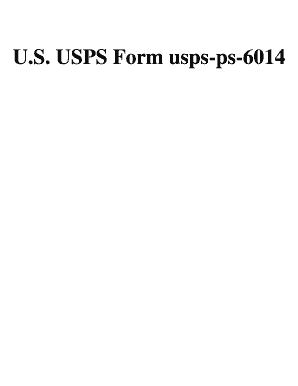
USPS Form Usps Ps 6014


What is the USPS Form USPS PS 6014
The USPS Form USPS PS 6014 is a document used by the United States Postal Service for specific postal services and transactions. This form is essential for various purposes, including requests for refunds, changes in service, or reporting issues related to postal services. Understanding the function and requirements of this form is crucial for individuals and businesses that rely on USPS services. It ensures that requests are processed efficiently and accurately, aligning with USPS policies.
How to use the USPS Form USPS PS 6014
Using the USPS Form USPS PS 6014 involves a straightforward process. First, identify the purpose for which you need the form, whether it is for a refund or service change. Next, accurately fill out the required fields, providing all necessary information such as your name, address, and details related to your request. After completing the form, review it for accuracy to prevent any delays in processing. Finally, submit the form through the appropriate channel, whether online, by mail, or in person at a USPS location.
Steps to complete the USPS Form USPS PS 6014
Completing the USPS Form USPS PS 6014 requires careful attention to detail. Here are the steps to follow:
- Obtain the form from the USPS website or a local post office.
- Read the instructions carefully to understand the requirements.
- Fill in your personal information, including your name and address.
- Provide specific details about your request, ensuring all necessary fields are completed.
- Review the form for any errors or missing information.
- Submit the form as directed, either online or by mailing it to the appropriate address.
Legal use of the USPS Form USPS PS 6014
The USPS Form USPS PS 6014 is legally binding when completed and submitted according to USPS regulations. It is important to ensure that all information is accurate and truthful, as providing false information can lead to penalties or denial of your request. The form serves as an official record of your transaction or request with USPS, making it essential for legal and compliance purposes. Understanding the legal implications of using this form can help individuals and businesses navigate postal services more effectively.
Key elements of the USPS Form USPS PS 6014
Key elements of the USPS Form USPS PS 6014 include:
- Personal Information: Name, address, and contact details of the requester.
- Request Details: Specific information regarding the service or refund being requested.
- Signature: A signature is often required to validate the request.
- Date: The date of submission is crucial for processing timelines.
Form Submission Methods
The USPS Form USPS PS 6014 can be submitted through various methods, allowing flexibility for users. The primary submission methods include:
- Online: Some requests may be processed electronically through the USPS website.
- By Mail: Completed forms can be mailed to the designated USPS address.
- In-Person: Forms can also be submitted directly at a local post office.
Quick guide on how to complete usps form usps ps 6014
Prepare USPS Form Usps ps 6014 effortlessly on any device
Internet-based document management has become increasingly popular among companies and individuals. It offers a superb environmentally friendly alternative to conventional printed and signed documents, as you can access the necessary form and securely store it online. airSlate SignNow provides you with all the resources required to create, modify, and eSign your documents swiftly without any hold-ups. Manage USPS Form Usps ps 6014 on any device with airSlate SignNow's Android or iOS applications and enhance any document-oriented process today.
The easiest way to modify and eSign USPS Form Usps ps 6014 without difficulty
- Locate USPS Form Usps ps 6014 and select Get Form to begin.
- Utilize the tools we provide to fill out your document.
- Emphasize important sections of your documents or conceal sensitive information using tools that airSlate SignNow specifically provides for that purpose.
- Create your signature using the Sign tool, which takes mere seconds and holds the same legal validity as a conventional wet ink signature.
- Review all the information and click the Done button to save your modifications.
- Choose your preferred method of delivering your form, via email, text message (SMS), an invitation link, or download it to your computer.
Say goodbye to lost or misplaced files, tedious form searching, or errors that require printing new document copies. airSlate SignNow fulfills all your document management needs in just a few clicks from any device you prefer. Alter and eSign USPS Form Usps ps 6014 and guarantee excellent communication at every stage of your form preparation process with airSlate SignNow.
Create this form in 5 minutes or less
Create this form in 5 minutes!
How to create an eSignature for the usps form usps ps 6014
How to create an electronic signature for a PDF online
How to create an electronic signature for a PDF in Google Chrome
How to create an e-signature for signing PDFs in Gmail
How to create an e-signature right from your smartphone
How to create an e-signature for a PDF on iOS
How to create an e-signature for a PDF on Android
People also ask
-
What is USPS Form Usps ps 6014?
USPS Form Usps ps 6014 is a form used by businesses and individuals to request a refund or adjustment for postage. It provides a streamlined process to submit claims to the United States Postal Service, ensuring that necessary documentation is included for efficient processing.
-
How can airSlate SignNow help with USPS Form Usps ps 6014?
airSlate SignNow simplifies the completion and submission of USPS Form Usps ps 6014 by allowing users to fill out the form electronically and sign it digitally. This improves the accuracy of the submissions and speeds up the refund request process for users.
-
Is there a cost associated with using airSlate SignNow to manage USPS Form Usps ps 6014?
airSlate SignNow offers flexible pricing plans that cater to different business needs, making it a cost-effective solution for managing USPS Form Usps ps 6014. Users can choose plans based on features required, ensuring they only pay for what they need.
-
What are the key features of airSlate SignNow for USPS Form Usps ps 6014?
Key features of airSlate SignNow for USPS Form Usps ps 6014 include easy document creation, electronic signatures, and secure storage of completed forms. These features enhance the user experience and ensure compliance with postal requirements.
-
Can I integrate airSlate SignNow with other software for USPS Form Usps ps 6014?
Yes, airSlate SignNow offers integration capabilities with various software platforms allowing for efficient management of USPS Form Usps ps 6014. This integration streamlines workflows, making it easier to track and process document submissions.
-
What benefits do I gain using airSlate SignNow for USPS Form Usps ps 6014?
Using airSlate SignNow for USPS Form Usps ps 6014 provides increased efficiency, reduced paperwork, and faster refund processing. Additionally, the electronic signature feature guarantees authenticity and security in the submission process.
-
Is airSlate SignNow user-friendly for completing USPS Form Usps ps 6014?
Absolutely! airSlate SignNow is designed with user-friendliness in mind, making it easy for anyone to complete USPS Form Usps ps 6014. Its intuitive interface allows users to navigate through the form filling and signing processes effortlessly.
Get more for USPS Form Usps ps 6014
Find out other USPS Form Usps ps 6014
- Can I eSignature West Virginia Lawers Cease And Desist Letter
- eSignature Alabama Plumbing Confidentiality Agreement Later
- How Can I eSignature Wyoming Lawers Quitclaim Deed
- eSignature California Plumbing Profit And Loss Statement Easy
- How To eSignature California Plumbing Business Letter Template
- eSignature Kansas Plumbing Lease Agreement Template Myself
- eSignature Louisiana Plumbing Rental Application Secure
- eSignature Maine Plumbing Business Plan Template Simple
- Can I eSignature Massachusetts Plumbing Business Plan Template
- eSignature Mississippi Plumbing Emergency Contact Form Later
- eSignature Plumbing Form Nebraska Free
- How Do I eSignature Alaska Real Estate Last Will And Testament
- Can I eSignature Alaska Real Estate Rental Lease Agreement
- eSignature New Jersey Plumbing Business Plan Template Fast
- Can I eSignature California Real Estate Contract
- eSignature Oklahoma Plumbing Rental Application Secure
- How Can I eSignature Connecticut Real Estate Quitclaim Deed
- eSignature Pennsylvania Plumbing Business Plan Template Safe
- eSignature Florida Real Estate Quitclaim Deed Online
- eSignature Arizona Sports Moving Checklist Now